



  |
 |
|
Welcome to the GSM-Forum forums. You are currently viewing our boards as a guest which gives you limited access to view most discussions and access our other features. Only registered members may post questions, contact other members or search our database of over 8 million posts. Registration is fast, simple and absolutely free so please - Click to REGISTER! If you have any problems with the registration process or your account login, please contact contact us . |
| |||||||
| Register | FAQ | Donate | Forum Rules | Root any Device | ★iPhone Unlock★ | ★ Direct Codes ★ | Direct Unlock Source |
 |
| | LinkBack | Thread Tools | Display Modes |
| | #1 (permalink) |
| Freak Poster     Join Date: Jul 2006
Posts: 195
Member: 310068 Status: Offline Thanks Meter: 71 | Error Updating To DBSS 3.8 What i did first, i removed/uninstall the previous version then run the latest. I've got this error in the process 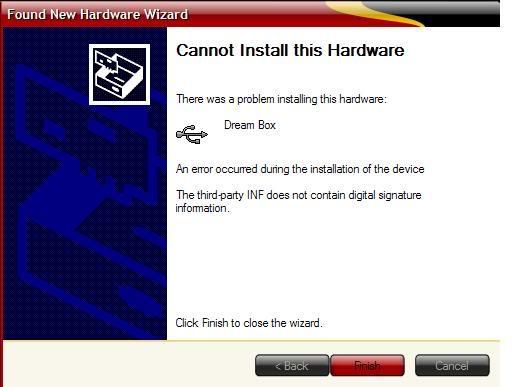 even going back and installing the previous version. The DBSS software is always on DEMO MODE and could not used the box. I checked my Device Manager and found that Dreambox was not properly installed. I tried to uninstall and re-install dongle but to no avail .. it always gave me this error. 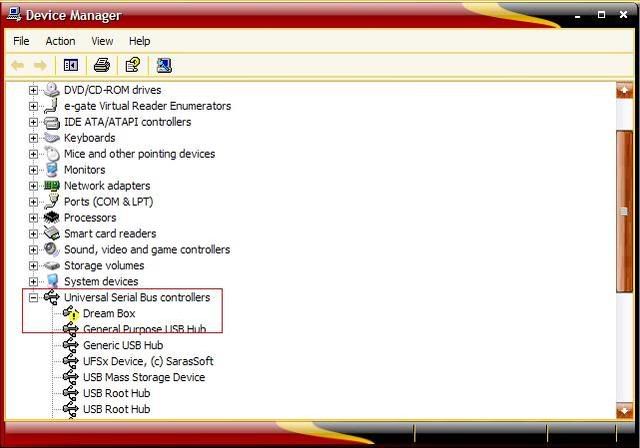 Please help me solve this problem. |
 |
| | #6 (permalink) |
| Freak Poster     Join Date: Jul 2006
Posts: 195
Member: 310068 Status: Offline Thanks Meter: 71 | This is i think where error occurs... during installation process. 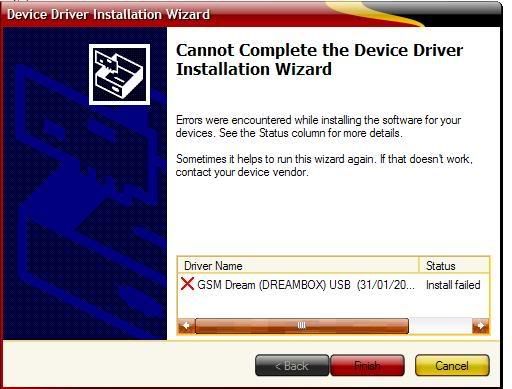 This cause this software not to function normally because its always on DEMO mode. 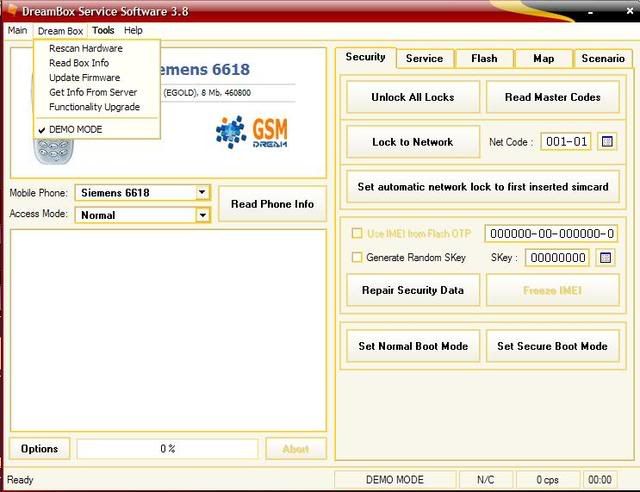 Please help me solve this problem. I don't want to resort reformatting my pc just for the sake of this error. |
 |
| | #7 (permalink) | |
| Freak Poster     Join Date: Mar 2005 Location: Atomic Mobile Solutions Age: 40
Posts: 443
Member: 126400 Status: Offline Thanks Meter: 24 | Quote:
its not the dream team problem it is yours open your sense's try system restore, regisrty cleaner. br | |
 |
| | #10 (permalink) |
| No Life Poster        Join Date: Nov 2006 Location: Bulgaria/China Age: 58
Posts: 4,312
Member: 391664 Status: Offline Sonork: Python Thanks Meter: 1,063 | uninstall drivers reatart PC than install again if again u getting error use previous version drivers BR MapleGsm(umer) |
 |
 |
| Bookmarks |
| |
 Similar Threads
Similar Threads | ||||
| Thread | Thread Starter | Forum | Replies | Last Post |
| Factory unlocked 1st generation iphone update to version 3.1 will become locked? | pakstar | iPhone 2 / iPhone 3G / iPhone 3GS | 2 | 10-22-2009 00:57 |
| [B]=========Apple Iphone DO NOT UPDATE TO OS 3.1 NOT UNLOCKABLE======[/B] | TheTelecomShop | iPhone 2 / iPhone 3G / iPhone 3GS | 30 | 09-14-2009 21:01 |
| Updated to ver 3.9.5 and now SW wont open | jzelaya | NSPRO | 2 | 12-19-2005 20:08 |
|
|