



  |
 |
|
Welcome to the GSM-Forum forums. You are currently viewing our boards as a guest which gives you limited access to view most discussions and access our other features. Only registered members may post questions, contact other members or search our database of over 8 million posts. Registration is fast, simple and absolutely free so please - Click to REGISTER! If you have any problems with the registration process or your account login, please contact contact us . |
| |||||||
| Register | FAQ | Donate | Forum Rules | Root any Device | ★iPhone Unlock★ | ★ Direct Codes ★ | Direct Unlock Source |
 |
| | LinkBack | Thread Tools | Display Modes |
| | #1 (permalink) |
| No Life Poster         Join Date: May 2005 Location: Tunisia Age: 46
Posts: 14,198
Member: 145648 Status: Offline Sonork: 100.100487 The_Gorr Thanks Meter: 23,034 | Video Tuto : How to update ur metal box with p-3 card all is clear inside, no need any other details |
 |
| The Following 19 Users Say Thank You to The_Gorr For This Useful Post: |
| | #2 (permalink) |
| No Life Poster      Join Date: Apr 2003 Location: Sheffield
Posts: 709
Member: 26187 Status: Offline Sonork: 100:77458 Thanks Meter: 290 | because youtube makes fonts unreadable sometimes, here is guide to go with video
|
 |
| The Following 8 Users Say Thank You to fonefun For This Useful Post: |
| | #3 (permalink) |
| No Life Poster         Join Date: Aug 2006 Location: Free Palestine
Posts: 31,801
Member: 330579 Status: Offline Thanks Meter: 67,515 | Today I received the long awaited Metal Dongle for Polar. He was calm because I know that the installation would be easy. Do not expect anything else this could Team. All that was placed on the same installation of XP in this well-crafted and Win7. And very easy In Windows XP installation time was about 2 to 3 minutes. 1-I uninstalled the old software by Polar. 2-I did unrar the Polar Updater. After i Connect the dongle into the USB port of the Same (Polar) After being recognized by the system, I run the Updater. Two seconds I was finished. 3-I opened the Polar (4 screws) removed the old dongle, put the New.. and is Ok. After I Install Setup 2.7.0 and all was ok without a single error. Fast and Easy. Simply just follow the steps that the software asks. Tanks Polar Team For this Good Update. Tanks For all your Work . Instalation is Fast and Easy. Congratulations to All. W.Best Regards Haicha |
 |
| The Following User Says Thank You to Haicha For This Useful Post: |
| | #4 (permalink) |
| No Life Poster         Join Date: Aug 2006 Location: Free Palestine
Posts: 31,801
Member: 330579 Status: Offline Thanks Meter: 67,515 | Metal Box With New Dongle in Windows 7 In Windows 7 same Situation.Instalation Easy and Fast. All Use Antivirus Just Exclude Folder is Polar. In my Case I have Polar in C:\Rep\Polar In Kasprskey I just go to Settings-Exclusion and exclude this Folder (Rep) Thats all.If any have Problems with Drivers Just download from Support (Drivers to Win7) One Importante Think in Windows XP and Windows7 is necessary update all Files is in Windows Update.Don't use Cracks or emulatores.Use one Good USB Cable.I have one from GPG (you can see in Picture). In Device Manager clean Modens and Drivers is not in use. Regards Haicha |
 |
| The Following User Says Thank You to Haicha For This Useful Post: |
| | #7 (permalink) |
| No Life Poster      Join Date: Aug 2010 Location: HGJIKL
Posts: 730
Member: 1360208 Status: Offline Thanks Meter: 133 | Thanks the Gorr bro and fonefun,just updated my box with New dongle in 5 minutes,very easy & fast.(good video guide) |
 |
| The Following User Says Thank You to swisss For This Useful Post: |
| | #8 (permalink) |
| No Life Poster         Join Date: May 2005 Location: Tunisia Age: 46
Posts: 14,198
Member: 145648 Status: Offline Sonork: 100.100487 The_Gorr Thanks Meter: 23,034 | 1- connect p3 dongle and metal box then run updater 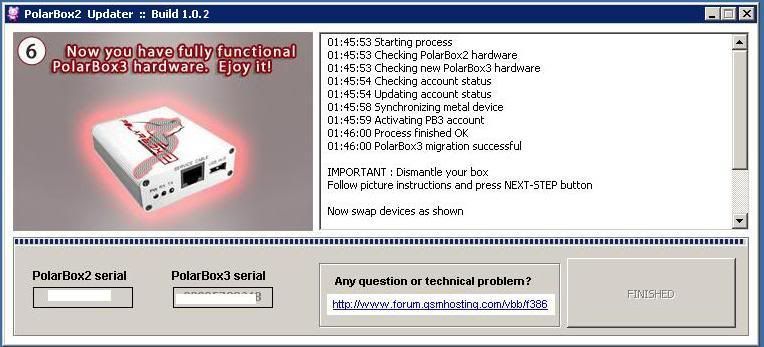 2- open box  3- remove dongle and pic  4- insert P3 dongle  box ready for use br <= The_Gorr => |
 |
| | #9 (permalink) |
| Freak Poster     Join Date: Jan 2006 Location: usa
Posts: 374
Member: 220874 Status: Offline Thanks Meter: 64 | i just have one question you remove the donlge and pic . but after you only add the dongle and not te pic. so we remove the pic and not to put again? sorry but a get confuse  |
 |
| | #10 (permalink) |
| No Life Poster         Join Date: May 2005 Location: Tunisia Age: 46
Posts: 14,198
Member: 145648 Status: Offline Sonork: 100.100487 The_Gorr Thanks Meter: 23,034 | in laste picture u see dongle + pic or only dongle ? of course only dongle, wich mean, no need to put pic again  only dongle will be ok br <= The_Gorr => |
 |
| | #12 (permalink) |
| Major Poster   Join Date: Jul 2005 Location: bdn
Posts: 44
Member: 162172 Status: Offline Thanks Meter: 0 | Hi, i updated my metal box today, i've some questions about drivers and software. I've installed a update 2.69 for metal box so I can uptate to 2.73 plastic box? if i would like to reinstall my OS which drivers needed ? (metal box and CardReader_rk5_rk200 ) and metal intaler o plastic ? Thanks Last edited by PuHiG; 10-21-2011 at 16:31. |
 |
| | #13 (permalink) |
| Freak Poster     Join Date: Oct 2009 Location: madrid spain
Posts: 336
Member: 1145599 Status: Offline Thanks Meter: 41 | hi polar box suporters¨:ihave polar box ^the metal one^ activated to all licences .but now ican not open the software .ilook at the forum then iwas informed that i need a such dongle.can u tell if icould work without this dongle .and if iwill loose all my licences. thankes in advance |
 |
| | #14 (permalink) | ||
| No Life Poster         Join Date: May 2005 Location: Tunisia Age: 46
Posts: 14,198
Member: 145648 Status: Offline Sonork: 100.100487 The_Gorr Thanks Meter: 23,034 | all what is needed to know is inside this thread, nothing more to say br <= The_Gorr => Quote:
Quote:
| ||
 |
 |
| Bookmarks |
| |
 Similar Threads
Similar Threads | ||||
| Thread | Thread Starter | Forum | Replies | Last Post |
| news headlines to gsm phone | mos | Nokia Legacy Phones ( DCT-1 ,2 ,3 ,L ) | 7 | 05-22-2016 11:42 |
| How can I do a Welcome note for my 6110 a dosn't have any one ? | Viper | Nokia Legacy Phones ( DCT-1 ,2 ,3 ,L ) | 8 | 06-27-2015 11:57 |
| How to add a language in 51xx/61xx | tati | Nokia Legacy Phones ( DCT-1 ,2 ,3 ,L ) | 8 | 05-21-2013 19:20 |
| How to upload a new firmware... | Brand | Nokia Legacy Phones ( DCT-1 ,2 ,3 ,L ) | 8 | 06-08-2012 18:29 |
| Help with 6110 | paulomt1 | Nokia Legacy Phones ( DCT-1 ,2 ,3 ,L ) | 2 | 05-25-2009 16:29 |
|
|