



  |
 |
|
Welcome to the GSM-Forum forums. You are currently viewing our boards as a guest which gives you limited access to view most discussions and access our other features. Only registered members may post questions, contact other members or search our database of over 8 million posts. Registration is fast, simple and absolutely free so please - Click to REGISTER! If you have any problems with the registration process or your account login, please contact contact us . |
| |||||||
| Register | FAQ | Donate | Forum Rules | Root any Device | ★iPhone Unlock★ | ★ Direct Codes ★ | Direct Unlock Source |
 |
| | LinkBack | Thread Tools | Display Modes |
| | #1 (permalink) |
| No Life Poster         Join Date: Jan 2001 Location: StarSystem
Posts: 5,127
Member: 3173 Status: Offline Sonork: 100.100 Thanks Meter: 17,098 |  BR 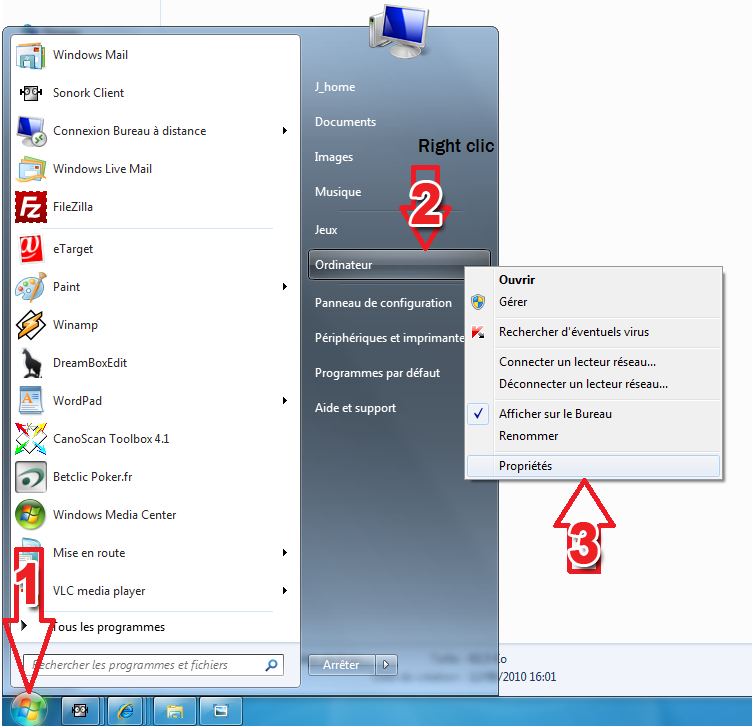 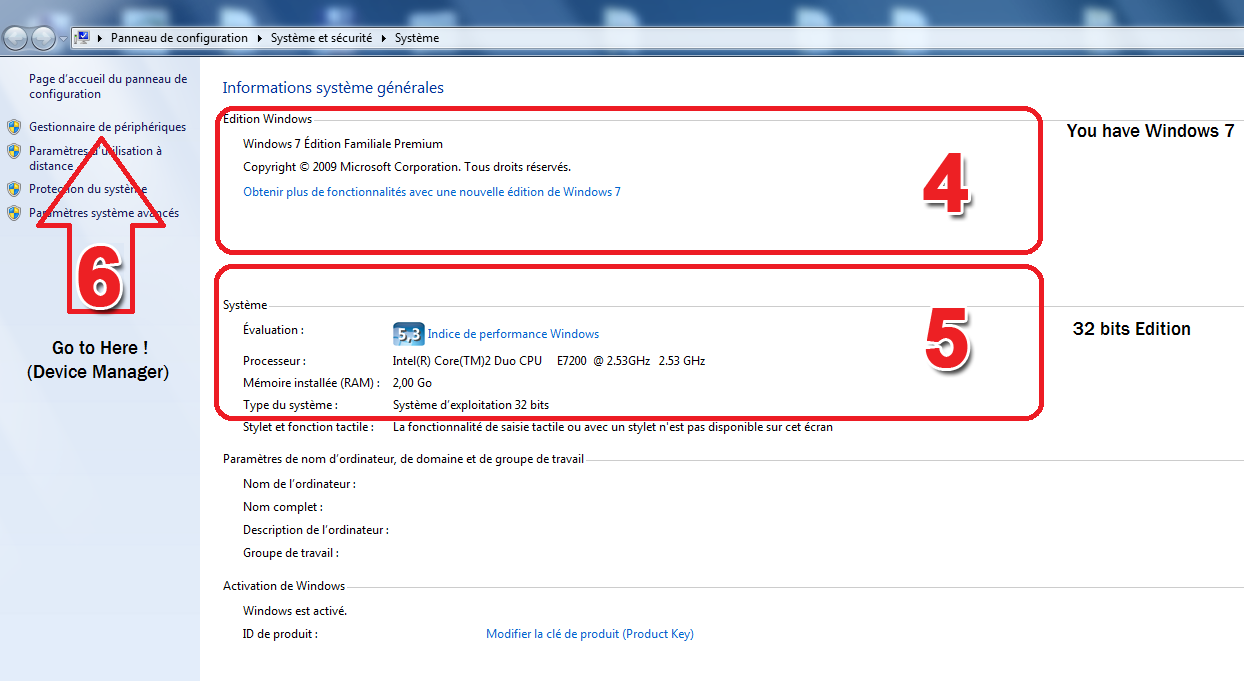 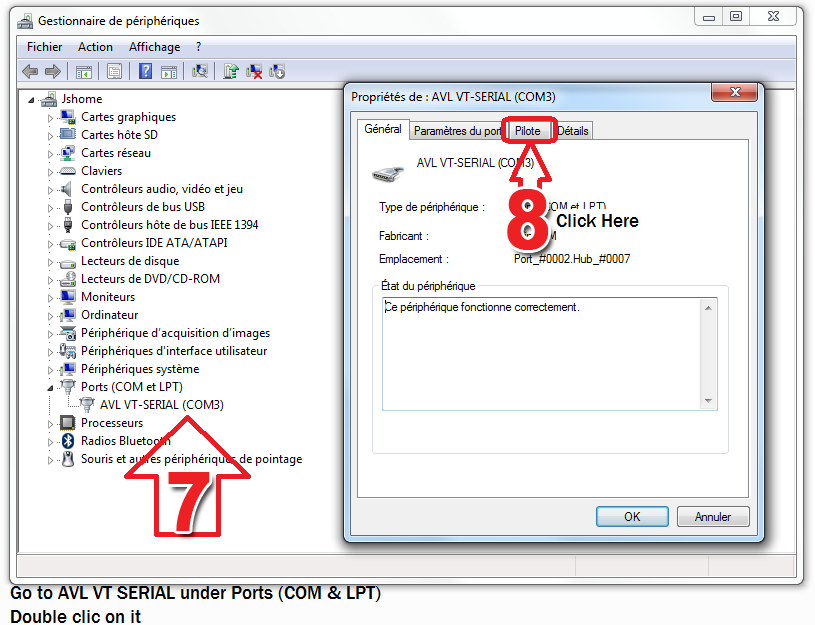 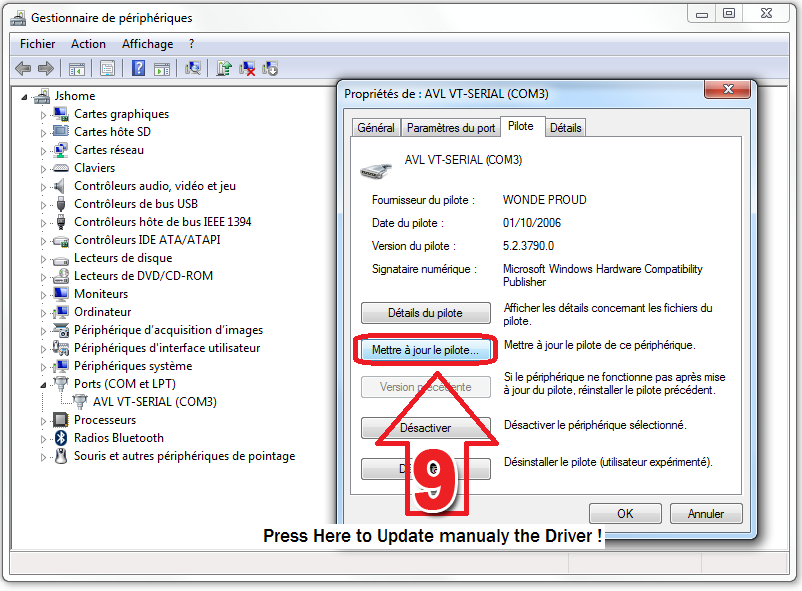 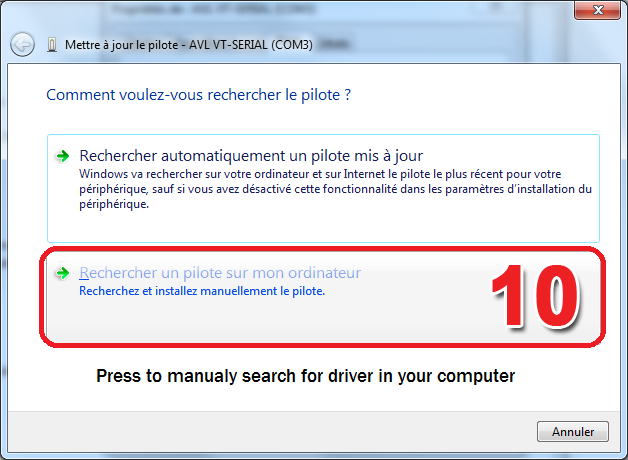   |
 |
| The Following 5 Users Say Thank You to julvir For This Useful Post: |
| | #4 (permalink) |
| No Life Poster      Join Date: May 2007 Location: Portugal Age: 43
Posts: 439
Member: 511265 Status: Offline Sonork: 100.1592547 Thanks Meter: 121 | On windows 7 32 bits program only works if selected on properties file; tab compatibility pic run as administrator. BR |
 |
| The Following User Says Thank You to Rpncboy For This Useful Post: |
| | #7 (permalink) |
| No Life Poster         Join Date: Jan 2001 Location: StarSystem
Posts: 5,127
Member: 3173 Status: Offline Sonork: 100.100 Thanks Meter: 17,098 | Multiupload.com - upload your files to multiple file hosting sites! here is installer for driver , and here is 2 other thread about install http://forum.gsmhosting.com/vbb/f447...6/#post6927990 http://forum.gsmhosting.com/vbb/f447...r-here-608445/ |
 |
| | #8 (permalink) |
| No Life Poster      Join Date: Dec 2005 Location: Guyana / USA
Posts: 670
Member: 205897 Status: Offline Sonork: 100.1589406 Thanks Meter: 230 | So far Micro-Box Supports Windows Xp Windows Vista 32-bit & 64-bit Windows 7 32-bit & 64-bit All the above i have tested and are working Last edited by arodney; 01-06-2013 at 03:33. |
 |
| | #10 (permalink) |
| No Life Poster      Join Date: Dec 2005 Location: Guyana / USA
Posts: 670
Member: 205897 Status: Offline Sonork: 100.1589406 Thanks Meter: 230 | This video tutorial shows how to install micro-box AIO Software and Device drivers on windows 7 64-bit platform Last edited by arodney; 01-06-2013 at 03:32. Reason: Removed http link and added youtube Tags |
 |
| The Following User Says Thank You to arodney For This Useful Post: |
| | #11 (permalink) |
| No Life Poster      Join Date: Dec 2005 Location: Guyana / USA
Posts: 670
Member: 205897 Status: Offline Sonork: 100.1589406 Thanks Meter: 230 | How to install Micro-Box On Windows 8 32bit system This is a video on how setup Micro-box software on Windows 8 Last edited by arodney; 10-18-2012 at 01:11. |
 |
| | #13 (permalink) | |
| No Life Poster         Join Date: Aug 2006 Location: Free Palestine
Posts: 31,801
Member: 330579 Status: Offline Thanks Meter: 67,515 | Quote:
Go to device manager. click on + with PORTS Double click on AVL VT port after installation with normal driver procedure, It will come under ports section. 1. Double click on allocated Port 2. Go to Drivers and select UPDATE driver. select YES THIS TIME ONLY 3. Choose "Install from List or specific Location". click NEXT 4. select "Don't search I will select the dirver to Install" and click NEXT 5. Now click on "SHOW COMPATIBLE DRIVER" and then Click "HAVE DISK" 6. NOW BROWSE to the folder where the orignaly drivers are present. Now you will see MICROBOX under the models.. select and next next nex Regards | |
 |
 |
| Bookmarks |
| |
 Similar Threads
Similar Threads | ||||
| Thread | Thread Starter | Forum | Replies | Last Post |
| news headlines to gsm phone | mos | Nokia Legacy Phones ( DCT-1 ,2 ,3 ,L ) | 7 | 05-22-2016 11:42 |
| 6110 power does not stay on | sc~micro | Nokia Legacy Phones ( DCT-1 ,2 ,3 ,L ) | 6 | 08-30-2014 08:14 |
| How to add a language in 51xx/61xx | tati | Nokia Legacy Phones ( DCT-1 ,2 ,3 ,L ) | 8 | 05-21-2013 19:20 |
| How to upload a new firmware... | Brand | Nokia Legacy Phones ( DCT-1 ,2 ,3 ,L ) | 8 | 06-08-2012 18:29 |
|
|