



  |
 |
|
Welcome to the GSM-Forum forums. You are currently viewing our boards as a guest which gives you limited access to view most discussions and access our other features. Only registered members may post questions, contact other members or search our database of over 8 million posts. Registration is fast, simple and absolutely free so please - Click to REGISTER! If you have any problems with the registration process or your account login, please contact contact us . |
| |||||||
| Register | FAQ | Donate | Forum Rules | Root any Device | ★iPhone Unlock★ | ★ Direct Codes ★ | Direct Unlock Source |
 |
| | LinkBack | Thread Tools | Display Modes |
| | #1 (permalink) |
| Freak Poster     Join Date: May 2007 Location: philippines
Posts: 305
Member: 506576 Status: Offline Thanks Meter: 19 | 1317m 4.3 problem 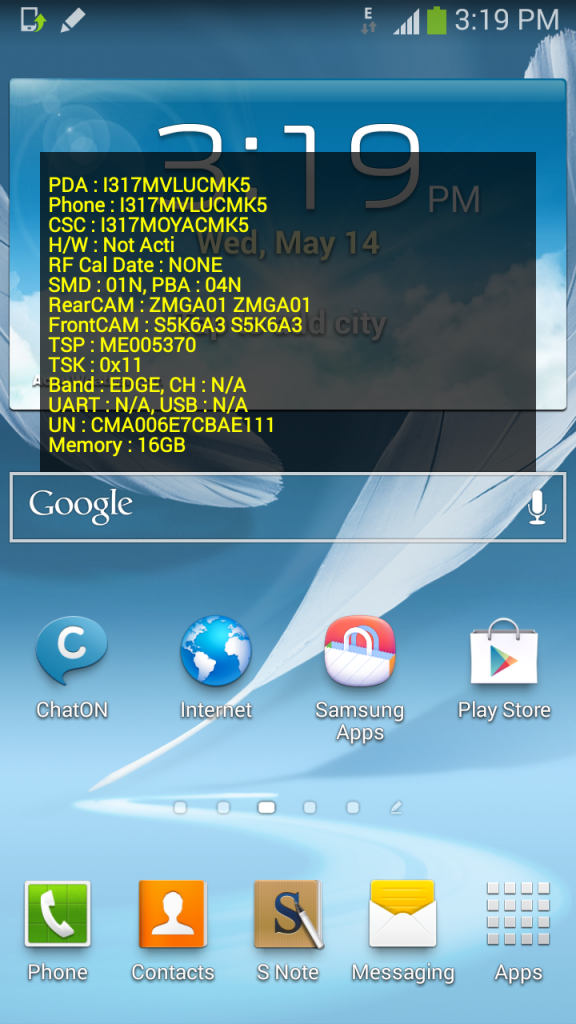 i try to unlock this first i root the phone then try to unlock to 17.2 i check new then unlock msl error then the serial num become 04 then i try to repair serial then msl error again then the color yellow thing appear i flash using odin same version canada koodo nothing happen same thing what should i do hoping someone could help me Last edited by martians; 05-14-2014 at 13:20. Reason: big picture |
 |
| | #3 (permalink) |
| Major Poster   Join Date: Mar 2014
Posts: 47
Member: 2158895 Status: Offline Thanks Meter: 24 | Here in Canada- i317m allows you to downgrade back down to 4.1.1 firmware. Here, the Note 2 does not have new security in the bootloader for 4.3. You can try to flash Rogers I317MVLALJ2 4.1.1 firmware. Then repair imei on Z3X using old security. Once IMEI is repaired unlock using this method: Dial the following keys *#197328640# Main Menu [1] UMTS [1] Debug Screen [8] Phone Control [6] Network Lock Options [3]Perso SHA256 OFF (after choosing this option, wait about 30 seconds, then go back one step by pressing the Menu button then select Back, now you are in [6] Network Lock then choose [4] NW Lock NV Data INITIALLIZ ..... wait for a minute then reboot your phone Now your phone is repaired and unlocked and you can flash back 4.3 firmware. |
 |
| | #4 (permalink) |
| No Life Poster      Join Date: Aug 2006 Location: Edmonton AB
Posts: 968
Member: 340564 Status: Offline Sonork: 1591034 Thanks Meter: 529 | this yellow thing is factory mode to get out of it follow easy instruction You will first need a rooted phone and edit the file using ES File Explorer or Root Explorer. Open the file “factorymode” in /efs/FactoryApp directory, it probably says OFF. Change it to ON then reboot your phone. Also, you can use adb shell to do this too: adb shell su echo -n ON > /efs/FactoryApp/factorymode |
 |
 |
| Bookmarks |
| |
|
|