



  |
 |
|
Welcome to the GSM-Forum forums. You are currently viewing our boards as a guest which gives you limited access to view most discussions and access our other features. Only registered members may post questions, contact other members or search our database of over 8 million posts. Registration is fast, simple and absolutely free so please - Click to REGISTER! If you have any problems with the registration process or your account login, please contact contact us . |
| |||||||
| Register | FAQ | Donate | Forum Rules | Root any Device | ★iPhone Unlock★ | ★ Direct Codes ★ | Direct Unlock Source |
 |
| | LinkBack | Thread Tools | Display Modes |
| | #1 (permalink) |
| No Life Poster         | [ @BLANG ], some small question regarding samsung android based phone 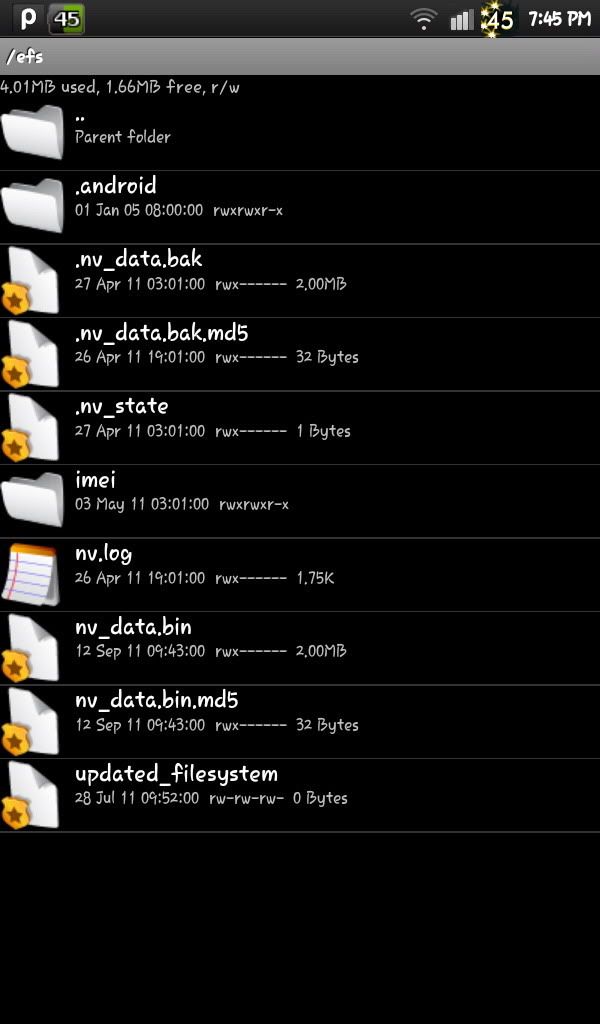 Small QUESTION: according on above image, the file .nv_data.bak & .nv_data.bak.md5 are backup file of nv_data.bin & nb_data.bin.md5. in case the phone imei corrupted, CAN WE DELETE/REPLACE the ORIGINAL nv_data.bin & nv_data.bin.md5 WITH the BACKUP FILE .nv_data.bak & .nv_data.bak.md5 ? Can it be repair imei corrupted with this ? br  [ iPad / GT-P1000 / x10 Mini / x8 ] Last edited by RNC_EBM; 09-13-2011 at 13:05. |
 |
| The Following User Says Thank You to RNC_EBM For This Useful Post: |
| | #8 (permalink) |
| Junior Member Join Date: Apr 2013
Posts: 6
Member: 1916087 Status: Offline Thanks Meter: 0 | what if you dont have a backup or backup is also corrupted? i m also searching for solution for my gt-i9100's imei which became 00499..... after flashing or rooting not clear, i tried many thing after searching allot to restore the imei but all in vain. only solution i found is by box, which i dnt have it, i still want to know and prefer to restore my original imei without by box repairing. if i get to know that what files changed during imei restoration by box repair? nv_data.bin may contain imei but its generated by any other file(etc) which actually validate or contain imei. in my case it seems like that because after boot nv-data.bin got some changes.. a lot search n reading stuff and my brain is cooked now. is any one has neat n clean working "efs" folder backup of gt-i9100?? i want to telly with mine to figure out or reach to the solution. thanks in advance for any help... |
 |
 |
| Bookmarks |
| |
|
|