



  |
 |
|
Welcome to the GSM-Forum forums. You are currently viewing our boards as a guest which gives you limited access to view most discussions and access our other features. Only registered members may post questions, contact other members or search our database of over 8 million posts. Registration is fast, simple and absolutely free so please - Click to REGISTER! If you have any problems with the registration process or your account login, please contact contact us . |
| |||||||
| Register | FAQ | Donate | Forum Rules | Root any Device | ★iPhone Unlock★ | ★ Direct Codes ★ | Direct Unlock Source |
 |
| | LinkBack | Thread Tools | Display Modes |
| | #1 (permalink) | ||
| Registered User    Join Date: Jun 2009
Posts: 80
Member: 1059076 Status: Offline Thanks Meter: 10 | Help me read codes unlock samsung A687 with z3x box ? Quote:
Quote:
Plz help me !!!!! Thanks in advanced . | ||
 |
| | #3 (permalink) |
| Registered User    Join Date: Jun 2009
Posts: 80
Member: 1059076 Status: Offline Thanks Meter: 10 | Thank you for your reply. I installed the driver for it.You can upload the driver of it for me ? Thank Blang ! Press 1 + 0 and connect phone by cable -> Phone in flash mode .  |
 |
| | #4 (permalink) |
| Registered User    Join Date: Jun 2009
Posts: 80
Member: 1059076 Status: Offline Thanks Meter: 10 | I have tried many drivers and change pc but can not be connected. Plz help me ! Thanks. Count supported models - 221 Searching Samsung USB interface... detected (COM4) Model: SGH-A687 SW: A687.002 IMEI: 35557503059302/6 Done with Samsung 3G tool ver 9.3 Press 1 + 0 and connect phone by cable Waiting for SE USB Device... not found Done with Samsung 3G tool ver 9.3 Press 1 + 0 and connect phone by cable Waiting for SE USB Device... OK Detected:\\?\usb#vid_0bdb&pid_100e#5&13735d69&0&1# {a5dcbf10-6530-11d2-901f-00c04fb951ed} Opening Port... OK No answer Done with Samsung 3G tool ver 9.3 Press 1 + 0 and connect phone by cable Waiting for SE USB Device... OK Detected:\\?\usb#vid_0bdb&pid_100e#5&13735d69&0&1# {a5dcbf10-6530-11d2-901f-00c04fb951ed} Opening Port... OK No answer Done with Samsung 3G tool ver 9.3 |
 |
| | #7 (permalink) | |
| No Life Poster       Join Date: Jul 2009 Location: Los Angeles, CA
Posts: 1,923
Member: 1081371 Status: Offline Thanks Meter: 720 | 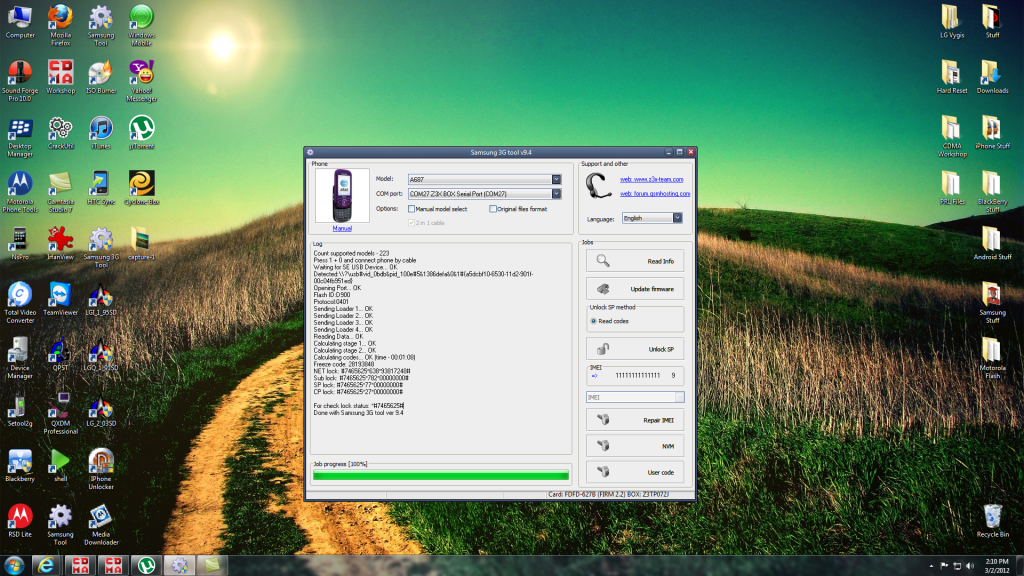 Quote:
| |
 |
 |
| Bookmarks |
| |
 Similar Threads
Similar Threads | ||||
| Thread | Thread Starter | Forum | Replies | Last Post |
| HELP!!! BACKGROUND SCREEN LOGO | Michael Go | Nokia Legacy Phones ( DCT-1 ,2 ,3 ,L ) | 8 | 11-23-2017 08:11 |
| Help: Forgot my 6110 user lock code!! | GByte9 | Nokia Legacy Phones ( DCT-1 ,2 ,3 ,L ) | 4 | 02-26-2016 14:52 |
| Help with 6110 | paulomt1 | Nokia Legacy Phones ( DCT-1 ,2 ,3 ,L ) | 2 | 05-25-2009 16:29 |
| Netmonitor with FBus???? | ratzfatz | Nokia Legacy Phones ( DCT-1 ,2 ,3 ,L ) | 4 | 06-09-1999 17:04 |
|
|