



  |
 |
|
Welcome to the GSM-Forum forums. You are currently viewing our boards as a guest which gives you limited access to view most discussions and access our other features. Only registered members may post questions, contact other members or search our database of over 8 million posts. Registration is fast, simple and absolutely free so please - Click to REGISTER! If you have any problems with the registration process or your account login, please contact contact us . |
| |||||||
| Register | FAQ | Donate | Forum Rules | Root any Device | ★iPhone Unlock★ | ★ Direct Codes ★ | Direct Unlock Source |
 |
| | LinkBack | Thread Tools | Display Modes |
| | #1 (permalink) |
| Banned    Join Date: Dec 2018 Location: Tamilnadu
Posts: 79
Member: 2882826 Status: Offline Thanks Meter: 75 | Flashing taking too much time. [Answered] Code: Searching USB Flash interface... COM14 detected Setup connection... OK Set PIT file... OK Reading PIT from phone... OK Sending aboot.mbn... OK Sending sbl1.mbn... OK Sending rpm.mbn... OK Sending tz.mbn... OK Sending hyp.mbn... OK Sending NON-HLOS.bin... OK Sending sec.dat... OK Sending boot.img... OK Sending recovery.img... OK Sending system.img.ext4... OK Sending persist.img.ext4... OK Sending userdata.img.ext4... OK Sending modem.bin... OK Sending cache.img.ext4... OK Sending hidden.img.ext4... OK Flashing done (time - 01:05:53) Done with Samsung Tool PRO v.36.8 Taking 1hr For Flashing... What Is The Problem ??? Then Can't Save Logs On Folder ??? 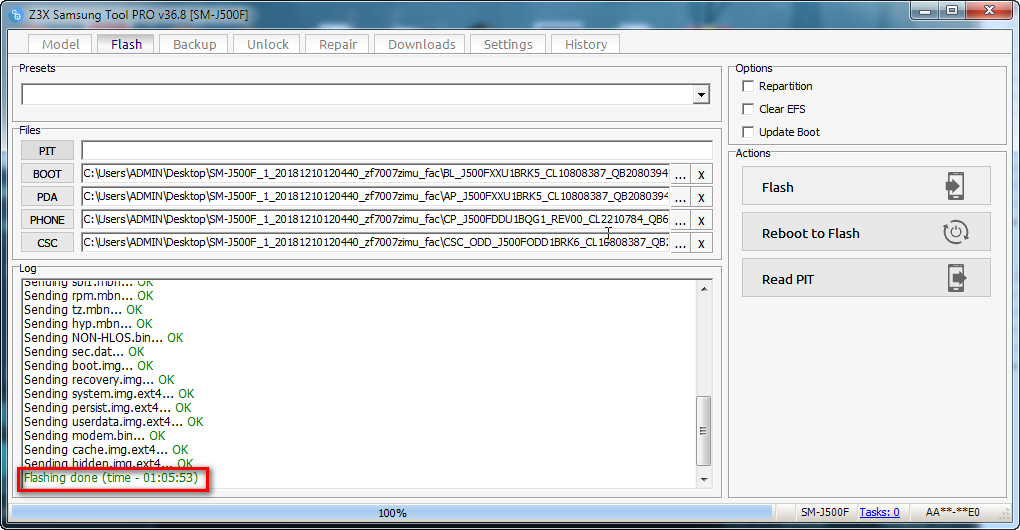 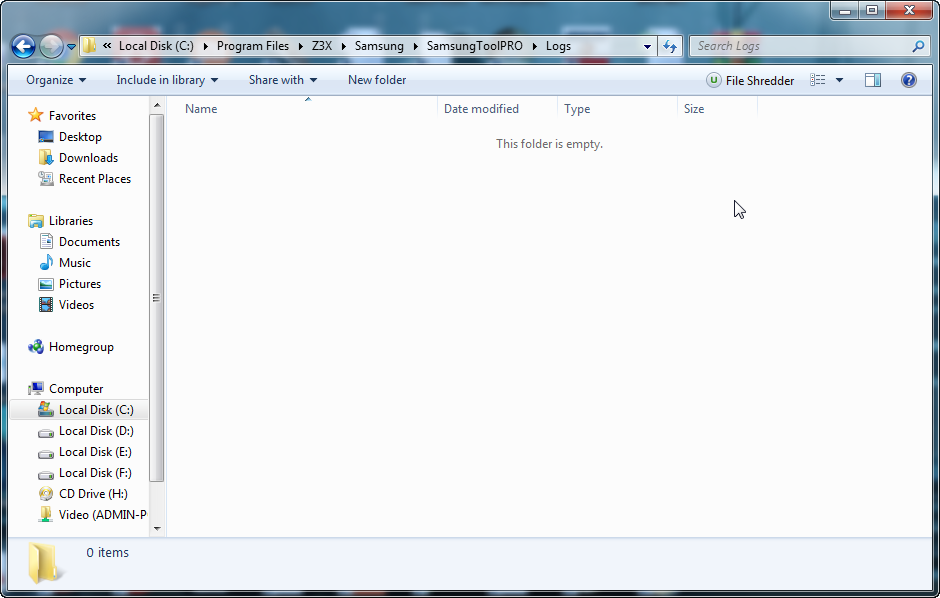 |
 |
| | #2 (permalink) | |
| Product Supporter    | Quote:
Sent from my SM-N950F using Tapatalk | |
 |
| The Following 2 Users Say Thank You to souma_k For This Useful Post: |
| | #3 (permalink) | |
| Product Manager      | Quote:
Logs are inside software in history tab. | |
 |
| | #4 (permalink) |
| No Life Poster      Join Date: Jan 2018
Posts: 574
Member: 2802156 Status: Offline Thanks Meter: 173 | omg 1hr+ that must be a new record your HDD must be on borrowed time or running on 3200rpm?? upgrade to usb which is directly on pc motherboard, use oem usb cables, and upgrade to SSD or fast HDD 7200rpm minimum, no SSD/HDD hybrid those are trash |
 |
 |
| Bookmarks |
| |
|
|