



  |
 |
|
Welcome to the GSM-Forum forums. You are currently viewing our boards as a guest which gives you limited access to view most discussions and access our other features. Only registered members may post questions, contact other members or search our database of over 8 million posts. Registration is fast, simple and absolutely free so please - Click to REGISTER! If you have any problems with the registration process or your account login, please contact contact us . |
| |||||||
| Register | FAQ | Donate | Forum Rules | Root any Device | ★iPhone Unlock★ | ★ Direct Codes ★ | Direct Unlock Source |
 |
| | LinkBack | Thread Tools | Display Modes |
| | #1 (permalink) |
| No Life Poster        Join Date: Mar 2011 Location: dominican republic Age: 45
Posts: 2,101
Member: 1537078 Status: Offline Sonork: celular center Thanks Meter: 573 | Frp Samsung J326az Using J327p Method Talkback z3x 2.-We return to the start menu and activate Talkback by pressing 3 times the home button 3.-show us the talkback menu and we return, and draw an L 4.-Open the talkback configuration 5.- We press volume plus volume + less to deactivate Talkback 6.-Open help and comments 7.- At the top there will be a "magnifying glass" where we will look for the word "VOICE" 8.-In the results we look for "Get started with voice Acces" 9.-On the page that will show there will be a Youtube video and we press the top of the video so that it will be directly on the Youtube APP 10.- We close the video and on the main screen of YouTube we look for the terms and conditions that are the "3 dots" in the upper right corner 11.-open chrome and there we enter 12.- From that page that we opened we will download the quickshortcut maker apk application and install it 13.- once inside the application we can enter the calculator we open then try and write the following: (+30012012732 + and we open the DRParser Mode and enter the following * # 0808 # 14.- We will be in USB Settings and we will configure the following: AP, DM + ACM + ADB and we give it in reboot fif****.- we choose the model j327p and we give reset frp it will say that the model is wrong no matter it will make it frp 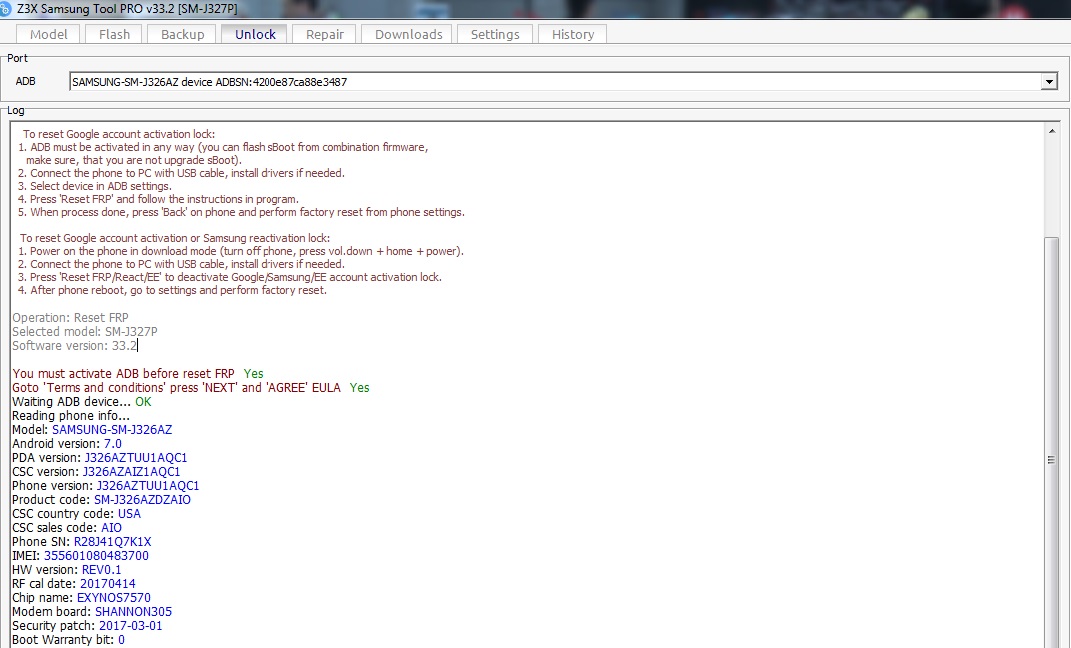 upload images upload imagesOperation: Reset FRP Selected model: SM-J327P Software version: 33.2 You must activate ADB before reset FRP Yes Goto 'Terms and conditions' press 'NEXT' and 'AGREE' EULA Yes Waiting ADB device... OK Reading phone info... Model: SAMSUNG-SM-J326AZ Android version: 7.0 PDA version: J326AZTUU1AQC1 CSC version: J326AZAIZ1AQC1 Phone version: J326AZTUU1AQC1 Product code: SM-J326AZDZAIO CSC country code: USA CSC sales code: AIO Phone SN: R28J41Q7K1X IMEI: 35560xxxxxxxxxx HW version: REV0.1 RF cal date: 20170414 Chip name: EXYNOS7570 Modem board: SHANNON305 Security patch: 2017-03-01 Boot Warranty bit: 0 Incorrect model selected. This may damage your phone. Continue? Yes Bypass FRP... OK For complete reset FRP, goto 'Backup and reset' and make 'Factory data reset' Done with Samsung Tool PRO v.33.2 |
 |
| The Following 3 Users Say Thank You to chipscell25 For This Useful Post: |
 |
| Bookmarks |
| |
|
|