



  |
 |
|
Welcome to the GSM-Forum forums. You are currently viewing our boards as a guest which gives you limited access to view most discussions and access our other features. Only registered members may post questions, contact other members or search our database of over 8 million posts. Registration is fast, simple and absolutely free so please - Click to REGISTER! If you have any problems with the registration process or your account login, please contact contact us . |
| |||||||
| Register | FAQ | Donate | Forum Rules | Root any Device | ★iPhone Unlock★ | ★ Direct Codes ★ | Direct Unlock Source |
 |
| | LinkBack | Thread Tools | Display Modes |
| | #19 (permalink) |
| No Life Poster        Join Date: Feb 2004 Location: Dar es Salaam TANZANIA
Posts: 2,221
Member: 53263 Status: Offline Sonork: gsm master Thanks Meter: 326 | LG 2-3G Tool v4.6 supported models: 834 For connect phone type 3845#*769#, open Port Setting menu, select CP Reset and Press Ok! Wait for device... Error Elapsed: 60 secs. --> (v4.6) For connect phone type 3845#*769#, open Port Setting menu, select CP Reset and Press Ok! Wait for device... Error Elapsed: 60 secs. --> (v4.6) For connect phone type 3845#*769#, open Port Setting menu, select CP Reset and Press Ok! Wait for device... Error Elapsed: 62 secs. --> (v4.6) For connect phone type 3845#*769#, open Port Setting menu, select CP Reset and Press Ok! Wait for device... Error Elapsed: 60 secs. --> (v4.6) For connect phone type 3845#*769#, open Port Setting menu, select CP Reset and Press Ok! Wait for device... Error Elapsed: 60 secs. --> (v4.6) For connect phone type 3845#*769#, open Port Setting menu, select CP Reset and Press Ok! Wait for device... Error Elapsed: 60 secs. --> (v4.6) For connect phone type 3845#*769#, open Port Setting menu, select CP Reset and Press Ok! Wait for device... Error Elapsed: 60 secs. --> (v4.6) For connect phone type 3845#*769#, open Port Setting menu, select CP Reset and Press Ok! Wait for device... Error Elapsed: 60 secs. --> (v4.6) For connect phone type 3845#*769#, open Port Setting menu, select CP Reset and Press Ok! Wait for device... Error Elapsed: 60 secs. --> (v4.6) Cancel by user! Elapsed: 2 secs. --> (v4.6) For connect phone type 3845#*769#, open Port Setting menu, select CP Reset and Press Ok! Wait for device... Error Elapsed: 60 secs. --> (v4.6) For connect phone type 3845#*769#, open Port Setting menu, select CP Reset and Press Ok! Wait for device... Error Elapsed: 60 secs. --> (v4.6) For connect phone type 3845#*769#, open Port Setting menu, select CP Reset and Press Ok! Wait for device... Error Elapsed: 60 secs. --> (v4.6) For connect phone type 3845#*769#, open Port Setting menu, select CP Reset and Press Ok! Wait for device... Error Elapsed: 60 secs. --> (v4.6) For connect phone type 3845#*769#, open Port Setting menu, select CP Reset and Press Ok! Wait for device... Error Elapsed: 60 secs. --> (v4.6) For connect phone type 3845#*769#, open Port Setting menu, select CP Reset and Press Ok! Wait for device... OK Get loaders from... OK Send preloader... OK Send loader... OK Checking Flash ID... OK Detected Flash ID: 00B100AD Read flash... OK Get security from flash dump... OK IMEI: 013306007216340 BlueTooth: 98  6:F7 6:F7 B:8E:FF B:8E:FFSec zone saved: C:\Program Files\Z3X\LG\LGTool\Backup\P769_013306007216340_22 082014_164015.lgsb SimLocks page empty... Elapsed: 84 secs. --> (v4.6) For connect phone type 3845#*769#, open Port Setting menu, select CP Reset and Press Ok! Wait for device... OK Get loaders from... OK Send preloader... OK Send loader... OK Checking Flash ID... OK Detected Flash ID: 00B100AD Read flash... OK Get security from flash dump... OK IMEI: 013306007216340 BlueTooth: 98  6:F7 6:F7 B:8E:FF B:8E:FFSec zone saved: C:\Program Files\Z3X\LG\LGTool\Backup\P769_013306007216340_22 082014_164223.lgsb SimLocks page empty... Elapsed: 95 secs. --> (v4.6) For connect phone type 3845#*769#, open Port Setting menu, select CP Reset and Press Ok! Wait for device... OK Get loaders from... OK Send preloader... OK Send loader... OK Checking Flash ID... OK Detected Flash ID: 00B100AD Read flash... OK Get security from flash dump... OK IMEI: 013306007216340 BlueTooth: 98  6:F7 6:F7 B:8E:FF B:8E:FFSec zone saved: C:\Program Files\Z3X\LG\LGTool\Backup\P769_013306007216340_22 082014_164326.lgsb SimLocks page empty... Elapsed: 49 secs. --> (v4.6) |
 |
| | #21 (permalink) | |
| Product Supporter    Join Date: Feb 2007 Location: Europe
Posts: 8,010
Member: 445973 Status: Offline Thanks Meter: 3,489 | Quote:
--  | |
 |
| | #28 (permalink) |
| Product Supporter    Join Date: Feb 2007 Location: Europe
Posts: 8,010
Member: 445973 Status: Offline Thanks Meter: 3,489 | If software say: device not found, exist 2 problem: 1. You not enable usb debug. 2. After Press Unlock and Read Nvm software try connect to phone with adb protocol. In phone screeen show dialog about Allow Usb Debug(like this 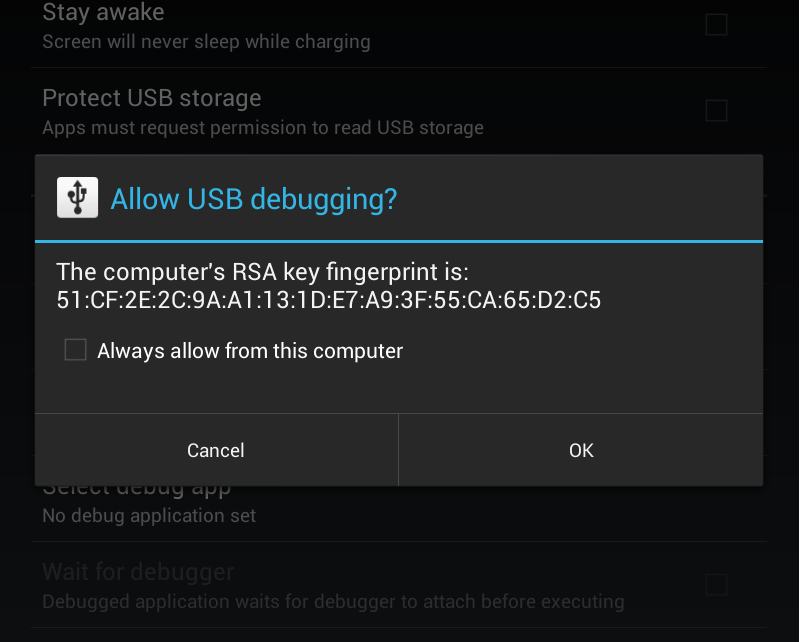 ) , you must check Always and press Ok. ) , you must check Always and press Ok.--  |
 |
 |
| Bookmarks |
| |
|
|