



  |
 |
|
Welcome to the GSM-Forum forums. You are currently viewing our boards as a guest which gives you limited access to view most discussions and access our other features. Only registered members may post questions, contact other members or search our database of over 8 million posts. Registration is fast, simple and absolutely free so please - Click to REGISTER! If you have any problems with the registration process or your account login, please contact contact us . |
| |||||||
| Register | FAQ | Donate | Forum Rules | Root any Device | ★iPhone Unlock★ | ★ Direct Codes ★ | Direct Unlock Source |
 |
| | LinkBack | Thread Tools | Display Modes |
| | #1 (permalink) |
| Junior Member  Join Date: Oct 2012
Posts: 20
Member: 1832321 Status: Offline Thanks Meter: 3 | n900a baseband unknown imei null I downgraded it again to N900AUCUCNC2 and root it. But when I try to write cert of n900, I got stucked to: 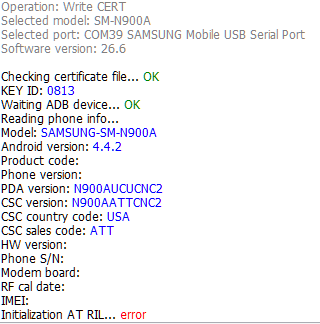 I tried doing Wipe EFS/NVM first, but still same result. Tried doing reset MSL but got stucked saying: Code: Operation: Reset MSL Selected model: SM-N900A Selected port: COM39 SAMSUNG Mobile USB Serial Port Software version: 26.6 Reading phone info... no answer from phone Done with Samsung Tool PRO v.26.6 |
 |
| | #4 (permalink) |
| Junior Member  Join Date: Oct 2012
Posts: 20
Member: 1832321 Status: Offline Thanks Meter: 3 | When I try to reset MSL, I got this error Code: Operation: Reset MSL Selected model: SM-N900A Selected port: COM39 SAMSUNG Mobile USB Serial Port Software version: 26.6 Reading phone info... no answer from phone Done with Samsung Tool PRO v.26.6 |
 |
| | #6 (permalink) | |
| Junior Member  Join Date: Oct 2012
Posts: 20
Member: 1832321 Status: Offline Thanks Meter: 3 | Quote: Code: Operation: Write CERT Selected model: SM-N900A Selected port: Software version: 26.6 Checking certificate file... OK KEY ID: 0813 Waiting ADB device... OK Reading phone info... Model: SAMSUNG-SM-N900A Android version: 5.0 Product code: Not Active Phone version: N900AUCUEOC1 PDA version: N900AUCUEOC1 CSC version: N900AATTEOC1 CSC country code: USA CSC sales code: ATT HW version: N900A.00 Phone S/N: Modem board: MSM8974 RF cal date: NONE IMEI: Initialization AT RIL... OK Bypass MSL... OK Checking for compatible phone and cert... OK Phone KEY ID: 0813 Writing CERT... OK Checking CERT status... OK Rebooting phone... OK Done with Samsung Tool PRO v.26.6 SM-N900_359092050091226_S200012760.rar Could this be because of the cert file? | |
 |
| | #8 (permalink) | |
| No Life Poster      Join Date: Apr 2009 Location: Lahore Age: 38
Posts: 868
Member: 1016490 Status: Offline Thanks Meter: 290 | Quote:
BR | |
 |
| | #10 (permalink) |
| Junior Member Join Date: Aug 2016
Posts: 1
Member: 2610379 Status: Offline Thanks Meter: 0 | Hi, I have the same error, I still do not apply the certificate I do not want to change or lose imei original, if you place the new certificate, is there a possibility of changing imei to the original? Using a box or some other program, thanks |
 |
 |
| Bookmarks |
| |
|
|