



  |
 |
|
Welcome to the GSM-Forum forums. You are currently viewing our boards as a guest which gives you limited access to view most discussions and access our other features. Only registered members may post questions, contact other members or search our database of over 8 million posts. Registration is fast, simple and absolutely free so please - Click to REGISTER! If you have any problems with the registration process or your account login, please contact contact us . |
| |||||||
| Register | FAQ | Donate | Forum Rules | Root any Device | ★iPhone Unlock★ | ★ Direct Codes ★ | Direct Unlock Source |
 |
| | LinkBack | Thread Tools | Display Modes |
| | #19171 (permalink) |
| Freak Poster     | Selected model: SM-G360H Software version: 29.4 Searching Samsung modem... detected COM10 Reading phone info... OK Model: SM-G360H Version: G360HDDU0AOB1/G360HOJV0AOB2/G360HDDU0AOD4/G360HDDU0AOB1 Product code: SM-G360HZWDKSA Phone SN: R21G232W0SD IMEI: 357392065507048 Unique number: CQN009A4FC66A22 Unlocking... OK Rebooting phone... OK Unlock done Done with Samsung Tool PRO v.29.4 |
| | #19172 (permalink) |
| Freak Poster     | Operation: Reset FRP Selected model: SM-G610F Software version: 29.4 Waiting ADB device... OK Reading phone info... Model: SM-G610F Android version: 6.0.1 Product code: SM-G610FZKDKSA Phone version: G610FDDU1APH9 PDA version: G610FDDU1APHD CSC version: G610FOJV1APH5 CSC country code: KSA CSC sales code: KSA HW version: MP 0.300 Phone SN: R28J221LJ1J Chip name: EXYNOS7870 Modem board: SHANNON315 Security patch: 2016-09-01 RF cal date: 20170214 IMEI: 357056083664673 Bypass FRP... OK For complete reset FRP, goto 'Backup and reset' and make 'Factory data reset' Done with Samsung Tool PRO v.29.4 |
| | #19173 (permalink) |
| No Life Poster         Join Date: Jan 2009 Location: Sindh Pakistan
Posts: 8,876
Member: 953334 Status: Offline Sonork: 100.1614005 Thanks Meter: 15,424 | Operation: Reset FRP/React/EE Selected model: SM-G361H/DS Software version: 29.4 Searching Samsung USB Flash interface... COM22 detected Setup connection... OK Reading PIT from phone... OK Searching FRP lock... OK Erasing FRP... OK Searching Reactivation lock... not supported Searching EE lock... OK Erasing EE lock... OK Reset done Done with Samsung Tool PRO v.29.4 |
| | #19175 (permalink) |
| No Life Poster       | REPAIR INSTRUCTIONS: Phone must be rooted! If the software can't root the phone automatically, then you must root your device manually. 1. Power on the phone. 2. Tap 7 times on 'Build number' in 'Settings'-'About phone' to enable 'Developer options', go to 'Settings'-'Developer options' and enable 'USB debugging'. 3. Connect the phone to PC with USB cable, install drivers if needed. 4. Select device in ADB settings. 5. Fill values what you need to repair. 6. Press 'Repair' button. 7. Press 'Patch Certificate' if you have network problem after repairing. 7. Press 'Reset EFS' if you need to reset it. Be carefully, do not perform this without necessity. Backup will be created automatically. Operation: Patch Certificate Selected model: SM-G925F Software version: 29.4 Waiting ADB device... OK Reading phone info... Model: SM-G925F Android version: 7.0 Product code: SM-G925FZDAXEU Phone version: G925FXXU5EQAC PDA version: G925FXXU5EQAC CSC version: G925FOXA5EQB1 CSC country code: UK & IRE CSC sales code: XEU HW version: MP 0.700 Phone SN: R58H226SL6P Chip name: EXYNOS7420 Modem board: SHANNON333 Security patch: 2017-02-01 RF cal date: 20160222 IMEI: 300000000000000 Checking Super user right... true Initialization zTool... OK Running zTool, please wait... OK Reading modem... OK Patching modem... OK Writing modem... OK Rebooting phone... OK Patching CERT check... done Done with Samsung Tool PRO v.29.4 |
| | #19176 (permalink) |
| No Life Poster       | REPAIR INSTRUCTIONS: Phone must be rooted! If the software can't root the phone automatically, then you must root your device manually. 1. Power on the phone. 2. Tap 7 times on 'Build number' in 'Settings'-'About phone' to enable 'Developer options', go to 'Settings'-'Developer options' and enable 'USB debugging'. 3. Connect the phone to PC with USB cable, install drivers if needed. 4. Select device in ADB settings. 5. Fill values what you need to repair. 6. Press 'Repair' button. Operation: Repair Selected model: SM-J200H/DS Software version: 29.4 If you are looking for 'Repair Network' function then you should use 'Patch Certificate' Waiting ADB device... OK Reading phone info... Model: SM-J200H Android version: 5.1.1 Product code: SM-J200HZDDMTZ Phone version: J200HXXU0APF1 PDA version: J200HXXU0AQC2 CSC version: J200HOJV0AQD1 CSC country code: Zambia CSC sales code: MTZ HW version: MP 0.200 Phone SN: R21H21B6N3T Modem board: SC7730SE Security patch: 2017-04-01 RF cal date: 20160223 IMEI: 2xxxxxxxxxxxxx Checking Super user right... true Checking MSL... OK Initialization AT RIL... OK Bypass MSL OK Repairing IMEI... OK Repairing Slave IMEI... OK Rebooting phone... OK Repair done Done with Samsung Tool PRO v.29.4 |
| | #19177 (permalink) |
| No Life Poster       | REPAIR INSTRUCTIONS: Phone must be rooted! If the software can't root the phone automatically, then you must root your device manually. 1. Power on the phone. 2. Tap 7 times on 'Build number' in 'Settings'-'About phone' to enable 'Developer options', go to 'Settings'-'Developer options' and enable 'USB debugging'. 3. Connect the phone to PC with USB cable, install drivers if needed. 4. Select device in ADB settings. 5. Fill values what you need to repair. 6. Press 'Repair' button. Operation: Patch Certificate Selected model: SM-J200H/DS Software version: 29.4 Waiting ADB device... OK Reading phone info... Model: SM-J200H Android version: 5.1.1 Product code: SM-J200HZDDMTZ Phone version: J200HXXU0APF1 PDA version: J200HXXU0AQC2 CSC version: J200HOJV0AQD1 CSC country code: Zambia CSC sales code: MTZ HW version: MP 0.200 Phone SN: R21H21B6N3T Modem board: SC7730SE Security patch: 2017-04-01 RF cal date: 20160223 IMEI: 2xxxxxxxxxxxxxx Checking Super user right... true Patching CERT check... OK Rebooting phone... OK Patching CERT check... done Done with Samsung Tool PRO v.29.4 |
| | #19178 (permalink) |
| No Life Poster        | UNLOCK INSTRUCTIONS: New Securiry Type: Phone must be rooted! If the software can't root the phone automatically, then you must root your device manually. 1. Power on the phone. 2. Tap 7 times on 'Build number' in 'Settings'-'About phone' to enable 'Developer options', go to 'Settings'-'Developer options' and enable 'USB debugging'. 3. Connect the phone to PC with USB cable, install drivers if needed. 4. Select device in ADB settings. 5. Press 'Unlock' button and select 'New Unlock' for direct unlock. 6. Press 'Read codes' button and select 'Read codes New' to read security codes. Old Securiry Type: 1. Power on the phone. 2. Connect the phone to PC with USB cable. 3. Check Samsung modem in device manager, install drivers if needed. 4. Press 'Unlock' button and select 'Unlock' for direct unlock. 5. Press 'Read codes' button and select 'Read codes' to read security codes. To reset Google account activation or Samsung reactivation lock: 1. Power on the phone in download mode (turn off phone, press vol.down + home + power). 2. Connect the phone to PC with USB cable, install drivers if needed. 3. Press 'Reset FRP/React/EE' to deactivate Google/Samsung/EE account activation lock. 4. After phone reboot, go to settings and perform factory reset. To reset Google account activation lock with UART cable: 1. Phone must be powered off 2. Connect the phone to UART cable. 3. Select correct COM port in port settings. 4. Press 'Reset FRP UFS' and follow the instructions in program. Operation: Read Codes Selected model: SM-G920W8 Software version: 29.4 Searching Samsung modem... detected COM563 Reading phone info... OK Model: SM-G920W8 AP version: G920W8VLU5CPK3 CSC version: G920W8OYA5CPK3 CP version: G920W8VLU5API1 Product code: SM-G920WZKAVMC Phone SN: RF8HB2L3FQM Unique number: 11160B22DF0E3A02 Reading IMEI... OK IMEI: 351559079630968 (SIGN: OK) Checking hash file... OK Reading data from phone... OK HWID: 38 94 32 8E 0F 04 00 00 00 00 00 00 00 00 00 00 Modem board: SHANNON333 Please wait, calculating codes... OK (time - 00:00:22) Freeze code: 84825164 NET lock: 09530507 SUB lock: 00000000 SP lock: 00000000 CP lock: 00000000 SIM lock: 00000000 For check lock status: *#7465625# Done with Samsung Tool PRO v.29.4 |
| | #19179 (permalink) |
| Freak Poster     Join Date: Aug 2010 Location: Egypt Age: 40
Posts: 193
Member: 1382969 Status: Offline Sonork: 100.1679189 Thanks Meter: 30 | Unlock SM-A320FL 2017 First Root Phone with CF-Root First 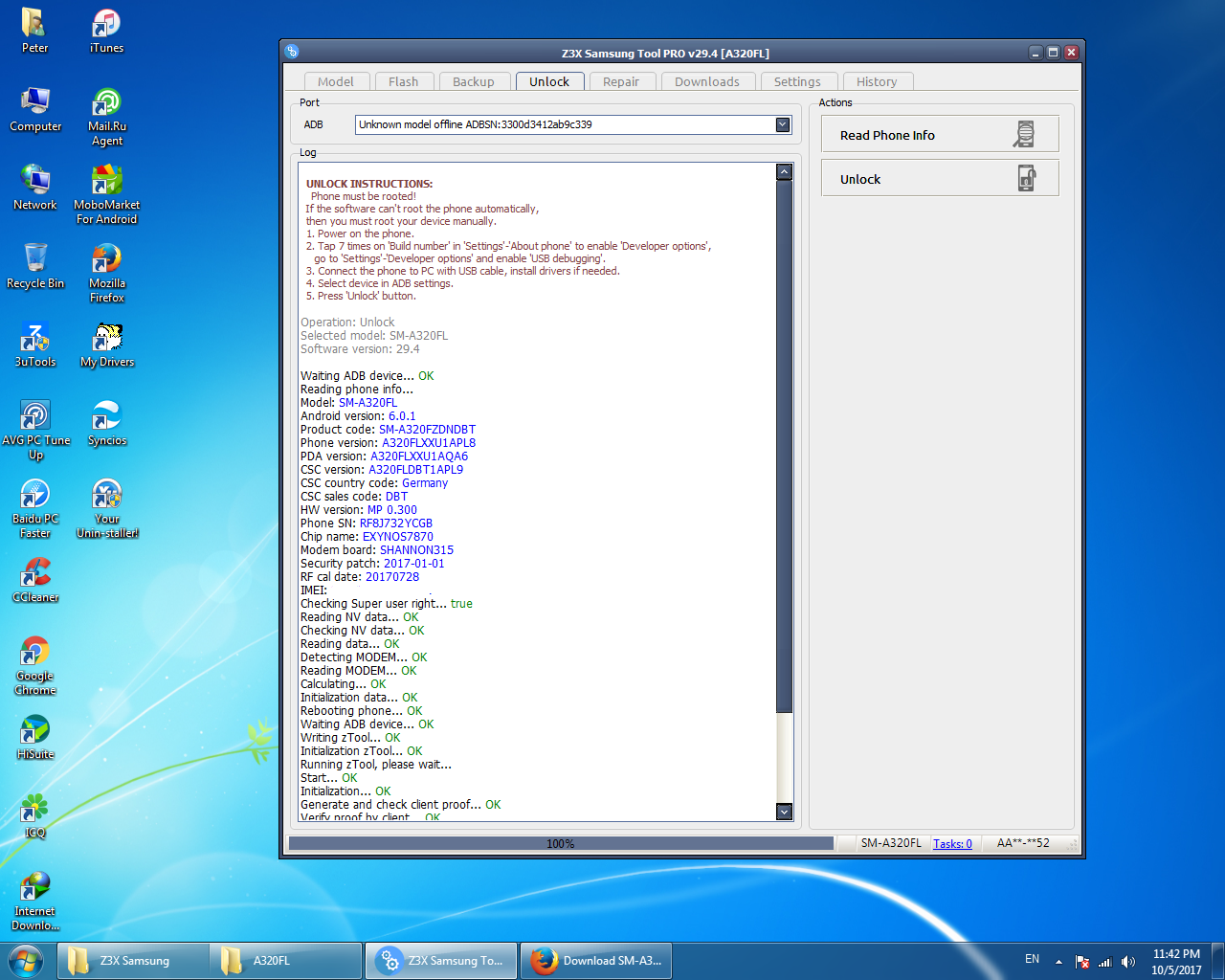 |
| The Following User Says Thank You to pharaohpeter For This Useful Post: |
| | #19180 (permalink) |
| No Life Poster        | Gt-e1205y UNLOCK INSTRUCTIONS: Flash mode: COM Port does not matter, phone will be detect automatically. 1. Press 'Unlock' button for direct unlock or 'Read codes' to read security codes. 2. Connect phone in flash mode (Press 'OK' button (Centre of navigation buttons module) and connect USB cable). Normal mode: 1. Connect powered on phone to USB, choose correct COM port in port settings. 1. Press 'Unlock' button for direct unlock or 'Read codes' to read security codes. Operation: Unlock Selected model: GT-E1205Y Selected port: COM67 SciCmpst Diag, Software version: 20.5 Reading phone info... OK IMEI Master: 356395080372208 Product code: GT-E1205ZKYAFR Phone HW: MP 0.400 Phone S/N: R21HC02W5R Unlocking... OK Done with Samsung Tool v.20.5 Operation: Read Codes Selected model: GT-E1205Y Selected port: COM67 SciCmpst Diag, Software version: 20.5 Reading phone info... OK IMEI Master: 356395080372208 Product code: GT-E1205ZKYAFR Phone HW: MP 0.400 Phone S/N: R21HC02W5R Reading codes... OK Please wait, calculating codes... OK (time - 00:00:14) Freeze code: 39746369 NET lock: 00000000 Sub lock: 00000000 SP lock: 00000000 CP lock: 00000000 SIM lock: 00000000 For check lock status: *#7465625# Done with Samsung Tool v.20.5 |
| | #19181 (permalink) |
| No Life Poster      Join Date: Jul 2009 Location: CHENNAI
Posts: 721
Member: 1079392 Status: Offline Thanks Meter: 444 | J111f unlock success peration: Read Codes Selected model: SM-J111F Software version: 29.4 Searching Samsung modem... detected COM67 Reading phone info... OK Model: SM-J111F Version: J111FXXU0AQD2/J111FOLB0APL2/J111FXXU0AQC2/J111FXXU0AQD2 Product code: SM-J111FZBDXME Phone SN: RV8J90YMDDA IMEI: 352621090480200 Unique number: CFN00BA66DA1164 Reading codes... OK Please wait, calculating codes... OK (time - 00:01:40) Freeze code: 94953946 NET lock: 29151464 SUB lock: 00000000 SP lock: 00000000 CP lock: 00000000 SIM lock: 00000000 For check lock status: *#7465625# Done with Samsung Tool PRO v.29.4 |
| | #19182 (permalink) |
| No Life Poster      Join Date: Jul 2009 Location: CHENNAI
Posts: 721
Member: 1079392 Status: Offline Thanks Meter: 444 | G532g unlock success Operation: Unlock Selected model: SM-G532G Software version: 29.4 Waiting ADB device... OK Reading phone info... Model: SM-G532G Android version: 6.0.1 Product code: SM-G532GZDDXME Phone version: G532GDXU1AQA3 PDA version: G532GDXU1AQF3 CSC version: G532GOLB1AQF2 CSC country code: MALAYSIA CSC sales code: XME HW version: MP 0.300 Phone SN: R58J91H7FWM Chip name: MT6737T Modem board: MT6737T Security patch: 2017-06-01 RF cal date: 20170908 IMEI: 352405097467067 Checking Super user right... true Reading security... OK Unlocking... OK Writing security... OK Rebooting phone... OK Unlock done Done with Samsung Tool PRO v.29.4 |
| | #19183 (permalink) |
| No Life Poster       | unlock C5130S done Selected model: C5130S Selected com port: COM5 Selected speed port: 921600 Please, connect phone and press power button 3 seconds Timeout Phone fail TAT MODE Unlock - false Elapsed time: 31 second, sw ver: 3.5.0040 ------------------------------------------------------------------------------- Selected model: C5130S Selected com port: COM5 Selected speed port: 921600 Please, connect phone and press power button 3 seconds Phone Detected Phone in TAT MODE Phone IMEI: 35861103375125 Phone SW: C5130SAEIL1 Phone BT ADDR: 549B-12-353579 Phone SN: RQ5B476834 All code change to -> 00000000 If phone lock enter code -> 00000000 Unlock - ok Elapsed time: 17 second, sw ver: 3.5.0040 |
| | #19184 (permalink) |
| Freak Poster     Join Date: Nov 2008 Age: 37
Posts: 105
Member: 906256 Status: Offline Thanks Meter: 40 | SM-G935F Patch Certificate Done on 7.0 [Network Okay] Operation: Patch Certificate Selected model: SM-G935F Software version: 29.4 Waiting ADB device... OK Reading phone info... Model: SM-G935F Android version: 7.0 Product code: SM-G935FZDUXSG Phone version: G935FXXU1DQA3 PDA version: G935FXXU1DQAS CSC version: G935FOJV1DQAT CSC country code: UAE CSC sales code: XSG HW version: MP 0.801 Phone SN: R58H84VBJLY Chip name: EXYNOS8890 Modem board: SHANNON335 Security patch: 2017-01-01 RF cal date: 20160829 IMEI: 35765807657**** Checking Super user right... true Reading NV data... OK Checking NV data... OK Reading data... OK Detecting MODEM... OK Reading MODEM... OK Calculating... OK Initialization data... OK Writing zTool... OK Initialization zTool... OK Rebooting phone... OK Patching CERT check... done Done with Samsung Tool PRO v.29.4 |
 |
| Bookmarks |
| |
 Similar Threads
Similar Threads | ||||
| Thread | Thread Starter | Forum | Replies | Last Post |
| Post here successfully unlock or IMEI repair LG | andrew_tm | Z3X-Team Products | 1841 | 07-06-2022 14:14 |
| Post here successfully unlock or IMEI repair Infinity Box | R@ZIB-BD | Infinity-Box | 3 | 07-04-2014 16:37 |
| Post here successfully unlock or IMEI repair LG | R@ZIB-BD | Z3X-Team Products | 2 | 02-01-2011 17:29 |
|
|