



  |
 |
|
Welcome to the GSM-Forum forums. You are currently viewing our boards as a guest which gives you limited access to view most discussions and access our other features. Only registered members may post questions, contact other members or search our database of over 8 million posts. Registration is fast, simple and absolutely free so please - Click to REGISTER! If you have any problems with the registration process or your account login, please contact contact us . |
| |||||||
| Register | FAQ | Donate | Forum Rules | Root any Device | ★iPhone Unlock★ | ★ Direct Codes ★ | Direct Unlock Source |
 |
| | LinkBack | Thread Tools | Display Modes |
| | #1 (permalink) |
| Freak Poster     Join Date: Sep 2014 Location: point-pedro Age: 35
Posts: 209
Member: 2250932 Status: Offline Sonork: pktech Thanks Meter: 92 | 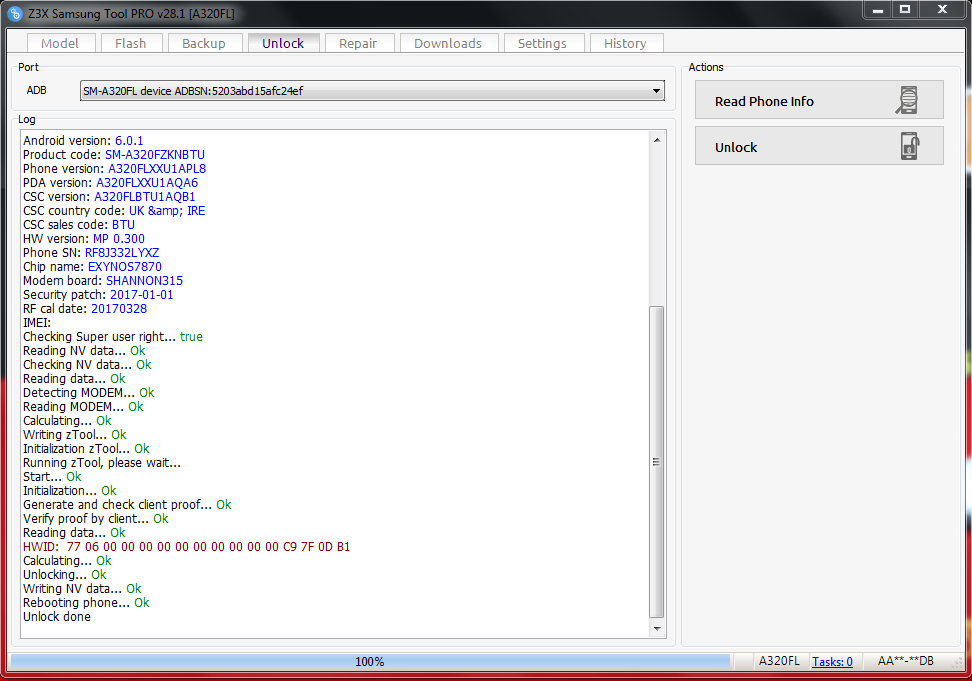 Thank You Z3X Team  |
 |
| The Following 6 Users Say Thank You to xtrememobiles For This Useful Post: |
| | #5 (permalink) |
| Freak Poster     Join Date: Sep 2014 Location: point-pedro Age: 35
Posts: 209
Member: 2250932 Status: Offline Sonork: pktech Thanks Meter: 92 | Not Support root in Z3X, need manual Root Install Custom Recovery With root by Latest SuperSU.Zip Following Instruction & Support Files https://forum.xda-developers.com/sam...a320f-t3562302 |
 |
| | #6 (permalink) |
| Junior Member Join Date: Apr 2016 Location: Bhairahawa_Nepal
Posts: 6
Member: 2565274 Status: Offline Thanks Meter: 2 | a320fl unlock done !!!!! UNLOCK INSTRUCTIONS: Phone must be rooted! If the software can't root the phone automatically, then you must root your device manually. 1. Power on the phone. 2. Tap 7 times on 'Build number' in 'Settings'-'About phone' to enable 'Developer options', go to 'Settings'-'Developer options' and enable 'USB debugging'. 3. Connect the phone to PC with USB cable, install drivers if needed. 4. Select device in ADB settings. 5. Press 'Unlock' button. Operation: Unlock Selected model: SM-A320FL Software version: 29.6 Waiting ADB device... OK Reading phone info... Model: SM-A320FL Android version: 7.0 Product code: SM-A320FZINITV Phone version: A320FLXXU1BQG6 PDA version: A320FLXXU1BQI4 CSC version: A320FLOXA1BQI4 CSC country code: ITALY CSC sales code: ITV HW version: MP 0.300 Phone SN: RF8J7348ACJ Chip name: EXYNOS7870 Modem board: SHANNON315 Security patch: 2017-08-01 RF cal date: 20170727 IMEI: 359751085251325 Checking Super user right... true Reading NV data... OK Checking NV data... OK Reading data... OK Detecting MODEM... OK Reading MODEM... OK Calculating... OK Initialization data... OK Rebooting phone... OK Waiting ADB device... OK Writing zTool... OK Initialization zTool... OK Running zTool, please wait... Start... OK Initialization... OK Generate and check client proof... OK Verify proof by client... OK Reading data... OK HWID: D7 05 00 00 00 00 00 00 00 00 00 00 E2 EC 86 62 Calculating... OK Unlocking... OK Writing NV data... OK Rebooting phone... OK Unlock done Done with Samsung Tool PRO v.29.6 |
 |
| The Following User Says Thank You to anilkumi For This Useful Post: |
| | #7 (permalink) | |
| Freak Poster     Join Date: Apr 2004 Age: 54
Posts: 415
Member: 61156 Status: Offline Thanks Meter: 105 | Quote:
https://download.chainfire.eu/1090/C...xx-sma320f.zip | |
 |
| The Following 4 Users Say Thank You to belhuis2000 For This Useful Post: |
| | #8 (permalink) |
| Junior Member Join Date: Oct 2012 Location: turkey
Posts: 7
Member: 1819706 Status: Offline Thanks Meter: 1 | UNLOCK INSTRUCTIONS: Phone must be rooted! If the software can't root the phone automatically, then you must root your device manually. 1. Power on the phone. 2. Tap 7 times on 'Build number' in 'Settings'-'About phone' to enable 'Developer options', go to 'Settings'-'Developer options' and enable 'USB debugging'. 3. Connect the phone to PC with USB cable, install drivers if needed. 4. Select device in ADB settings. 5. Press 'Unlock' button. Reading codes using sever: Warning! Knox warranty must be active (0x00)! If you have it voided (0x01(void)), then you can't unlock this phone using sever. 1. Power on the phone. 2. Type *#0808# and select 'DM+MODEM+ADB'. 3. Connect the phone to PC with USB cable, install drivers if needed. 4. Press 'Read Codes via server' button, write your login and password in window if it will appear. (Login and password will be saved as default after first input and can be changed in settings) Operation: Unlock Selected model: SM-A320FL Software version: 30.8 Waiting ADB device... OK Reading phone info... Model: SM-A320FL Android version: 7.0 Product code: SM-A320FZKNXEF Phone version: A320FLXXS2BRA1 PDA version: A320FLXXS2BRA9 CSC version: A320FLXEF1BQH5 CSC country code: France CSC sales code: XEF HW version: MP 0.300 Phone SN: RF*******BK Chip name: EXYNOS7870 Modem board: SHANNON315 Security patch: 2018-01-01 RF cal date: 20170622 IMEI: 359***********7 Checking Super user right... true Reading NV data... OK Checking NV data... OK Initialization zTool... OK Running zTool, please wait... Start... OK Initialization... OK Generate and check client proof... OK Verify proof by client... OK Reading data from phone... error (0) Reading data... OK Detecting MODEM... OK Reading MODEM... OK Calculating... OK Writing zTool... OK Initialization zTool... OK Running zTool, please wait... Start... OK Initialization... OK Generate and check client proof... OK Verify proof by client... OK Reading data... error (1 19) Done with Samsung Tool PRO v.30.8 |
 |
| | #9 (permalink) |
| No Life Poster      Join Date: Oct 2004 Location: Kosova
Posts: 919
Member: 87568 Status: Offline Thanks Meter: 101 | Model: SM-A320FL Android version: 8.0.0 PDA version: A320FLXXU2CRE3 CSC version: A320FLVFR2CRE2 Phone version: A320FLXXU2CRD3 Product code: SM2A320FZBNMOB CSC country code: Austria CSC sales code: MOB Phone SN: RF8J31SD4GT IMEI: 357654080337358 HW version: MP 0.300 RF cal date: 20170316 Chip name: EXYNOS7870 Modem board: SHANNON315 Security patch: 2018-06-01 Boot Warranty bit: 0 Searching server... OK Checking server answer... OK Initialization zTool... OK Running zTool, please wait... Start... OK Initialization... OK Generate and check client proof... OK Verify proof by client... OK Executing... OK Reading data from phone... OK Calculating... OK Searching server... OK Waiting for server answer... OK Freeze code: 20964941 NET lock: 03173794 SUB lock: 00000000 SP lock: 00000000 CP lock: 00000000 SIM lock: 00000000 For check lock status: *#7465625# Done with Samsung Tool PRO v.32.7 |
 |
| | #10 (permalink) |
| No Life Poster      | Samsung A3(2017) SM-A320FL - Network Unlock done Z3X pro Waiting ADB device... OK Reading phone info... Model: SM-A320FL Android version: 8.0.0 PDA version: A320FLXXS3CRK3 CSC version: A320FLVFR3CRL1 Phone version: A320FLXXS3CRK1 Product code: SM-A320FZKNVOD CSC country code: UK CSC sales code: VOD Phone SN: RF8K30PY4PD IMEI: 354639095091051 HW version: MP 0.300 RF cal date: 20180306 Chip name: EXYNOS7870 Modem board: SHANNON315 Security patch: 2018-12-01 Boot Warranty bit: 1 SIM State: ABSENT Initialization zTool... OK Running zTool, please wait... OK Reading data from phone... OK Searching server... OK Checking server answer... OK Executing... OK Reading data from phone... OK Calculating... OK Searching server... OK Waiting for server answer... OK Freeze code: 30241413 NET lock: 63748139 SUB lock: 00000000 SP lock: 00000000 CP lock: 00000000 SIM lock: 00000000 For check lock status: *#7465625# Done with Samsung Tool PRO v.37.0 |
 |
| | #11 (permalink) | |
| No Life Poster      | thanks Quote:
Last edited by simpleprince49; 09-18-2020 at 14:09. | |
 |
| | #12 (permalink) |
| Junior Member  Join Date: Apr 2013 Location: Maroc
Posts: 17
Member: 1926470 Status: Offline Thanks Meter: 0 | UNLOCK DONE THANKS A320F U7 operation: Unlock Selected model: SM-A320F Software version: 43.27 Waiting ADB device... OK Reading phone info... Model: SM-A320F Android version: 8.0.0 PDA version: A320FXXS7CTI1 CSC version: A320FOJV7CTI2 Phone version: A320FXXS7CTI1 Product code: SM-A320FZKAMAT CSC country code: MOROCCO CSC sales code: MAT Phone SN: R28J33PTG5H IMEI: 356321081182495 HW version: MP 0.300 RF cal date: 20170331 Chip name: EXYNOS7870 Modem board: SHANNON315 Security patch: 2020-09-01 Boot Warranty bit: 1 SIM State: NETWORK_LOCKED Checking Super user right... true Reading NV data... OK Checking NV data... OK Reading data... OK Detecting MODEM... OK Reading MODEM... OK Calculating... OK Writing zTool... OK Initialization zTool... OK Running zTool, please wait... OK Reading data... OK HWID: E5 04 00 00 00 00 00 00 00 00 00 00 09 65 95 E7 Calculating... OK Unlocking... OK Writing NV data... OK Rebooting phone... OK Unlock done Done with Samsung Tool PRO v.43.27 [SM-A320F,Unlock] |
 |
 |
| Bookmarks |
| |
|
|