



  |
 |
|
Welcome to the GSM-Forum forums. You are currently viewing our boards as a guest which gives you limited access to view most discussions and access our other features. Only registered members may post questions, contact other members or search our database of over 8 million posts. Registration is fast, simple and absolutely free so please - Click to REGISTER! If you have any problems with the registration process or your account login, please contact contact us . |
| |||||||
| Register | FAQ | Donate | Forum Rules | Root any Device | ★iPhone Unlock★ | ★ Direct Codes ★ | Direct Unlock Source |
 |
| | LinkBack | Thread Tools | Display Modes |
| | #1 (permalink) |
| Freak Poster     Join Date: Dec 2008 Location: Davao City, Philippines
Posts: 130
Member: 935609 Status: Offline Thanks Meter: 154 | Read info (codes) 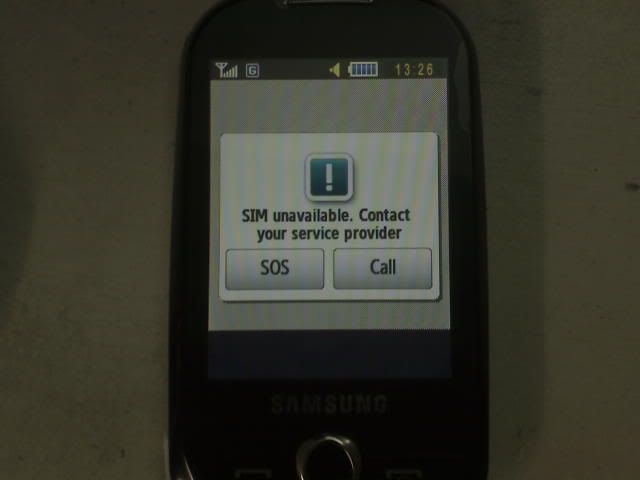 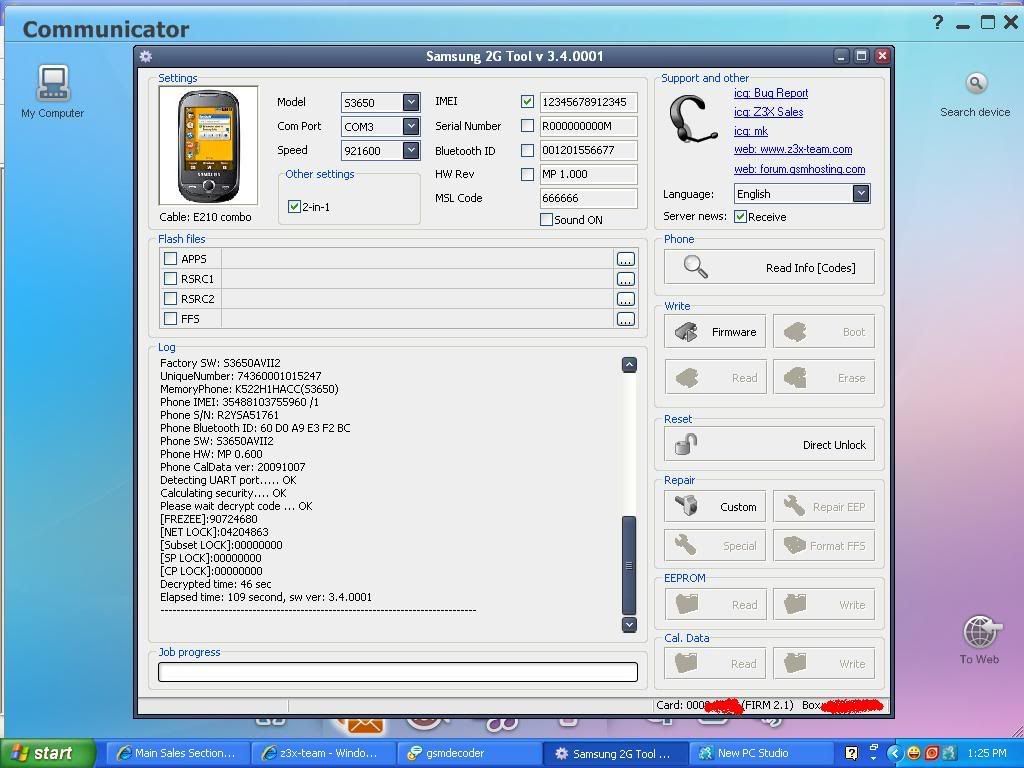 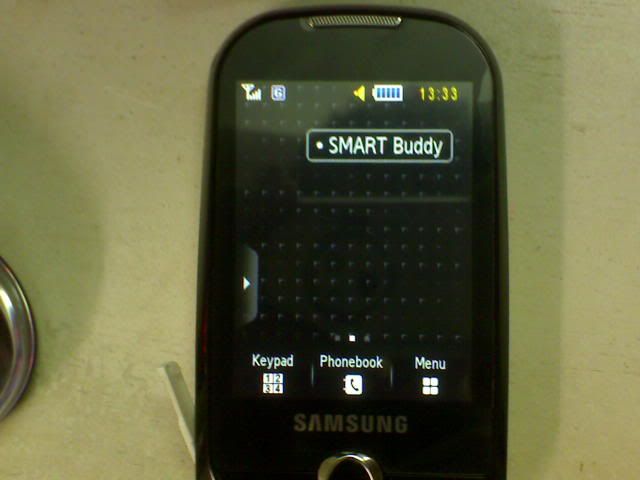 |
| The Following User Says Thank You to right_click For This Useful Post: |
| | #4 (permalink) |
| Freak Poster     Join Date: Dec 2008 Location: Davao City, Philippines
Posts: 130
Member: 935609 Status: Offline Thanks Meter: 154 | Sorry Guys! i didnt post the procedures because its to easy to use...everybody knows it  1 - open Samsung 2G tool new version 2 - connect E210 cable Both RJ45 and USB 3 - Connect phone (phone should be power on with or without sim) 4 - click "Read Info" (codes) thats it  |
| The Following User Says Thank You to right_click For This Useful Post: |
| | #6 (permalink) | |
| Freak Poster     Join Date: Dec 2008 Location: Davao City, Philippines
Posts: 130
Member: 935609 Status: Offline Thanks Meter: 154 | Quote:
put simcard inside,then power on if phone is in freeze mode.....phone should look like this 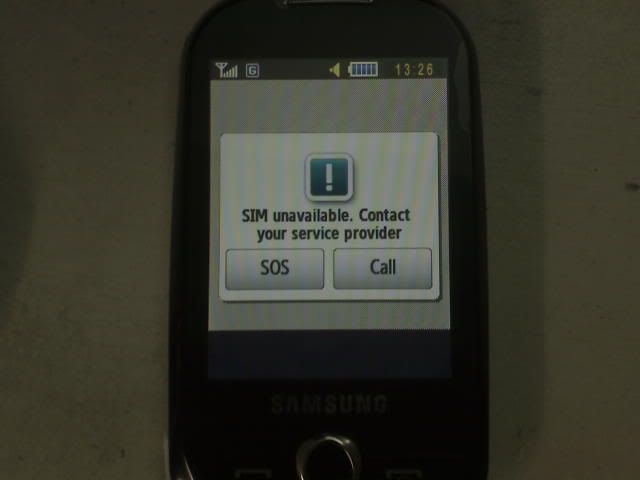 then press center key or back key...after you press center key number will appear on screen then enter the freeze code after you enter the freeze code (8 digit),it will automatically ask for network code  thats it!!!! BR | |
| The Following 4 Users Say Thank You to right_click For This Useful Post: |
 |
| Bookmarks |
| |
 Similar Threads
Similar Threads | ||||
| Thread | Thread Starter | Forum | Replies | Last Post |
| t303 unlock done with new update | moussa2309 | Cruiser Suite | 5 | 03-08-2009 17:03 |
| Samsung Z540 "Phone Freeze" Unlock | mike234 | PolarBox 3 | 2 | 04-25-2007 03:00 |
| please help samsung Z300 write "phone freeze" | Awas | QUALCOMM Models (3G) | 0 | 12-28-2005 20:48 |
|
|