



  |
 |
|
Welcome to the GSM-Forum forums. You are currently viewing our boards as a guest which gives you limited access to view most discussions and access our other features. Only registered members may post questions, contact other members or search our database of over 8 million posts. Registration is fast, simple and absolutely free so please - Click to REGISTER! If you have any problems with the registration process or your account login, please contact contact us . |
| |||||||
| Register | FAQ | Donate | Forum Rules | Root any Device | ★iPhone Unlock★ | ★ Direct Codes ★ | Direct Unlock Source |
 |
| | LinkBack | Thread Tools | Display Modes |
| | #1 (permalink) |
| Freak Poster     Join Date: Jul 2013 Location: Mandaue City, Cebu
Posts: 116
Member: 1986646 Status: Offline Thanks Meter: 100 | Samsung e7 sm-e700h unlock by Z3X On phone enable usb debugging by tapping build in system info 10 times. Go to developer options menu, Enable USB Debugging and Turn on Enable OEM On dial type *#0808# choose DM+Modem+Adb Root Phone, Before you root make sure Enable OEM is on in order to turn off FRP lock Go to download mode, Press volume down, home and power. The press up once download mode menu appears. Connect phone to pc using usb cable, make sure drivers are correctly installed. Go to device manager in PC to verify. Download this root file (tested 4.4.4) if other software please research first for tested root file https://download.chainfire.eu/723/CF...xx-sme700h.zip Open Odin, look Tar file in PDA. Click start, wait till finish. Now connect phone to pc again, wait for drivers to finish installing. Open Z3x Samsung Tool, choose exact model of phone. Choose the ADB and Correct port in Z3x Menu Back up EFS, QCN, Cert just to make sure when something goes wrong you have the important files to fix it. Allow Superuser and Usb Debugging when it pops up on phone. Then go to unlock menu, click unlock Wait till finish After unlock make sure to set the phone into its original settings by typing on dial *#0808# choose Modem + ADB then go to developer options, turn off usb debugging. Done 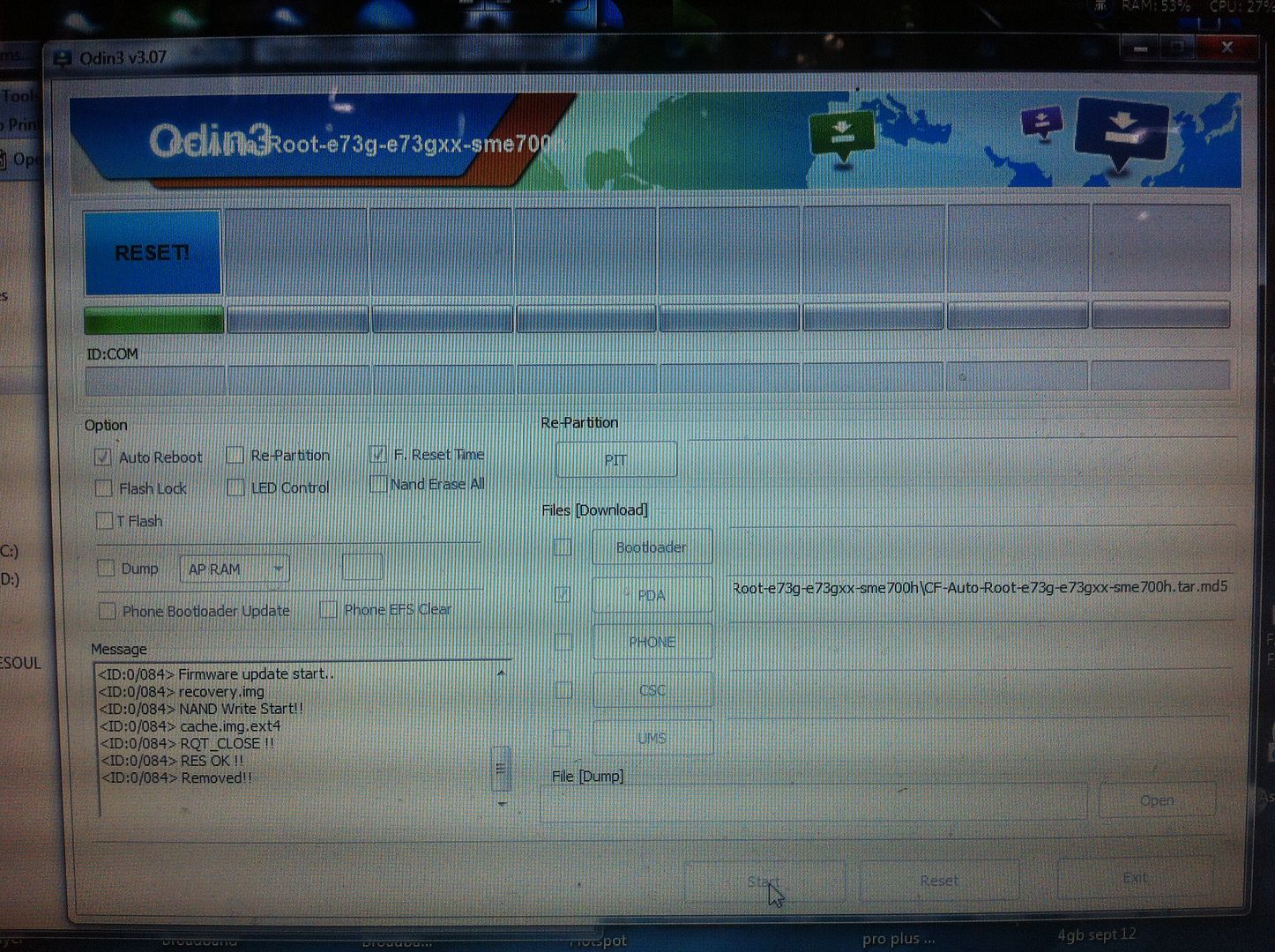 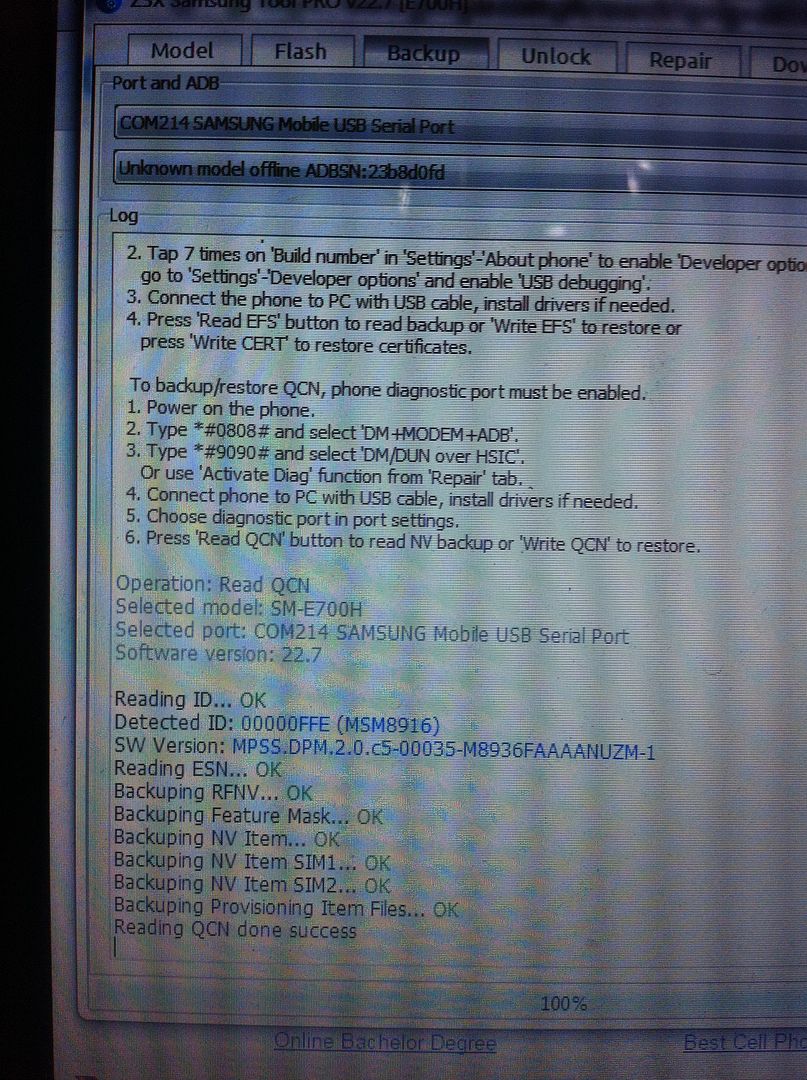 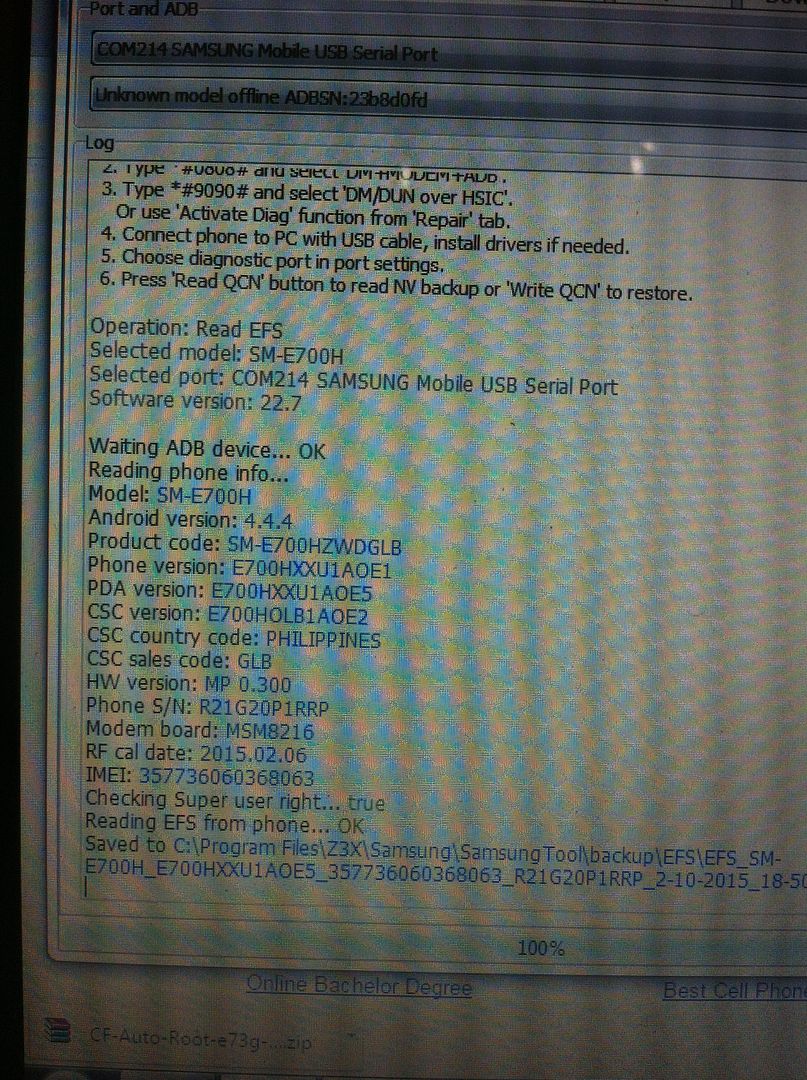 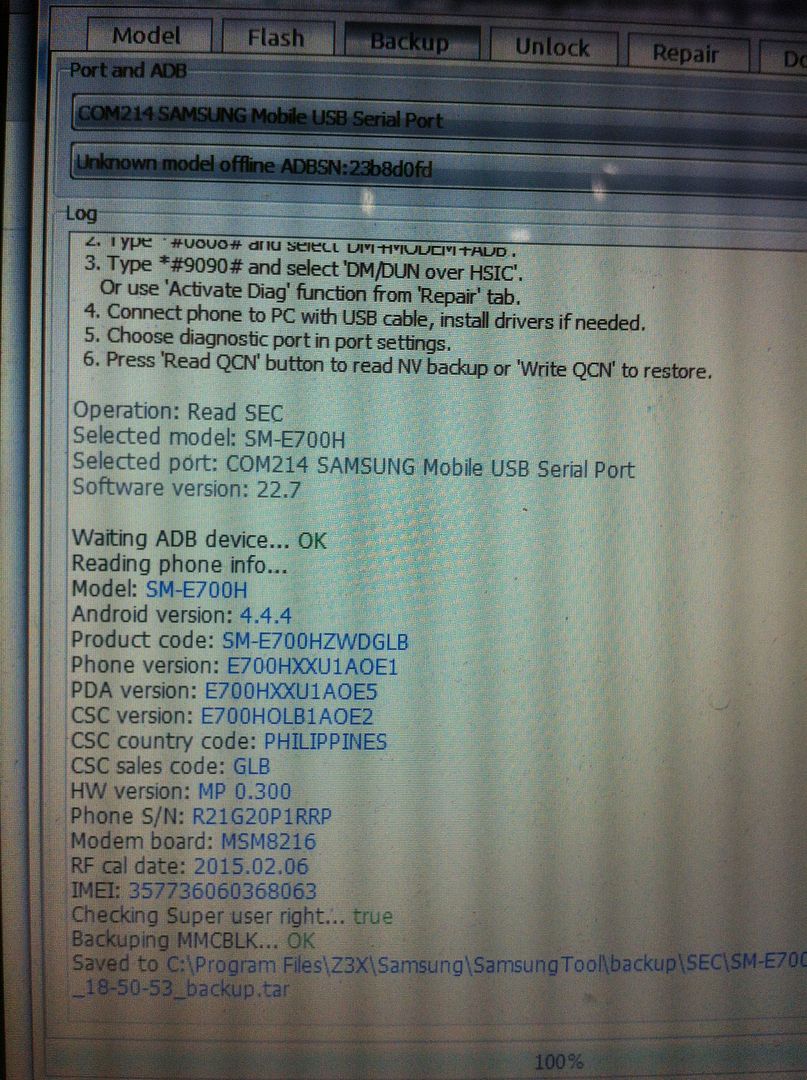 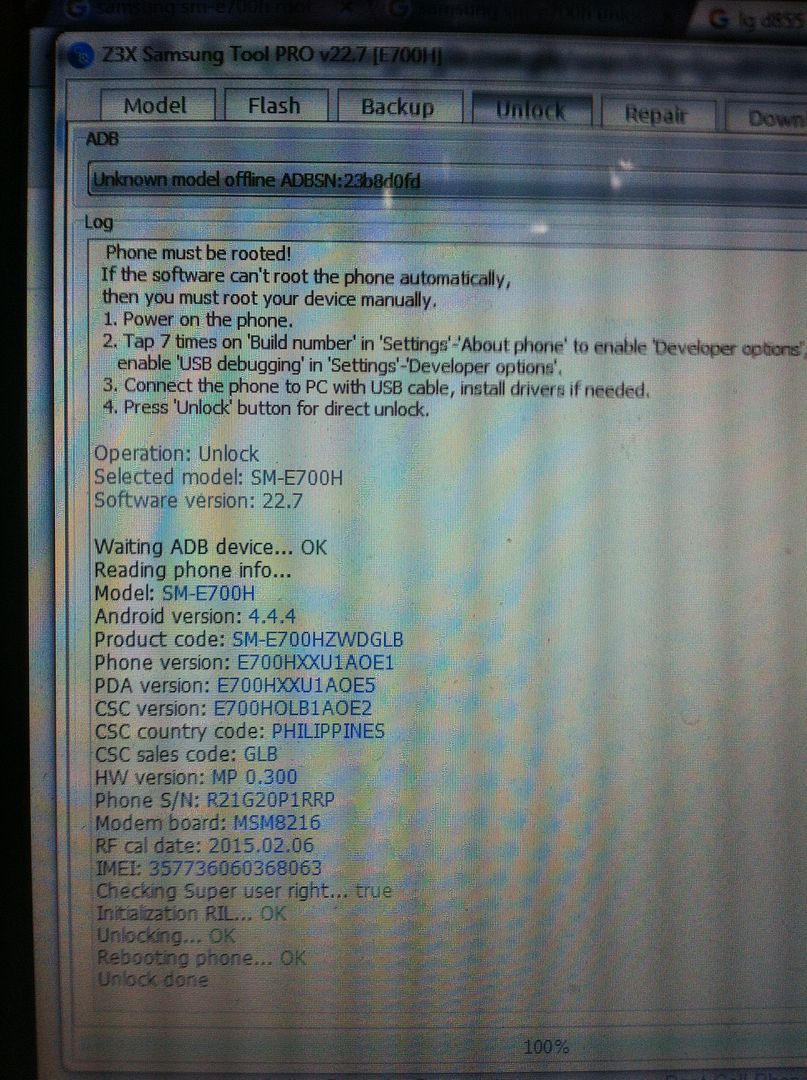 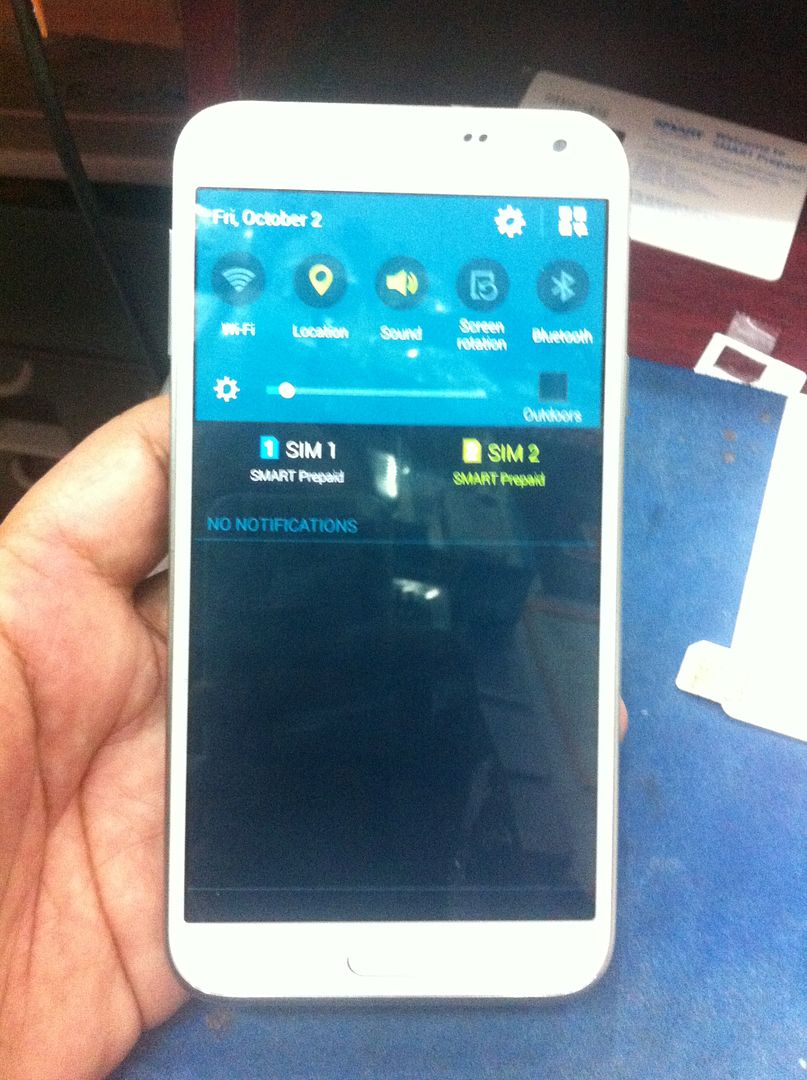 |
 |
| The Following User Says Thank You to freesoul22 For This Useful Post: |
 |
| Bookmarks |
| |
|
|