



  |
 |
|
Welcome to the GSM-Forum forums. You are currently viewing our boards as a guest which gives you limited access to view most discussions and access our other features. Only registered members may post questions, contact other members or search our database of over 8 million posts. Registration is fast, simple and absolutely free so please - Click to REGISTER! If you have any problems with the registration process or your account login, please contact contact us . |
| |||||||
| Register | FAQ | Donate | Forum Rules | Root any Device | ★iPhone Unlock★ | ★ Direct Codes ★ | Direct Unlock Source |
 |
| | LinkBack | Thread Tools | Display Modes |
| | #10 (permalink) | |
| No Life Poster        Join Date: Jun 2011 Location: pakistan
Posts: 2,281
Member: 1602407 Status: Offline Sonork: 100.1648061 Thanks Meter: 360 | Quote:
Problem Solved i was doing mistake before.......it's all security method that i am not understanding. 1st write cert Code: Operation: Write CERT Selected model: SM-G350E Software version: 21.8 Checking certificate file... OK KEY ID: 0125 Waiting ADB device... OK Reading phone info... Model: SM-G350E Android version: 4.4.2 Product code: Unknown Phone version: G350EXXU0ANF8 PDA version: G350EXWU0ANF2 CSC version: G350EOJV0ANF7 CSC country code: PAKISTAN CSC sales code: PAK HW version: Unknown1 Phone S/N: RV1DA1PPWF Modem board: SC6815AS RF cal date: Unknown IMEI: 000000000000000 Checking Super user right... true Writing CERT... OK Rebooting phone... OK Write CERT done Code: Operation: Repair Selected model: SM-G350E Software version: 21.8 Waiting ADB device... Please, allow USB debugging on phone... OK Reading phone info... Model: SM-G350E Android version: 4.4.2 Product code: Unknown Phone version: G350EXXU0ANF8 PDA version: G350EXWU0ANF2 CSC version: G350EOJV0ANF7 CSC country code: PAKISTAN CSC sales code: PAK HW version: Unknown1 Phone S/N: RV1DA1PPWF Modem board: SC6815AS RF cal date: Unknown IMEI: 353518069023970 Checking Super user right... true Repairing SN... OK Bypass MSL... OK Repairing IMEI... OK Repairing Slave IMEI... OK Rebooting phone... OK Repair done 3rd make flash 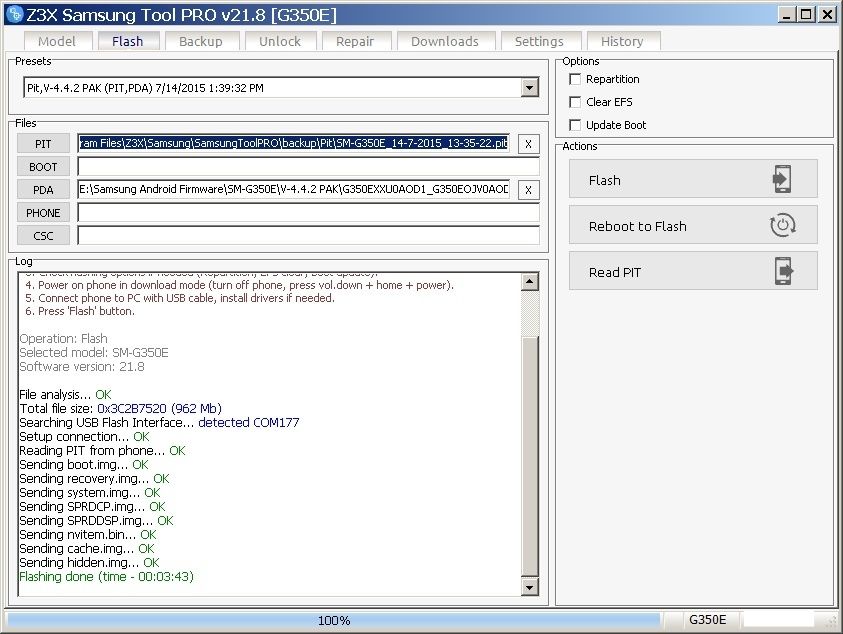 after that problem solved. Thanks to Z3X BOX | |
 |
| | #11 (permalink) |
| No Life Poster        Join Date: Jun 2011 Location: pakistan
Posts: 2,281
Member: 1602407 Status: Offline Sonork: 100.1648061 Thanks Meter: 360 | sorry guys after above procedure cell SW runnig well and i checked a simcard for test my sim card is working fine in that cell but only my simcard is working. i tried a lot of simcard but no one is working same old position. " no network registered " but my sim card working fine till now. what is solution for this kind of problem? |
 |
| | #12 (permalink) |
| Freak Poster     Join Date: Oct 2007 Location: GOA
Posts: 413
Member: 600436 Status: Offline Thanks Meter: 219 | sm-g350e network repaire done Selected model: SM-G350E Selected port: COM3 Z3X BOX Serial Port Selected port speed: 115200 Waiting ADB device... Please, allow USB debugging on phone... Please, allow USB debugging on phone... OK Reading phone info... Model: SM-G350E Android version: 4.4.2 Product code: SM-G350EZWAINU Phone version: G350EXXU0ANK3 PDA version: G350EXXU0ANK3 CSC version: G350EOXE0ANK4 IMEI: 356647063267064 Phone S/N: R21FA0TZ62X Checking Super user right... false Not supported version for auto root Done with Samsung Tool v.18.9 Selected model: SM-G350E Selected port: COM3 Z3X BOX Serial Port Selected port speed: 115200 Waiting ADB device... OK Reading phone info... Model: Unknown Android version: Unknown Product code: Unknown Phone version: Unknown PDA version: Unknown CSC version: Unknown IMEI: Unknown Phone S/N: Unknown Operation aborted Done with Samsung Tool v.18.9 Selected model: SM-G350E Selected port: COM3 Z3X BOX Serial Port Selected port speed: 115200 Waiting ADB device... OK Reading phone info... Model: SM-G350E Android version: 4.4.2 Product code: SM-G350EZWAINU Phone version: G350EXXU0ANK3 PDA version: G350EXXU0ANK3 CSC version: G350EOXE0ANK4 IMEI: 356647063267064 Phone S/N: R21FA0TZ62X Checking Super user right... true Repairing network... OK Rebooting phone... OK Repair done Done with Samsung Tool v.18.9 Selected model: SM-G350E Selected port: COM3 Z3X BOX Serial Port Selected port speed: 115200 Waiting ADB device... OK Reading phone info... Model: Unknown Android version: Unknown Product code: Unknown Phone version: Unknown PDA version: Unknown CSC version: Unknown IMEI: Unknown Phone S/N: Unknown Operation aborted Done with Samsung Tool v.18.9 Selected model: SM-G350E Selected port: COM3 Z3X BOX Serial Port Selected port speed: 115200 Waiting ADB device... OK Reading phone info... Model: SM-G350E Android version: 4.4.2 Product code: SM-G350EZWAINU Phone version: G350EXXU0ANK3 PDA version: G350EXXU0ANK3 CSC version: G350EOXE0ANK4 IMEI: 356647063267064 Phone S/N: R21FA0TZ62X Checking Super user right... true Reseting EFS... OK Rebooting phone... OK Waiting ADB device... OK Reading phone info... Model: SM-G350E Android version: 4.4.2 Product code: Unknown Phone version: G350EXXU0ANK3 PDA version: G350EXXU0ANK3 CSC version: G350EOXE0ANK4 IMEI: 000000000000000 Phone S/N: Unknown Checking Super user right... true Rebooting phone... OK Repair done Done with Samsung Tool v.18.9 Selected model: SM-G350E Selected port: COM3 Z3X BOX Serial Port Selected port speed: 115200 Searching Samsung modem... not found Done with Samsung Tool v.18.9 Selected model: SM-G350E Selected port: COM3 Z3X BOX Serial Port Selected port speed: 115200 Searching Samsung modem... not found Done with Samsung Tool v.18.9 Selected model: SM-G350E Selected port: COM3 Z3X BOX Serial Port Selected port speed: 115200 Searching Samsung modem... not found Done with Samsung Tool v.18.9 Selected model: SM-G350E Selected port: COM3 Z3X BOX Serial Port Selected port speed: 115200 Searching Samsung modem... not found Done with Samsung Tool v.18.9 Selected model: SM-G350E Selected port: COM3 Z3X BOX Serial Port Selected port speed: 115200 Searching Samsung modem... not found Done with Samsung Tool v.18.9 Selected model: SM-G350E Selected port: COM3 Z3X BOX Serial Port Selected port speed: 115200 File analysis... OK Total file size: 0x004DB000 Searching USB Flash Interface... not found Done with Samsung Tool v.18.9 Selected model: SM-G350E Selected port: COM3 Z3X BOX Serial Port Selected port speed: 115200 Searching Samsung modem... not found Done with Samsung Tool v.18.9 Selected model: SM-G350E Selected port: COM3 Z3X BOX Serial Port Selected port speed: 115200 Searching Samsung modem... not found Done with Samsung Tool v.18.9 Selected model: SM-G350E Selected port: COM3 Z3X BOX Serial Port Selected port speed: 115200 Searching Samsung modem... detected COM5 Reading phone info... Software version: =1,1 IMEI: 000000000000000 Product code: Done with Samsung Tool v.18.9 Selected model: SM-G350E Selected port: COM3 Z3X BOX Serial Port Selected port speed: 115200 Searching Samsung modem... not found Done with Samsung Tool v.18.9 Selected model: SM-G350E Selected port: COM3 Z3X BOX Serial Port Selected port speed: 115200 Waiting ADB device... OK Reading phone info... Model: SM-G350E Android version: 4.4.2 Product code: Unknown Phone version: G350EXXU0ANK3 PDA version: G350EXXU0ANK3 CSC version: G350EOXE0ANK4 IMEI: 000000000000000 Phone S/N: Unknown Checking Super user right... true Reseting EFS... OK Rebooting phone... OK Waiting ADB device... OK Reading phone info... Model: SM-G350E Android version: 4.4.2 Product code: Unknown Phone version: G350EXXU0ANK3 PDA version: G350EXXU0ANK3 CSC version: G350EOXE0ANK4 IMEI: 000000000000000 Phone S/N: Unknown Checking Super user right... true Bypass MSL... OK Repairing IMEI... OK Repairing Slave IMEI... OK Repairing network... OK Rebooting phone... OK Repair done Done with Samsung Tool v.18.9 |
 |
 |
| Bookmarks |
| |
|
|