



  |
 |
|
Welcome to the GSM-Forum forums. You are currently viewing our boards as a guest which gives you limited access to view most discussions and access our other features. Only registered members may post questions, contact other members or search our database of over 8 million posts. Registration is fast, simple and absolutely free so please - Click to REGISTER! If you have any problems with the registration process or your account login, please contact contact us . |
| |||||||
| Register | FAQ | Donate | Forum Rules | Root any Device | ★iPhone Unlock★ | ★ Direct Codes ★ | Direct Unlock Source |
 |
| | LinkBack | Thread Tools | Display Modes |
| | #1 (permalink) |
| Insane Poster    Join Date: Aug 2004
Posts: 89
Member: 79405 Status: Offline Thanks Meter: 0 | SN-G610F FRP [Answered] I put it in download mode and try reset FRB but it says to activate ADB first. ---------------- Operation: Reset FRP Selected model: SM-G610F Software version: 34.3 You must activate ADB before reset FRP Yes Goto 'Terms and conditions' press 'NEXT' and 'AGREE' EULA Yes Waiting ADB device... timeout Phone not found First activate ADB Done with Samsung Tool PRO v.34.3 ---------------------- Where do I find the 'terms and conditions' ? .... |
 |
| | #2 (permalink) | |
| Product Supporter    | Quote:
| |
 |
| | #4 (permalink) |
| Insane Poster    Join Date: Aug 2004
Posts: 89
Member: 79405 Status: Offline Thanks Meter: 0 | Trying to flash combination file . using COMBINATION_ODD_FA60_G610FDDU1AQC2 Flash in PDA , get error below. Please help --- Operation: Flash Selected model: SM-G610F Software version: 34.3 File analysis... OK Total file size: 0x487E3A64 (1159 Mb) Searching USB Flash interface... COM8 detected Setup connection... OK Set PIT file... Error Done with Samsung Tool PRO v.34.3 |
 |
| | #5 (permalink) |
| No Life Poster        Join Date: Sep 2003 Location: Ukraine Age: 51
Posts: 4,616
Member: 40400 Status: Offline Thanks Meter: 1,250 | 1. Use only PC USB for flashing, don't use Z3x box usb ports 2. Before reset FRP you have to bring phone to normal state. So flash phone with full firmware pack 3. Try to flash phone from lowest bin to high one. If binary in phone doesn't match to firmware binary version, you'll get an error in flashing, so try to flash next number of binary. |
 |
| | #6 (permalink) |
| Freak Poster     Join Date: Jun 2016 Location: jordan
Posts: 268
Member: 2588864 Status: Offline Thanks Meter: 62 | you can check phone data put your phone in download mode and check and also try to put your phone in recovery mode you can get version and software type .....i aways advise anyone trying to remove lock code or frp to put phone in download mode and and in recovery mode and take photo for the phone in that state then if any problem happen you have guide for right flash to use........best luck |
 |
| | #10 (permalink) |
| Insane Poster    Join Date: Aug 2004
Posts: 89
Member: 79405 Status: Offline Thanks Meter: 0 | Using the Z3x flasher gives this error 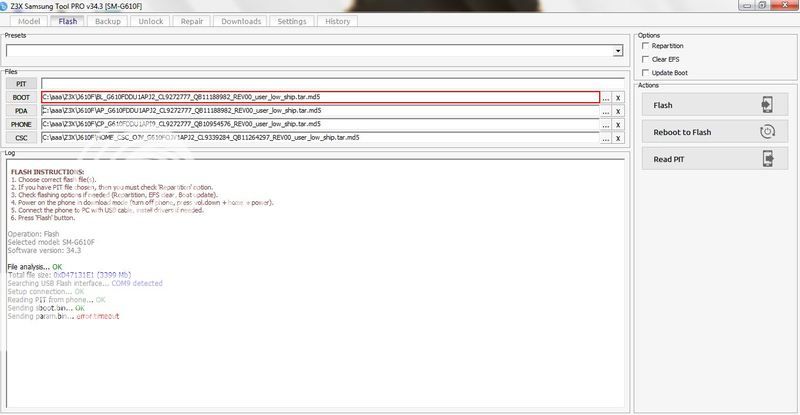 Operation: Flash Selected model: SM-G610F Software version: 34.3 File analysis... OK Total file size: 0xD47131E1 (3399 Mb) Searching USB Flash interface... COM9 detected Setup connection... OK Reading PIT from phone... OK Sending sboot.bin... OK Sending param.bin... error timeout Done with Samsung Tool PRO v.34.3 |
 |
| | #11 (permalink) |
| Freak Poster     Join Date: May 2006 Location: hang on logo
Posts: 364
Member: 272814 Status: Offline Thanks Meter: 43 | try from sammobile G610FXX or G610FDX....i face like this problem they said that flash FXX & FDD & FDX is the same but when i follow that i get problem in flash , try my way.........good luck |
 |
| The Following User Says Thank You to muhanadhameedah For This Useful Post: |
| | #12 (permalink) |
| No Life Poster        Join Date: Nov 2006 Location: Albania,City Under The Castle Age: 47
Posts: 2,545
Member: 388033 Status: Offline Thanks Meter: 693 | Maybe you are flashing lower version that the phone has,try higher version |
 |
| The Following User Says Thank You to gulshan-iqbal For This Useful Post: |
| | #13 (permalink) |
| Insane Poster    Join Date: Aug 2004
Posts: 89
Member: 79405 Status: Offline Thanks Meter: 0 | I try with the latest version of ODIN.. Still error. Used version 7 SM-G610F_10_20170831143440_zb2ol18vrb_fac <ID:0/009> Added!! <OSM> Enter CS for MD5.. <OSM> Check MD5.. Do not unplug the cable.. <OSM> Please wait.. <OSM> Checking MD5 finished Sucessfully.. <OSM> Leave CS.. <OSM> Enter CS for MD5.. <OSM> Check MD5.. Do not unplug the cable.. <OSM> Please wait.. <OSM> Checking MD5 finished Sucessfully.. <OSM> Leave CS.. <OSM> Enter CS for MD5.. <OSM> Check MD5.. Do not unplug the cable.. <OSM> Please wait.. <OSM> Checking MD5 finished Sucessfully.. <OSM> Leave CS.. <OSM> Enter CS for MD5.. <OSM> Check MD5.. Do not unplug the cable.. <OSM> Please wait.. <OSM> Checking MD5 finished Sucessfully.. <OSM> Leave CS.. <ID:0/009> Odin engine v(ID:3.1301).. <ID:0/009> File analysis.. <ID:0/009> skip file list for home binary <ID:0/009> param.bin <ID:0/009> userdata.img <ID:0/009> Home Binary Download <ID:0/009> Total Binary size: 2867 M <ID:0/009> SetupConnection.. <ID:0/009> Initialzation.. <ID:0/009> Get PIT for mapping.. <ID:0/009> Firmware update start.. <ID:0/009> NAND Write Start!! <ID:0/009> SingleDownload. <ID:0/009> sboot.bin <ID:0/009> cm.bin <ID:0/009> FAIL! <ID:0/009> <ID:0/009> Complete(Write) operation failed. <OSM> All threads completed. (succeed 0 / failed 1) <ID:0/009> Removed!! Any one see this before |
 |
| | #14 (permalink) |
| Insane Poster    Join Date: Aug 2004
Posts: 89
Member: 79405 Status: Offline Thanks Meter: 0 | Tried a different combination file with Z3x and got Operation: Flash Selected model: SM-G610F Software version: 34.3 File analysis... OK Total file size: 0x00F4D920 (15 Mb) Searching USB Flash interface... COM9 detected Setup connection... OK Set PIT file... Error Done with Samsung Tool PRO v.34.3 Why am I getting PIT file error when that was not even selected ? |
 |
 |
| Bookmarks |
| |
|
|