



  |
 |
|
Welcome to the GSM-Forum forums. You are currently viewing our boards as a guest which gives you limited access to view most discussions and access our other features. Only registered members may post questions, contact other members or search our database of over 8 million posts. Registration is fast, simple and absolutely free so please - Click to REGISTER! If you have any problems with the registration process or your account login, please contact contact us . |
| |||||||
| Register | FAQ | Donate | Forum Rules | Root any Device | ★iPhone Unlock★ | ★ Direct Codes ★ | Direct Unlock Source |
| iPhone 4 / iPhone 4S iPhone 4 / 4S |
 |
| | LinkBack | Thread Tools | Display Modes |
| | #1 (permalink) |
| Freak Poster     Join Date: Sep 2006
Posts: 115
Member: 354388 Status: Offline Thanks Meter: 99 | 100% downgrade Done iphone 4 3GS 4.1 to 4.0.1
 Step 3
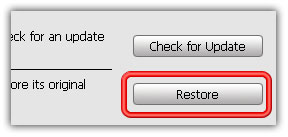 Step 4

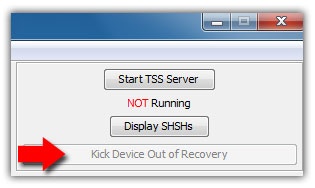 |
 |
| The Following 5 Users Say Thank You to nadeemjaan For This Useful Post: |
| | #8 (permalink) | |
| Insane Poster    Join Date: Jan 2005 Location: istanbul avcılar Age: 44
Posts: 92
Member: 104515 Status: Offline Thanks Meter: 77 | Quote:
please can anyone help me i upgrade iphone 3gs to 4.1 but i can't unlock so i downgraded to 4.0.1 but the probem modem is 05.14..02 and i don't have network problem | |
 |
| | #9 (permalink) |
| Junior Member Join Date: Feb 2007
Posts: 2
Member: 447582 Status: Offline Thanks Meter: 0 | yo tengo un iphone 3g era 4.1 y le hice el downgrade a 4.0.1 y quedo con baseband 5.14.01 asi que aun no soporta ultasn0w solo soporta baseband 04.26.08,05.11.07,05.12.01, and 05.13.04...........hay que esperar para 05.14.01. asi que no atualicen su iphone 3g/3gs a 4.1 |
 |
| | #10 (permalink) | |
| No Life Poster         | Quote:
And 2. It doesnt work you cannot unlock the latest baseband as yet .. so even if u manage to downgrade the phone.. u cannot unlock it | |
 |
| | #11 (permalink) | |
| Freak Poster     | 100% downgrade Done iphone 4 3GS 4.1 to 4.0.1 Quote:
This is not 100% solution Only device which has shsh blobs can be downgradeable Better to change this title Andy_jpn | |
 |
| | #15 (permalink) | |
| Junior Member Join Date: Apr 2009
Posts: 13
Member: 1019723 Status: Offline Sonork: umeshgaire Thanks Meter: 0 | check this... Quote:
| |
 |
 |
| Bookmarks |
| |
 Similar Threads
Similar Threads | ||||
| Thread | Thread Starter | Forum | Replies | Last Post |
| Need software upgrade for Nokia 5110 | ptkrf | Nokia Legacy Phones ( DCT-1 ,2 ,3 ,L ) | 30 | 02-24-2016 10:21 |
| DES key Driver | black | Nokia Legacy Phones ( DCT-1 ,2 ,3 ,L ) | 8 | 02-08-2014 04:50 |
| 8810 mbus-cable | zfrank | Nokia Legacy Phones ( DCT-1 ,2 ,3 ,L ) | 2 | 05-19-1999 13:12 |