



  |
 |
|
Welcome to the GSM-Forum forums. You are currently viewing our boards as a guest which gives you limited access to view most discussions and access our other features. Only registered members may post questions, contact other members or search our database of over 8 million posts. Registration is fast, simple and absolutely free so please - Click to REGISTER! If you have any problems with the registration process or your account login, please contact contact us . |
| |||||||
| Register | FAQ | Donate | Forum Rules | Root any Device | ★iPhone Unlock★ | ★ Direct Codes ★ | Direct Unlock Source |
| iPhone 4 / iPhone 4S iPhone 4 / 4S |
 |
| | LinkBack | Thread Tools | Display Modes |
| | #1 (permalink) |
| Freak Poster     Join Date: Apr 2008 Location: ÞÚÑJÁß Age: 34
Posts: 288
Member: 741065 Status: Offline Thanks Meter: 139 |  What is TinyUmbrella ? TinyUmbrella is an utility for Windows and MAC which allows users to save SHSH Blobs or Digital Signatures for Apple Devices (iPhone, iPad and Apple TV) locally, this allows restores to older firmware's which are no longer officially supported by Apple. TinyUmbrella works the magic by running locally as a proxy to iTunes, intercepting and faking the communication while iTunes thinks it is communicating with Apple servers for authenticating the firmware restore as permitted irrespective of what Apple Servers allow and disallow. This feature becomes indispensable for users relying on "Software unlocks" which are supported on older firmwares and basebands, as Apple restricts restores to these exploited versions forcing users to newer versions of iOS. What is SHSH Blobs ? These are backup files of firmware digital signatures which are needed to restore an Apple device, Apple generates these based on hardware keys of the device and the hash of the firmware - which makes them unique for every device. It is to be noted that Apple only issues signatures for the currently-available, current iOS version. What TinyUmbrella does is to save these digital signatures locally for later use, when Apple does not allow them. How to save SHSH Blobs using TinyUmbrella ? Simply download the TinyUmbrella utility (links provided at the end of this blog post), and connect your device. Once detected click the "Save SHSH button" and it's done. 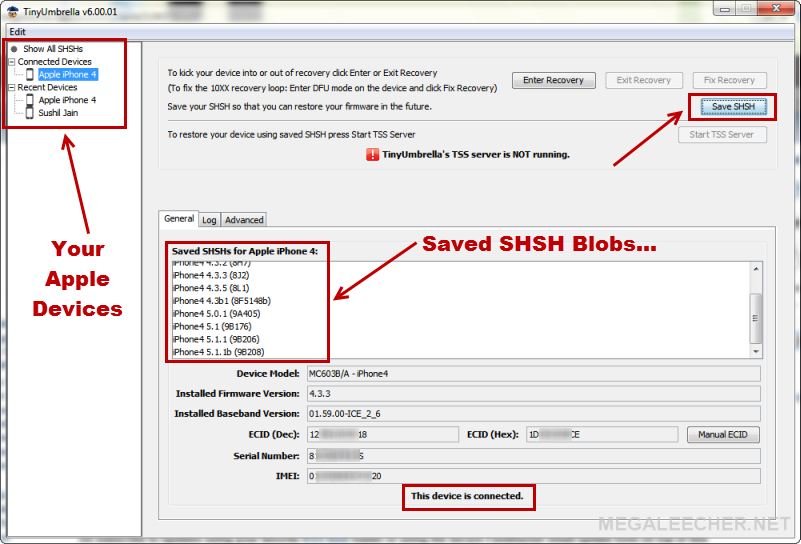 Download TinyUmbrella For Windows And MAC : The Firmware Umbrella - TinyUmbrella note:- this guide is only for new members who dont know how to save SHSH Blobs....... not for experts who already know.... BR - ––––•(-• kå®ñvî® $îñgµ•-)•–––– - |
 |
| The Following User Says Thank You to KARNVIR For This Useful Post: |
 |
| Bookmarks |
| |