



  |
 |
|
Welcome to the GSM-Forum forums. You are currently viewing our boards as a guest which gives you limited access to view most discussions and access our other features. Only registered members may post questions, contact other members or search our database of over 8 million posts. Registration is fast, simple and absolutely free so please - Click to REGISTER! If you have any problems with the registration process or your account login, please contact contact us . |
| |||||||
| Register | FAQ | Donate | Forum Rules | Root any Device | ★iPhone Unlock★ | ★ Direct Codes ★ | Direct Unlock Source |
| iPhone 4 / iPhone 4S iPhone 4 / 4S |
 |
| | LinkBack | Thread Tools | Display Modes |
| | #1 (permalink) |
| No Life Poster       Join Date: Apr 2008 Location: Germany
Posts: 1,455
Member: 753732 Status: Offline Thanks Meter: 252 | how to install 3gs custom firmware 6.1 ? i created Custom Firmware by Sn0wbreeze, but 6.1 will not work on redsn0w_win_0.9.15b3 to Stitch 6.1 Firmware !!!! |
 |
| | #2 (permalink) |
| Freak Poster     Join Date: Feb 2013
Posts: 128
Member: 1877817 Status: Offline Thanks Meter: 8 | I think it will work with firmware 4.1 and then you need to install iPad baseband...after that if you have signal problem then reinstall baseband...best of luck...but before doing this ...use iPhone Checker |
 |
| | #6 (permalink) |
| Product Manager      | How to Create Custom iOS 6.1 with Sn0wbreeze How to Create Custom iOS 6.1 with Sn0wbreeze Step 1 Step 2 Run the Sn0wbreeze.exe on your computer; Step 3Click Ok button and then hit the next Arrow button to proceed. Note: Windows 8 users will need to download and install Microsoft .NET Framework 3.5 from here. 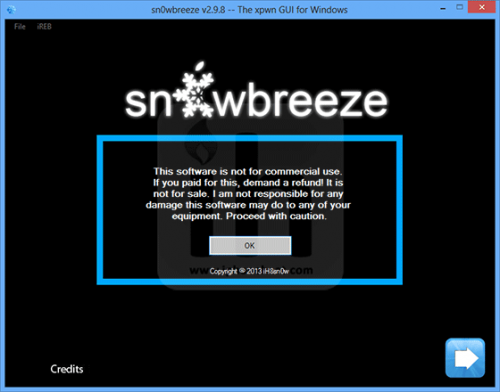 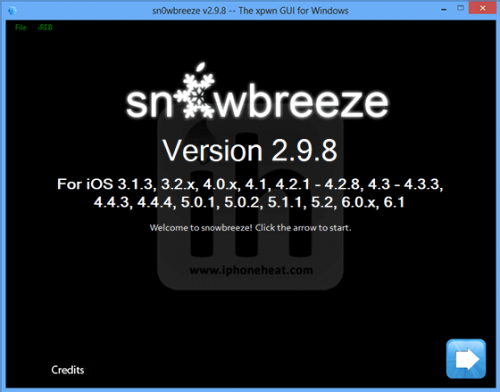 Click “Browse for an IPSW” button and select iOS 6.1 IPSW file; Step 4Sn0wbreeze will recognize your device; Now click the blue arrow button to proceed. 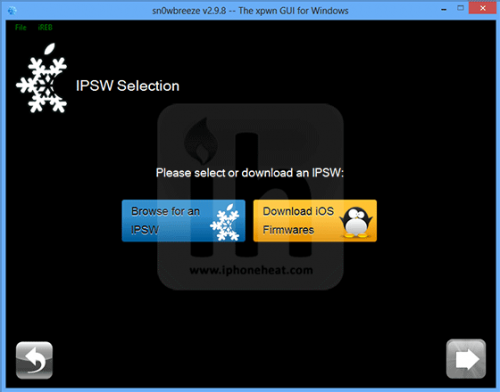 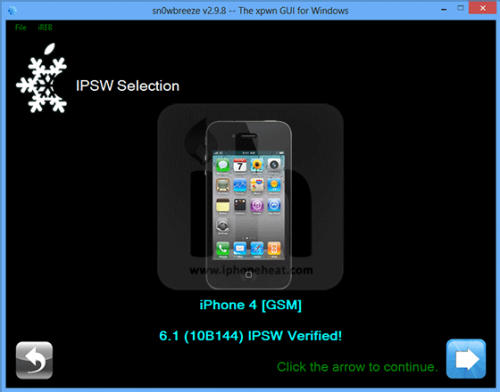 Select “Expert Mode” and click Next; Step 5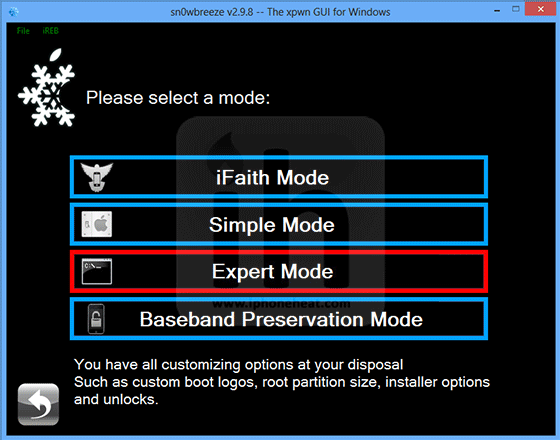 Choose ”General” and hit Next; For iPhone only: Now select “Activate the iPhone [Hacktivate]” if you have a unofficial SIM card; Now keep hitting next until you’re back to the screen where you selected General option.    Select “Build IPSW” and hit blue arrow; Pwned DFU Mode Then Restore .Sn0wbreeze will start building the custom iOS 6.1 for your device which may take several minutes; Once done, sn0wbreeze will prompt you if you want to donate to evad3rs, the team behind evasi0n; Then you’ll see the following “Done!” message:    You can find Sn0wbreeze 6.1 custom firmware on your desktop named: “sn0wbreeze_*.ipsw”. After Last edited by aZimBahar; 02-05-2013 at 12:58. |
 |
| The Following 4 Users Say Thank You to aZimBahar For This Useful Post: |
| | #7 (permalink) |
| No Life Poster        Join Date: Jan 2005 Location: GSM world Age: 49
Posts: 3,575
Member: 111249 Status: Offline Thanks Meter: 531 | After u have created a custom firmware then simply enter into Pwned DFU Mode using iReb n then Restore ur iphone with itunes... BR |
 |
| The Following User Says Thank You to The SAINT® For This Useful Post: |
| | #9 (permalink) |
| Registered User        Join Date: Feb 2005 Location: Turkiye :islam
Posts: 2,911
Member: 115596 Status: Offline Sonork: [email protected] Thanks Meter: 1,127  | hi problem his Baseband |
 |
| | #10 (permalink) | |
| Freak Poster     Join Date: Aug 2007 Location: in iOs
Posts: 454
Member: 563648 Status: Offline Sonork: 100.1594523 Thanks Meter: 87 | Quote:
Success or not ????? | |
 |
 |
| Bookmarks |
| |