



  |
 |
|
Welcome to the GSM-Forum forums. You are currently viewing our boards as a guest which gives you limited access to view most discussions and access our other features. Only registered members may post questions, contact other members or search our database of over 8 million posts. Registration is fast, simple and absolutely free so please - Click to REGISTER! If you have any problems with the registration process or your account login, please contact contact us . |
| |||||||
| Register | FAQ | Donate | Forum Rules | Root any Device | ★iPhone Unlock★ | ★ Direct Codes ★ | Direct Unlock Source |
| iPhone 4 / iPhone 4S iPhone 4 / 4S |
 |
| | LinkBack | Thread Tools | Display Modes |
| | #1 (permalink) |
| Product Manager      | How to Jailbreak Your iPhone 3GS Using RedSn0w (Windows) [4.3.2] These are instructions on how to jailbreak your iPhone 3GS on the 4.3.2 firmware using RedSn0w for Windows. The Mac version of this tutorial is here. Make sure not to update to iOS 4.3.2 if you need an unlock as one is not yet available unless you opt to use the iPad baseband. IMPORTANT FOR UNLOCKERS During this process you can update your baseband to the 06.15 version. If you are on 05.14 or 05.15 or higher you will need to do this to unlock. You do not need to do this for jailbreak only. Please read the following very carefully before deciding whether to do this. You can find out baseband version here. 1. There is no way to come back down from 06.15, and thereís no hiding the baseband version from Apple. Youíll be voiding your warranty in a very obvious way. 2. If some future baseband comes out with a critical fix, you wonít be able to update to it if it remains down in the 05.xx sequence (then again, you wouldnít update to it if you wanted to keep your unlock anyway). 3. Starting with FW 4.2.1 if you have 06.15 on your iPhone you wonít ever be able to restore to stock firmware (it will fail). Youíll need to only restore to custom IPSWs (then again, if youíre unlocker you should already be doing that). 4. There are reports that 06.15 may disable your GPS. The iPhone Dev-Team is currently working on a fix. Donít update to 06.15 if you donít need to! Only do this if you need the unlock and youíre stuck on 05.14 or 05.15, and you're willing to assume the above risks. If your baseband is already unlockable and you are on a lower firmware version then use PwnageTool to update to 4.3.2 without upgrading your baseband. |
 |
| The Following 4 Users Say Thank You to aZimBahar For This Useful Post: |
| | #2 (permalink) |
| Product Manager      | Step One Create a folder on your desktop called Pwnage Download RedSn0w from here and place it in the Pwnage folder. Likewise, download the latest 4.3.2 firmware from below and place it in the same folder. 4.3.2 (3GS): iPhone2,1_4.3.2_8H7_Restore.ipsw Extract the RedSn0w zip file into the same folder. 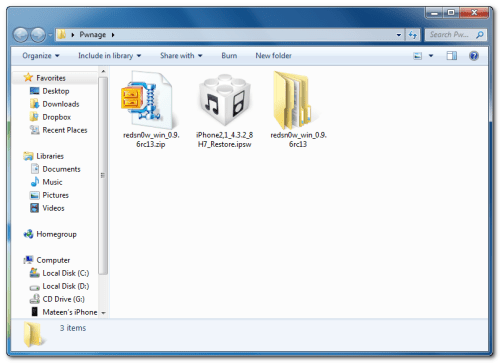 Step Two Connect your iPhone to the computer and launch iTunes.  Select your iPhone from the list of devices on the left. Now hold down Shift and click the Restore button. Restore is preferred as it won't create any wasted space on your iPhone. 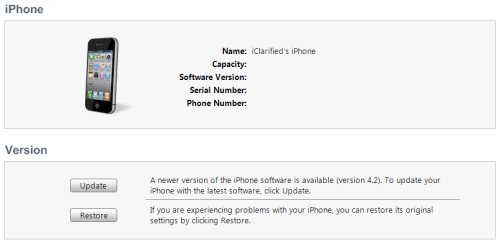 Navigate to the Pwnage folder on your desktop and select the 4.3.2 firmware ipsw. Click the Open button to continue. 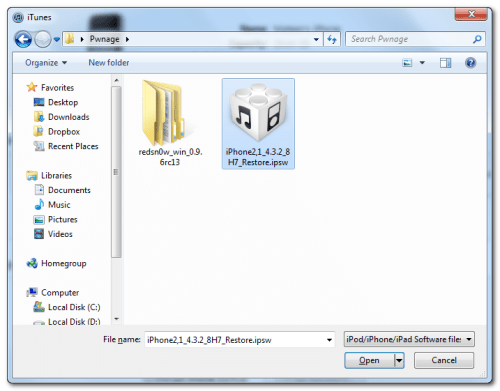 |
 |
| The Following 2 Users Say Thank You to aZimBahar For This Useful Post: |
| | #3 (permalink) |
| Product Manager      | Step Three Once iTunes has finished updating your iPhone to the desired firmware open the Pwnage folder on your desktop and launch the redsn0w application from the redsn0w folder we extracted earlier.  Step Four Once RedSn0w opens click the Browse button 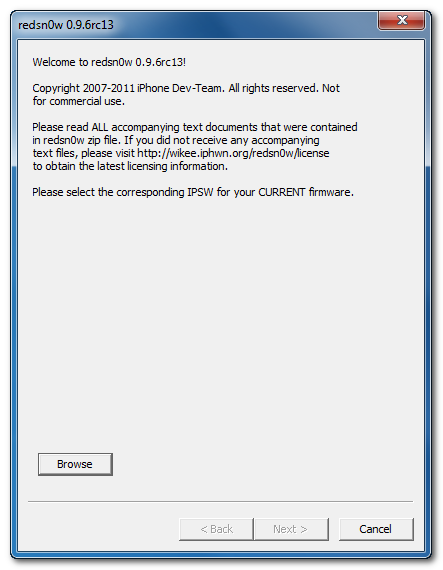 Step Five Select the 4.3.2 firmware ipsw we placed in the Pwnage folder on our desktop then click Open. 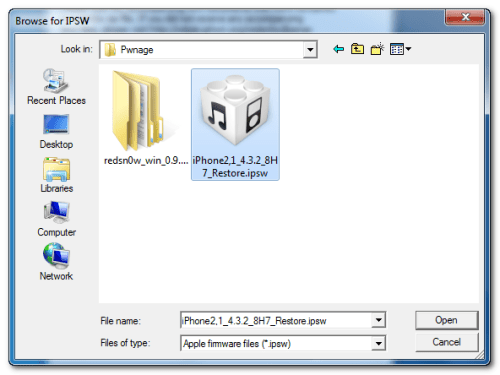 You will be asked if this device is a newer fixed model. If yours is then click the Yes button; otherwise, click the No button. 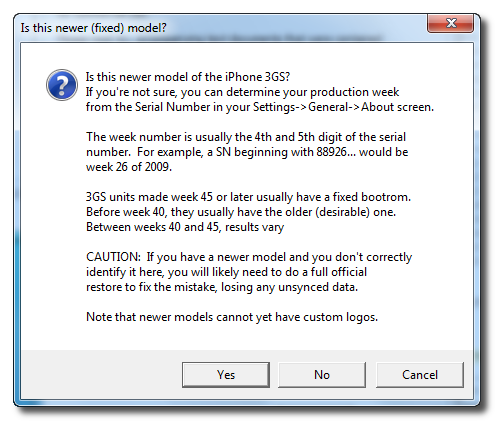 |
 |
| The Following 2 Users Say Thank You to aZimBahar For This Useful Post: |
| | #5 (permalink) |
| Product Manager      | Step Eight From this window you can select the jailbreak options you would like. 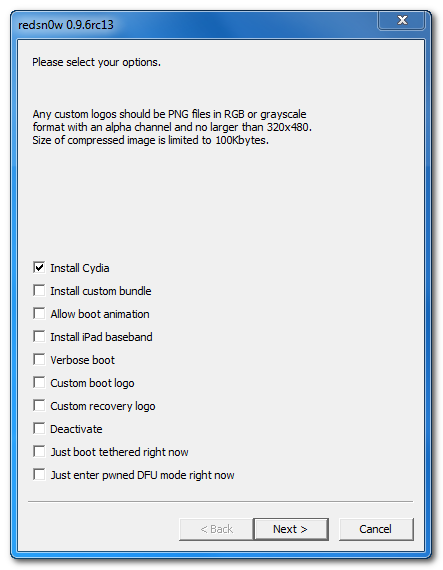 Verbose boot displays detailed information on boot of your device and is generally only needed by developers and advanced users. Make sure Cydia is selected. For this tutorial we will also select Custom boot logo and Custom recovery logo. When you click to select each custom logo option a dialog window will appear asking you to select the image. Locate the image you would like to use then press the Open button. 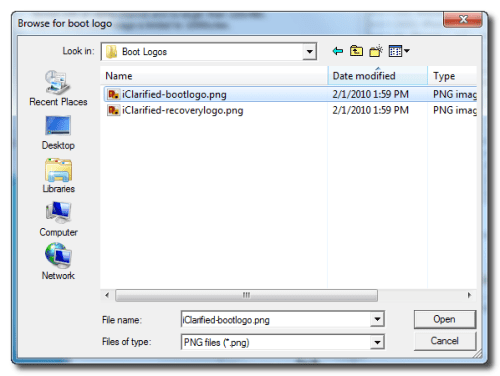 *Remember the rules for boot logos are: RGB or Grayscale format with Alpha channel and dimension below 320x480. If you would like to use the iClarified ones they can be found here: Boot Logo, Recovery Logo If you read the warning above and you would like to update your baseband to the 06.15 iPad version for unlock then check Install iPad Baseband. Click Yes when prompted to confirm your decision. 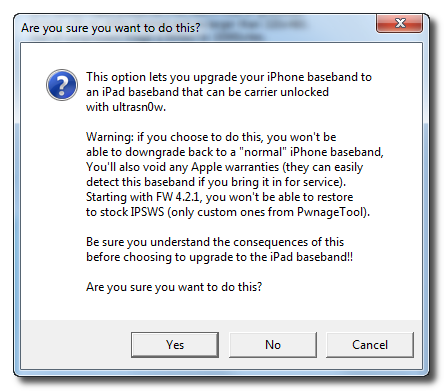 |
 |
| The Following 2 Users Say Thank You to aZimBahar For This Useful Post: |
| | #7 (permalink) |
| Product Manager      | Step Ten RedSn0w will now guide you through the steps to get into DFU mode. You can find more help with DFU mode here 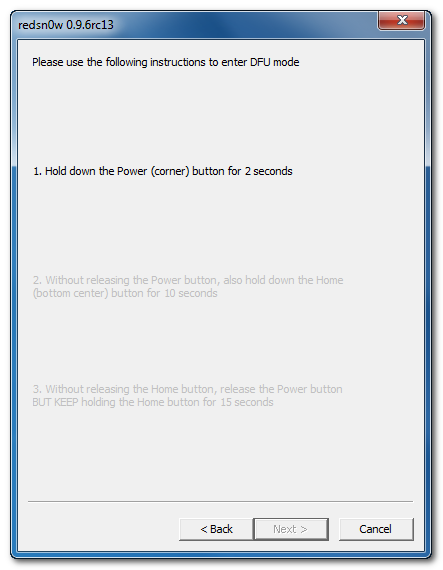 Hold down both the Home button and the Power button for 10 seconds. 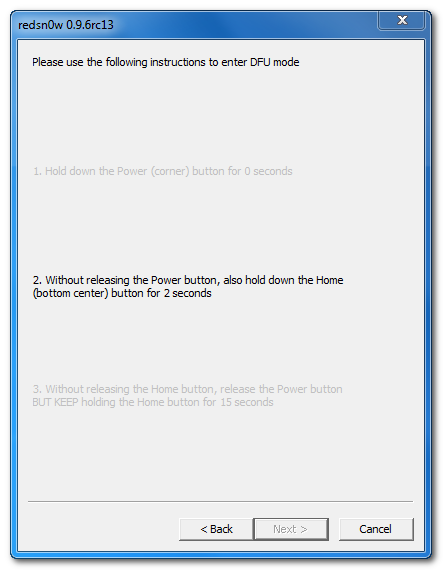 Release the Power button and continue holding the Home button until RedSn0w detects the device. 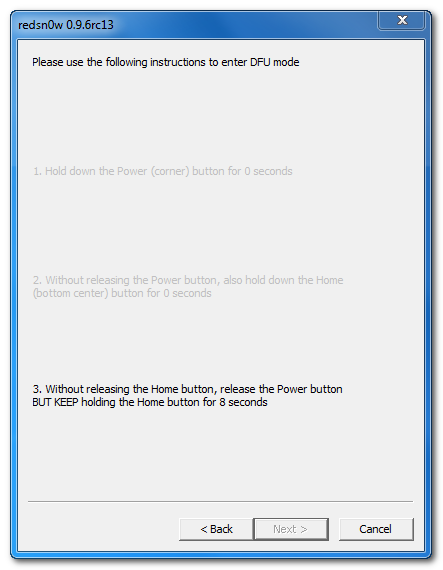 |
 |
| The Following 2 Users Say Thank You to aZimBahar For This Useful Post: |
| | #8 (permalink) |
| Product Manager      | Step Eleven Your iPhone will now reboot 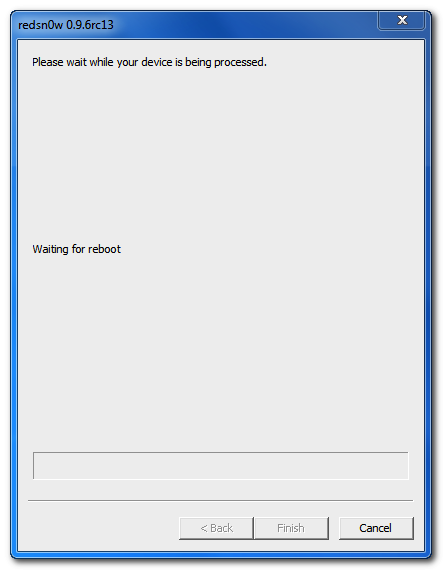 Step Twelve RedSn0w will then begin uploading the new RAM Disk and Kernel. 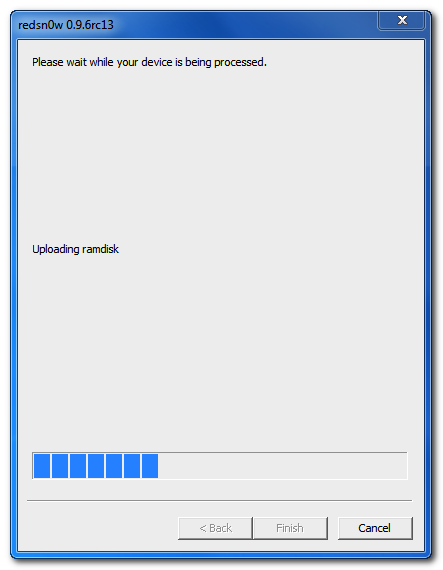 Step Thir**** Once this is complete you will be notified that RedSn0w is done. Click the Finish button. When your iPhone finishes rebooting (5 minutes or so) it will be jailbroken with Cydia on the SpringBoard.  *As usual a big thanks to the iPhone Dev-Team and I0n1c for their hard work and contribution to the iPhone community. **Windows 7 users can try running RedSn0w as an administrator in Windows Vista or XP compatibility mode if you experience any difficulties. |
 |
| The Following 2 Users Say Thank You to aZimBahar For This Useful Post: |
| | #13 (permalink) |
| No Life Poster         Join Date: Dec 2003 Location: Karachi Pakistan Age: 38
Posts: 6,770
Member: 47321 Status: Offline Sonork: 100.54032 Thanks Meter: 497 | Iphone 4 stuck in recoevry mode .. i flash 4.3.2 with tiny umbrella so modem can be saved now what should i do ?? Rednow rd14 not working .. |
 |
 |
| Bookmarks |
| |
 Similar Threads
Similar Threads | ||||
| Thread | Thread Starter | Forum | Replies | Last Post |
| news headlines to gsm phone | mos | Nokia Legacy Phones ( DCT-1 ,2 ,3 ,L ) | 7 | 05-22-2016 11:42 |
| How to add a language in 51xx/61xx | tati | Nokia Legacy Phones ( DCT-1 ,2 ,3 ,L ) | 8 | 05-21-2013 19:20 |
| How to upload a new firmware... | Brand | Nokia Legacy Phones ( DCT-1 ,2 ,3 ,L ) | 8 | 06-08-2012 18:29 |