



  |
 |
|
Welcome to the GSM-Forum forums. You are currently viewing our boards as a guest which gives you limited access to view most discussions and access our other features. Only registered members may post questions, contact other members or search our database of over 8 million posts. Registration is fast, simple and absolutely free so please - Click to REGISTER! If you have any problems with the registration process or your account login, please contact contact us . |
| |||||||
| Register | FAQ | Donate | Forum Rules | Root any Device | ★iPhone Unlock★ | ★ Direct Codes ★ | Direct Unlock Source |
| iPhone 4 / iPhone 4S iPhone 4 / 4S |
 |
| | LinkBack | Thread Tools | Display Modes |
| | #1 (permalink) |
| No Life Poster      Join Date: Nov 2003 Location: On earth
Posts: 691
Member: 43032 Status: Offline Sonork: 100.1619349 Thanks Meter: 417 | How to Jailbreak Your iPhone Using Absinthe 2.0.1 (Windows) [5.1.1] These are instructions on how to perform an untethered jailbreak of your iPhone on iOS 5.1.1 using Absinthe for Windows. Warning:: Before you continue make sure to do a backup of your device in iTunes as you may lose your Camera Roll during this process. Step One Download the latest version of Absinthe from here. Step Two Extract the downloaded archive. 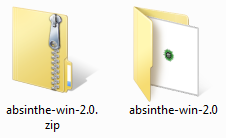 Step Three Double click the absinthe-win-2.0.1.exe file from the folder that was just extracted. This will create a new folder called absinthe-win-2.0.1. Open the newly created folder and launch absinthe.exe. Step Three As prompted, connect your iPhone to the computer via USB. Make sure to remove any passcodes or VPN settings you've previously set. 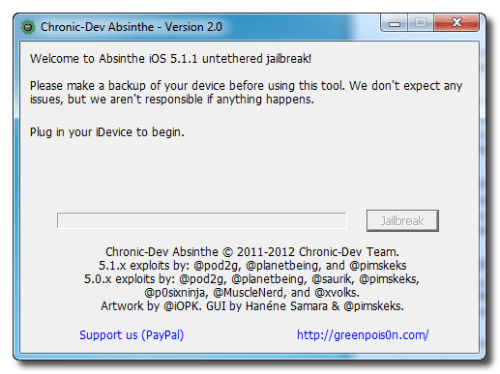 Step Four Click the Jailbreak button to begin 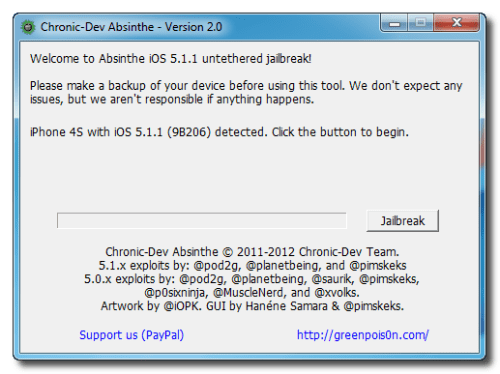 Step Five The application will take you through several steps to jailbreak including: beginning jailbreak, sending initial jailbreak data, sending final jailbreak data, waiting for reboot, and waiting for process to complete. 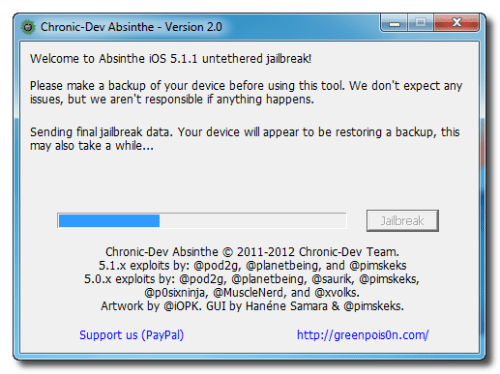 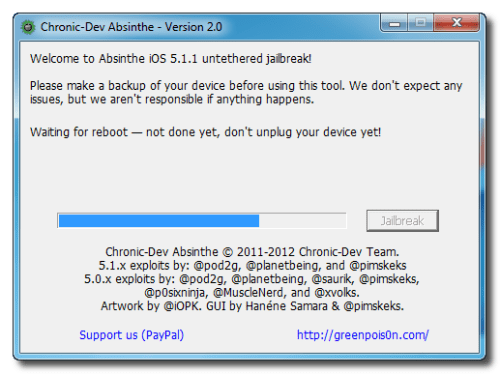 Step Six You will be informed that the jailbreak is 'Done'. 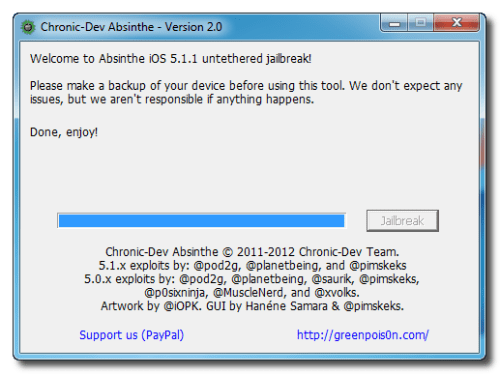 Step Seven In a few moments you will notice Cydia appear on your Springboard! 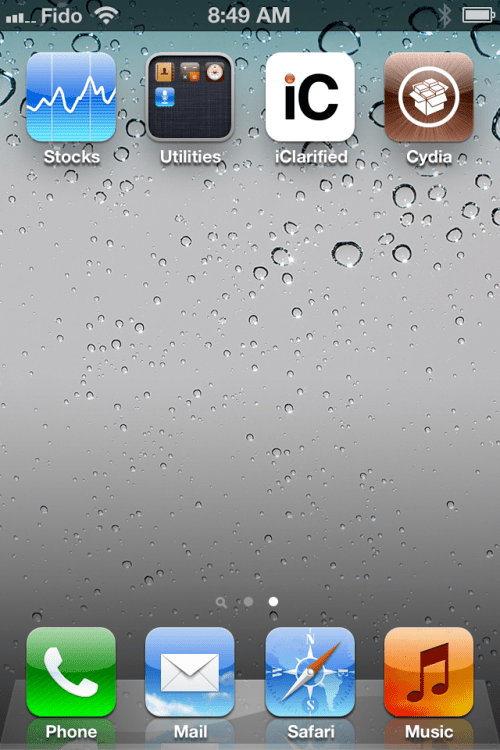 Read More.. |
 |
 |
| Bookmarks |
| |
 Similar Threads
Similar Threads | ||||
| Thread | Thread Starter | Forum | Replies | Last Post |
| ★★★★★ China-King BOX Video Turotials Only Here ★★★★★ | samsoft | Chinaking Box | 72 | 06-24-2013 18:02 |
| ★★★★★ WHO MAKE 200 Chinaking SUCCESS REPORTS...?WE GIVE 1 Chinaking Box FREE...★★★★★ | PRAJITHNAMBIAR | Chinaking Box | 22 | 08-13-2012 08:23 |
| Samsung e2600 still locked [Solved] | Harkishan singh | Basic Micro-Box Software Support (SAMSUNG, HUAWEI, etc...) | 3 | 06-17-2012 11:14 |
| Cyclonebox new update error (Solved) | nurul47 | Cyclonebox | 8 | 05-26-2012 10:44 |
| solusi handsfree gstar B81 | NANANK SAMUDRA | Chinese Models & Cloned Phones | 0 | 05-26-2012 10:12 |