



  |
 |
|
Welcome to the GSM-Forum forums. You are currently viewing our boards as a guest which gives you limited access to view most discussions and access our other features. Only registered members may post questions, contact other members or search our database of over 8 million posts. Registration is fast, simple and absolutely free so please - Click to REGISTER! If you have any problems with the registration process or your account login, please contact contact us . |
| |||||||
| Register | FAQ | Donate | Forum Rules | Root any Device | ★iPhone Unlock★ | ★ Direct Codes ★ | Direct Unlock Source |
| iPhone 4 / iPhone 4S iPhone 4 / 4S |
 |
| | LinkBack | Thread Tools | Display Modes |
| | #1 (permalink) |
| No Life Poster        Join Date: Nov 2008 Location: UK NETWORK SOURCE
Posts: 2,700
Member: 908175 Status: Offline Thanks Meter: 314 | how to unlock i phone 4 4.0.2 baseband 1.59  |
 |
| | #2 (permalink) | |
| No Life Poster      | Quote:
Plug your iPhone in and launch LimeRa1n then click Make it Ra1n.   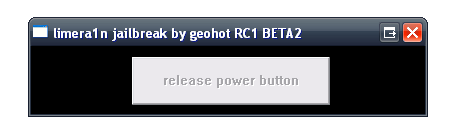  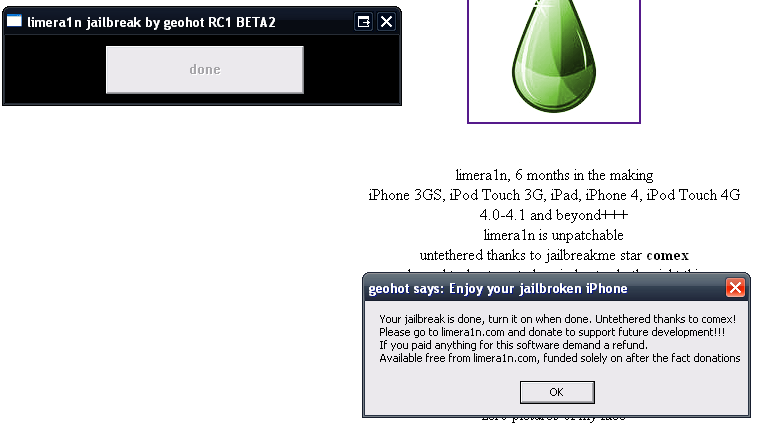  limera1n.rar | |
 |
| | #3 (permalink) |
| No Life Poster      | Step One Press to launch Cydia Installer from your SpringBoard. 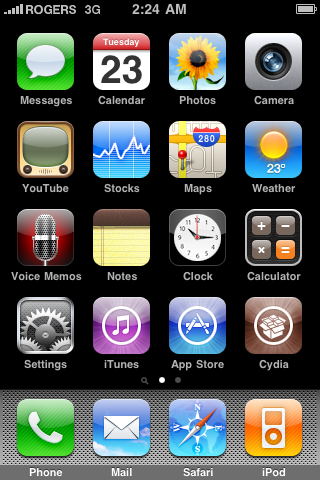 Step Two Press to select the Manage tab at the bottom of the screen.  Step Three Press to select the large Sources button  Step Four If the ultrasn0w repo is not present press the Edit button at the top right of the screen. Otherwise, skip to Step Nine. 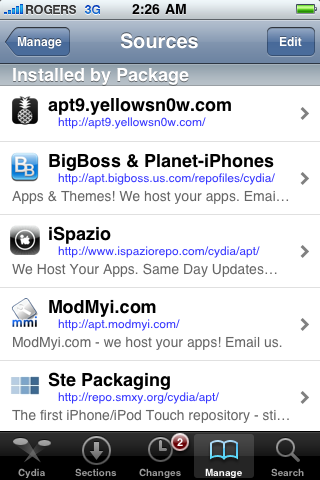 Step Five Press the Add button at the top left of the screen. 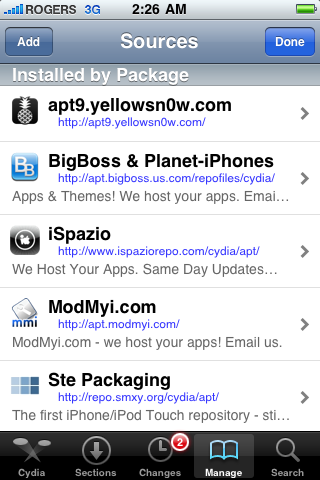 Step Six Enter ultrasn0w.com as the source url and press the Add Source button. 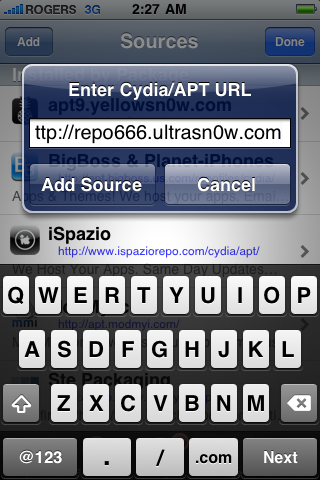 Step Seven Once the source has been added press the large Return to Cydia button. 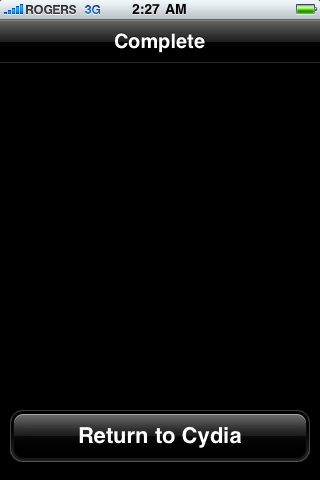 Step Eight Press the Done button at the top right of the screen. 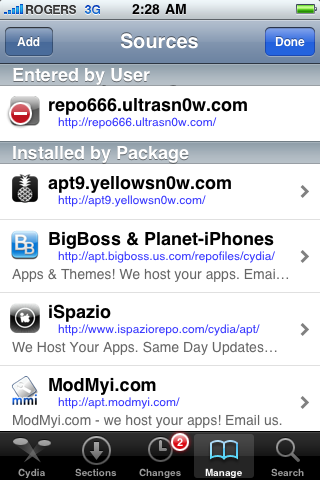 |
 |
| | #4 (permalink) |
| No Life Poster      | Step Nine Press to select repo666.ultrasn0w.com from the list of user entered sources. 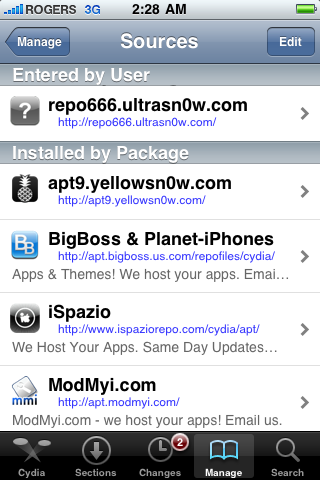 Step Ten Press to select ultrasn0w from the list of packages  Step Eleven Press the Install button at the top right of the screen.  Step Twelve Press the Confirm button at the top right of the screen.  Step Thir**** After installation completes successfully press the large Restart Springboard button.  Step Four**** You should now be able to insert the SIM of your choice! 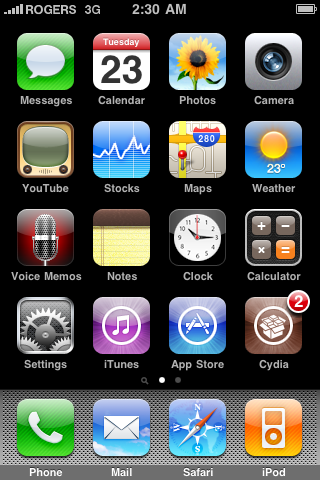 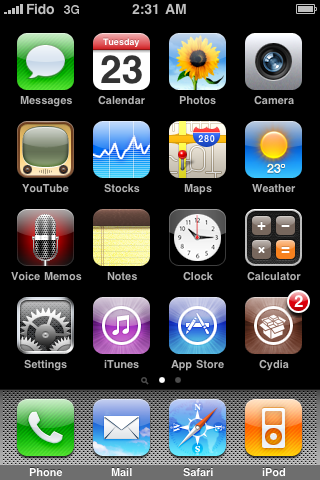 |
 |
| | #8 (permalink) | |
| Insane Poster    Join Date: Mar 2004
Posts: 86
Member: 58555 Status: Offline Thanks Meter: 10 | Greenpois0n is NOT for 4.02! Quote:
This is the one you CAN unlock! Why canīt people who donīt KNOW just not answer questions?  Last edited by GSM_Syndicate; 02-25-2011 at 16:43. Reason: bad spelling... | |
 |
| The Following User Says Thank You to GSM_Syndicate For This Useful Post: |
| | #10 (permalink) |
| No Life Poster        Join Date: Nov 2008 Location: UK NETWORK SOURCE
Posts: 2,700
Member: 908175 Status: Offline Thanks Meter: 314 | i done that Quote: i done that but when i lanched the cydia it comes white on i phone 4 spring bord when i click on that cydia but does not open the cydia what shal i do |
 |
| | #12 (permalink) |
| Freak Poster     Join Date: Oct 2010 Location: in barcelona
Posts: 220
Member: 1423754 Status: Offline Sonork: nighthing Thanks Meter: 23 | Why not??? [B]This is the one you CAN unlock! Why canīt people who donīt KNOW just not answer questions? i just have try today after all this no network which mean this is not unlocked |
 |
| | #13 (permalink) |
| No Life Poster        Join Date: Nov 2008 Location: UK NETWORK SOURCE
Posts: 2,700
Member: 908175 Status: Offline Thanks Meter: 314 | the phone version is 4.0.2 and baseband is 1.59 and i jailbreak wth the limarain and tryed to instal cydia but sydia came on spring bord but in white colour when i click on cydia it does not opened so what i do |
 |
| | #14 (permalink) | |
| No Life Poster        Join Date: Jun 2009 Location: Abcyz.
Posts: 4,020
Member: 1055074 Status: Offline Thanks Meter: 7,096 | Quote:
Jailbreak again till u get white limera1n sign On menú.then simply install cydia and redsnow etc like usuall. | |
 |
| | #15 (permalink) |
| No Life Poster        Join Date: Nov 2008 Location: UK NETWORK SOURCE
Posts: 2,700
Member: 908175 Status: Offline Thanks Meter: 314 | I did that can you not read my post properley limarain is on my phone but when i instal the cydia by limarain it come white on spring bord and sydia does not open any idia what i do |
 |
 |
| Bookmarks |
| |
 Similar Threads
Similar Threads | ||||
| Thread | Thread Starter | Forum | Replies | Last Post |
| Need software upgrade for Nokia 5110 | ptkrf | Nokia Legacy Phones ( DCT-1 ,2 ,3 ,L ) | 30 | 02-24-2016 10:21 |
| DES key Driver | black | Nokia Legacy Phones ( DCT-1 ,2 ,3 ,L ) | 8 | 02-08-2014 04:50 |
| 8810 mbus-cable | zfrank | Nokia Legacy Phones ( DCT-1 ,2 ,3 ,L ) | 2 | 05-19-1999 13:12 |