



  |
 |
|
Welcome to the GSM-Forum forums. You are currently viewing our boards as a guest which gives you limited access to view most discussions and access our other features. Only registered members may post questions, contact other members or search our database of over 8 million posts. Registration is fast, simple and absolutely free so please - Click to REGISTER! If you have any problems with the registration process or your account login, please contact contact us . |
| |||||||
| Register | FAQ | Donate | Forum Rules | Root any Device | ★iPhone Unlock★ | ★ Direct Codes ★ | Direct Unlock Source |
| iPhone 4 / iPhone 4S iPhone 4 / 4S |
 |
| | LinkBack | Thread Tools | Display Modes |
| | #1 (permalink) |
| Product Manager      | iPhone | How to Jailbreak Your iPhone Without Updating the Baseband (Mac) [5.0] These are instructions on how to jailbreak your iPhone 3GS or iPhone 4 on iOS 5 without updating the baseband using RedSn0w for Mac. You may want to do this to preserve an unlock from a lower baseband version. Please note this jailbreak is tethered for every device but the old bootrom iPhone 3GS which means you will need to connect your device to the computer each time you reboot. Also, it may be prudent to save your SHSH Blobs by following this tutorial before continuing if you haven't already. If you want to jailbreak a lower firmware version you can find the appropriate tutorial here. Step One Create a folder on your desktop called Pwnage Download RedSn0w 0.9.9b5 from here and place it in the Pwnage folder. Likewise, download the 5.0 firmware from here and place it in the Pwnage folder. Extract the RedSn0w zip file by double clicking it. 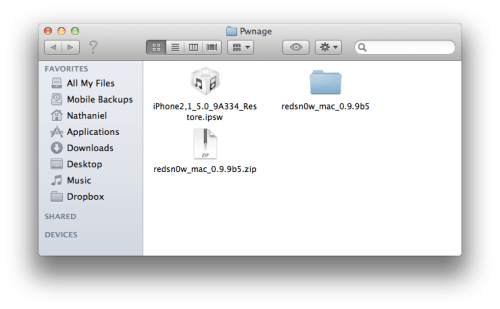 Step Two Launch the redsn0w application from the redsn0w folder we just extracted.  Step Three Click to select Extras from the main menu. 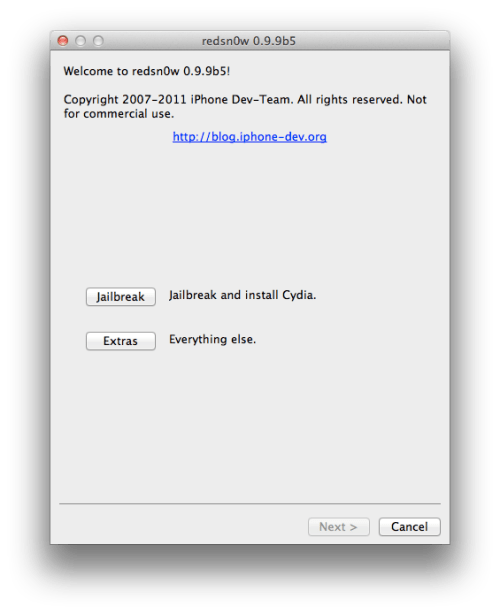 |
 |
| | #2 (permalink) |
| Product Manager      | Step Four Click to select Custom IPSW from the Extras menu. 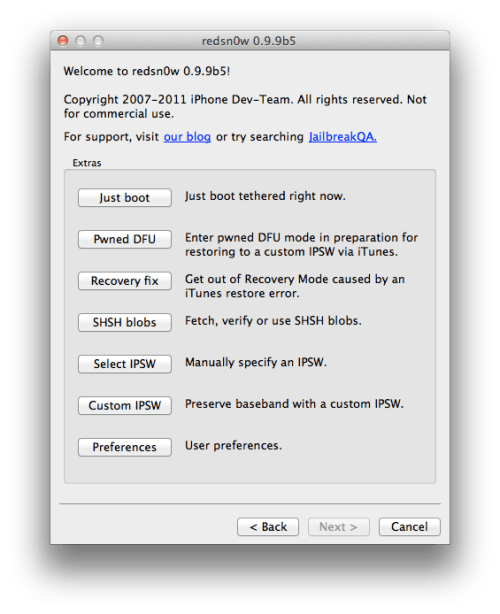 Step Five Navigate to the Pwnage folder on your desktop and select the iOS 5 IPSW we downloaded then click Open. 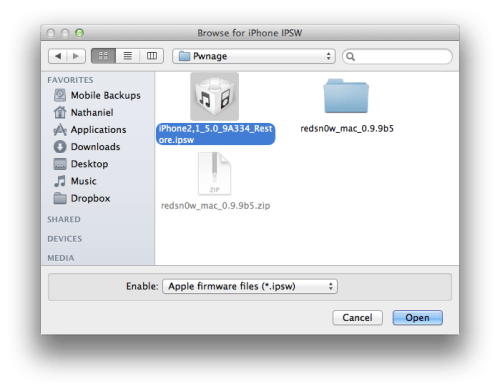 Step Six RedSn0w will now begin building a custom IPSW for you. 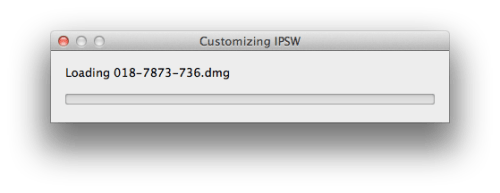 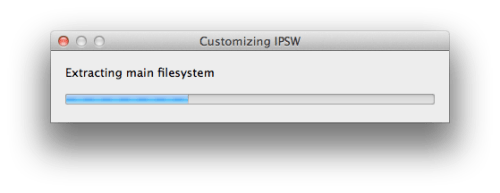 Step Seven You'll be notified once RedSn0w has completed building your IPSW. Click the OK button. 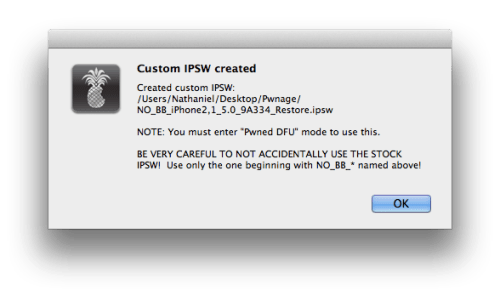 |
 |
| | #4 (permalink) |
| Product Manager      | Step Nine Plug your iPhone into the computer and make sure its OFF then click the Next button 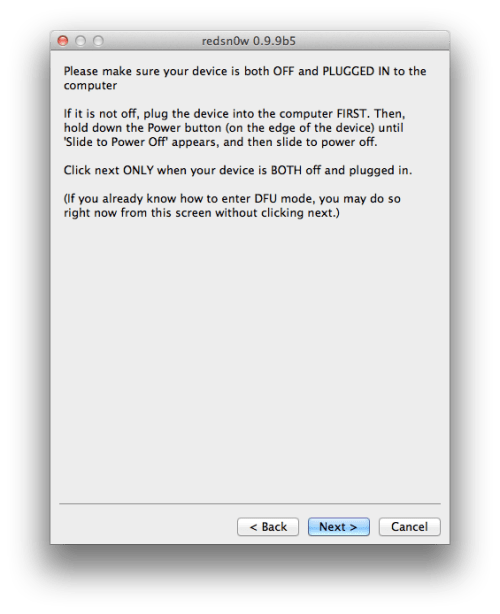 Step Ten RedSn0w will now guide you through the steps to get into DFU mode. You can find more help with DFU mode here 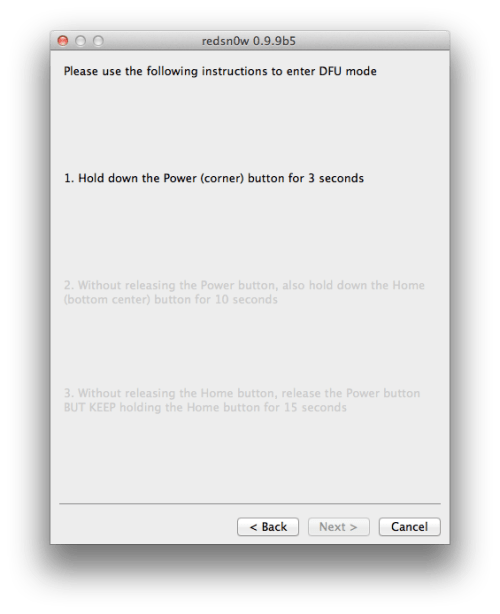 Hold down both the Home button and the Power button for 10 seconds. 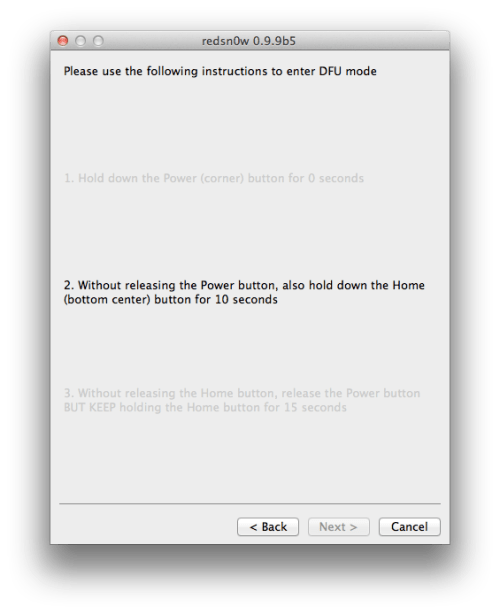 Release the Power button and continue holding the Home button until RedSn0w detects the device. 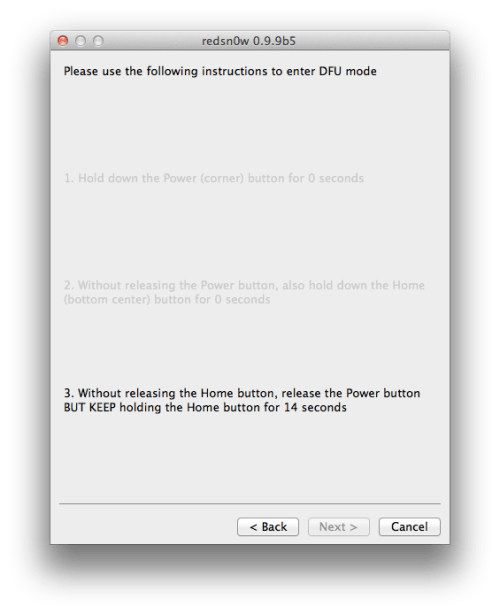 |
 |
| | #5 (permalink) |
| Product Manager      | Step Eleven RedSn0w will run the LimeRa1n exploit. 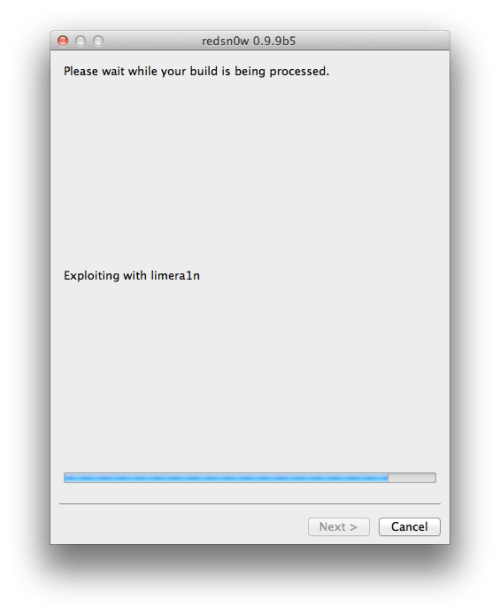 Step Twelve You'll then be notified that your iPhone is in Pwned DFU mode. 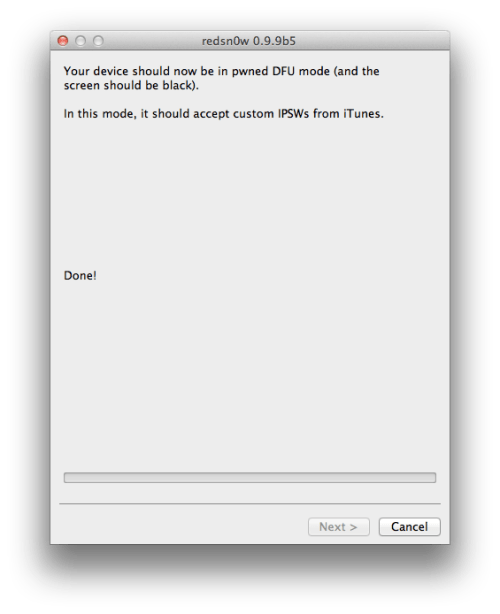 Step Thir**** Launch iTunes by clicking its icon in your dock.  Step Four**** Select your device from the list on the left then under the Summary tab hold down the Option key and click the Restore button. 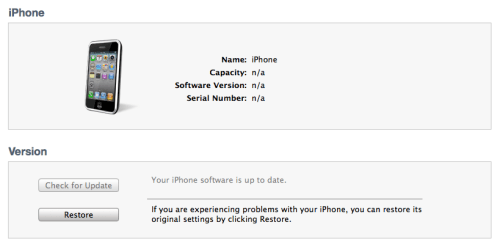 |
 |
| | #6 (permalink) |
| No Life Poster      Join Date: Jan 2008
Posts: 680
Member: 681959 Status: Offline Thanks Meter: 106 | i have an iphone and its show only apple logo when power on when i connec with itune its show in recovery mode require to restore when i aacept restore then its termineted with errore code 1015 after this i try to connect with tiny umbrella its show only sr. no and also in itune show only imei my device is A1241 8Gb can u help me? |
 |
 |
| Bookmarks |
| |
 Similar Threads
Similar Threads | ||||
| Thread | Thread Starter | Forum | Replies | Last Post |
| I neeeeed NCDS 2.0!!!! plzz!!!! | ratzfatz | Nokia Legacy Phones ( DCT-1 ,2 ,3 ,L ) | 3 | 02-27-2022 22:12 |
| news headlines to gsm phone | mos | Nokia Legacy Phones ( DCT-1 ,2 ,3 ,L ) | 7 | 05-22-2016 11:42 |
| How can I do a Welcome note for my 6110 a dosn't have any one ? | Viper | Nokia Legacy Phones ( DCT-1 ,2 ,3 ,L ) | 8 | 06-27-2015 11:57 |
| How to add a language in 51xx/61xx | tati | Nokia Legacy Phones ( DCT-1 ,2 ,3 ,L ) | 8 | 05-21-2013 19:20 |
| How to upload a new firmware... | Brand | Nokia Legacy Phones ( DCT-1 ,2 ,3 ,L ) | 8 | 06-08-2012 18:29 |