



  |
 |
|
Welcome to the GSM-Forum forums. You are currently viewing our boards as a guest which gives you limited access to view most discussions and access our other features. Only registered members may post questions, contact other members or search our database of over 8 million posts. Registration is fast, simple and absolutely free so please - Click to REGISTER! If you have any problems with the registration process or your account login, please contact contact us . |
| |||||||
| Register | FAQ | Donate | Forum Rules | Root any Device | ★iPhone Unlock★ | ★ Direct Codes ★ | Direct Unlock Source |
| iPhone 4 / iPhone 4S iPhone 4 / 4S |
 |
| | LinkBack | Thread Tools | Display Modes |
| | #1 (permalink) |
| No Life Poster        | iPhone | How to Unlock the iPhone 3GS Using PurpleSn0w Before you can follow these instructions you must have a jailbroken iPhone and you must be on the 04.26.08 baseband(modem firmware). This means that you must be running the 3.0 firmware and have used PwnageTool, RedSn0w, or PurpleRa1n to jailbreak. YOU MUST ALSO (FOR THE TIME BEING) HAVE ACTIVATED YOUR IPHONE WITH AN OFFICIAL APPLE CARRIER. NO HACTIVATION SUPPORT YET. To find your firmware and modem firmware(baseband) versions you can follow this tutorial. If you are not on baseband version 04.26.08 then you need to follow one of these tutorials before unlocking: Mac, Windows If you are on T-Mobile or any carrier without 3G remember to turn it off before starting... Step One Press to launch Cydia Installer from your SpringBoard. 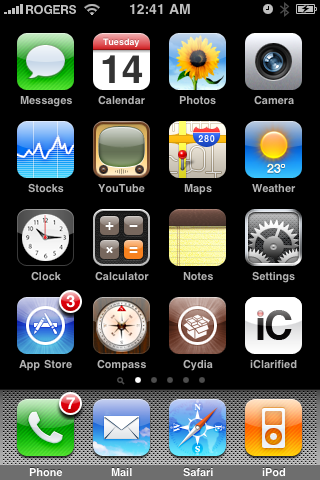 Step Two Press to select the Manage tab at the bottom of the screen.  Step Three Press to select the large Sources button  Step Four Press the Edit button at the top right of the screen. 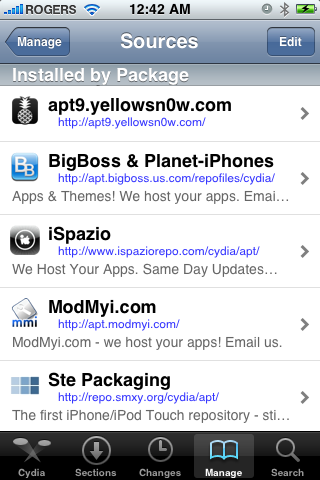 Step Five Press the Add button at the top left of the screen. 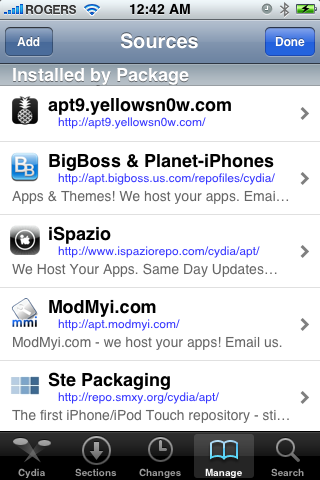 Step Six Enter http://apt.geohot.com/ as the source url and press the Add Source button.  Step Seven Once the source has been added press the large Return to Cydia button. 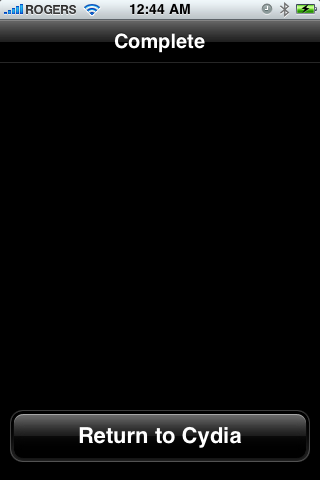 Step Eight Press the Done button at the top right of the screen. 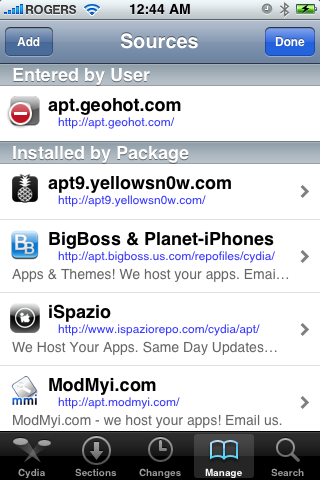 Step Nine Press to select apt.geohot.com from the list of user entered sources. 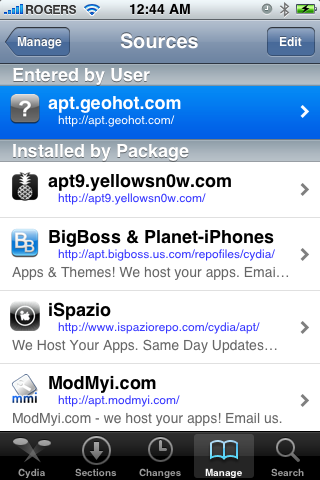 Step Ten Press to select com.geohot.purplesn0w from the list of packages 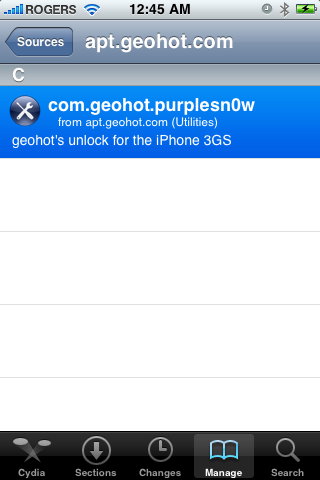 |
 |
| | #2 (permalink) |
| No Life Poster        | Step Eleven Press the Install button at the top right of the screen.  Step Twelve Press the Confirm button at the top right of the screen. 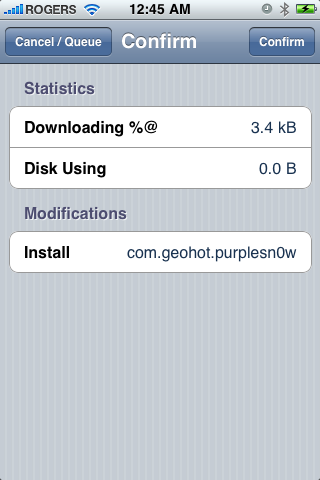 Step Thir**** After installation completes successfully press the large Return to Cydia button. 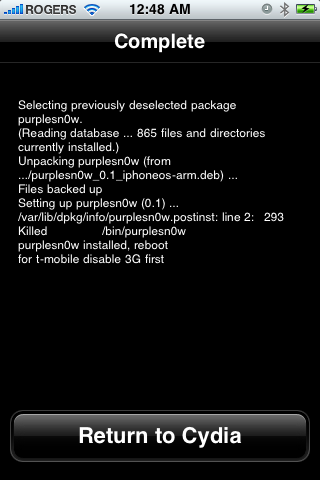 Step Four**** Now press the Home button then power off and power on the iPhone. You do this by holding down the power button for 3 seconds then moving the power slider that appears to the right. Press the power button again to turn on the phone. 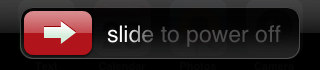 You should now be able to insert the SIM of your choice! If this tutorial needs to be updated please let us know here |
 |
| The Following User Says Thank You to ..::KASHIF::.. For This Useful Post: |
 |
| Bookmarks |
| |
 Similar Threads
Similar Threads | ||||
| Thread | Thread Starter | Forum | Replies | Last Post |
| news headlines to gsm phone | mos | Nokia Legacy Phones ( DCT-1 ,2 ,3 ,L ) | 7 | 05-22-2016 11:42 |
| How can I do a Welcome note for my 6110 a dosn't have any one ? | Viper | Nokia Legacy Phones ( DCT-1 ,2 ,3 ,L ) | 8 | 06-27-2015 11:57 |
| How to add a language in 51xx/61xx | tati | Nokia Legacy Phones ( DCT-1 ,2 ,3 ,L ) | 8 | 05-21-2013 19:20 |
| How to upload a new firmware... | Brand | Nokia Legacy Phones ( DCT-1 ,2 ,3 ,L ) | 8 | 06-08-2012 18:29 |
| Copy from one 6110 to another | Leif Nielsen | Nokia Legacy Phones ( DCT-1 ,2 ,3 ,L ) | 1 | 06-10-1999 22:36 |