



  |
 |
|
Welcome to the GSM-Forum forums. You are currently viewing our boards as a guest which gives you limited access to view most discussions and access our other features. Only registered members may post questions, contact other members or search our database of over 8 million posts. Registration is fast, simple and absolutely free so please - Click to REGISTER! If you have any problems with the registration process or your account login, please contact contact us . |
| |||||||
| Register | FAQ | Donate | Forum Rules | Root any Device | ★iPhone Unlock★ | ★ Direct Codes ★ | Direct Unlock Source |
| iPhone 4 / iPhone 4S iPhone 4 / 4S |
 |
| | LinkBack | Thread Tools | Display Modes |
| | #1 (permalink) |
| Freak Poster     Join Date: Dec 2007
Posts: 411
Member: 652308 Status: Offline Thanks Meter: 44 | error greenpois0n on iphone 4 (help) i enter it in dfu mode it start normal but at one time it say error - unable to mount user fillesystem ! after one minute it finich but iphone stuk on logo |
 |
| | #6 (permalink) |
| Insane Poster    Join Date: May 2009
Posts: 99
Member: 1030878 Status: Offline Sonork: 100.1602559 Thanks Meter: 19 | boot again in redsnow just boot tethered right now jailbreak again in greenpoison rc5b2 if same happen you need to restore in fresh custom firmware then activate and jailbreak then do the unlocking some tutorials http://www.iclarified.com/entry/index.php?enid=13795 |
 |
| | #11 (permalink) | |
| Freak Poster     Join Date: Dec 2007
Posts: 411
Member: 652308 Status: Offline Thanks Meter: 44 | How to Update Your iPhone 4 Without Upgrading the Baseband (Windows) 4.2.1 successe Quote: How to Update Your iPhone 4 Without Upgrading the Baseband (Windows) 4.2.1 Sunday, 6th February 2011, 02:02 am -1 Make sure the device is connected, and Umbrella has detected the type of device and its firmware. 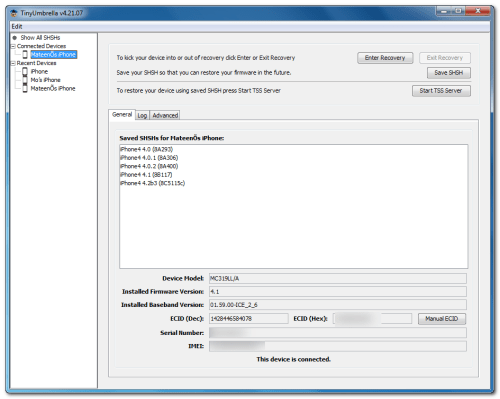 **If you haven't already saved your iOS 4.2.1 SHSH blobs then click Save SHSH. Make sure they successfully save before continuing.  Step Four Hit Start TSS Server and make sure you receive no errors.  Once The TSS Server is "running" successfully, umbrella will kill iTunes. Leave TinyUmbrella Open. You can double check to see if the TSS server is running under the Log tab.  If you do receive an error, DO NOT continue. Your restore will not work if the TSS server cannot be started. Step Five Open iTunes by doubling clicking its icon in the dock. Hold down the Shift key and click Restore Select your iPhone 4.2.1 firmware file from the popup window that appears and click Open. 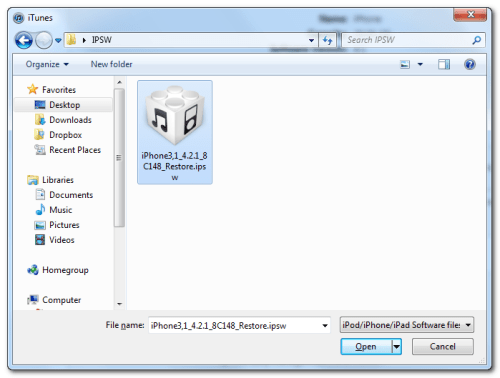 Click Restore to begin restoring your device. 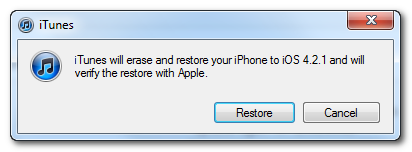 Step Six iTunes should give you error 1013. This is what we wanted, as it notes the baseband has not updated  Click Ok and close iTunes. Click Ok and close iTunes.If you get a 16XX error then try entering DFU and go to step 5. If your restore does NOT end in a 1013, it means your baseband was updated. This is likely because you did not have the TSS server running OR you updated without TinyUmbrella OR you are working with a device OTHER than iPhone 4. Step Seven Place your iPhone into DFU mode by holding down both the Power and Home buttons for ten seconds, then release the Power button and continue holding the Home button for another 5 seconds. You can find help with DFU mode here. Step Eight You are now ready to follow our Greenpois0n tutorial which will jailbreak your device and bring it out of DFU mode. **Note: You do not need to put the device into DFU mode after press the Jailbreak button in Greenpois0n as we have already done this  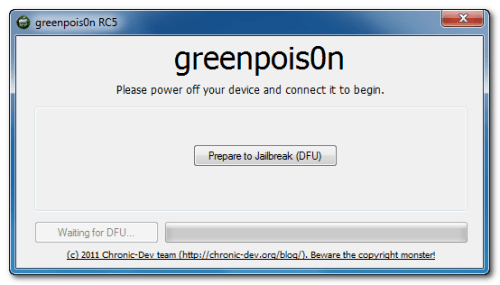 Step Nine Your iPhone will now be on 4.2.1 with the 1.59.00 baseband! (Which means you can now unlock using this tutorial) 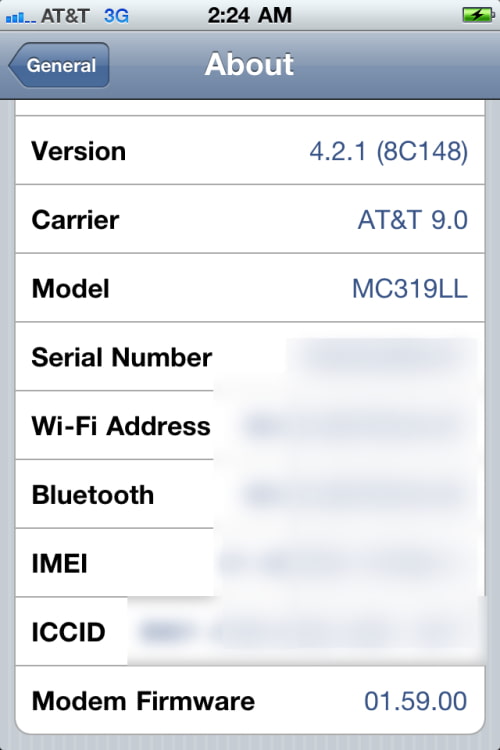 **Thanks to semaphore for his work on this tool teste by me | |
 |
| | #13 (permalink) |
| Freak Poster     | You can't jailbreak by greenpois0n because your phone is use custom firmware with redsn0w jailbreak. Now, pls Restore Iphone 4 by this custom firmware : no cydia installed, noactive then use Greenpois0n jailbreak and install cydia. http://forum.gsmhosting.com/vbb/f456...1/#post6971847 have funs |
 |
| | #14 (permalink) | |
| No Life Poster      Join Date: Jan 2004 Location: Quito Ecuador
Posts: 617
Member: 50969 Status: Offline Thanks Meter: 56 | Quote:
mc319ll is att but the another iphones with ultrasnow have this problemens 1 not service 2 not internet 3g 3 not youtube Nokia127 | |
 |
 |
| Bookmarks |
| |
 Similar Threads
Similar Threads | ||||
| Thread | Thread Starter | Forum | Replies | Last Post |
| 6110 power does not stay on | sc~micro | Nokia Legacy Phones ( DCT-1 ,2 ,3 ,L ) | 6 | 08-30-2014 08:14 |
| where to find a working program all they have some errors ?? | fondas | Nokia Legacy Phones ( DCT-1 ,2 ,3 ,L ) | 2 | 12-12-2012 13:26 |
| what prog changes imei on 6110 and how do i do it? | Ravetrancer | Nokia Legacy Phones ( DCT-1 ,2 ,3 ,L ) | 3 | 07-31-2012 20:09 |
| Service Provider Lock 1-4 ? | StompSC | Nokia Legacy Phones ( DCT-1 ,2 ,3 ,L ) | 2 | 06-27-2012 11:00 |