



  |
 |
|
Welcome to the GSM-Forum forums. You are currently viewing our boards as a guest which gives you limited access to view most discussions and access our other features. Only registered members may post questions, contact other members or search our database of over 8 million posts. Registration is fast, simple and absolutely free so please - Click to REGISTER! If you have any problems with the registration process or your account login, please contact contact us . |
| |||||||
| Register | FAQ | Donate | Forum Rules | Root any Device | ★iPhone Unlock★ | ★ Direct Codes ★ | Direct Unlock Source |
| iPhone 4 / iPhone 4S iPhone 4 / 4S |
 |
| | LinkBack | Thread Tools | Display Modes |
| | #1 (permalink) |
| No Life Poster       Join Date: Feb 2011 Location: (BaNgLaDeSh).(U.A.E,AD)
Posts: 1,952
Member: 1511441 Status: Offline Sonork: 100.1604057 Thanks Meter: 1,162 | too much user send me message how to solve itunes error 3194 hare is guide Step 1: Close iTunes, if Open Step 2: Find Hosts file on your computer by Location Directory: / etc / hosts on Mac OS X: Directory: c: \ windows \ system32 \ drivers \ etc \ hosts for Windows Step 3: Open that hosts file, using notepad. then edit the file by adding the following text, # 74.208.10.249 gs.apple.com # 127.0.0.1 gs.apple.com # 74.208.105.171 gs.apple.com Step 4: Place the best way is the iPhone, iPad, your iPod in DFU MODE Conditions, Do it Upgrade or Restore as normal |
 |
| | #2 (permalink) |
| No Life Poster       Join Date: Feb 2011 Location: (BaNgLaDeSh).(U.A.E,AD)
Posts: 1,952
Member: 1511441 Status: Offline Sonork: 100.1604057 Thanks Meter: 1,162 | many user don't know how to edit host file in windows 7 hare is guide Need to figure out how to edit the Hosts file in Windows 7? For the most part, itís pretty much the same as Windows XP and Vista, but with a few extra hiccups! Just if case you donít know, the Hosts file is where you can manually enter a hostname and an IP address pair, thereby bypassing the DNS server. This can be pretty useful in certain situation, especially for anyone in IT. The path to the Hosts file in Windows 7 is the same as usual: %systemroot%\system32\drivers\etc\where %systemroot% is usually c:\windows unless you installed Windows on a different partition. By default, you cannot see these hidden folders since they are system folders. To show hidden folders in Windows 7, press the ALT key while in Explorer to bring up the File menu. Click on Tools and then Folder Options. 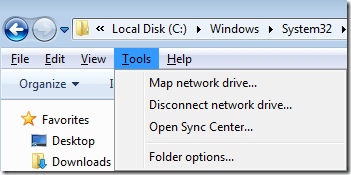 Click on the View tab and then click on the Show hidden files, folders, and drives radio button under Hidden files and folders. 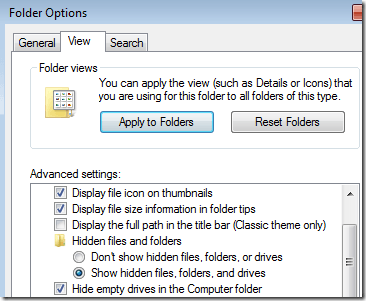 Now navigate to the directory above and open the hosts file and make your changes. 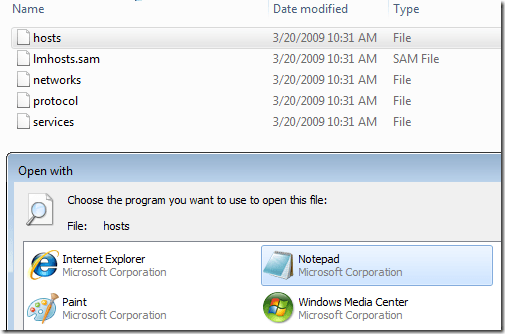 Note that this method for editing the Hosts file will not work. You will get a message saying you do not have permission to save in this location. 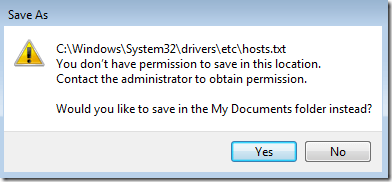 In order to edit it, you have to click on Start, type in Notepad and then right-click on Notepad and choose Run as Administrator. 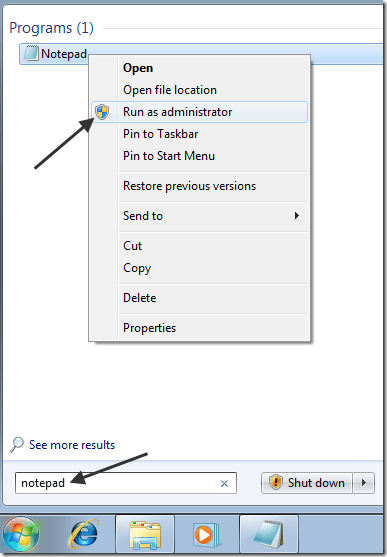 Now navigate to the drivers/etc folder again and make sure to choose All files for File Types otherwise you wonít see the Hosts file. 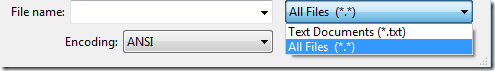 Make your changes to the Hosts file and click File and Save to save all changes. Now you will not get the error about not being able to modify the Hosts file. Enjoy! |
 |
| | #7 (permalink) |
| Freak Poster     Join Date: Feb 2009
Posts: 228
Member: 967784 Status: Offline Thanks Meter: 77 | I can get iTunes 11.1.0.126 to install and open, but upon opening, I get an error message [-45075: A required component is not installed.] any sultion any body help me please.......................... |
 |
| | #8 (permalink) |
| Freak Poster     Join Date: Feb 2009
Posts: 228
Member: 967784 Status: Offline Thanks Meter: 77 | I can get iTunes 11.1.0.126 to install and open, but upon opening, I get an error message (-45075: A required component is not installed. Please repair or reinstall iTunes) I've tried repairing iTunes, to no avail. I've also tried uninstalling iTunes, then reinstalling it. Using compaibility modes, running it as and administrator, as a regular user. I've deleted the iTunes SC folder, rebooted the computer. Tried removing the iTunes library. I also tried using CCleaner to remove any possible registry errors... Nothing works. any sultion................................ thanks advance............... |
 |
| | #9 (permalink) | |
| No Life Poster       Join Date: Feb 2011 Location: (BaNgLaDeSh).(U.A.E,AD)
Posts: 1,952
Member: 1511441 Status: Offline Sonork: 100.1604057 Thanks Meter: 1,162 | Quote:
your windows system type 32-bit or 64-bit ? download carat itunes & try again if not solve you have windows problem | |
 |
 |
| Bookmarks |
| |