



  |
 |
|
Welcome to the GSM-Forum forums. You are currently viewing our boards as a guest which gives you limited access to view most discussions and access our other features. Only registered members may post questions, contact other members or search our database of over 8 million posts. Registration is fast, simple and absolutely free so please - Click to REGISTER! If you have any problems with the registration process or your account login, please contact contact us . |
| |||||||
| Register | FAQ | Donate | Forum Rules | Root any Device | ★iPhone Unlock★ | ★ Direct Codes ★ | Direct Unlock Source |
| Chinese Models & Cloned Phones All China Phone Platforms like (MTK, Spreadtrum.. etc.) Cloned Nokia Nokla & Motorola . etc. Phones are included |
 |
| | LinkBack | Thread Tools | Display Modes |
| | #1 (permalink) |
| Junior Member   Join Date: Jun 2018
Posts: 35
Member: 2844116 Status: Offline Thanks Meter: 15 | 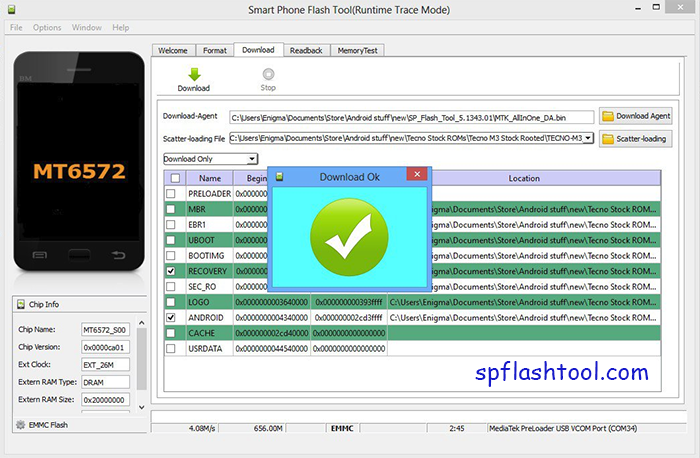 Android and Windows are two different platforms which are open sourced and many users preferred to use these 2 platforms for their technological needs. Here I have shared the most important guide on how to install SP Flash Tool For Windows and flash the MediaTek Android smartphones and tablets for free of charge. Why SP Flash Tool For Windows Is So Special? When we consider the flashing process, which can break the system codes and gives the privileges to your hand to upgrade or downgrade the Android smartphone or tablet version. By fashing the handset you can add more modifications to your handset and have an amazing tool as your smartphone. All you need is the best flashing utility to have the best flashing job, therefore, there is no any other tool rather than SP Flash Tool which is specially made for MTK Android devices. This tool can be used to unbrick any MTK android device and even can upgrade or downgrade the handset within less than 3 minutes. Download SP Flash Tool For Windows Here I have managed to provide you with the official navigations. Simply click on SP Flash Tool to navigate to the official site and make your download easily. For external reference always visit authorized sites to make the download you can check GitHub repositories (www.github.com/repositories) for download but the developers cant guaranteed for free of the virus. Disclaimer: SP Flash Tool assumes no responsibility for errors or omissions in the contents on the Service. Step Guide To Flash WIth SP Flash Tool Step 1: Download the SP Flash Tool on your Windows PC and unzip it on Desktop Step 2: Now Run the exe and load the scatter file Step 3: Now uncheck all the buttons and navigate to recovery and load the recovery image Step 4: Now you can see the recovery option has ticked and others have unchecked Step 5: Switch off your Android device and connect to the PC via USB cable Step 6: Now click on the Download button on top Note: Wait until you get the success message on the desktop screen and do not try to perform any other tasks while the flashing process is ongoing. A simple wrong move can brick the device permanently. Developers Credit All the developer's credits must go to the MediaTek Inc Android developer who has invested their precious time to give best flashing tool for all the MTK Android device users.  |
 |
| | #3 (permalink) |
| Freak Poster     Join Date: Feb 2018
Posts: 106
Member: 2816318 Status: Offline Thanks Meter: 11 | Thanks, Download for SP Flash Tool for Windows |
 |
 |
| Bookmarks |
| |
|
|