



  |
 |
|
Welcome to the GSM-Forum forums. You are currently viewing our boards as a guest which gives you limited access to view most discussions and access our other features. Only registered members may post questions, contact other members or search our database of over 8 million posts. Registration is fast, simple and absolutely free so please - Click to REGISTER! If you have any problems with the registration process or your account login, please contact contact us . |
| |||||||
| Register | FAQ | Donate | Forum Rules | Root any Device | ★iPhone Unlock★ | ★ Direct Codes ★ | Direct Unlock Source |
| PadFinder box Smart universal box for Chinese phones ( for all phones ) with automatic pinouts search functions. |
 |
| | LinkBack | Thread Tools | Display Modes |
| | #1 (permalink) |
| Freak Poster     Join Date: Jul 2004
Posts: 228
Member: 73455 Status: Offline Thanks Meter: 23 | i detect the pin out already and serched ok...here's the logs on chinese coctail.. Reconnecting power...OK Press and hold power on button...OK Loading Boot.....OK CPU ID: 6225-8A NOR Flash ID:0001227E - 0201 - AMD AM29DL640D/G Size:8Mb !!! Unknown Firmware version !!! Please read full flash backup and send it to [email protected] Detecting EEPROM data... Phone system data not found Please make phone Flash backup and rewrite phone EEPROM part after this what else should i do? pls help |
 |
| | #3 (permalink) |
| Freak Poster     Join Date: Jul 2004
Posts: 228
Member: 73455 Status: Offline Thanks Meter: 23 | sir i tried to test again the phone....and i think the actual problem of the phone is the write messages was set to T9 Dictionary...and what i've noticed that if i try to change it in the settings or trying to deactivate the T9 Dictionary the phone will shutdown and restart....so this is what ive observed actually right now...i would like to know how to solve this problem.... i tried again detecting this 6300 china phone in my padfinder ....i already finished detecting the pinouts and its ok....but when i go to chinese cocktail software.....the other buttons are not highlighted. i have a screenshot to show u and pls tell me how to turn these buttons highlighted......hope anybody will reply me regarding this....thanks in advance... 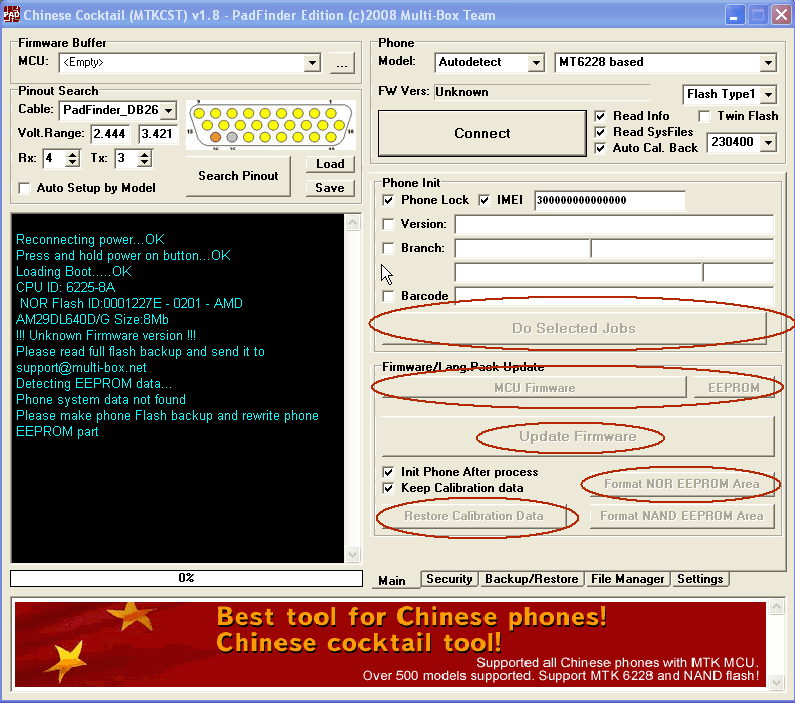 |
 |
| | #7 (permalink) |
| Freak Poster     Join Date: Jul 2004
Posts: 228
Member: 73455 Status: Offline Thanks Meter: 23 | sir i tried what u said above but still the same.....i dont really know whats wrong with this....maybe the firmware is not yet supported or what? heres the screenshot ive told u.... 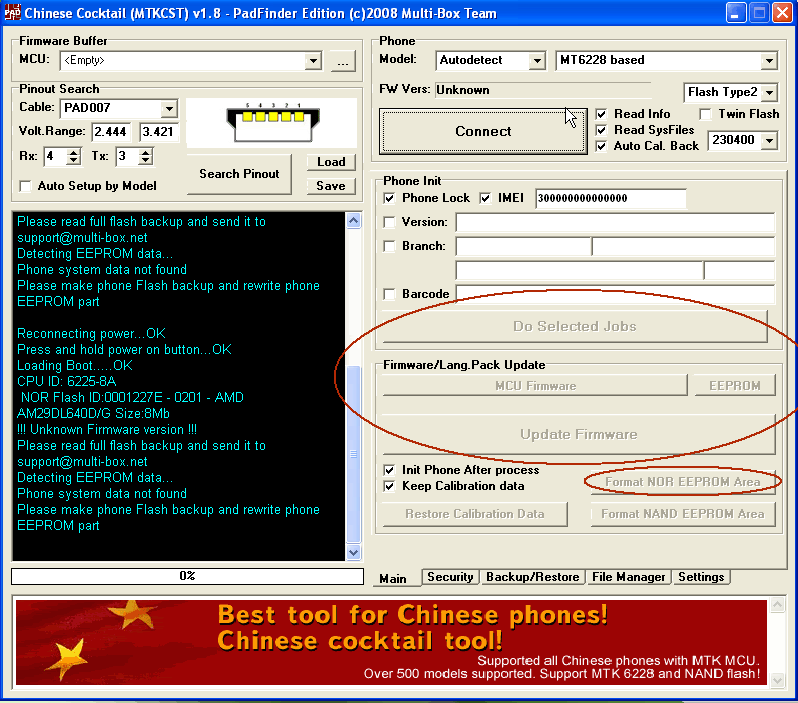 i tried lately on N73 china phone and all is ok...i manage to solve the problem with that phone which is shutdown atoumatically when there simcard inside....i tried that phone to connect and all info are appearing.....i'll let u see all buttons are highlightened even the FORMAT NOR EEPROM AREA.... and now the phone is ok....see this screenshot... 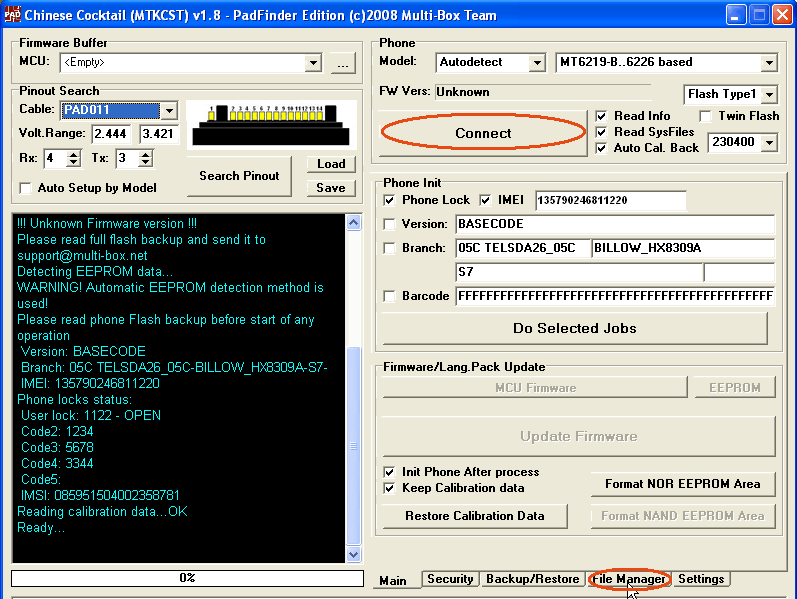 and now i was really having a question why on my 6300 doesnt show like this? now i really need ur help.... |
 |
| | #9 (permalink) | |
| Freak Poster     Join Date: Jul 2004
Posts: 228
Member: 73455 Status: Offline Thanks Meter: 23 | Quote:
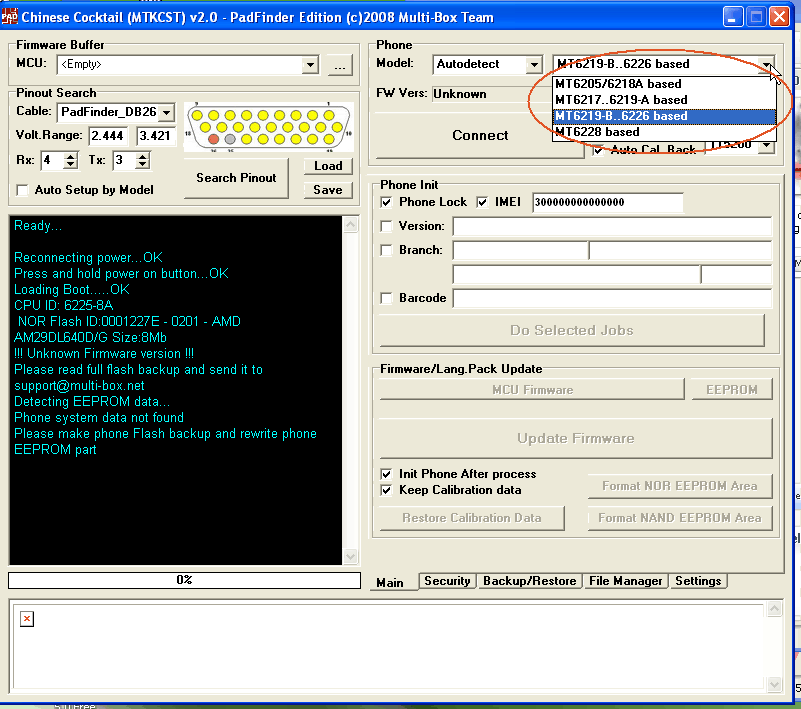 CAN U TELL ME WHAT REALLY IS THE PROBLEM?....I TRIED ALL THE SELECTION ON THAT BAR BUT STILL NO LUCK!!!!.......HOPE U CAN EXPLAIN.... | |
 |
| | #10 (permalink) | |
| No Life Poster         Join Date: Mar 2001 Age: 44
Posts: 11,016
Member: 3610 Status: Offline Sonork: 100.54638 Thanks Meter: 1,652 | Quote:
1. Select correct CPU 2. Select flash type 2 | |
 |
| | #11 (permalink) |
| Freak Poster     Join Date: Jul 2004
Posts: 228
Member: 73455 Status: Offline Thanks Meter: 23 | sir i know u told me several times already even i select each of those CPU type & flash type 2 still cant detect all the details of the phone! u told me about 6225 CPU type but there's no 6225 in the selection...can u explain that....? if ur telling me that to select randomly those CPU type, i tested all that already but still can't do the job..... Last edited by topnoyze; 08-09-2008 at 18:41. |
 |
 |
| Bookmarks |
| |
 Similar Threads
Similar Threads | ||||
| Thread | Thread Starter | Forum | Replies | Last Post |
| china phone cannot be flash | rajdashin | Infinity-Box | 3 | 05-28-2009 20:46 |
| n99 nokia china phone cannot power using pad finder | shawgsm | PadFinder box | 1 | 04-24-2008 14:43 |
| T630 will not call or text after flash? | alexh | UFS2 + UFS3-Tornadoflasher | 8 | 05-04-2005 10:20 |
|
|