



  |
 |
|
Welcome to the GSM-Forum forums. You are currently viewing our boards as a guest which gives you limited access to view most discussions and access our other features. Only registered members may post questions, contact other members or search our database of over 8 million posts. Registration is fast, simple and absolutely free so please - Click to REGISTER! If you have any problems with the registration process or your account login, please contact contact us . |
| |||||||
| Register | FAQ | Donate | Forum Rules | Root any Device | ★iPhone Unlock★ | ★ Direct Codes ★ | Direct Unlock Source |
 |
| | LinkBack | Thread Tools | Display Modes |
| | #1 (permalink) |
| No Life Poster        Join Date: Aug 2007 Location: Midle of the Earth
Posts: 2,323
Member: 575851 Status: Offline Thanks Meter: 544 | LG CYON SU630 succesfull unlock by LGETOOLS 2nd install lge driver or qualcom driver 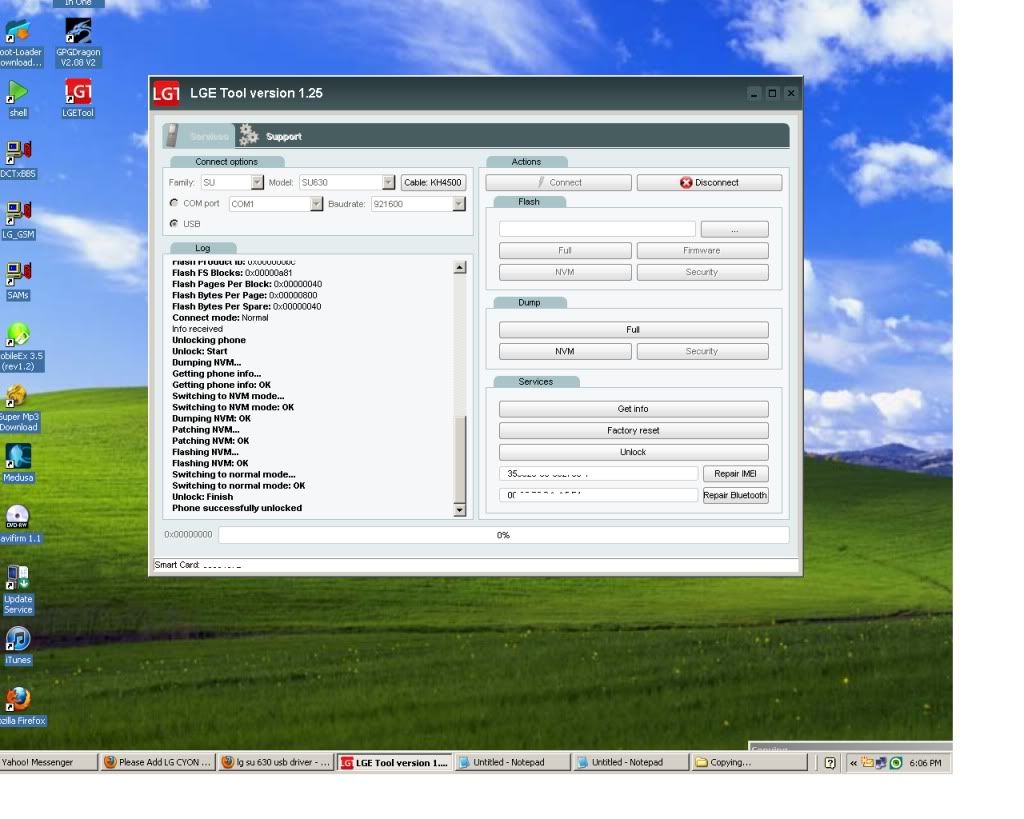 LGE Tool version: 1.25 OS Version: Windows XP [NT 5.1] Service Pack 2 Administrative privileges: yes Locale: UnitedStates / English CPU frequency: 2800 MHz Total memory: 3326 MB Free memory: 2564 MB Free space on system disk C:\: 148.00 GB Free space on disk D:\: 623.00 GB Connecting with SU630 For connect in Emergency mode you must: 1. Unplug usb cable and reconnect battery 2. Plug usb cable and press VolDown-key & VolUp-key & PowerUp-key For connect in Normal mode you must: 1. Unplug usb cable and reconnect battery 2. Power up phone and plug usb cable Connected Receiving phone info Getting phone info Model: SU630 Platform: LG Qualcomm Software Platform: AMSS SDRAM Size: 256 Mb NAND Flash Size: 512 Mb CPU: MSM7200A Firmware Released: Oct 19 2009 16:17:00 Firmware Compiled: Jul 22 2009 01:00:00 Firmware Version: SU630905/27 IMEI: 356625-03-002700-1 Bluetooth Address: 00:25:E5  A:A5:F4 A:A5:F4Flash Device Name: toshiba_th58nyg2s8c Flash Vendor ID: 0x00000098 Flash Product ID: 0x000000bc Flash FS Blocks: 0x00000a81 Flash Pages Per Block: 0x00000040 Flash Bytes Per Page: 0x00000800 Flash Bytes Per Spare: 0x00000040 Connect mode: Normal Info received Unlocking phone Unlock: Start Dumping NVM... Getting phone info... Getting phone info: OK Switching to NVM mode... Switching to NVM mode: OK Dumping NVM: OK Patching NVM... Patching NVM: OK Flashing NVM... Flashing NVM: OK Switching to normal mode... Switching to normal mode: OK Unlock: Finish Phone successfully unlocked Last edited by ayhen42; 09-03-2011 at 11:11. Reason: wrong post |
 |
 |
| Bookmarks |
| |
 Similar Threads
Similar Threads | ||||
| Thread | Thread Starter | Forum | Replies | Last Post |
| How can I do a Welcome note for my 6110 a dosn't have any one ? | Viper | Nokia Legacy Phones ( DCT-1 ,2 ,3 ,L ) | 8 | 06-27-2015 11:57 |
| any keyboard button turns off phone? | achie | Nokia Legacy Phones ( DCT-1 ,2 ,3 ,L ) | 3 | 10-26-2014 14:45 |
| Is it possible to use the Nokia 6150 with the IR Port of a Toshiba Laptop? | telefonman | Nokia Legacy Phones ( DCT-1 ,2 ,3 ,L ) | 1 | 02-13-2000 20:06 |
| Does any one know how to program the ESN number with nokia 6120? | Bert | Nokia Legacy Phones ( DCT-1 ,2 ,3 ,L ) | 0 | 11-02-1999 10:45 |
| I CAN UNLOCK 1,2,3,4 FOR ANY PHONE £40 (1+) -- £30 (20+) | andrew bennett | Main Sales Section | 1 | 07-26-1999 19:33 |
|
|