



  |
 |
|
Welcome to the GSM-Forum forums. You are currently viewing our boards as a guest which gives you limited access to view most discussions and access our other features. Only registered members may post questions, contact other members or search our database of over 8 million posts. Registration is fast, simple and absolutely free so please - Click to REGISTER! If you have any problems with the registration process or your account login, please contact contact us . |
| |||||||
| Register | FAQ | Donate | Forum Rules | Root any Device | ★iPhone Unlock★ | ★ Direct Codes ★ | Direct Unlock Source |
 |
| | LinkBack | Thread Tools | Display Modes |
| | #1 (permalink) | ||
| Freak Poster     Join Date: Jun 2007 Location: Philippines
Posts: 121
Member: 536359 Status: Offline Sonork: 100.1654663 Thanks Meter: 57 | SO-03C Xperia Ray ( Unlocked ) SO-03C ( Xperia Ray ) unlocked  procedure 1) SETOOL must be ( ACTIVATED ) 2) open ( SETOOL ) SOFTWARE 3) select ( PDA ) tab 4) select ( ST18_RAY ) ( Phone Type: ) 5) select Settings ( Check 1, 2, 5, 11 ) 6) back to ( PDA ) tab 7) connect ( TESTPOINT ) install ( Driver ) if needed 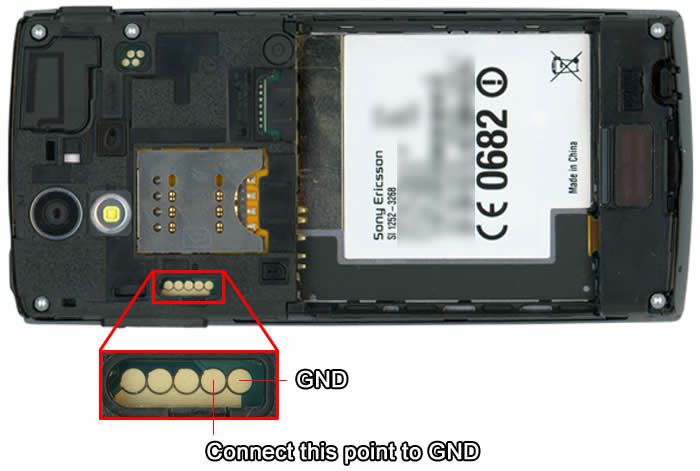 8) tick ( Unlock/Repair ) 9) follow instructions Quote:
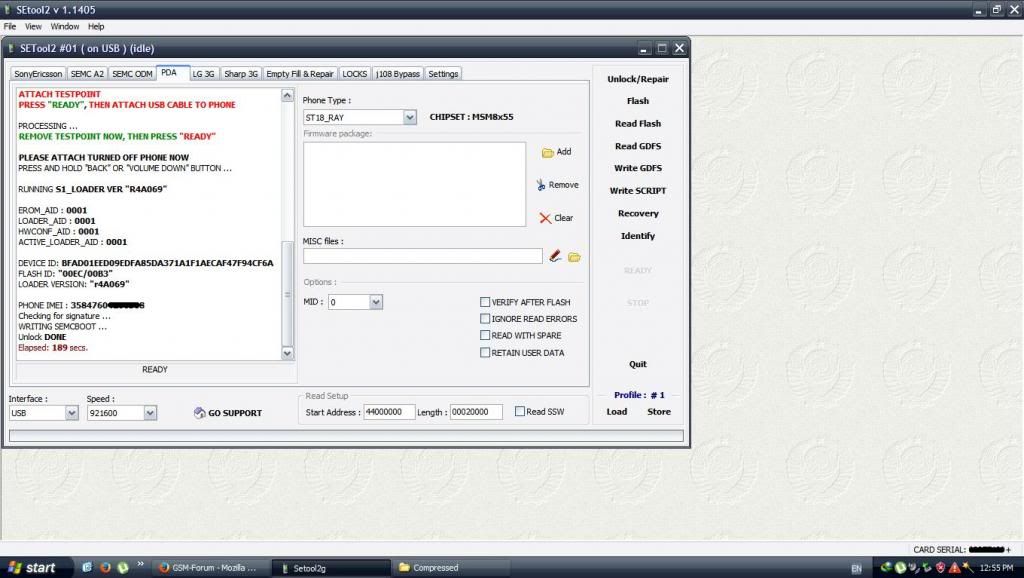 Quote:
 | ||
 |
| | #3 (permalink) | |
| Freak Poster     Join Date: Aug 2007 Location: 2697b03f Age: 43
Posts: 214
Member: 568700 Status: Offline Thanks Meter: 52 | Quote:
ALTERNATIVE SECURITY BYPASS ENABLED CFG:111110000010 DETACH USB CABLE FROM PHONE REMOVE BATTERY FROM PHONE ATTACH TESTPOINT PRESS "READY", THEN ATTACH USB CABLE TO PHONE PROCESSING ... REMOVE TESTPOINT NOW, THEN PRESS "READY" qcReceivePacket: can't get packet start. IF TESTPOINT DONE OK,THIS IS NOT SUPPORTED MCU REVISION FAILED TO SETUP PHONE Unlock FAILED Elapsed: 40 secs. HELP ME | |
 |
 |
| Bookmarks |
| |
|
|