



  |
 |
|
Welcome to the GSM-Forum forums. You are currently viewing our boards as a guest which gives you limited access to view most discussions and access our other features. Only registered members may post questions, contact other members or search our database of over 8 million posts. Registration is fast, simple and absolutely free so please - Click to REGISTER! If you have any problems with the registration process or your account login, please contact contact us . |
| |||||||
| Register | FAQ | Donate | Forum Rules | Root any Device | ★iPhone Unlock★ | ★ Direct Codes ★ | Direct Unlock Source |
 |
| | LinkBack | Thread Tools | Display Modes |
| | #1 (permalink) |
| No Life Poster        Join Date: Sep 2006 Location: Dhaka Bangladesh Age: 33
Posts: 3,491
Member: 348877 Status: Offline Sonork: 1601289 Thanks Meter: 1,178 | and when connect to charger continuously red blinking. I tried to flash with firmware in setool2 v1.1408 but when I connect it by pressing Vol- it hang on software. and I press stop. what the problem and how to solve this? Thanks in advance 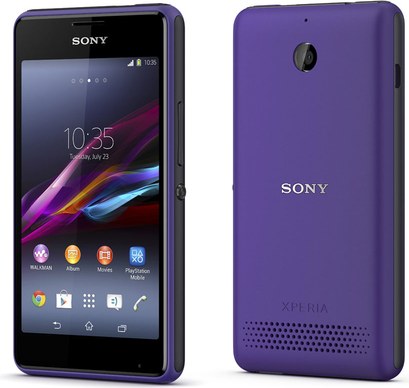 |
 |
| | #3 (permalink) | |
| No Life Poster        Join Date: Sep 2006 Location: Dhaka Bangladesh Age: 33
Posts: 3,491
Member: 348877 Status: Offline Sonork: 1601289 Thanks Meter: 1,178 | Quote:
with new Version also can Read Identify of new Mobile phone E1. but this mobile can't Read Identify info. Red and Green Blinking when Charging. power not on. any other solution? | |
 |
| The Following User Says Thank You to razib143 For This Useful Post: |
| | #6 (permalink) |
| Junior Member Join Date: Feb 2013 Location: algeria
Posts: 4
Member: 1883440 Status: Offline Thanks Meter: 3 | i solved the problem, i have my phone dead after flash with flashtool, its only in semc flash devices but not reconized in setool or pc compignon. the solution is 1 in setool choose the flash files (app fsp elabl) . 2. in settings check signed mode + alternative bypass 2. click flash then ready . 3. hold volume - and connect the phone and keep holding the volume bouton until he ask for click ready agin 4. release bouton and click ready it shall start flashing the phone. 5. wait to finish then enjoy your phone alive again |
 |
| The Following User Says Thank You to djawad84 For This Useful Post: |
| | #7 (permalink) | |
| Junior Member   Join Date: Dec 2014 Location: south africa
Posts: 38
Member: 2310097 Status: Offline Sonork: 100.113643 Thanks Meter: 7 | thank you Quote:
| |
 |
| | #8 (permalink) |
| Freak Poster     Join Date: Feb 2013 Location: ((I R A N)) Age: 28
Posts: 336
Member: 1890645 Status: Offline Sonork: 100.1627104 Thanks Meter: 379 | hi i try that but i cant see the retry!! setool pda tab-E1-select the file-setting tike the 1 and 2 and then try flash with usb but phone not flash? where is the problem??? |
 |
| | #10 (permalink) | |
| No Life Poster        Join Date: Sep 2006 Location: Dhaka Bangladesh Age: 33
Posts: 3,491
Member: 348877 Status: Offline Sonork: 1601289 Thanks Meter: 1,178 | Quote:
Actually this method repair boot area. | |
 |
| | #11 (permalink) |
| No Life Poster      Join Date: Oct 2002 Location: tunisia
Posts: 771
Member: 16625 Status: Offline Sonork: 1578753 Thanks Meter: 161 | hi i got one d2005 that is red blinking in charger and when i press power botton it vibrates but not power on usb is detected as semc flash tool even i dont press volume down i tried djawad84's method but same situation i checked volume down botton hardwase is ok!!!! please help |
 |
| | #12 (permalink) |
| No Life Poster       Join Date: Jan 2009 Location: GSM Age: 44
Posts: 1,923
Member: 940222 Status: Offline Thanks Meter: 439 | ME TOO ICAN FLASH PHONE WITH SETOOL BUT ALWAYS IT DECETED SEMC FLASH DEVICE WHEN I CHECKED ALTERNATIVE SECERETY , I CANT FLASH IT 24/10/2015 18:36:26 RUNNING v 1.1418/01.15/UNI 24/10/2015 18:36:26 CARD SERIAL 00197740 24/10/2015 18:36:53 SIGNED MODE (USING SERVER) 24/10/2015 18:36:53 ALTERNATIVE SECURITY BYPASS ENABLED 24/10/2015 18:36:53 CFG:111000000000 24/10/2015 18:36:54 24/10/2015 18:36:54 DETACH USB CABLE FROM PHONE 24/10/2015 18:36:54 REMOVE BATTERY FROM PHONE 24/10/2015 18:36:54 ATTACH TESTPOINT 24/10/2015 18:36:54 PRESS "READY", THEN ATTACH USB CABLE TO PHONE 24/10/2015 18:36:54 24/10/2015 18:37:17 UNEXPECTED COMMAND 01000000 24/10/2015 18:37:17 FAILED TO SETUP PHONE 24/10/2015 18:37:17 Elapsed: 23 secs. |
 |
| | #13 (permalink) |
| No Life Poster       Join Date: Jun 2006 Location: ..::SL3 Unlock Source::.. Age: 38
Posts: 1,253
Member: 293662 Status: Offline Sonork: 100.1622609 Thanks Meter: 317 | Sony D2303 M2 ..... ALTERNATIVE SECURITY BYPASS ENABLED CFG:110000000000 DETACH USB CABLE FROM PHONE REMOVE BATTERY FROM PHONE ATTACH TESTPOINT PRESS "READY", THEN ATTACH USB CABLE TO PHONE will use SAHARA protocol ... REMOVE TESTPOINT NOW, THEN PRESS "READY" PROCESSING ... SERIAL NUMBER : 90043002 HARDWARE ID : 04000100E1508000 PRODUCT DETECTED: "MSM8926 OEM1 fused" HASH :B77943D5B24F7012CB12EB2FF857C69EAA6518C0E58957AA7 0C0B0590E1F3BCA PLEASE ATTACH TURNED OFF PHONE NOW PRESS AND HOLD "BACK" OR "VOLUME DOWN" BUTTON ... RUNNING S1_PRELOADER VER "LOADER_RELEASE_MSM8X26_21_AID_4" VER : LOADER_RELEASE_MSM8X26_21_AID_4 ACTIVE_COMP_AID : 0004 HWCONF_AID : 0004 LOADER_AID : 0004 BOOT_AID : 0004 [ llcomm: 00080000,00080000 ] DEVICE ID: 02300490 FLASH ID: "0011/01000000" LOADER VERSION: "LOADER_RELEASE_MSM8X26_21_AID_4" PHONE IMEI : 35626606403288 writing "D:\SE-TOOL- Flash\D2303_M2\5.1.1\18_6_A_0_175.APP_SW_Eagle_GEN ERIC_1278_3081_S1_SW_LIVE_F82D_PID1_0005_MMC.SIN_F ILE_ ... Processing package D:\SE-TOOL- Flash\D2303_M2\5.1.1\18_6_A_0_175.APP_SW_Eagle_GEN ERIC_1278_3081_S1_SW_LIVE_F82D_PID1_0005_MMC.SIN_F ILE_SET Processing BOOT files PROCESSING: partition-image_S1-SW-LIVE-F82D-PID1-0005-MBR.sin WILL UPDATE BOOT TO : 1274-7024 S1_BOOT_MSM8X26_LA1.0_39 PARSING: "DEVELOPMENT" value OTP_LOCK_STATUS_1 : UNLOCKED, not match LOCKED PARSING: "TEST_OEM0_009180E1" value OTP_LOCK_STATUS_1 : LOCKED, match LOCKED value OTP_DATA_1 : 00000100, not match 00000400 value IDCODE_1 : 009180E1, not match 008050E1 PARSING: "PRECOMMERCIAL_008050E1" value OTP_LOCK_STATUS_1 : LOCKED, match LOCKED value OTP_DATA_1 : 01000400, not match 00000400 value IDCODE_1 : 008050E1, match 008050E1 PARSING: "COMMERCIAL_008050E1" value OTP_LOCK_STATUS_1 : LOCKED, match LOCKED value OTP_DATA_1 : 01000400, not match 00000400 value IDCODE_1 : 008050E1, match 008050E1 PARSING: "PRECOMMERCIAL_008000E1" value OTP_LOCK_STATUS_1 : LOCKED, match LOCKED value OTP_DATA_1 : 01000400, not match 00000400 value IDCODE_1 : 008000E1, not match 008050E1 PARSING: "COMMERCIAL_008000E1" value OTP_LOCK_STATUS_1 : LOCKED, match LOCKED value OTP_DATA_1 : 01000400, not match 00000400 value IDCODE_1 : 008000E1, not match 008050E1 PARSING: "PRECOMMERCIAL_009180E1" value OTP_LOCK_STATUS_1 : LOCKED, match LOCKED value OTP_DATA_1 : 01000400, not match 00000400 value IDCODE_1 : 009180E1, not match 008050E1 PARSING: "COMMERCIAL_009180E1" value OTP_LOCK_STATUS_1 : LOCKED, match LOCKED value OTP_DATA_1 : 01000400, not match 00000400 value IDCODE_1 : 009180E1, not match 008050E1 PARSING: "PRECOMMERCIAL_009150E1" value OTP_LOCK_STATUS_1 : LOCKED, match LOCKED value OTP_DATA_1 : 01000400, not match 00000400 value IDCODE_1 : 009150E1, not match 008050E1 PARSING: "COMMERCIAL_009150E1" value OTP_LOCK_STATUS_1 : LOCKED, match LOCKED value OTP_DATA_1 : 01000400, not match 00000400 value IDCODE_1 : 009150E1, not match 008050E1 FATAL ERROR: NO SUITABLE BOOT CONFIGURATION FOUND Break. Elapsed: 53 secs. Not Done this solution.. any Idya.. |
 |
| | #14 (permalink) |
| Freak Poster     Join Date: May 2015 Location: Algiers, Algeria
Posts: 343
Member: 2399672 Status: Offline Thanks Meter: 187 | FATAL ERROR: NO SUITABLE BOOT CONFIGURATION FOUND You're using wrong flash file; please identify the phone first then use the right firmware flash to flsh again |
 |
| | #15 (permalink) |
| Junior Member  Join Date: Oct 2007
Posts: 24
Member: 603792 Status: Offline Thanks Meter: 1 | Hello ! I have a similar problem with the D2203, the phone is dead. All the added files should be in ZIP format ?? I give log: PROCESSING ... SERIAL NUMBER : 63FFCA04 HARDWARE ID : 0400010 PRODUCT DETECTED: "MSM8926 OEM1 fused" HASH :B77943D5B24F7012CB12EB2FF857C69EAA6518C0E58957AA7 0C0B0590E1F3BCA PLEASE ATTACH TURNED OFF PHONE NOW PRESS AND HOLD "BACK" OR "VOLUME DOWN" BUTTON ... RUNNING S1_PRELOADER VER "LOADER_RELEASE_MSM8X26_21_AID_4" VER : LOADER_RELEASE_MSM8X26_21_AID_4 ACTIVE_COMP_AID : 0004 HWCONF_AID : 0004 LOADER_AID : 0004 BOOT_AID : 0004 can't get S1 command header LOADER NOT RESPONDING FAILED TO SETUP PHONE Elapsed: 46 secs. What can be wrong ?? |
 |
| The Following User Says Thank You to betus For This Useful Post: |
 |
| Bookmarks |
| |
|
|