



  |
 |
|
Welcome to the GSM-Forum forums. You are currently viewing our boards as a guest which gives you limited access to view most discussions and access our other features. Only registered members may post questions, contact other members or search our database of over 8 million posts. Registration is fast, simple and absolutely free so please - Click to REGISTER! If you have any problems with the registration process or your account login, please contact contact us . |
| |||||||
| Register | FAQ | Donate | Forum Rules | Root any Device | ★iPhone Unlock★ | ★ Direct Codes ★ | Direct Unlock Source |
 |
| | LinkBack | Thread Tools | Display Modes |
| | #1 (permalink) |
| Freak Poster     Join Date: May 2008 Location: Las Pinas City Manila Phil. Age: 40
Posts: 170
Member: 779009 Status: Offline Thanks Meter: 159 | Update Service 2.13.3.43 Latest Version Special Offer - Up to 50% Off Now! All-in-One Cost Effective Solution. Update the software stability of your Sony Ericsson phone Written by Andreea Matei on February 13th, 2013 Update Service is a reliable application designed exclusively for Sony Ericsson mobile phones and aimed at optimizing their stability by performing device software updates. Sony Ericsson users who experience phone problems are strongly advised to run the Update Service, as most of the issues are related to old, unstable or corrupt software. In fact, even though you have the latest modules installed on your device, itís still recommended to perform a quick update for optimum performance and stability. Before launching the updater, make sure you backup up the information stored in the device, because the process may result in data loss (most of the times this is not the case, but itís a good idea to have a safety net). Also, the battery needs to be charged to at least 50%, because the update process eats up a considerable quantity of juice. In the next step, you are required to select your phone model and follow the on-screen instructions. Users of older models are required to remove and reinsert the battery, while owners of newer devices (such as smart phones) are supposed to turn off the phone and wait for 30 seconds. Following that, you need to connect the device while to your PC via a USB port, after which the software checks for missing updates. In case your phone already has the latest software, you will be notified accordingly. As mentioned before, thereís no harm in installing the update anyway, especially if you experience device issues. In conclusion, Update Service is a must for Sony Ericsson owners. You can periodically run it to check for new updates and to apply them in order to benefit from maximum stability. Not to mention that each time a Sony phone / tablet model is released, the Update Service immediately becomes available for that particular device.   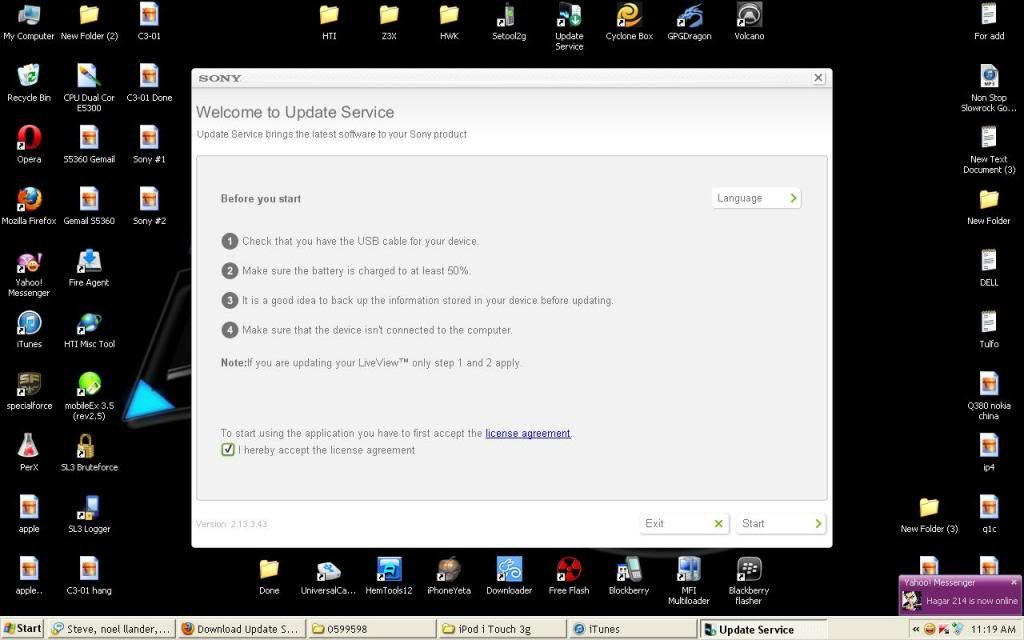 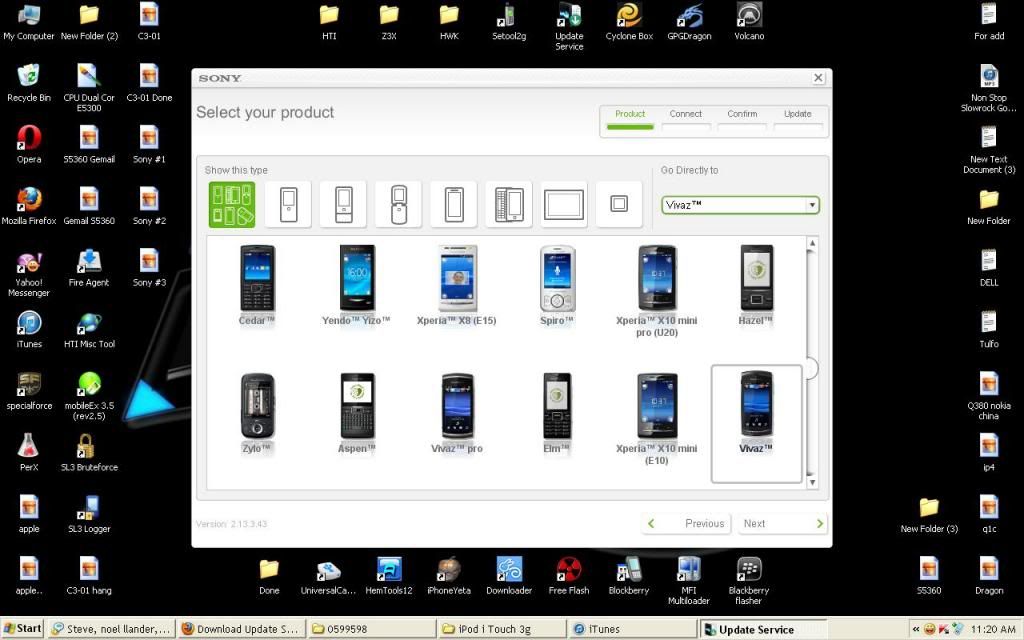 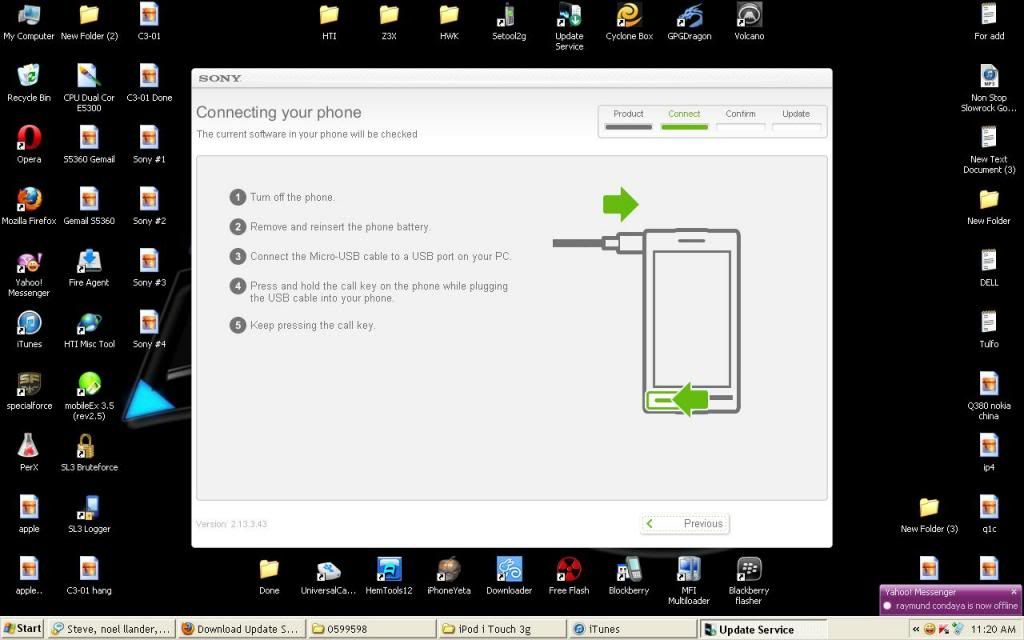 Update Service 2.13.3.43 Download CLICK HERE |
 |
 |
| Bookmarks |
| |
|
|