



  |
 |
|
Welcome to the GSM-Forum forums. You are currently viewing our boards as a guest which gives you limited access to view most discussions and access our other features. Only registered members may post questions, contact other members or search our database of over 8 million posts. Registration is fast, simple and absolutely free so please - Click to REGISTER! If you have any problems with the registration process or your account login, please contact contact us . |
| |||||||
| Register | FAQ | Donate | Forum Rules | Root any Device | ★iPhone Unlock★ | ★ Direct Codes ★ | Direct Unlock Source |
| HTC Android based General HTC Android phones discussion, firmwares, solution, root, help |
 |
| | LinkBack | Thread Tools | Display Modes |
| | #1 (permalink) |
| No Life Poster      Join Date: Aug 2005 Location: 5AAB Age: 37
Posts: 620
Member: 167191 Status: Offline Thanks Meter: 363 | (Make a backup in Titanium backup if you don't want to or can't nandroid backup. Menu > BAtch >Backup systems data + Apps with data) 2. Download PG58DIAG for the Sensation in the attachement. 3. Copy the PG58DIAG file into the Root folder of your SD card (The main Folder of your Memory Card) 4. Turn off your phone Fully and reboot into the Bootloader/HBOOT screen (see post 2 on how to get to bootloader screen) 5. Press Volume Down to Enter DIAG - Place the phone horizontally when it asks you too. (Flat) 6. Press power button to select "Clean S58 Data 7. Press power again to "clean S58 Data". 8. POW - your unlocked! Try a SIM card from a different provider! 9. Delete the file from your SD Card (Delete PG58DIAG) and REBOOT!! Your phone Will set up for the first time, go through it all till you get to your home screen 10. Go back into recovery and restore nandroid backup. same method as step 1 above. but instead of backup, you use restore feature (Use Titanium Backup to restore if you used it to backup instead of Nandroid backup)(Menu > Batch > Restore System Data + Apps with user data) Now you’re free to go! Bear in mind, though, in certain circumstances you will lose your data connectivity or network signal. You’ll just need to check your APN, network type etc. and re-enter them; Just run the nandroid restore to get everything back note : extract the file from rar and put it in root of the memory card. Root & recovery Revolutionary: S-OFF & Recovery Tool is your best friend when it comes to unlocking the bootloader (S-OFF) and recovery of your device. Once installed on your phone, it will allow you to root it easily, explore various ROMs, and freely install custom kernels. Follow the steps below to enable S-OFF on your HTC Sensation. You may need to temporarily deactivate your antivirus and/or firewall software, as some security programs (e.g., Norton Antivirus) flag the Revolutionary: S-OFF & Recovery Tool as malware, even if it actually isn’t. Take note of your device’s serial number. Pull out your phone’s battery and take a look at the label inside the battery compartment. Your handset’s serial number should be printed there, usually beside the label “S/N”. Find out the HBOOT version on your handset. With your phone turned off, press the Volume Down and Power buttons simultaneously for a few seconds. The device will boot to a white screen showing device information, including the HBOOT version. Take note of the HBOOT version number and reboot your phone after doing so. Go to the Revolutionary: S-OFF & Recovery Tool website and download the appropriate package for your platform (i.e., Linux or Windows). As soon as the package starts downloading, you will be redirected to a “Beta Key” form. Fill in the form with your device’s serial number and HBOOT version number. Press the “Generate Key” button to get your beta key. Take note of this beta key. You will be needing it when you run the Revolutionary tool. 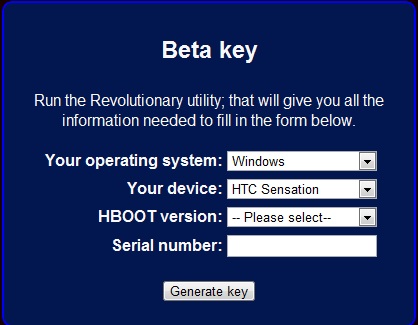 By this time, the package file for the Revolutionary tool should have finished downloading. Extract the files into one folder on your computer’s hard drive. Enable “USB Debugging” from the Settings » Applications » Development screen on your handset. Connect the HTC Sensation to your computer via USB cable. When asked for a connection type, choose “HTC Sync” and just ignore warning messages saying your phone could not find HTC Sync. Launch the Revolutionary tool (revolutionary.exe). A command prompt window will open and will ask you for the beta key. Type or copy-and-paste the beta key for Revolutionary into the command prompt window. The beta key is case-sensitive. Press Enter to allow the tool to proceed. Wait a little bit for Revolutionary to enable S-OFF and unlock the rewritable NAND on your handset. site for downloading revolutionary tool is :Revolutionary all crdts goes to guy sieempi at xda develeopers gurinder Last edited by .:SUBRATA:.; 08-28-2011 at 07:06. Reason: Post Merged #1 & #3 |
 |
| The Following 21 Users Say Thank You to gurinder For This Useful Post: |
| | #2 (permalink) |
| Cheater -Don't Deal with him-        Join Date: Aug 2005 Location: /%%temp%%.;adb
Posts: 3,652
Member: 172434 Status: Offline Sonork: 100.161280 Thanks Meter: 577 | And you think the sensation comes with recovery image from factory? how to root and flash recovery include in your tutorial |
 |
| | #4 (permalink) |
| Freak Poster     Join Date: Apr 2001 Location: ZG,Croatia
Posts: 343
Member: 4277 Status: Offline Thanks Meter: 2 | Recovery dont work by me but suprise i do first step rooting and become error with communicate, then copy DIAG to SD card and start phone holding volume down and ..... after this steps 5. Press Volume Down to Enter DIAG - Place the phone horizontally when it asks you too. (Flat) 6. Press power button to select "Clean S58 Data 7. Press power again to "clean S58 Data". VOILAAA my HTC is SIMFree ---- unlocked Thx again and Best Regards |
 |
| | #5 (permalink) | |
| Insane Poster    Join Date: Aug 2004 Location: here Age: 54
Posts: 88
Member: 79073 Status: Offline Thanks Meter: 9 | Quote:
are you sure about your phone that is htc sensation? | |
 |
| | #6 (permalink) |
| No Life Poster        Join Date: May 2001 Location: Bulgaria Age: 56
Posts: 4,796
Member: 4627 Status: Offline Sonork: 57528:debeliamark Thanks Meter: 1,034 | Tested with 2 pcs ( US market ) ... one was BL 17.0008 second one 18.0000 - both are unlocked OK, but 18.0000 want S-off before to accept PG58DIAG flashing, so from my point of view - on 18.0000 using first revolutionary is mandatory ... Anyway - a big TNX to gurinder for shared solution and to AlphaRev and unrevoked teams for S-Off tool. WBR, DebeliaMark, BG |
 |
| | #7 (permalink) |
| No Life Poster      Join Date: Aug 2010 Location: PAKISTAN
Posts: 732
Member: 1383464 Status: Offline Sonork: 100.1669490 Thanks Meter: 100 | great effort done by The AplaREv & unrevoked Team & thanks to gurinder for uploading such a useful stuff Unlocking of Sensation is still not available on XTC Clip and i have unlocked 1 Sensation with this method ..Thanks Gurinder & keep posting such useful unlocking stuff. |
 |
| | #8 (permalink) |
| No Life Poster        Join Date: Apr 2008 Location: karachi .. Age: 38
Posts: 3,442
Member: 749969 Status: Offline Sonork: 100.1581886 Thanks Meter: 771 | when i enter beta gey it gives invalid and then shut down how to copy paste on it because when i try to copy with ctrl+v it doesnt work any solution |
 |
| | #12 (permalink) |
| No Life Poster        Join Date: Apr 2008 Location: karachi .. Age: 38
Posts: 3,442
Member: 749969 Status: Offline Sonork: 100.1581886 Thanks Meter: 771 | HOW TO COPY BETA KEY TO REVOLUTIONARY? BECAUSE key is very long and every time gives invalid key error and when i press control v then no success  how to copy paste key ?? |
 |
| | #15 (permalink) | |
| Freak Poster     Join Date: Aug 2009 Location: ...............
Posts: 177
Member: 1104369 Status: Offline Sonork: 78954213 Thanks Meter: 14 | S-off problem any idea Quote:
| |
 |
 |
| Bookmarks |
| |
 Similar Threads
Similar Threads | ||||
| Thread | Thread Starter | Forum | Replies | Last Post |
| Seeking for flash nokia 5110 old version (3 version) can exchange for new | Tomas | Nokia Legacy Phones ( DCT-1 ,2 ,3 ,L ) | 8 | 10-14-2017 19:29 |
| Need software upgrade for Nokia 5110 | ptkrf | Nokia Legacy Phones ( DCT-1 ,2 ,3 ,L ) | 30 | 02-24-2016 10:21 |
| needed pinout for carkit(N61xx) | mobileinfo | Nokia Hardware & Hardware Repair | 2 | 07-23-2013 02:41 |
| IR between 6150 and IBM TP 600 | favdijck | Nokia Legacy Phones ( DCT-1 ,2 ,3 ,L ) | 3 | 11-15-2011 13:08 |
|
|