



  |
 |
|
Welcome to the GSM-Forum forums. You are currently viewing our boards as a guest which gives you limited access to view most discussions and access our other features. Only registered members may post questions, contact other members or search our database of over 8 million posts. Registration is fast, simple and absolutely free so please - Click to REGISTER! If you have any problems with the registration process or your account login, please contact contact us . |
| |||||||
| Register | FAQ | Donate | Forum Rules | Root any Device | ★iPhone Unlock★ | ★ Direct Codes ★ | Direct Unlock Source |
| HTC Android based General HTC Android phones discussion, firmwares, solution, root, help |
 |
| | LinkBack | Thread Tools | Display Modes |
| | #31 (permalink) |
| No Life Poster         | The unique Box in the market that permite of use Old HXC dongle is ***** ...but for these user must need supplementar activaction... @Rahul_Bhutani, you are right about Gsm Htc unlock via Diag File....i never have used this for only one easy Unlock....price by server for this are very chip where not have Diag file....about S-OFF and Supercid i use all another way for get S-OFF Any devices...w/o Diag File if not have... not get to Factory the HTC (w/o s58 data file cannot), but get S-OFF in 20 sec.s...and is this my Purpose.... Not explain here the full procedure becouse too many Java Card users not use Google for understand good ...HOW TO work the Java Script...can oly say that is very very easy with only 3 .txt files....no Diag..no complicate trouble itc....but thre's the risk of damage the Script in the micro sd if not know what are you doing exactament... I've get S-OFF.... 30 day ago one Htc 610 w/o Diag file and no pc only with .txt file...the next Htc that enter in my shop where not there's Diag File i for sure remember of post here Full photo in HD... BR allumts |
 |
| | #33 (permalink) |
| Junior Member Join Date: Mar 2015
Posts: 2
Member: 2364446 Status: Offline Thanks Meter: 0 | Java Card Ok so I have the diag files, and the java card. I'm s-offing a HTC M8. Do I plug the Java card into the computer and put the diag files on it prior to proceedure? Thanks, Nooobbee |
 |
| | #34 (permalink) |
| No Life Poster         | @SigLover21, but becouse not use google and can find all video you want?...what insert Java Card in PC....for M8 jast insert in Card reader and get S-OFF...for other Use HD7 Cable (Y cable)...no Pc and nothingh of complicate...Who not have DIAG file...use TEST File inside Java Card for get S-OFF, (not reset to Factory only).... helped with google and Search button...have posted many tiomes this easy procedure... BR |
 |
| | #35 (permalink) |
| No Life Poster      Join Date: Nov 2006 Location: Germany
Posts: 688
Member: 396421 Status: Offline Thanks Meter: 87 | @allumts Do you managed already to S-OFF a HTC One M9? I have one here and inserted the Java Card with sf.txt file with the contect of 0 and i turn the phone on to the download mode (former hboot menu) but i get only the message "Security checking failed NOT_FIND_SMART IO SD NOT MOUNTED". I S-OFFed many HTC devices already but with that new one I have some problems. Hope you can give some advice. BR huzein |
 |
| | #36 (permalink) | |
| No Life Poster         | @huzein, read here: Quote:
With same 2 test files file i've get S-OFF one M9 with Y cable and w/o pc.... You can have confirm to 100% if this "SMART IO CREDIT" is damaged testing in other HTC...if also not work have damaged this Info File...this is the unique thingh that i can to think.... BR allumts | |
 |
| | #37 (permalink) |
| No Life Poster      Join Date: Nov 2006 Location: Germany
Posts: 688
Member: 396421 Status: Offline Thanks Meter: 87 | i didnt format the java card. the Info Credit File is untouched and still in the java card. i will test the java card with a HTC M7 and will post here the result. as of now, thanks for your help. BR huzein |
 |
| | #38 (permalink) | |
| Freak Poster     Join Date: Mar 2013
Posts: 101
Member: 1907779 Status: Offline Thanks Meter: 14 | Quote:
Thanks | |
 |
| | #39 (permalink) | |
| Freak Poster     Join Date: Mar 2013
Posts: 101
Member: 1907779 Status: Offline Thanks Meter: 14 | Quote:
Andy | |
 |
| | #40 (permalink) |
| No Life Poster      Join Date: Nov 2006 Location: Germany
Posts: 688
Member: 396421 Status: Offline Thanks Meter: 87 | You don't need the Y cable. I managed to S-OFF the HTC One M9 in this way that I inserted the Java card into the SD card slot and booted to download mode. Then I connected the device via micro USB cable to pc and executed cmd. Then I sent the command Fastboot OEM writesecureflag 0 and the device got S-OFFed. That's all. BR |
 |
| | #41 (permalink) |
| No Life Poster         | @huzein, remember that NEW HTC not have Sd Card Slot!!! in M9 you can do how you have wrote but isn't obbligatory the PC, this is another way working via cmd command, in M8 you can also not use any PC, just insert Java Card in Slot sim, put in Hboot Mode>Fastboot>Hboot press and hold down Power button and device get S-Off via Diag File..... For others HTC you must need HD7 Cable, (Y cable), and any pc, just connect Microsd reader with Java Card inside in female Y cable, other side of Y cable, (male) in charger battery of wall and last microusb side in the HTC, reboot in Hboot>Fastboot>press and hold down Power button and device get S-Off via Diag File or Test file..done, Loock picture here: 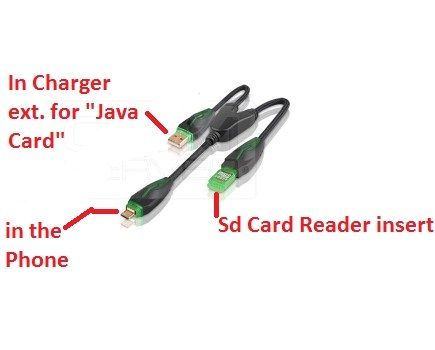 P.D. In Charger Battery of wall where is wrote in charger external, in this mode you no need any PC. This is for use Java Card w/o any PC  BR allumts |
 |
| The Following User Says Thank You to allumts For This Useful Post: |
| | #42 (permalink) | |
| Freak Poster     Join Date: Mar 2013
Posts: 101
Member: 1907779 Status: Offline Thanks Meter: 14 | Quote:
| |
 |
| | #43 (permalink) |
| Freak Poster     Join Date: Mar 2013
Posts: 101
Member: 1907779 Status: Offline Thanks Meter: 14 | Quote: |
 |
| | #44 (permalink) | |
| Freak Poster     Join Date: Mar 2013
Posts: 101
Member: 1907779 Status: Offline Thanks Meter: 14 | Quote:
One last question, do you know fastboot command to SIM unlock the device? Thanks | |
 |
| | #45 (permalink) | |
| No Life Poster         | @h4ng0ver, read good first of write, loock what i've said: Quote:
BR | |
 |
 |
| Bookmarks |
| |
|
|