



  |
 |
|
Welcome to the GSM-Forum forums. You are currently viewing our boards as a guest which gives you limited access to view most discussions and access our other features. Only registered members may post questions, contact other members or search our database of over 8 million posts. Registration is fast, simple and absolutely free so please - Click to REGISTER! If you have any problems with the registration process or your account login, please contact contact us . |
| |||||||
| Register | FAQ | Donate | Forum Rules | Root any Device | ★iPhone Unlock★ | ★ Direct Codes ★ | Direct Unlock Source | Mark Forums Read |
| HTC & Smartphones ( WM Without Touch) HTC, I-mate, Qtek, HP, Hitachi, and many other SmartPhones Windows CE base devices |
 |
| | LinkBack | Thread Tools | Display Modes |
| | #76 (permalink) | |
| No Life Poster       Join Date: Mar 2007 Location: Islamic Republic Age: 36
Posts: 1,857
Member: 466635 Status: Offline Sonork: 100.1614186 Thanks Meter: 482 | Quote:
Hi Ramjaney I Have 1 Phon Sda Butt I Don't Know Wich This Model And I Have This Prob I Make He Call And Then Auto Open Menu Please Can U Tell Me How To Clear This Fult Please Thanx A Lot I Send U Pic Off Mobiles So Please Send Me How Reset B.r Sherry Mobiles | |
 |
| The Following 2 Users Say Thank You to oMeR_Rasheed For This Useful Post: |
| | #77 (permalink) | |
| No Life Poster        | Quote:
http:///vbb/showpo...1&postcount=38 | |
 |
| | #81 (permalink) |
| No Life Poster      Join Date: Apr 2007 Location: Motalib Plaza,Dhaka,Bangladesh Age: 39
Posts: 806
Member: 485407 Status: Offline Sonork: 100.1580486 Thanks Meter: 183 | need iDo s600i hw reset, sw reset prosses Picture 001.jpg Last edited by raselopu; 07-23-2008 at 17:53. |
 |
| | #82 (permalink) |
| Junior Member Join Date: Apr 2008
Posts: 4
Member: 745797 Status: Offline Thanks Meter: 1 | HAY I NEED ASAP FOR I MATE JAMA PHOTOS WILL BE REALLY HELPFUL.....DUDE... how to get in to bootloader mode   |
 |
| The Following User Says Thank You to sunder.iyyer For This Useful Post: |
| | #85 (permalink) |
| No Life Poster        | |
 |
| | #86 (permalink) |
| No Life Poster        | HP iPAQ hx2000 series Pocket PC To perform a hard reset Press and hold down the Calendar and iTask buttons. While holding down these buttons, use the stylus to lightly press the Reset button on the bottom of the iPAQ Pocket PC for about two seconds.  When the Pocket PC screen begins to fade, release the Calendar and iTask buttons first, and then remove the stylus from the Reset button. NOTE: If you simultaneously push and hold the Reset, Calendar, and iTask buttons for more than two seconds, the battery disconnects. To restart the device, either plug the device into the AC Adapter or press the Reset button again.After performing a hard reset, you may need to reinstall applications stored in iPAQ File Store to restore shortcuts and full functionality. The Pocket PC resets and powers on. |
 |
| The Following 4 Users Say Thank You to ::.::RAMJAN::.:: For This Useful Post: |
| | #87 (permalink) |
| No Life Poster        | HTC Touch Diamond P3700 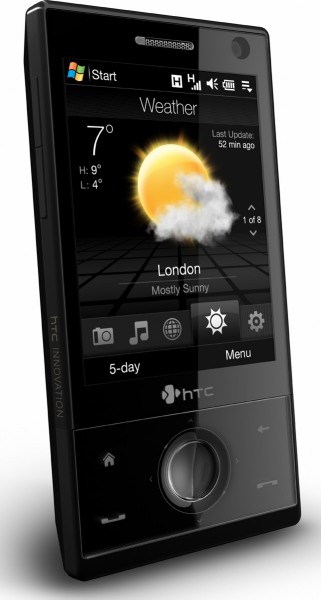 To perform a hard reset   1. Pull out the stylus. 2. With the device turned on, press and hold the VOLUME DOWN and ENTER buttons, then press the RESET button with the stylus tip. 3. Release the RESET button, but continue pressing the VOLUME DOWN and ENTER buttons until you see this message on the screen:  4. Release the VOLUME DOWN and ENTER buttons, then press the VOLUME UP button to perform the hard reset, or press any other button to cancel the reset. |
 |
| The Following 6 Users Say Thank You to ::.::RAMJAN::.:: For This Useful Post: |
| | #88 (permalink) |
| No Life Poster        | imate JAQ  Hard reset 1. Turn off your device. 2. Hold down the Send button, End button and Camera button. 3. Do not release Send, End and Camera, press the Power button. 4. After on-screen indication, release all the buttons. Last edited by ::.::RAMJAN::.::; 08-02-2008 at 20:13. |
 |
| The Following 3 Users Say Thank You to ::.::RAMJAN::.:: For This Useful Post: |
| | #90 (permalink) |
| No Life Poster        | E-Ten m600  HARD RESET (1) Press Power Button and Reset Button together and release them at the same time. (2) Immediately before device starts to reboot, press and hold End Call Button for approximately 15 seconds until the "Erase all data and loads defaults ?" screen appears. (i) If you wish to restore your device to the factory settings with the default WM5 OS and erasing all user data and user programs, press and hold the Speedial Button for about 5 seconds until the default "No" changes to 'Yes". (ii) If you want to retain your user data and programs, do nothing and the system will choose the options "No" by default before rebooting your device. |
 |
| The Following 3 Users Say Thank You to ::.::RAMJAN::.:: For This Useful Post: |
 |
| Bookmarks |
| Thread Tools | |
| Display Modes | |
| |
 Similar Threads
Similar Threads | ||||
| Thread | Thread Starter | Forum | Replies | Last Post |
| ::.:: All Smart Phones & PDA/PALM Latest Official ROM Download ::.:: | ::.::RAMJAN::.:: | HTC & PDA WM( With Touchscreen) | 8 | 09-14-2010 10:53 |
| All Smart Phones & PDA/PALM Enter Into Bootloader with picture | ::.::RAMJAN::.:: | HTC & PDA WM( With Touchscreen) | 11 | 01-16-2009 13:06 |
| All Smart Phones & PDA/PALM Hard Reset Key Total InfoHere | msmobile | Trash | 2 | 06-02-2008 17:04 |
| How can i be unlocking Smart Phones & PDA/PALM Organizers & Apple Iphone Smart Phones | globalnetwork | iPhone 2 / iPhone 3G / iPhone 3GS | 1 | 12-24-2007 13:43 |