



  |
 |
|
Welcome to the GSM-Forum forums. You are currently viewing our boards as a guest which gives you limited access to view most discussions and access our other features. Only registered members may post questions, contact other members or search our database of over 8 million posts. Registration is fast, simple and absolutely free so please - Click to REGISTER! If you have any problems with the registration process or your account login, please contact contact us . |
| |||||||
| Register | FAQ | Donate | Forum Rules | Root any Device | ★iPhone Unlock★ | ★ Direct Codes ★ | Direct Unlock Source |
| BlackBerry (RIM) Blackberry phones discussion, firmwares, tutorial, media, repairs. |
 |
| | LinkBack | Thread Tools | Display Modes |
| | #1 (permalink) |
| Freak Poster     Join Date: Sep 2008 Location: U.S.A
Posts: 382
Member: 856640 Status: Offline Sonork: 100.1606320 Thanks Meter: 281 | Blackberry Tools By tochits and compile it...thanks to the original developers... Blackberry Tools by tochits [DOWNLOAD] 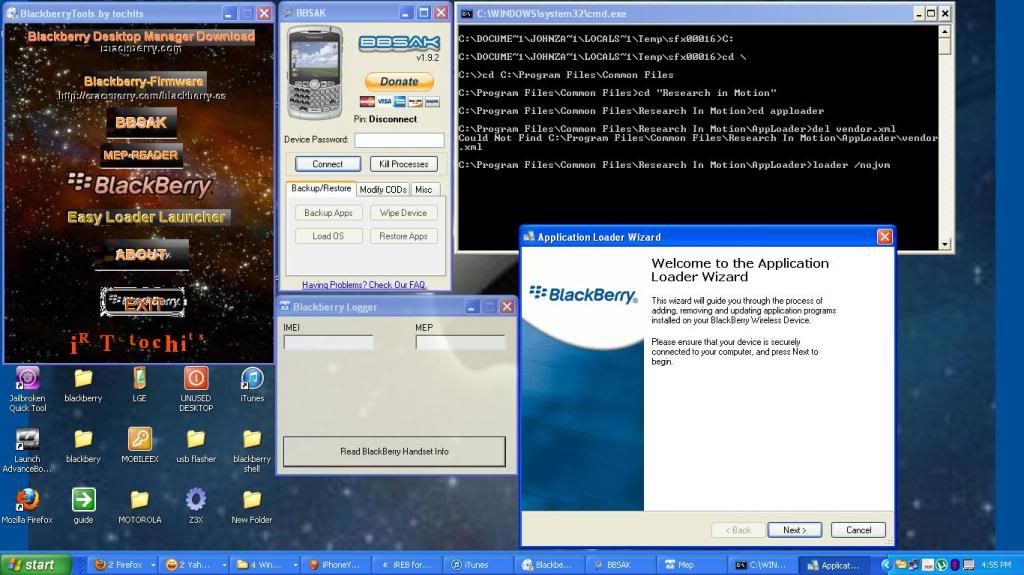 BLACKBERRY DESKTOP MANAGER BlackBerry - Official BlackBerry - Tablets - Smartphones - Cell Phones - Mobile Phones - Apps at BlackBerry - Philippines BLACKBERRY FIRMWARE DOWNLOAD #The BlackBerry OS | CrackBerry.com BBSAK Features Backup & Restore Modify CODs Misc. Backup & Restore Tab The Backup and Restore tab offers the 4 features needed to successfully load a new operating system. 3rd Party App Backup BBSAK is one of the only apps currently available that allows you to create a backup of every 3rd party app on your device. In the newest version, this function will even backup 3rd party apps created by RIM, such as Twitter or Facebook. To use this function simply click "Backup Apps," enter a name for your backup and let BBSAK do the rest! Wipe Device Wipe Device, is a tool used to completely remove everything on your device including the operating system, leaving your phone at a 507 error screen. This function can be used to restore a "bricked" blackberry. Please make sure to backup everything you need before running this feature! Load OS Load OS (Operating System) is a tool that allows you to install an operating system to your device. New to BBSAK 1.8.5 we have given then users the ability to select which OS you want! This even includes downgrading your OS without uninstalling newer OS's from your computer! Furthermore, to avoid confusion the OS Selector will only show you installed OS's for the device currently connected to BBSAK. This function uses the App Loader Wizard provided to us by RIM. Restore 3rd Party Apps The Restore Apps function allows the user to select the backup JAD that was created by the Backup Apps function in BBSAK. Once the JAD is selected BBSAK will install all the apps included in your backup, back on to your blackberry. Please note your phone will reboot after this function is complete. Modify CODs Tab The Modify CODs tab includes functions designed for the more advanced Blackberry users. This tab will allow you to do a variety of thing revolving around individual CODs on your blackberry. Read System The read system fucntion will read every COD installed on your device and print them into a nice list displaying, name, size and version number. Install COD(s) Load COD(s) allows you to install single or multiple cods from your computer to your blackberry. TO use this feature, click the Install COD(s) button choose the directoy where your COD(s) are and let BBSAK do the rest. Please note your phone may reboot after this function completes. Also note that apps installed using this function will not show up in the settings/applications menu. Save COD(s) Save COD(s) allows you to save single or multiple cods from your device to your computer. These files will be located in the BBSAK/CODS folder. To use this function first run Read System then highlight one or more of the CODs in the list, finally click Save COD(s). Remove COD(s) Remove COD(s) allows you to delete single or multiple cods from your device. To use this function first run Read System then highlight one or more of the CODs in the list, finally click Remove COD(s). Please note, deleting COD's cannot be undone. When this function is complete your phone may reboot. Install JAD ThumbLoad JAD allows you to install a JAD file from your computer to your Blackberry. Please make sure the folder where your JAD is located also contains all of the CODs that the JAD refers too. Please note phone may reboot after this operation is complete. Make JAD The Make JAD feature, allows you to create a JAD file for a list of COD(s). To use this function, drag and drop files into the box or use the file browser, make sure all information is filled out and that version number starts with a integer. Finally select your save location and name, and click "Create JAD." Miscellaneous Tab This tab contains everything that didnt fit into another tab. Screenshot This function does exactly what it says, it takes image of your blackberry's screen. It shows a preview and allows you to Save or Copy. Dump Phone Dump phone is a function that is designed for hybrid building. It will save every COD on your device to your computer. This dump will be located in "BBSAK/Dump." Read/Clear Event Log The Event Log is a great tool for app developers. This function allows you to save your eventlog to a text file on your computer for later debugging. The Clear button will clear your devices event. Factory Reset The Factory Reset function is used by those who have an IT Policy put on there Blackberry via a BES Server. This function will remove the IT Policy from your device. MEP READER can be use for unlocking blackberry. Easy Loader Launcher automatic execute the loader and delete vendor... its no internet flashing... note: install blackberry firmware first before you open Easy Loader Launcher... iRT - tochits |
 |
| The Following 4 Users Say Thank You to tochits For This Useful Post: |
| | #8 (permalink) |
| Freak Poster     Join Date: Sep 2008 Location: U.S.A
Posts: 382
Member: 856640 Status: Offline Sonork: 100.1606320 Thanks Meter: 281 | its harmless... im using that,as you can see in my screen shot... another link.. MediaFire Link - Blackberry Tools by tochits |
 |
| The Following User Says Thank You to tochits For This Useful Post: |
| | #11 (permalink) |
| Freak Poster     Join Date: Sep 2008 Location: U.S.A
Posts: 382
Member: 856640 Status: Offline Sonork: 100.1606320 Thanks Meter: 281 | am asking for apology... i tought the virus is detected in driver codes...its on my pc... again sorry... please download it again... Blackberry Tools By tochitsblackberryTool.rar - 4shared.com - online file sharing and storage - download |
 |
| | #12 (permalink) |
| Freak Poster     Join Date: Sep 2008 Location: U.S.A
Posts: 382
Member: 856640 Status: Offline Sonork: 100.1606320 Thanks Meter: 281 | am asking for apology... i tought the virus is detected in driver codes...its on my pc... again sorry... please download it again... Blackberry Tools By tochits |
 |
| | #13 (permalink) | |
| Insane Poster    Join Date: Aug 2012
Posts: 90
Member: 1804175 Status: Offline Thanks Meter: 25 | Quote:
 | |
 |
| | #14 (permalink) |
| Freak Poster     Join Date: Sep 2008 Location: U.S.A
Posts: 382
Member: 856640 Status: Offline Sonork: 100.1606320 Thanks Meter: 281 | I put a litle update on my shell some blackberry not supported prd on LGE ... now you don't have to ask others to calculate your blackberry... credit to ojieboy DOWNLOAD BLACKBERRY_TOOLBYTOCHITS 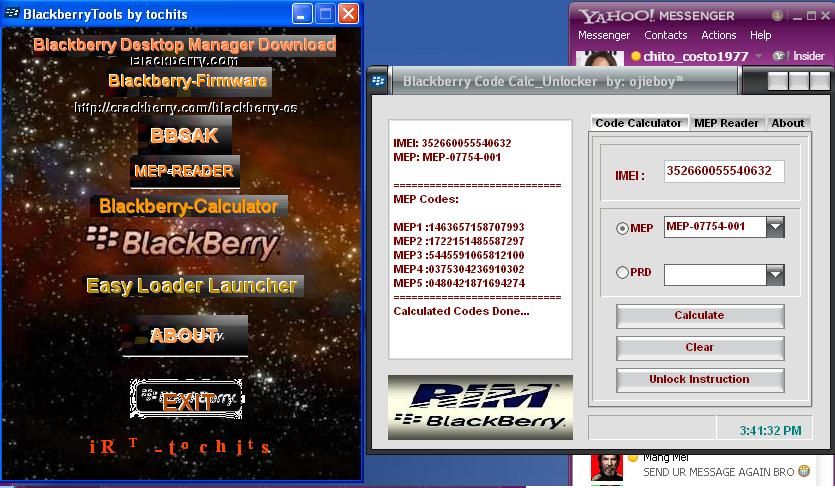 |
 |
| The Following 3 Users Say Thank You to tochits For This Useful Post: |
 |
| Bookmarks |
| |
|
|