



  |
 |
|
Welcome to the GSM-Forum forums. You are currently viewing our boards as a guest which gives you limited access to view most discussions and access our other features. Only registered members may post questions, contact other members or search our database of over 8 million posts. Registration is fast, simple and absolutely free so please - Click to REGISTER! If you have any problems with the registration process or your account login, please contact contact us . |
| |||||||
| Register | FAQ | Donate | Forum Rules | Root any Device | ★iPhone Unlock★ | ★ Direct Codes ★ | Direct Unlock Source | Today's Posts | Search |
| | LinkBack | Thread Tools | Display Modes |
| | #421 (permalink) |
| Product Supporter    Join Date: Dec 2011 Location: Indonesia / Guangzhou Age: 38
Posts: 5,036
Member: 1705891 Status: Offline Sonork: 100.1604564 Thanks Meter: 8,139 |   |
| The Following User Says Thank You to .::ARD::. For This Useful Post: |
| | #422 (permalink) |
| Insane Poster    Join Date: Nov 2014
Posts: 88
Member: 2296229 Status: Offline Thanks Meter: 35 | redmi note 4x mi account done redmi note 4x remove account very easy..  just a single click by mrt thanks om  >>>Try connect to mobile...Success CPU_SN: 0xCD89CF28 MSM_ID: 0x000460E1 >>>Try connect to mobile...Success >>>init mobile...Success >>>Downloading boot...Success >>>Switch mobile to RE\WR ...Success Flasy type: eMMC >>> Reading Mobile Map Data...Success >>>>Downloading Unlock File... Unlock File Download Finish >>>>Writing Unlock Date... Start: 0x0x00F4000000 Size: 0x0x0002000000 Success Corresponding operation completed!!! |
| | #423 (permalink) |
| Insane Poster    Join Date: Nov 2014
Posts: 88
Member: 2296229 Status: Offline Thanks Meter: 35 | Story of Success MRT Product [ Read/Write/Format/Unlock...etc ] redmi note 4x remove account very easy..  just a single click by mrt thanks om  >>>Try connect to mobile...Success CPU_SN: 0xCD89CF28 MSM_ID: 0x000460E1 >>>Try connect to mobile...Success >>>init mobile...Success >>>Downloading boot...Success >>>Switch mobile to RE\WR ...Success Flasy type: eMMC >>> Reading Mobile Map Data...Success >>>>Downloading Unlock File... Unlock File Download Finish >>>>Writing Unlock Date... Start: 0x0x00F4000000 Size: 0x0x0002000000 Success Corresponding operation completed!!! |
| The Following User Says Thank You to v1ckr For This Useful Post: |
| | #424 (permalink) |
| Product Supporter    | Opp A37f pattern Remove done Just a Single Click Code: >>>>Auto search Mobile port...
>>>Try connect to mobile...Success
CPU_SN: 0x20A6649D
MSM_ID: 0x007050E1
CPU型号: MSM8916
>>>Try connect to mobile...Success
>>>init mobile...Success
>>>Downloading boot...Success
>>>Switch mobile to RE\WR ...Success
Flasy type: eMMC
>>>>正在读取手机分区数据...Success
Clear Moblile Lock data...
After Click Mobile userdata will be lost...
Format add: ADD:0x00E2788000 Size:0x02C1673E00
Erase Userdata.. Success
Erase Userdata Block 2...
Erase Userdata.. Success
Erase Userdata Block 3...
Erase Userdata.. Success
Erase Userdata Block 4...
Erase Userdata.. Success
>>>all is done
********************************
Please disconnect mobile set,and hold vol up and power key
Mobile will be into recovery
Click Restart
********************************
if mobile hand on logo or auto restart...
You can in recovery erase data
After ease data in recovery mobile will working normal |
| The Following User Says Thank You to VC_INDIA For This Useful Post: |
| | #425 (permalink) |
| Freak Poster     | Redmi 4 16/2 Remove ACCOUNT DONE!!! >>>Try connect to mobile...Success CPU_SN: 0xB75A31F3 MSM_ID: 0x0004F0E1 >>>Try connect to mobile...Success >>>init mobile...Success >>>Downloading boot...Success >>>Switch mobile to RE\WR ...Success Flasy type: eMMC >>> Reading Mobile Map Data...Success >>>>Downloading Unlock File... Unlock File Download Finish >>>>Writing Unlock Date... Start: 0x0x000E000000 Size: 0x0x0002000000 Success Corresponding operation completed!!! |
| The Following User Says Thank You to Faruxchik For This Useful Post: |
| | #426 (permalink) |
| No Life Poster        | Redmi 3 mi account (relock) complete remove done Redmi 3 mi account (relock) complete remove done with mi_account_unlock_tool [IMG]  [/IMG] [/IMG]CPU_SN: 0x090DD293 MSM_ID: 0x0090B0E1 CPU Name: MSM8939 >>>>Try connect to mobile...Success >>Try connect to mobile...Success >>>init mobile...Success >>>Downloading boot...Success >>>Switch mobile to RE\WR ...Success Flasy type: eMMC >>> Reading Mobile Map Data...Success >>>>Downloading Unlock File... Unlock File Download Finish >>>>Writing Unlock Date... Start: 0x0x009E18C000 Size: 0x0x0002000000 Success Corresponding operation completed!!!    |
| | #427 (permalink) |
| No Life Poster       Join Date: Jul 2006 Location: punjab Age: 43
Posts: 1,445
Member: 315867 Status: Offline Sonork: 100.1654770 Thanks Meter: 708 | Story of Success MRT Product [ Read/Write/Format/Unlock...etc ] motorola xt1709 frp reset done Disconnect Mobile... Re-Put the Mobile Bettery... Then Connect your Phone to Computer again.... Please Make sure Mobile better has Power... >>> Searching Mobile Port... Get Mobile Port is: COM7 >>> Device driver identification: MediaTek PreLoader USB VCOM Port >>> Mobile Has Connect... CPU_NAME: MT6735 >>> Reading Mobile Hardware Info...Success HW_Inf: 8A00 SW_Inf: CB00 >>> Initialization Mobile ...Success >>> Downloading Boot1 To Mobile Phone...Success The Flash Hardware Info:QE13MB >>> Downloading Boot2 To Mobile Phone...Success =====================Flash Type(eMMC)============== Flash Size: 0x00000003A3E00000 -> 14910M Flash ID: 0x150100514531334D Flash Name: Samsung_Unknow Flash symbol: QE13MB >>> Software Auto Switch Hight Speed Has Enable... >>> Swich Mobile to Hight Speed Re\Wr Port... Get Mobile Port is: COM12 >>> Device driver identification: DA USB VCOM Port >>> Reading Mobile Map Data...Success >>> Software Auto Switch Hight Speed Has Enable... >>> Swich Mobile to Hight Speed Re\Wr Port... Get Mobile Port is: COM12 >>> Device driver identification: DA USB VCOM Port >>> Reading Mobile Map Data...Success >>> Extracting valid data from partition data... >>>>Formating Mobile USER Data... ADD(HEX):0x0009A80000 Size(HEX):0x0000100000 Corresponding operation completed!!! |
| | #428 (permalink) |
| Major Poster   Join Date: Oct 2014
Posts: 46
Member: 2268654 Status: Offline Thanks Meter: 0 | REDMI NOTE 3 PRO REMOVE MICLOUD >>>Try connect to mobile...Success CPU_SN: 0x01F7A7F3 MSM_ID: 0x009B00E1 >>>Try connect to mobile...Success >>>init mobile...Success >>>Downloading boot...Success >>>Switch mobile to RE\WR ...Success Flasy type: eMMC >>> Reading Mobile Map Data...Success >>>>Downloading Unlock File... Unlock File Download Finish >>>>Writing Unlock Date... Start: 0x0x00D4000000 Size: 0x0x0002000000 Success Corresponding operation completed!!! |
| | #429 (permalink) |
| Product Supporter    Join Date: Dec 2011 Location: Indonesia / Guangzhou Age: 38
Posts: 5,036
Member: 1705891 Status: Offline Sonork: 100.1604564 Thanks Meter: 8,139 | Vivo V5S DEMO LIVE + FRP REMOVED [ 1 $hot 2 Kill by MRT DONGLE ]  Credited to : haqisan Last edited by VC_INDIA; 08-02-2017 at 08:56. |
| | #430 (permalink) |
| Freak Poster     Join Date: Sep 2009 Location: another place
Posts: 462
Member: 1128422 Status: Offline Thanks Meter: 67 | MI 5 done, no relock  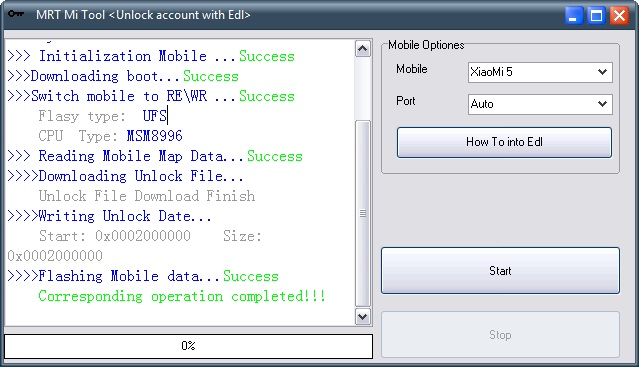 Code: >>>Try connect to mobile...Success
CPU_SN: 0x8A0A4407
MSM_ID: 0x009470E1
>>>Try connect to mobile...Success
>>> Initialization Mobile ...Success
>>>Downloading boot...Success
>>>Switch mobile to RE\WR ...Success
Flasy type: UFS
CPU Type: MSM8996
>>> Reading Mobile Map Data...Success
>>>>Downloading Unlock File...
Unlock File Download Finish
>>>>Writing Unlock Date...
Start: 0x0002000000 Size: 0x0002000000
>>>>Flashing Mobile data...Success
Corresponding operation completed!!! WBR |
| | #431 (permalink) |
| Freak Poster     | Story of Success MRT Product [ Read/Write/Format/Unlock...etc ] Disconnect Mobile... Re-Put the Mobile Bettery... Then Connect your Phone to Computer again.... Please Make sure Mobile better has Power... >>> Searching Mobile Port... Get Mobile Port is: COM43 >>> Device driver identification: MTK USB Port >>> Mobile Has Connect... CPU_NAME: MT6755 >>> Reading Mobile Hardware Info...Success HW_Inf: 8A00 SW_Inf: CB00 >>> Initialization Mobile ... >>> Sending Auth File To Mobile...Success >>>>Trying Connect to Service verification data... Success >>> Downloading Boot1 To Mobile Phone...Success Mobile phone status:SYNC... Mobile phone status swtich to :brom...Success Success Make sure Mobile status has in :brom... Init Mobile BOOT2 ... =====================Flash Type(eMMC)============== Flash Size: 0x0000000747C00000 -> 29820M Flash ID: 0x150100525831424D Flash Name: Samsung_Unknow Flash symbol: RX1BMB >>> Swich Mobile to Hight Speed Re\Wr Port... Get Mobile Port is: COM44 >>> Device driver identification: MediaTek DA USB VCOM (Android) >>> Reading Mobile Map Data...Success >>>>Formating Mobile USER Data... ADD(HEX):0x00EB000000 Size(HEX):0x065BBFBE00 Corresponding operation completed!!! After Finish;Disconnect usb cable,keep hold the power key 10s more,mobile will reboot!!!  |
| | #433 (permalink) |
| No Life Poster       Join Date: Jul 2007 Location: Vancouver BC & Kathmandu Nepal
Posts: 1,201
Member: 538410 Status: Offline Sonork: 100.1590750 Thanks Meter: 193 | Story of Success MRT Product [ Read/Write/Format/Unlock...etc ] Last edited by .::ARD::.; 08-02-2017 at 18:18. Reason: Showing image |
| | #435 (permalink) |
| Freak Poster     Join Date: May 2017 Location: Manila/Philippine
Posts: 217
Member: 2714943 Status: Offline Thanks Meter: 94 | Story of Success MRT Product [ Read/Write/Format/Unlock...etc ] Acer Z630 (T03) FRP Done By MRT  Procedure 1: Open MRT Soft. 2: MTK Tab 3: Check Erase FRP 4: Click Start Then Follow the Instructions    |
| Bookmarks |
| |
|
|