



  |
 |
|
Welcome to the GSM-Forum forums. You are currently viewing our boards as a guest which gives you limited access to view most discussions and access our other features. Only registered members may post questions, contact other members or search our database of over 8 million posts. Registration is fast, simple and absolutely free so please - Click to REGISTER! If you have any problems with the registration process or your account login, please contact contact us . |
| |||||||
| Register | FAQ | Donate | Forum Rules | Root any Device | ★iPhone Unlock★ | ★ Direct Codes ★ | Direct Unlock Source |
| | LinkBack | Thread Tools | Display Modes |
| | #1 (permalink) |
| No Life Poster         Join Date: Oct 2002 Age: 39
Posts: 8,376
Member: 16107 Status: Offline Sonork: 100.58402 Thanks Meter: 26,411 | ::.. F.A.Q About CycloneBox ..:: Question : what is the official site for cyclone box? Answer : There is only one official site that is www.*************** Question : what is the Cyclonebox price? Answer : cyclone box price is 99e + shipment charges (check resseler in your country for own currency price) Question : what is cyclonebox warranty period? Answer : cyclonebox have 6 Months hardware warranty period, please contact your reseller for any problem.Do not try to fix the box yourself Question : What about cylonebox security and crack possibiltiy ? Answer : Cyclonebox uses latest and unique online security system which have minimum hack possibilites but still There is no Software or Hardware in the world which can not be cracked or cloned. Question : Which brand cylonebox is supporting? Answer : Cylonebox is a professional tool for Nokia, but we plan to add more brands in future Question : who is the programmer and owner of cyclonebox ? Answer : Cyclonebox is not made by one person only.It is a team work!! wbr SiRoYa |
| The Following 116 Users Say Thank You to SiRoYa For This Useful Post: |
| | #2 (permalink) |
| No Life Poster        Join Date: Apr 2006 Location: Pakistan
Posts: 4,239
Member: 265626 Status: Offline Sonork: 100.1591486 Thanks Meter: 2,982 | ..:: << << F.A.Q + important info about Cyclone in one LINK >> >> ::.. *** Cyclone Box - Download - Installation - First Steps (ASIC 3168 Included)*** 1. Download final installer from http://www.***************/downloads/...xInstaller.exe and Install it. While installing agree to install box drivers, etc. 2. Download the Update from http://rs701.rapidshare.com/files/27...te11092009.exe and Install it. 3. Connect box to PC. PC should detect new device - "Cyclone Bootloader". Simply do automatic driver installation, till installer installed them in Win32 INF already. 4. Run Start -> Programs -> Cyclone Box -> Cyclone Box  At bottom, you should see "Connected [Bootloader Mode]". That means your box was detected by software, and you can proceed with box registration - needed step to activate your box. 5. Run Box Registration Wizard, click Prepare Box.  Select your reseller from list, and fill all needed data.  If you see "Box registration status: Registered OK" that means all passed ok. You can proceed with box activation. 6. Run Box Maintenance Wizard, and click Maintenance box. In 1-2 minutes your box will be initialized. **** VERY IMPORTANT : During box upgrade, please DON'T disconnect your box, even if software may act as hang ! We use ciphering on few layers during upgrade, and if you have slower PC, decrypting RSA and other ciphers, may take quite more time !! And then, if you disconnect your box, it will not be upgraded. It is no problem, because it will not be damaged, but You will lose YOUR time and OURS time, asking for next update credit !!  7. Your box is registered and activated. Now your security card needs be initialized. To initialize security card, box needs be activated! Run Security Card Manager. Read your card, and click Fill Credits. Box should change its mode to Cyclone Box and Windows should install new drivers again (same steps as for Bootloader). On bottom of screen you should see "Connected [Main Mode]". How to activate Super DCT4 in my box? It is very simple. Go to "Credits" module (same as you are using for calculating ASK/RPL), and click big "Activate SUPER DCT4" button. In seconds you should see similiar message: As message says, replug your box and re-upgrade it again. After re-upgrade your box is SUPER-DCT4-READY  8. All is done. You can run DCT4/WD2/BB5 tool and check if necessary selftests will be passsed, so you can enjoy using your Cyclone Box  One note: security card having 1000 credits at initialization. Each card operation tooks those credits, so after some time you need to reinitialize card (when counter reachs 0). This operation is of course free and realtime, using server. One note: security card having 1000 credits at initialization. Each card operation tooks those credits, so after some time you need to reinitialize card (when counter reachs 0). This operation is of course free and realtime, using server. Code: Nokia DCT4/WD2/BB5 Service Tool Initialization Started, Engine Revision: 1.0.0.7917 Handling device: [Cyclone Team], [Cyclone Box] Initializing box... Box Firmware: Cyclone Nokia Application v1.07, (Sep 11 2009 03:35:10, gcc-4.2.2, RTOS v5.2.0), Type: Signed Production Application, Flags: NoFlags Box Serial Number: C0000005 HW Revision: A, Suitable for: Production, Case: First Plastic Case, MCU Manufacture Time: 2008, wk32 Initializing security card... Card Serial Number: D0000001 Card Firmware Revision: 0108 Card is activated Box is activated Started box selftests procedure USB Voltage 4,99v PASSED MCU Voltage 3,30v PASSED Core Voltage 1,79v PASSED VBAT Voltage 0,01v PASSED VBAT Voltage 4,73v PASSED Box VPP disabled VPP Voltage 0,02v PASSED Internal Box VPP Enabled VPP Voltage 4,88v PASSED Box VPP disabled VPP Voltage 0,00v PASSED External Box VPP Enabled VPP Voltage 0,04v FAILED - IGNORED - Probably power supply is not connected Box VPP disabled All box selftests passed! Super DCT4 Activation: TRUE Initializing FBUS... All initialized - Ready to work Enjoy your box! Original Post by CYCLONEBOX Last edited by moulnisky; 10-01-2009 at 16:27. |
| The Following 10 Users Say Thank You to hasnain For This Useful Post: |
| | #3 (permalink) |
| No Life Poster        Join Date: Apr 2006 Location: Pakistan
Posts: 4,239
Member: 265626 Status: Offline Sonork: 100.1591486 Thanks Meter: 2,982 | *** Cyclone Box Pinouts *** SERVICE socket (10 pin layout) 1 - BOX GENIO1 2 - VBAT (5v) 3 - BOX GENIO2 (TX2) 4 - BSI 5 - BOX RX_1 6 - BOX TX_1 7 - MBUS 8 - GND 9 - VPP 10 - BOX GENIO3 As you can see, pinout is compatible with UFS/JAF and other common Nokia boxes. For DCT4 you can plug directly UFS/JAF cables without any adapter. With BB5, most 8-pin market cables have TX2 instead VPP Pin. Our box don't have connected data line to VPP - only to power IC. Tx2 might be changed ON THE FLY to any of GENIO pins (in further updated maybe also possible 100% flexible pinout modification, so ALL cables on markets will be supported!). Bundled adapter crossing pin 3 with 9. That means on output from adapter, on pin 8 you will have TX2 (service pin 3) and still compatibility with UFS/JAF cables will be. VPP is not cutted. It's on pin nr 3 (unused pin nr 2 - jaf/ufs cables) so still VPP funcionality can be used on 8 pin cables, instead of purchasing 10 pin! With small mods needed, of course. You can use too native 10pin Cyclone cables, but they are not avaiable on market at moment. DIAGNOSTIC socket 1 - VBAT (5v) 2 - USART CLK 3 - USART TXD 4 - FREQ_MEASURMENT_A0 5 - FREQ_MEASURMENT_CLK 6 - DIAG_1_VOLTMETER 7 - DIAG_2_VOLTMETER 8 - DIAG_3_VOLTMETER 9 - USART RXD 10 - GND Will be used soon. |
| | #5 (permalink) |
| No Life Poster        Join Date: Apr 2006 Location: Pakistan
Posts: 4,239
Member: 265626 Status: Offline Sonork: 100.1591486 Thanks Meter: 2,982 | *** Cyclone Box and VPP thing *** As almost each unlocker know, VPP is used to boost flash erase and store time. It's common used for older NOR phones (in latest NAND/ONENAND, they are fast enough without VPP). Before flashing phone with VPP make sure your cable have VPP connected to PIN 8 (or pin 9 on 10pin layout or pin 3 with adapter). Now there is 2 boosting options: 1. Box can either supply own, internal generated VPP signal, but only 5v. So you need attach VPP Pump, then 9V will appear on output, and flashing will be boosted. 2. Box can supply native VPP signal. But correct DC power supply needs be applied. 10v should be enough (input diode resulting in voltage drop - about 0,6V + power IC also dropping some, so keep note that), programming not taking a much current so 100-500mA will be very fine (of course more will not do any damage). You can check output voltage by running box selftest, so you can ensure you will kill or not kill your flash chip. As long as power supply manufacturers sometime likes to make some jokes |
| | #6 (permalink) |
| No Life Poster        Join Date: Apr 2006 Location: Pakistan
Posts: 4,239
Member: 265626 Status: Offline Sonork: 100.1591486 Thanks Meter: 2,982 | For those ho have Box Selftests Fail Warnings, a little guide.... 1- Normal result of Selftests ( box is OK nothing to worry ) Code: USB Voltage 4.94v PASSED MCU Voltage 3.28v PASSED Core Voltage 1.78v PASSED VBAT Voltage 0.01v PASSED VBAT Voltage 4.91v PASSED Box VPP disabled VPP Voltage 0.04v PASSED Internal Box VPP Enabled VPP Voltage 4.86v PASSED Box VPP disabled VPP Voltage 0.04v PASSED External Box VPP Enabled VPP Voltage 0.04v FAILED - IGNORED - Probably power supply is not connected ( nothing to worry, this error is because the external VPP power supply is not conected ) 2- VPP Supply Voltage test failed Code: Internal Box VPP Enabled Box Selftests Failed -> VPP Supply Voltage test failed, 1.25v is out of valid range In this case, contact your reseller for Box exchange Code: VBAT Voltage 0,01v PASSED Box Selftests Failed -> VBAT Supply Voltage test failed, 0,03v is out of valid range In this case you have to check ( with a multimeter ) if you have the correct voltage at F-Bus Battery contacts.... or if using an Unifbus, between red an black clips ( normal values are close to USB Voltage ) If dont get voltage or this is very low ( 0.03V,1.2V, 1.5V 2.4V, etc), then you must contact your reseller for Box Exchange. Last edited by moulnisky; 10-01-2009 at 16:29. |
| | #7 (permalink) |
| No Life Poster        Join Date: Apr 2006 Location: Pakistan
Posts: 4,239
Member: 265626 Status: Offline Sonork: 100.1591486 Thanks Meter: 2,982 | read here how VPP works: http://forum.gsmhosting.com/vbb/show...9&postcount=61 Here an easy way to check VPP: http://forum.gsmhosting.com/vbb/show...27&postcount=9 If your box is ones with the old HW, as mine (using LM1950T) http://img91.imageshack.us/img91/4992/04012009062.jpg http://forum.gsmhosting.com/vbb/atta...3&d=1245914162 you can tray resolder U5 ( LM1950T ) if this dont solve the problem, then you need to change the U5... you can remove U4 (used for switch ext VPP) and use it to replace U5, doing this you recover the Internal Box VPP function, and loose the ext VPP function...[/QUOTE] |
| | #8 (permalink) |
| No Life Poster        Join Date: Apr 2006 Location: Pakistan
Posts: 4,239
Member: 265626 Status: Offline Sonork: 100.1591486 Thanks Meter: 2,982 | Attention! Not to connect to the boxings power units by stress are more than 5.5[v]!!     To attention of the buyers of Box's Cyclone! To the explanation of circumstances do not connect to your boxings power units by stress more than 5,5[V]! In the first party Of cycloneBox as the microcircuit of control of nourishment (on the pay it is designated as U3) stood the chips of cs8240 or lm1950t, which could quietly pick up 10[V], giving in VPP at the output of 9[V] (according to the information of producer). Hence and the recommendation of producer for the use of nourishment of 10[V] on the boxings, which, by the way, until now, It is very recently discovered, that on the last parties of the boxings, which obtain [resellery] throughout the world, stands already entirely another microcircuit - LM3526, which maintains the maximum of 5.5[V] (judging by the information in it you [data****e]). Yes even the reference design of the pay of boxing is changed. Original post by HACKGSM Last edited by moulnisky; 10-01-2009 at 16:30. |
| The Following 2 Users Say Thank You to hasnain For This Useful Post: |
| | #9 (permalink) |
| No Life Poster        Join Date: Apr 2006 Location: Pakistan
Posts: 4,239
Member: 265626 Status: Offline Sonork: 100.1591486 Thanks Meter: 2,982 | IMPORTANT!!! Box WatchDog problems: how to move How i can see a few people get this message using the box 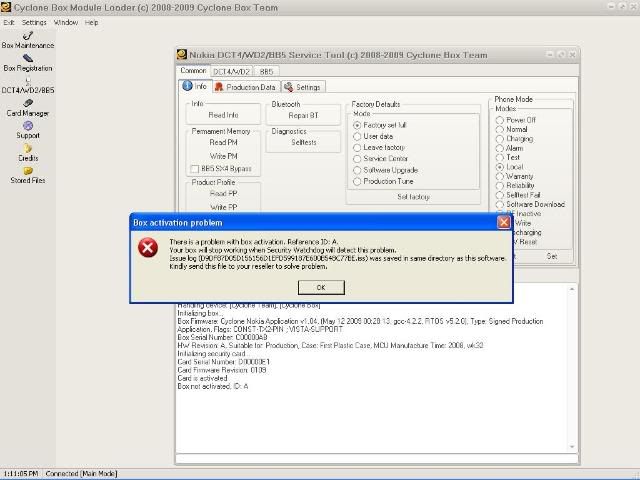 And they keep opening thread about. To prevent wasting of time is better you open the file log indicated in the error windows and you copy and paste the content (is a TXT file) in a PM to Siroya or Honey with subject "Box WD Problems" or you can send the logs via email to your reseller. They will flag your box on the server to be updated again.. This is the faster procedure and will help to keep clean the forum. May be put as sticky this information will help. . . . . I think it is good idea.... and need to remark: Open the file with wordpad, copy the text, and paste in an PM (private message) to Product Supporter, dont open a new thread, and dont post te content of the file in a thread..... just send PM to product supporter or Mail to your reseller with attached file as indicated by the soft. And please have a litle patience till Product Supporter can read your PM.... |
| The Following 2 Users Say Thank You to hasnain For This Useful Post: |
| | #10 (permalink) |
| No Life Poster        Join Date: Apr 2006 Location: Pakistan
Posts: 4,239
Member: 265626 Status: Offline Sonork: 100.1591486 Thanks Meter: 2,982 | ** Registration problems - solve here ** As i am watching server logs, i see some ppls having problems with their box registration. This problems coming from using special chars in Registration data (Russian chars, etc) so please tilll next update when we will filter this data and allow only alphanum characters, don't use it |
| The Following User Says Thank You to hasnain For This Useful Post: |
| | #11 (permalink) |
| No Life Poster        Join Date: Apr 2006 Location: Pakistan
Posts: 4,239
Member: 265626 Status: Offline Sonork: 100.1591486 Thanks Meter: 2,982 | Box is Not IN Needed Mod.How To Solve? Little Guide For new User. Download Main Instaler Download Mirror 0 : http://rapidshare.com/files/22831354...xInstaller.exe (TRAFFIC SHARE Download - download without logging into Rapidshare Premium zone, free - no wait and limits) Download Mirror 1 : http://www.***************/downloads/CycloneBoxInstaller.exe After this download the last update from here http://rapidshare.com/files/24744090...one7828NCK.rar And unzip all the files in the Cyclone folder (Normally c:\program files\Cyclone box) answering yes when asked to overwrite. Conect your Box It will ask you For Driver  Install these Driver  After this now open cyclone Box From desktop Shortcut  Click DCT4/WD2/BB5  After this you need to Install Cyclone Box Driver Other wise You Will See  After instaling These Driver   After These Steps You Can Use Your Box As Normal  If you Still Facing Any Problem The Cyclone Team And Other Expert Member Are Always Here For Your Help Original post by NADEEM GONDAL Last edited by moulnisky; 10-01-2009 at 16:31. |
| The Following 3 Users Say Thank You to hasnain For This Useful Post: |
| | #12 (permalink) |
| No Life Poster        Join Date: Apr 2006 Location: Pakistan
Posts: 4,239
Member: 265626 Status: Offline Sonork: 100.1591486 Thanks Meter: 2,982 | Security Card is expired. How To Solve!!!! Many User Asking Me About This Problem. How you Can Solve? Need To Do 2 Little Stpes.  Click on Card Manger Tab  And Click On Fill Credits (if no success in first attempt try 2-3 times )  That All. Original post by NADEEM GONDAL Last edited by moulnisky; 10-01-2009 at 16:31. |
| The Following 2 Users Say Thank You to hasnain For This Useful Post: |
| | #13 (permalink) |
| No Life Poster        Join Date: Apr 2006 Location: Pakistan
Posts: 4,239
Member: 265626 Status: Offline Sonork: 100.1591486 Thanks Meter: 2,982 | Bb5 unlocking procedure (How To Unlock a BB5 mobile using Cyclone) First thing go in the post http://forum.gsmhosting.com/vbb/show...93&postcount=1 and check if you have the last version of the software and of the firmware: if not just reinstall the suite and/or update the box. How to move with cyclone working on BB5 mobiles Connect the TX2 adapter to the box and the fbus cable to the TX2 adapter (The TX2 adapter is the yellow cable in bundle with the box) Start always, once connected the mobile and started the module DCT4/WD2/BB5 reading the infos If you can get the infos, OK; If you can't go in the tab BB5/Flash and click on check flashing bus (This will take the mobile in needed mode) In the tab Common/Info click on read PM (This will give you a back-up of your full PM and will test if the connection of the Fbus cable is OK) Go now in the tab BB5/security and Click on "create RPL from PHONE" (This will give you a plain RPL of the phone) Now you have a complete back-up of your mobile If you are going to do any job as downgrading or erase, better you click on "read certs". this will give you a complete back-up of all the mobile certificates. Now have a check at your tools: If you use the TMA cable standard (the one with the USB cable) go in the tab BB5/Flash and Thick where says "SKIP repower on BOOT" If you are using TMA Evolution or you are working without any TMA "SKIP repower on BOOT" must be not thicked. Go back in the BB5/security Tab. If the mobile is an old SL1 Thick where says "skip read SP Info" for the SL2 leave it not thicked SX4 bypass must be not thicked Click on unlock If the software ask you to calculate the codes (This happen with the SL2 mobiles) wait 10 seconds for the mobile being in local mode (if it is not press power on on the mobile and wait 10 more seconds) and click on yes If the procedure hangs after the codes being calculated just input the code (7) via keyboard in the mobile. If the software doesn't ask to calculate the codes, the procedure will go up to the end of the unlock procedure. This is all Last edited by moulnisky; 09-17-2009 at 01:01. |
| The Following 4 Users Say Thank You to hasnain For This Useful Post: |
| | #14 (permalink) |
| No Life Poster        Join Date: Apr 2006 Location: Pakistan
Posts: 4,239
Member: 265626 Status: Offline Sonork: 100.1591486 Thanks Meter: 2,982 | Problems in reading infos of BB5 Rap3gv3 phones -------------------------------------------------------------------------------- If you have errors in reading the SP infos of the mobiles BB5 Rap3gv3 ( 3109c, 3110c, 3250, 3500c, 3500cb, 5200, 5200b, 5300, 5300b, 5500, 6085, 6086, 6086b, 6125, 6126, 6133, 6131, 6131 NFC, 6136, 6151, 6233, 6234, 6280, 6300, 6300b, 7370, 7373, 7390, 8600, E50, E61, E61i, E62, E65, E90, N73-1, N73-5, N75, N77, N80-1, N80-3, N92, N95) please follow these instructions Go in the folder C:\Program Files\Cyclone Box\Loaders\BB5\FPIF32BIT and remove these 3 loaders (just move them in a folder outside cyclone like documents as sample) h3_sam_nand_format.fg h3_sam_nand_gbbm.fg h3_sam_nand_hdd.fg then retry Last edited by hasnain; 09-15-2009 at 11:44. |
| The Following 2 Users Say Thank You to hasnain For This Useful Post: |
| | #15 (permalink) |
| No Life Poster        Join Date: Apr 2006 Location: Pakistan
Posts: 4,239
Member: 265626 Status: Offline Sonork: 100.1591486 Thanks Meter: 2,982 | *** IMEI RESTORE after bad unlock - step by step with pics here *** If you not followed to our "tips" placed here, and not attached TX2 adapter before unlocking: http://forum.gsmhosting.com/vbb/showthread.php?t=746031 And your IMEI gets corrupted after unlock, here is tutorial how to get it fixed. As many ppls don't know how to do it  and some claims is not possible and some claims is not possible  and some claims needs RPL. and some claims needs RPL.Ok so first, your phone gets unlocked but IMEI not restored - it should looks just like this:  You need rewind a bit up and you should see something like CMT_PUBLIC_ID: 0E60010930850058EEBC00CD174EE90CEB054FF0 This is your RAP IC PUBLIC ID - unique for each MCU, ok so now remember this public id, and click WRITE CERT. Find now following file as this: 0E60010930850058EEBC00CD174EE90CEB054FF0.Sx4Bypass .NPC.CMT.crt   Ok, so select this file and NPC WILL be written in few seconds...  Read info... IMEI is on its place...  And lock also gonna away...  Best regards  |
| The Following 2 Users Say Thank You to hasnain For This Useful Post: |
| Bookmarks |
| |
|
|