



  |
 |
|
Welcome to the GSM-Forum forums. You are currently viewing our boards as a guest which gives you limited access to view most discussions and access our other features. Only registered members may post questions, contact other members or search our database of over 8 million posts. Registration is fast, simple and absolutely free so please - Click to REGISTER! If you have any problems with the registration process or your account login, please contact contact us . |
| |||||||
| Register | FAQ | Donate | Forum Rules | Root any Device | ★iPhone Unlock★ | ★ Direct Codes ★ | Direct Unlock Source |
 |
| | LinkBack | Thread Tools | Display Modes |
| | #1 (permalink) |
| Freak Poster     Join Date: Sep 2009 Location: not sure iam lost
Posts: 449
Member: 1119981 Status: Offline Thanks Meter: 60 | C:\Program Files\Nokia\Phoenix\Products when i open the nokia tool it says , Market items is empty, please select the correct products path !, so i looked in the forum and it says set the configation to ,C:\Program Files\Nokia\Phoenix\Products , but i dont have these folders on my pc so do i have to download this file thanks for any help |
| | #5 (permalink) |
| No Life Poster        Join Date: May 2009 Location: spain
Posts: 2,991
Member: 1038811 Status: Offline Sonork: 100.1585462 Thanks Meter: 974 | install phoenix RapidShare: 1-CLICK Web hosting - Easy Filehosting some mcus for dct4... RapidShare: 1-CLICK Web hosting - Easy Filehosting |
| The Following 3 Users Say Thank You to hugmax For This Useful Post: |
| | #6 (permalink) |
| Freak Poster     Join Date: Sep 2009 Location: not sure iam lost
Posts: 449
Member: 1119981 Status: Offline Thanks Meter: 60 | Ok idownloaded the phoenix file and installed but when i press nokia it still says this ithink i have filled in the configuration correct is this still normal thanks for any help 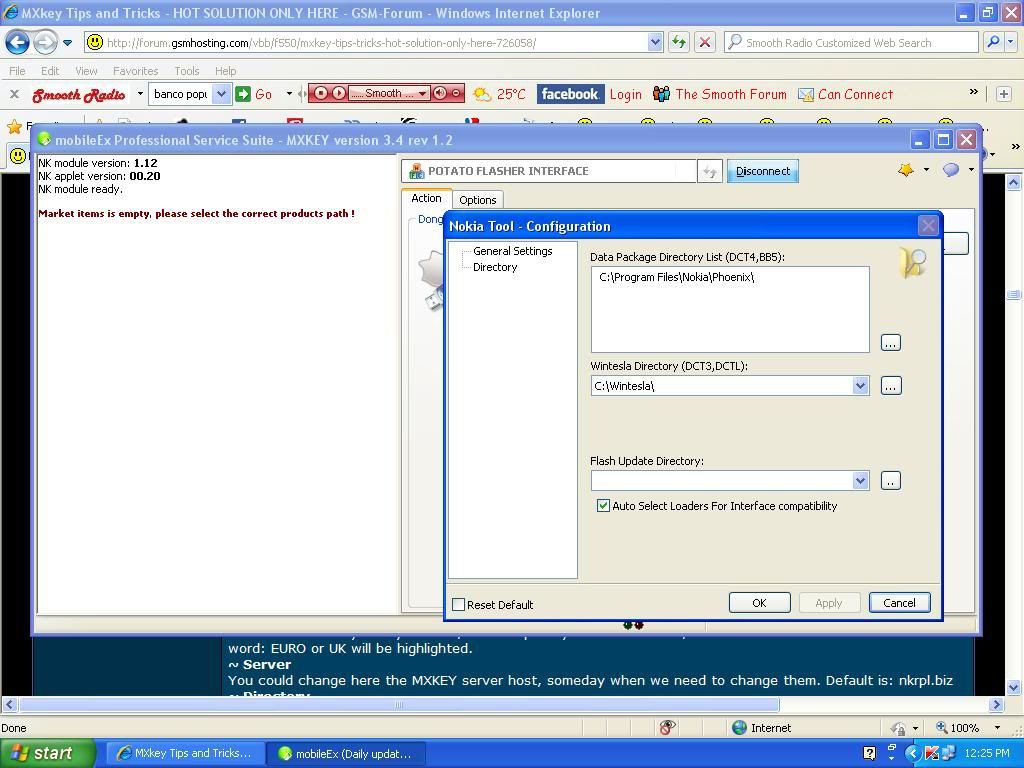 |
| | #7 (permalink) |
| No Life Poster      Join Date: Oct 2002
Posts: 985
Member: 16943 Status: Offline Thanks Meter: 35 | hi i have the same problem. i have not installed wintesla and phoenix but that happens to me since i have installed the last version, with the old one i have any problem. i had that problem long time ago and now i don't remember how i solve it. i believe to remember was a configuration problem with the interface. if any can help, it will be wellcome. thanks |
| | #9 (permalink) |
| No Life Poster       Join Date: Sep 2009 Location: Hello Online Service
Posts: 1,941
Member: 1126941 Status: Offline Sonork: 100.1672154 Thanks Meter: 2,488 | if u need help .... just met me on team-viewer... my id [email protected] i will tyr to solve yur problem |
| | #10 (permalink) |
| No Life Poster      Join Date: Aug 2009 Location: .:::Sri Lanka:::. posts: 9999 Age: 33
Posts: 655
Member: 1093564 Status: Offline Thanks Meter: 326 | http://img33.imageshack.us/i/mxkeyv.jpg/]  Uploaded with [URL=http://imageshack.u[/URL] Uploaded with [URL=http://imageshack.u[/URL] Last edited by dilshann; 08-19-2010 at 14:51. |
| The Following User Says Thank You to dilshann For This Useful Post: |
| | #13 (permalink) |
| Freak Poster     Join Date: Sep 2009 Location: not sure iam lost
Posts: 449
Member: 1119981 Status: Offline Thanks Meter: 60 | ye i can see the folder but wot iam saying is is it normal for this to come on screen everytime i press nokia Market items is empty, please select the correct products path ! Thanks for any help |
 |
| Bookmarks |
| |
|
|