



  |
 |
|
Welcome to the GSM-Forum forums. You are currently viewing our boards as a guest which gives you limited access to view most discussions and access our other features. Only registered members may post questions, contact other members or search our database of over 8 million posts. Registration is fast, simple and absolutely free so please - Click to REGISTER! If you have any problems with the registration process or your account login, please contact contact us . |
| |||||||
| Register | FAQ | Donate | Forum Rules | Root any Device | ★iPhone Unlock★ | ★ Direct Codes ★ | Direct Unlock Source |
 |
| | LinkBack | Thread Tools | Display Modes |
| | #1 (permalink) |
| Banned        Join Date: Jul 2005 Location: Philippines Age: 53
Posts: 4,639
Member: 161739 Status: Offline Sonork: 100.1584054 Thanks Meter: 3,338 | Frequently Asked Questions (FAQ), Tips & Tricks dial * # 837 # SECRO always begin with X  example Last edited by The_Gorr; 05-19-2012 at 00:22. Reason: LATEST UPDATE LINK UPDATED |
 |
| The Following 9 Users Say Thank You to FullFLASHgSMPH For This Useful Post: |
| | #2 (permalink) |
| No Life Poster       Join Date: Aug 2009 Location: Ph country
Posts: 1,266
Member: 1104730 Status: Offline Thanks Meter: 446 | Important Question About new BB-Box -if i buy this do i need credit to unlock new model? NO -if i buy this do i need credit to unlock new model? all supported phones will not need credits -do you have plan to support flashing in near future? more options will be added, just be patient -will your server will also have download support site for blackberry? maybe, depending of future updates |
 |
| The Following 4 Users Say Thank You to Babyunlocker For This Useful Post: |
| | #3 (permalink) |
| Banned        Join Date: Jul 2005 Location: Philippines Age: 53
Posts: 4,639
Member: 161739 Status: Offline Sonork: 100.1584054 Thanks Meter: 3,338 | Blackberry Password Problem Solved here What you need?
Download BBSAK from: Rapidshare | Mirror Last edited by y3kt; 01-22-2010 at 02:44. Reason: Change format of text |
 |
| The Following 11 Users Say Thank You to FullFLASHgSMPH For This Useful Post: |
| | #4 (permalink) | |
| Banned        Join Date: Jul 2005 Location: Philippines Age: 53
Posts: 4,639
Member: 161739 Status: Offline Sonork: 100.1584054 Thanks Meter: 3,338 | Problem in Unlocking Blackberry Hang cant Connect Problem phone was stuck up in the middle when i press the connect button 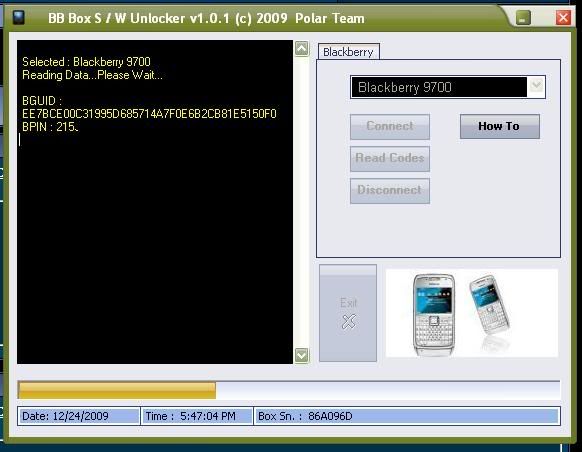 what do you think is the problem i try to restart the phone, try to switch the usb's but same result Solution: Code: Reason why it stucked up Quote:
| |
 |
| The Following 4 Users Say Thank You to FullFLASHgSMPH For This Useful Post: |
| | #5 (permalink) |
| Banned        Join Date: Jul 2005 Location: Philippines Age: 53
Posts: 4,639
Member: 161739 Status: Offline Sonork: 100.1584054 Thanks Meter: 3,338 | HOW To ENTER NETWORK UNLOCK CODES (many new Brands/Phones updated) HOW TO ENTER NETWORK UNLOCK CODES Update: For phones with OS version 5.x when wrong sim card is inserted to phone it will automatically ask for mep code upon powering on. Blackberry 5xxx, 6xxx, 7xxx Series (except for BB 7100 and 7130) 1. Turn wireless mode off 2. Go to "Options" menu 3. Go to "SIM card"then press the jogdial to select it 4. Type MEPD (not case sensitive). You will not see text appear on screen while typing 5. It will say "Network active" 6. Press and hold the ALT key (half moon looking key on the lower left side) 7. While holding the ALT key type in MEPE (not case sensitive). You will not see text appear on screen while typing 8. When prompted enter readed unlock code 9. After entering the code press the enter button 10. Your phone is unlocked Blackberry 7100, 7130 1. Turn wireless mode off 2. While on the home screen click the "Tools" icon 3. Go to "Options" menu 4. Select "Settings" 5. Go to "SIM card" then press the joystick(round button) to select it. You should see the phone number and the SIM ID number 6. Type MEPP2 (not case sensitive). You will not see text appear on screen while typing. Press ALT and 2 simultaneously to get number 2. 7. Enter readed unlock code 8. After entering the code press joystick(round button) 9. Your phone is unlocked Blackberry 8100 Pearl 1. Unlocking can be done without SIM card inserted 2. Turn wireless mode off 3. While on the home screen click the "Settings" icon 4. Go to "Options" menu 5. Select "Advanced options" 6. Go to "SIM card" then press the joystick(round button) to select it 7. Type MEPP2. You will not see text appear on screen while typing Press ALT and 2 simultaneously to get number 2. 8. Enter readed unlock code 9. After entering the code press the trackball once 10. Your phone is unlocked If the unlocking code is entered incorrectly the next attempt to unlock the device will be delayed for 10 seconds increments. The number of unlocking attempts is limited. When this number is reached the phone will be permanently blocked. alternative instructions 1. Insert SIM card into the device 2. Power on the phone and turn Wireless Off 3. Go to "Settings" then "Options" menu and select "Advanced options" 4. Go to "SIM card" then press the joystick(round button) to select it 5. Type MEPPD. Please note that you will not see what you type on the screen. 6. Type MEPP2. You will not see text appear on screen while typing Press ALT and 2 simultaneously to get number 2. 7. Enter readed unlock code 8. After entering the code press the trackball once 9. Your phone is unlocked alternative instructions for some Vodafone Blackberry 8100 1. Insert non original SIM card into the device 2. Power on the phone and turn Wireless Off 3. Go to "Settings" then "Advanced options" 4. Go to "SIM card" then press the jogdial to select it 5. Type MEPP2 while holding Alt, multitap enabled (hold [Alt], type [M] [ER] [OP] [OP] [TY]. Please note that you will not see what you type on the screen. 6. When prompted with "Enter Network MEP code (255 left)" on the screen, enter the 16-digit network unlock code readed by bb-box, then press Enter 7. Pull the battery out of the phone 8. Switch the phone on and the phone will be automatically unlocked If the unlocking code is entered incorrectly the next attempt to unlock the device will be delayed for 10 seconds increments. The number of unlocking attempts is limited. When this number is reached the phone will be permanently blocked. To unblock such phone, it must be taken to a RIM service centre. No outgoing calls including emergency call is possible when the phone is blocked. Blackberry Curve, 8800, 8300 1. Unlocking can be done without SIM card inserted 2. Turn wireless mode off 3. While on the home screen click the "Settings" icon 4. Go to "Options" menu and select "Advanced options" 5. Select "SIM card" 6. Hold the ALT key while typing MEPE. You will not see text appear on screen while typing 7. You should be presented with a prompt "Enter Network MEP Code" 8. Enter readed unlock code 9. After entering the code press the trackball once 10. Your phone is unlocked If the unlocking code is entered incorrectly the next attempt to unlock the device will be delayed for 10 seconds increments. The number of unlocking attempts is limited. When this number is reached the phone will be permanently blocked. To unblock such phone, it must be taken to a RIM service centre. No outgoing calls including emergency call is possible when the phone is blocked. alternative instructions 1. Turn wireless mode off 2. While on the home screen click the "Settings" icon 3. Go to "Options" menu and select "Advanced options" 4. Select "SIM card" 5. While holding the ALT key type MEPD. You will not see text appear on screen while typing 6. While holding the ALT key type MEPE. You will not see text appear on screen while typing 7. You should be presented with a prompt "Enter Network MEP Code" 8. Enter readed unlock code 9. After entering the code press the trackball once 10. Your phone is unlocked Blackberry 8700, 8700c, 8707 1. Unlocking of these models requires a SIM card inserted (active or inactive) 2. Turn wireless mode off 3. While on the home screen click the "Settings" icon 4. Go to "Options" menu and select "Advanced options" 5. Select "SIM card" 6. Hold the ALT key while typing MEPE. You will not see text appear on screen while typing 7. You should be presented with a prompt "Enter Network MEP Code" 8. Enter readed unlock code 9. After entering the code press the trackball once 10. Your phone is unlocked Blackberry 8230 Curve 1. Press the "menu" key 2. Scroll and select "Manage connections" 3. Select "Turn all connections off" 4. Press "Escape" to go back to the "Home" screen 5. Go to "Options" menu and select "Advanced options" 6. Select "SIM card" 7. Hold the ALT key while typing MEPD. You will not see text appear on screen while typing. This opens up a personalization menu 8. Hold the ALT key while typing MEP2. You will not see text appear on screen while typing Press ALT and 2 simultaneously to get number 2. 9. You should be presented with a prompt "Enter Network MEP Code" 10. Enter readed unlock code 11. After entering the code press the trackball once 12. Restart your phone and restore connections by following the first two steps 13. Your phone is unlocked Blackberry 9000, 9500, 9530 Storm 1. Insert any sim card 2. Scroll and select "Manage connections" 3. Select "Turn all connections off" 4. Press "Escape" to go back to the "Home" screen 5. Go to "Options" menu and select "Advanced options" 6. Select "SIM card" 7. Select "Show keyboard" 8. Hold the ALT key while typing MEPD. You will not see text appear on screen while typing. This opens up a personalization menu 9. Hold the ALT key while typing MEP2. You will not see text appear on screen while typing Press ALT and 2 simultaneously to get number 2. 10. You should be presented with a prompt "Enter Network MEP Code" 11. Enter readed unlock code 12. After entering the code press the trackball once 13. Restart your phone and restore connections by following the first two steps 14. Your phone is unlocked Last edited by y3kt; 01-22-2010 at 01:57. Reason: updated new method for OS 5.x |
 |
| The Following 6 Users Say Thank You to FullFLASHgSMPH For This Useful Post: |
| | #7 (permalink) |
| No Life Poster        Join Date: Nov 2007 Location: inside nck
Posts: 3,886
Member: 628112 Status: Offline Sonork: 100.1589052 Thanks Meter: 3,726 | Q: i try to unlcok htc or blackberry and i get this message in the end Code: ERROR...Check Connection A: server is busy or under maintenance so just retry later bRo toutou_gsm BB-BOX TeAm |
 |
| The Following 5 Users Say Thank You to toutou_gsm For This Useful Post: |
| | #8 (permalink) |
| No Life Poster         Join Date: May 2005 Location: Tunisia Age: 46
Posts: 14,198
Member: 145648 Status: Offline Sonork: 100.100487 The_Gorr Thanks Meter: 23,034 | how to enter mep4 ?? If MEP4 Active Then u Need Type This Setting >> Advance Setting >> Sim Card >> TYPE MEPD OR MEPPD >> TYPE MEP4 OR MEPP4 then finally Enter Code br <= The_Gorr => |
 |
| The Following 3 Users Say Thank You to The_Gorr For This Useful Post: |
| | #9 (permalink) |
| No Life Poster         Join Date: May 2005 Location: Tunisia Age: 46
Posts: 14,198
Member: 145648 Status: Offline Sonork: 100.100487 The_Gorr Thanks Meter: 23,034 | Getting into Fastboot 1-Turn off your phone 2- Hold the back button and keep holding it while turning your phone on  3- You should see 3 Android guys on skateboards 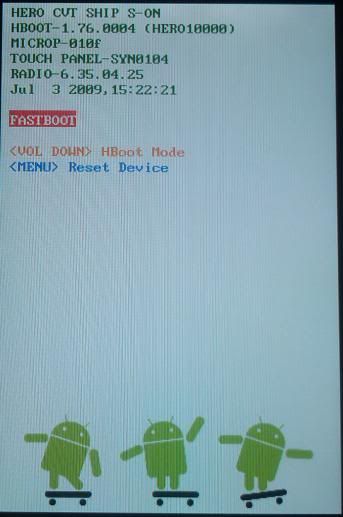 Setting up fastboot to work with your computer 1- Plug your phone in to your computer through USB 2- You should get a popup that your computer found the ADB Device for fastboot 3- When it asks you for drivers, make sure u select the option to locate the drivers from your computer and using these drivers (also available at support area HTC ANDROID DRIVERS  4- Make sure you choose the correct folder depending on your OS 5- Press ok to install the drivers 6- Fastboot should now be up and running Unlocking 1- run panda box suite 2- select ur android model 3- press connect 4- press read codes ur unlock code is ready  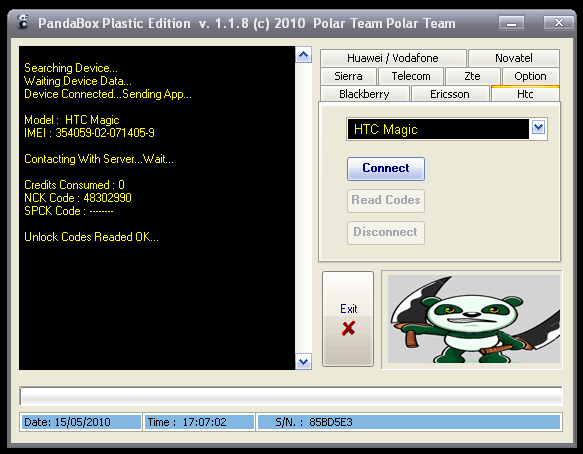 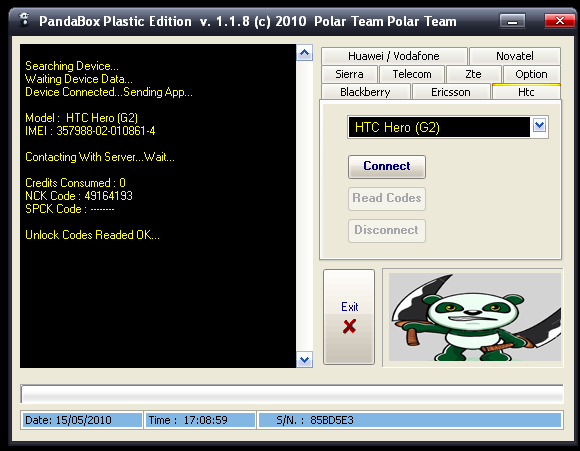 |
 |
| The Following 3 Users Say Thank You to The_Gorr For This Useful Post: |
 |
| Bookmarks |
| |
 Similar Threads
Similar Threads | ||||
| Thread | Thread Starter | Forum | Replies | Last Post |
| Phone Stuff for FREE & KEy-GEn For Logo Editor ! | BoNtEk - ThA WtC MeMbA | Nokia Multimedia | 8 | 10-31-2012 20:17 |
| About 5110 & Winlock | GByte9 | Nokia Legacy Phones ( DCT-1 ,2 ,3 ,L ) | 2 | 11-08-1999 03:54 |
| Nokia 5110 & 6110 Schemics | MyKy | Nokia Legacy Phones ( DCT-1 ,2 ,3 ,L ) | 2 | 08-06-1999 08:36 |
| Question about 51xx/61xx | Comic | Nokia Legacy Phones ( DCT-1 ,2 ,3 ,L ) | 1 | 07-06-1999 23:47 |
| Upload & Download Eprom | Lousangeles | Nokia Legacy Phones ( DCT-1 ,2 ,3 ,L ) | 2 | 06-24-1999 05:45 |
|
|