



  |
 |
|
Welcome to the GSM-Forum forums. You are currently viewing our boards as a guest which gives you limited access to view most discussions and access our other features. Only registered members may post questions, contact other members or search our database of over 8 million posts. Registration is fast, simple and absolutely free so please - Click to REGISTER! If you have any problems with the registration process or your account login, please contact contact us . |
| |||||||
| Register | FAQ | Donate | Forum Rules | Root any Device | ★iPhone Unlock★ | ★ Direct Codes ★ | Direct Unlock Source |
| Android based Phones / Tablets For all of your questions relating to the android mobile phones. |
 |
| | LinkBack | Thread Tools | Display Modes |
| | #3 (permalink) |
| Freak Poster     Join Date: Apr 2010 Location: WESTJAVA - INDONESIA
Posts: 495
Member: 1278042 Status: Offline Sonork: 100.1656045 Thanks Meter: 117 | 1.you must have android sdk tools instaled in your computer, 2.instal driver phone /tab 3.use cmd 4.and write this command : fastboot -w |
 |
| | #9 (permalink) |
| No Life Poster       | @anil.prajapati Download and extract this file in c drive. Link:- fastboot - Download - 4shared Click on start, open run and type cmd, now type commands below given and phone should be in adb mode. cd.. cd.. fastboot-windows -w If still have problem then plz let me know. Br. Shashank |
 |
| | #10 (permalink) |
| Temporary banned !!     Join Date: Nov 2012
Posts: 264
Member: 1841569 Status: Offline Sonork: 100.1648551 Thanks Meter: 38 | very simple brother... connect your phone in debugging mode. 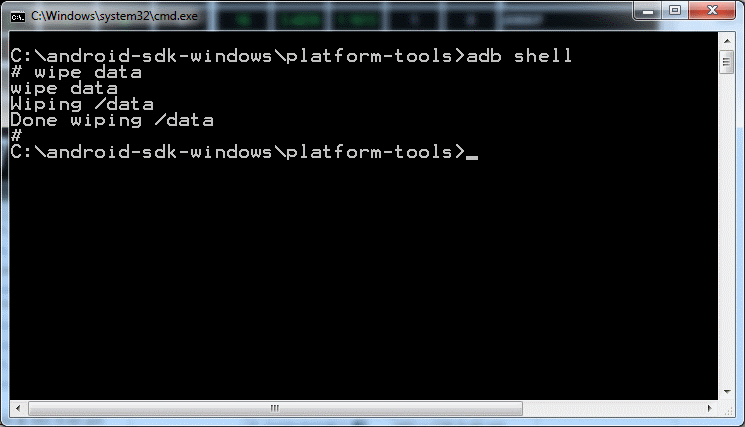 if your phone is debugging enabled. directly goto recovery and do the factory using simple command. adb reboot recovery |
 |
| The Following User Says Thank You to .::King_Arif::. For This Useful Post: |
| | #13 (permalink) | |
| Moderator  Join Date: Jan 2011 Location: Throne of GsmHosting
Posts: 1,593
Member: 1483853 Status: Offline Sonork: 100.1611111 Thanks Meter: 1,628 | Quote:
Copy all files in "C" | |
 |
| | #14 (permalink) |
| No Life Poster         Join Date: May 2003
Posts: 5,667
Member: 28004 Status: Offline Sonork: 100.1601142 Thanks Meter: 770 | I donno much about command line solutions with android but i am interested and i think this is what i need to reset many of those android based devices .. ? |
 |
 |
| Bookmarks |
| |
|
|