



  |
 |
|
Welcome to the GSM-Forum forums. You are currently viewing our boards as a guest which gives you limited access to view most discussions and access our other features. Only registered members may post questions, contact other members or search our database of over 8 million posts. Registration is fast, simple and absolutely free so please - Click to REGISTER! If you have any problems with the registration process or your account login, please contact contact us . |
| |||||||
| Register | FAQ | Donate | Forum Rules | Root any Device | ★iPhone Unlock★ | ★ Direct Codes ★ | Direct Unlock Source |
| Android based Phones / Tablets For all of your questions relating to the android mobile phones. |
 |
| | LinkBack | Thread Tools | Display Modes |
| | #1 (permalink) |
| No Life Poster        Join Date: Jun 2013 Location: mumbai Age: 35
Posts: 2,497
Member: 1969619 Status: Offline Sonork: 100.1670362 QQ3052215670 Thanks Meter: 1,587 | Return your OnePlus One to 100% Stock  If you are the Oneplus one user and unlocked the bootloader of your device, rooted and install the Custom recovery on it. You then realise you’ve got an issue with the phone and forgot to make a backup of your stock ROM. Don’t worry today in this guide we’ll show you how to you back to the100% stock on your rooted Oneplus one. In this guide we’ll show you how to flash the CM11s stock version, unroot the device and lock the bootloader again. This will reset the phone back to it’s out-the-box state, locked bootloader and all, running the latest XNPH38R build. To get started you need the ADb drivers and the Stock ROM XNPH38R build on your windows PC. The process is simple and take 15 to 20 minutes to complete the task. Before following this guide do take the full backup of your OnePlus one and follow the below mention steps one by one on your windows PC and One plus one. stock rom oneplus one step 1 download the oneplus one toolkit here and intall on pc installer_OPO_Toolkit_v2.0 step 2 download the CM11 stockrom XNPH38R https://www.androidfilehost.com/?fid=95747613655046451 AND SAVE TO DESKTOP Step 3 NOW CONNECT UR PHONE TO PC AND RUN THE ONEPLUS ONE TOOLKIT AND INSTALL DRIVER FROME HERE How to Install OnePlus One USB Drivers on Windows Step 4 once ur driver are installed in your pc now from the tool kit click on fresh button  step 5 now from the next screen browse the CM11 stock rom that you downloaded on step 2 [SIZE=3] 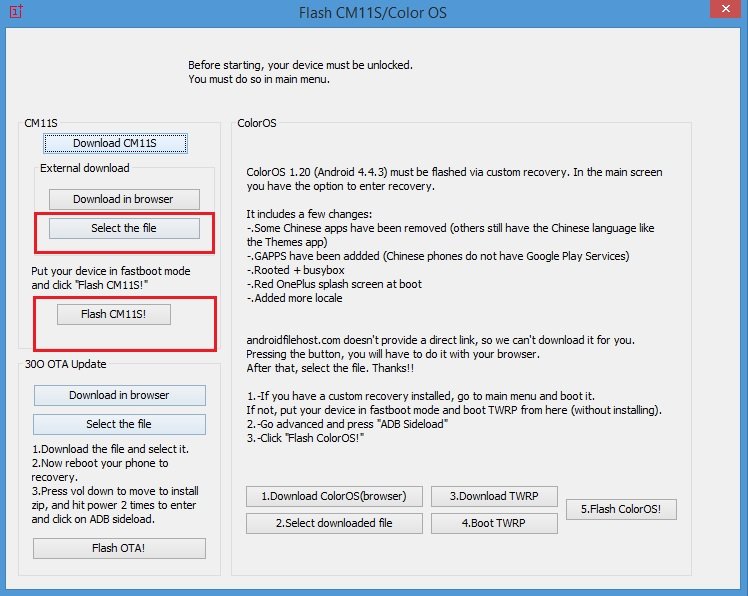 Step 6. After that Click on the “Flash CM11s” to start the flashing process. Now the flashing process will start on your phone. Once its completed your phone will reboot automatically and you device is running on the Stock CM11s, also the phone is unrooted. Step 7. Now the next step is to lock the bootloader. Again connect your phone to the PC and run the toolkit and this time click on the “Lock” button under the lock bootloader option to lock the booloader of OnePlus one. Reboot the phone and enjoy the Stock ROM on your OnePlus one  PLEASE DON'T SAY THANKS BUTTON JUST PRESS BUTTON |
 |
| The Following 3 Users Say Thank You to faisalkhan12345 For This Useful Post: |
 |
| Bookmarks |
| |
|
|