



  |
 |
|
Welcome to the GSM-Forum forums. You are currently viewing our boards as a guest which gives you limited access to view most discussions and access our other features. Only registered members may post questions, contact other members or search our database of over 8 million posts. Registration is fast, simple and absolutely free so please - Click to REGISTER! If you have any problems with the registration process or your account login, please contact contact us . |
| |||||||
| Register | FAQ | Donate | Forum Rules | Root any Device | ★iPhone Unlock★ | ★ Direct Codes ★ | Direct Unlock Source |
 |
| | LinkBack | Thread Tools | Display Modes |
| | #1 (permalink) |
| No Life Poster      Join Date: May 2008 Location: DHAKA,BANGLADESH
Posts: 509
Member: 775086 Status: Offline Sonork: 100.1603609 Thanks Meter: 376 | NOTE : i am not responsible for Dead SD cards , bricked Phones As Some of you know The Symphony W50 and the Micromax A75 is the but is also has some differences ... This for all the user of Symphony W50 in Bangladesh ..... Fully Screenshot-ed Well ... Symphony W50 and MMX A75 is not the same but almost the same ! So in order to Enjoy a Custom ROM that was made for A75 you have to Flash all the A75 files . The driver for Symphony W50 - The Driver installation ! a) Now download the drivers from this link https://sites.google.com/site/ultima...alling-drivers ( If you have 32bit download the 32bit ver. and if u have the x64bit download the x64-bit ver ) b)Download your preferred driver and Copy and paste it to your desktop and install it ! c) Driver installing Instructions - The the driver_win_64.exe as administrator or it will fail When it tell you to press enter - Press Enter Now type one and press enter then there are 3 options choose your windows and type the number and press enter and you are good to go ! d) Connect the device - Connect the device and check the Device installs successfully ! 2nd Step : Making your phone what is supposed to be ! 1.Download this first ! SP_Flash_Tool_exe_v2.1121.01.rar 2.Then Download this Download Micromax A75 New Ver.rar from Sendspace.com - send big files the easy way 3.Extract both of the files 4.Go to the SP_Flash_Tool folder and and Open Flash_Tool as Administrator ..... 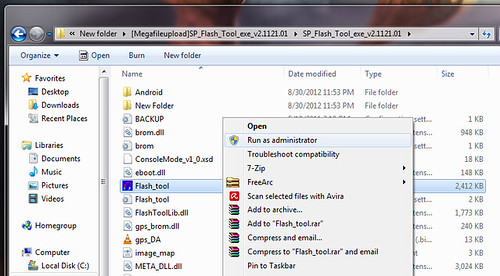 5.Click on the Scatter-Loading And select the file MT6573_Android_scatter from the other file you downloaded As A75_0201_V3006 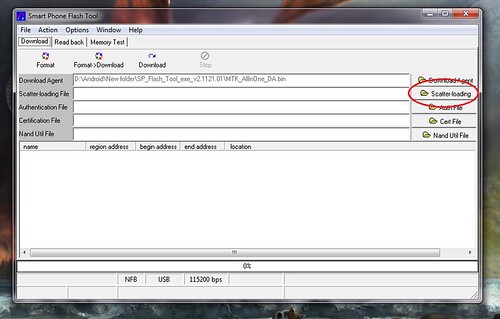 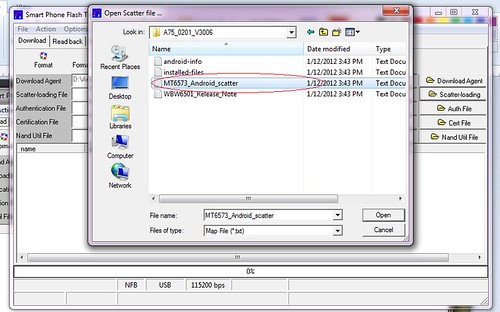 6.Now untick Preloader  87Again go back to SP_FLASH_TOOL window and Click on the recovery and select the CWM.img file you just downloaded ! 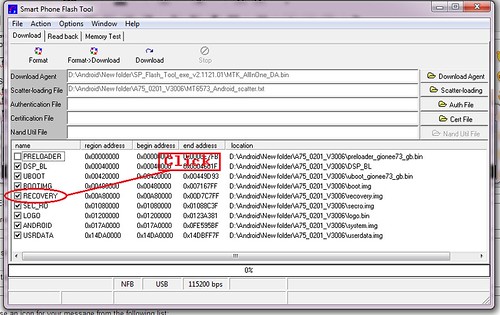 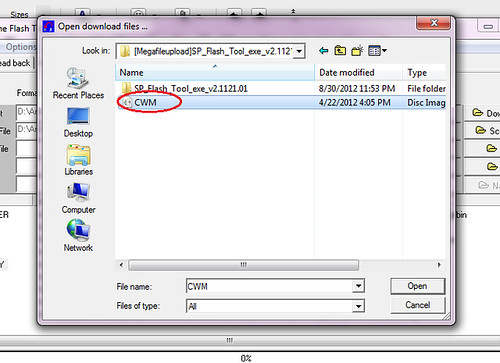 8.Now Make sure your phone is turned off and also the cable is disconnected ! ...... 9.Now press Download on the SP_FLASH_TOOL and as soon as the Timer starts Connect your phone ........ 10. Now this will take a While ! And Your phone will boot up with the Stock ROM ! 3rd Step : Are we there yet ? 1.Now download this SilveLight-4_2.zip and Copy it to the Root of your SD card ( No need of Extracting ) Now Power Off the phone and Start it By Pressing Volume UP and Power Button ! 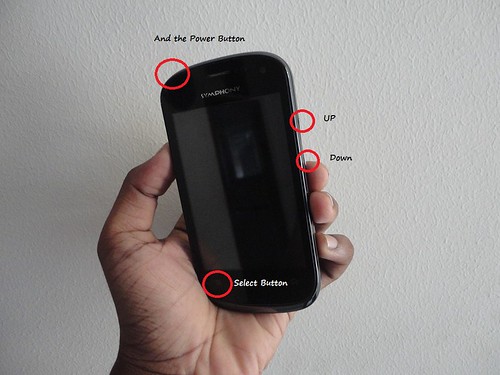 Now a Screen like this will come ....... Now Do As Showed Below ! First Do wipe data/factory reset 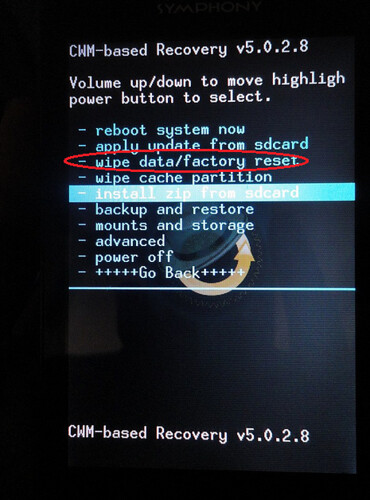 The Select Yes .... 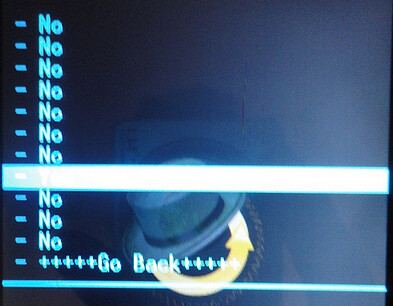 After That do a wipe cache partition 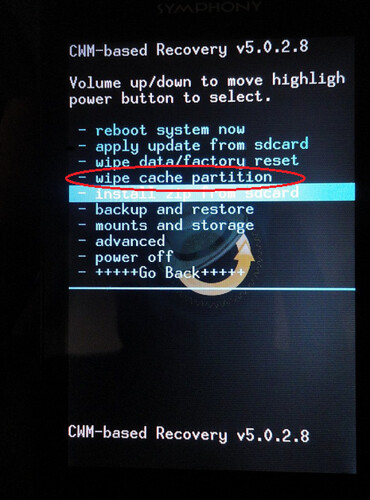 Again Select Yes 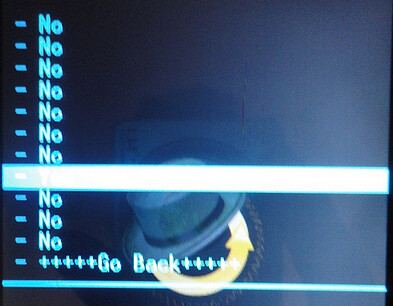 Now Navigate to Install Zip from SD card 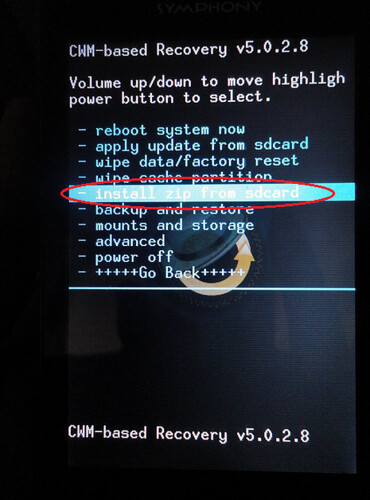 Now ... Choose Zip from SD card 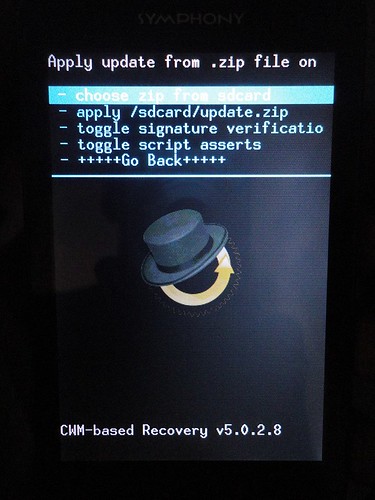 And Now Browse for the ROM (ZIP File) You copied to your SD and Select it ! Again Select Yes . 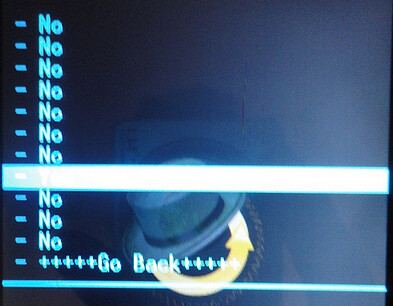 And Wait for the Installation to be finished ! After Installation Finishes Go back and Reboot the Phone ! Wait it's not finished Yet .... Still There's a Lot ! Nah ...... Just Kidding ... You are all done ! Note : First time it will take much more time to boot up so be patient Please ! Incase if you need the backup ! Free Online Storage - MediaFire Now this Rom is Named SilverLight_4 There are Ton of other roms for MMX A75 feel free to try those too...... |
 |
| The Following 4 Users Say Thank You to shuvo007 For This Useful Post: |
 |
| Bookmarks |
| |
|
|