



  |
 |
|
Welcome to the GSM-Forum forums. You are currently viewing our boards as a guest which gives you limited access to view most discussions and access our other features. Only registered members may post questions, contact other members or search our database of over 8 million posts. Registration is fast, simple and absolutely free so please - Click to REGISTER! If you have any problems with the registration process or your account login, please contact contact us . |
| |||||||
| Register | FAQ | Donate | Forum Rules | Root any Device | ★iPhone Unlock★ | ★ Direct Codes ★ | Direct Unlock Source |
| | LinkBack | Thread Tools | Display Modes |
| | #1 (permalink) |
| Freak Poster     Join Date: Jun 2006 Location: phillippines
Posts: 136
Member: 295944 Status: Offline Thanks Meter: 194 | Cherry Mobile FLAME 2.0 Hang in Android Logo Success Flash Restore Boot By ATF Jtag PHONE MODEL  TOOLS - ATF NITRO or ATF BOX (JTAG ACTIVATED) - Modified RJ45 Fbus Cable ( Don't use LAN cable use Old Nokia Fbus Cable ) - CA-101 usb cable (for phone power supply)  FILES NEEDED: Download here: CHERRY_MOBILE_FLAME_20_FACTORY.afp PROCEDURE: - disassemble phone first - soldered the pinout with MODIFIED RJ45 Fbus cable to Phone board  PINOUT: 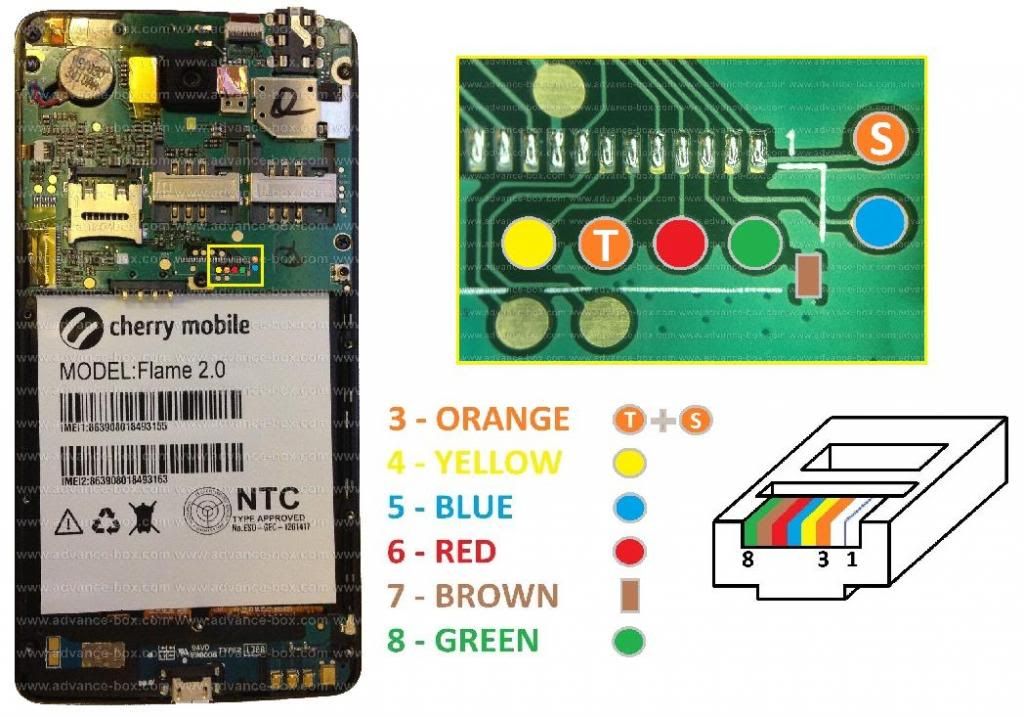 - after soldered pinout connect Phone to Box using modified rj45 Fbus cable - then connect phone also to PC using CA-101 usb cable that server as your power supply - run ATF JTAG software - Click SELECT PHONE and browse the file CHERRY_MOBILE_FLAME_20_FACTORY.afp 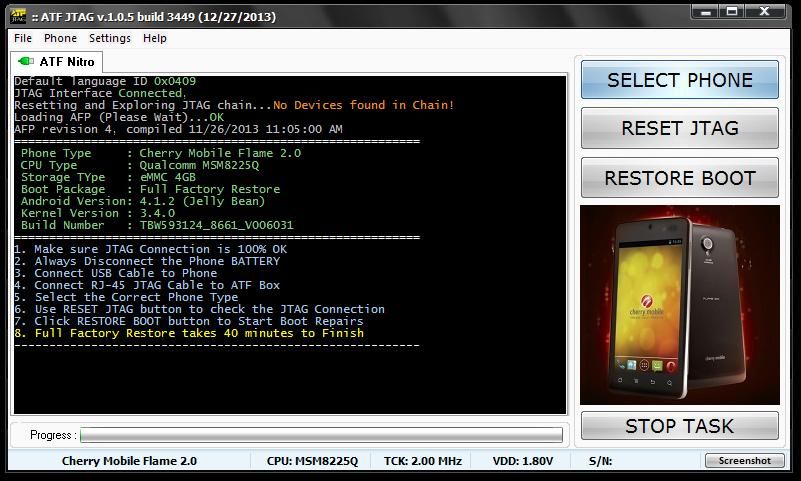 - click RESET JTAG to check the phone connections to Box 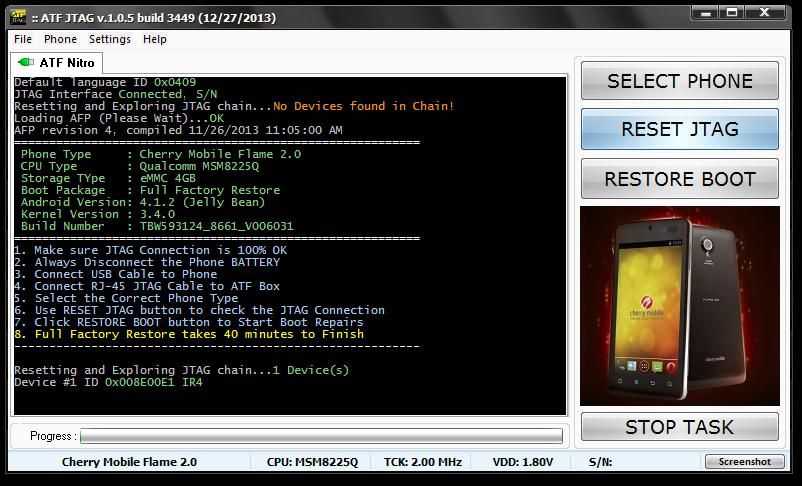 - now click RESTORE BOOT for flashing or restoring the phone ( patience is Needed Flashing will take 40 minutes to finish )  FINISH FLASHING 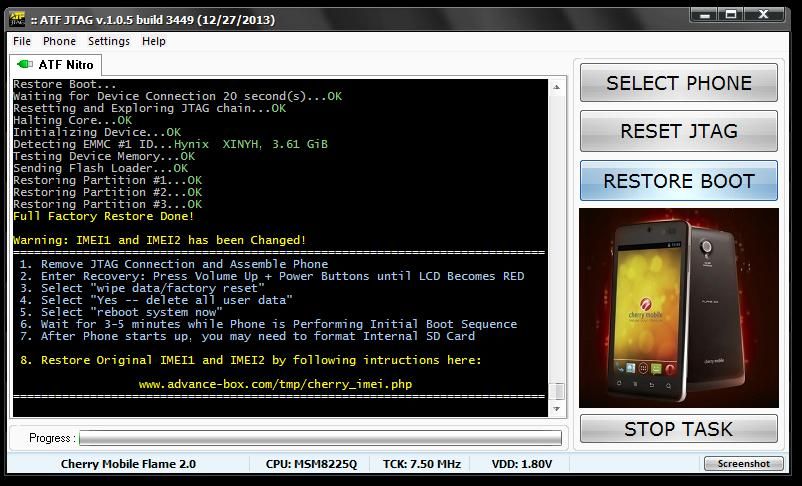 - after Flashing do format the phone by pressing and holding VOLUME UP and POWER BUTTON until phone screen become RED SCREEN DISPLAY. - select WIPE DATA / FACTORY RESET then press power button - then YES - - DELETE ALL USER DATA then press power button - select REBOOT SYSTEM NOW then press power button After Format wipe data Phone is now OK. IMEI is still intact no need rebuild IMEI in my case and in my procedure 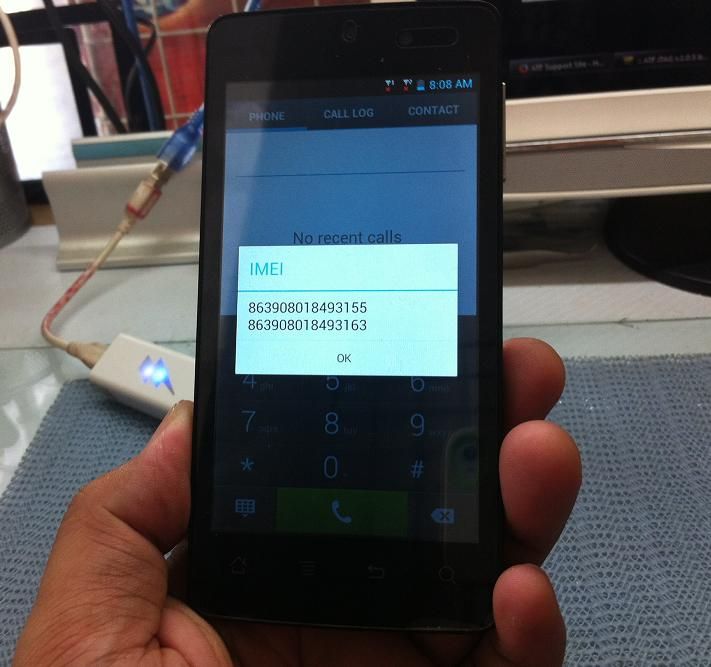 Phone info after flashing  FINISH PRODUCT  Br, Xeven2nd  |
| The Following 6 Users Say Thank You to 7even2nd For This Useful Post: |
| | #2 (permalink) |
| No Life Poster         Join Date: Dec 2007
Posts: 7,598
Member: 651945 Status: Offline Thanks Meter: 20,118 | @7even2nd Great Tutorial / Demonstration! Very clean work and very clear pix! However, that is my phone's IMEI  Look at TP Picture Screenshot... you will see IMEI on back sticker of my phone... |
| The Following User Says Thank You to Advance-Box For This Useful Post: |
| | #3 (permalink) |
| Freak Poster     Join Date: Jun 2006 Location: phillippines
Posts: 136
Member: 295944 Status: Offline Thanks Meter: 194 | @Advance-Box Thank you very much sir.  WOW you brought the Phone in the Philippines Coz have NTC approved sticker . . .  |
| The Following User Says Thank You to 7even2nd For This Useful Post: |
| | #4 (permalink) |
| Junior Member Join Date: Mar 2011 Location: Cebu City Ph
Posts: 9
Member: 1539737 Status: Offline Sonork: [email protected] Thanks Meter: 0 | thanks boss ...... malaki ang na ibahagi mo! sa lahat,,,,,___++++ |
| Bookmarks |
| |
|
|