



  |
 |
|
Welcome to the GSM-Forum forums. You are currently viewing our boards as a guest which gives you limited access to view most discussions and access our other features. Only registered members may post questions, contact other members or search our database of over 8 million posts. Registration is fast, simple and absolutely free so please - Click to REGISTER! If you have any problems with the registration process or your account login, please contact contact us . |
| |||||||
| Register | FAQ | Donate | Forum Rules | Root any Device | ★iPhone Unlock★ | ★ Direct Codes ★ | Direct Unlock Source |
| | LinkBack | Thread Tools | Display Modes |
| | #1 (permalink) | ||
| No Life Poster         | MY SOLUTION AFTER MANY ATTEMPT in ALL MODE is been FLASHED, after that was in D.Mode (have used only Sdc File ("THL-G7102XXUBNG8" + External Power set to 4.5V + JIG Unbrick), one easy BST dongle, Flash goes all ok, phone has restarded w/o lost only one Customer data. Result from many Attempt with various Odin Version and Fw: Quote:
Quote:
If solder just 2 wires in Blu "CMD point, can do all procedure explained from X-Shadow, here: http://forum.gsmhosting.com/vbb/10566163-post52.html w/o any help of 2 person, just Merge the two wires and you made the shortcut, (TP), loock:  And Here the RESULT: 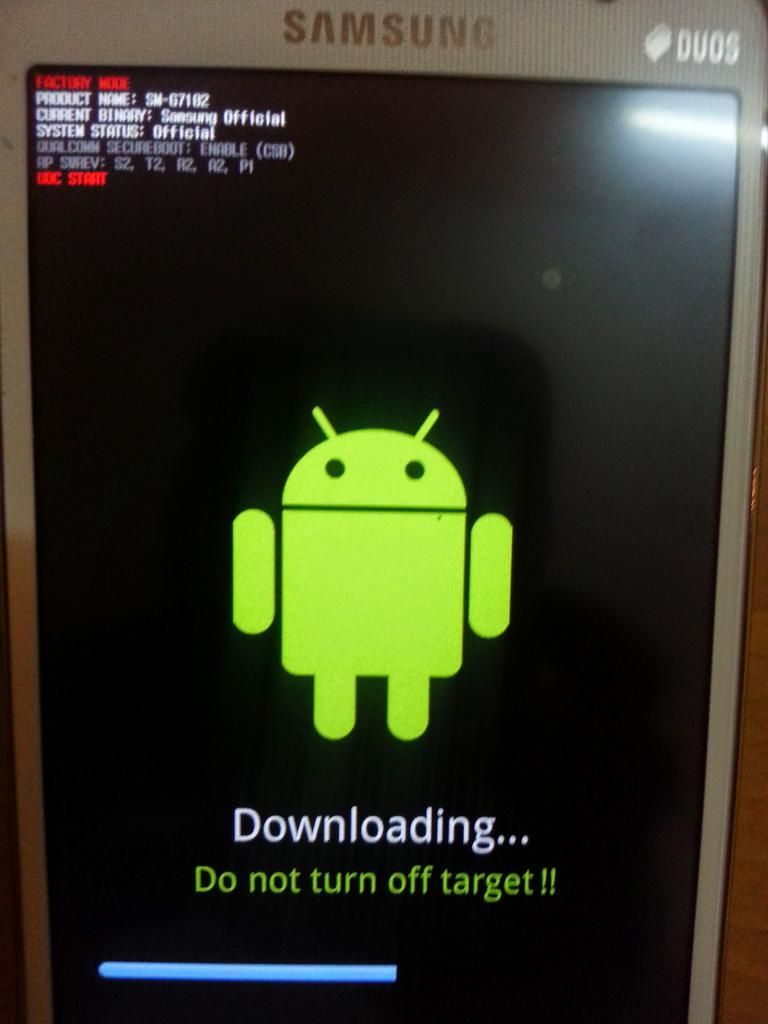 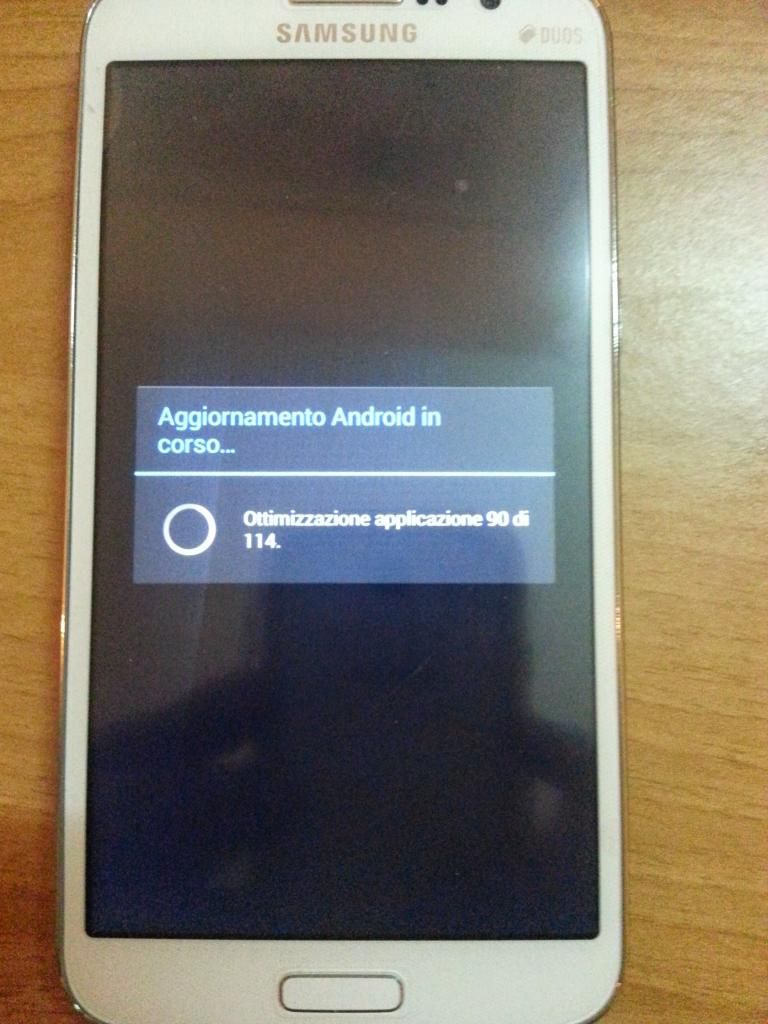 Samsung SM-G7102 Repaired w/0 Jtag, eMMc Direct itc... _______ BR allumts  | ||
| | #2 (permalink) |
| No Life Poster         Join Date: Dec 2007
Posts: 7,598
Member: 651945 Status: Offline Thanks Meter: 20,118 | @allumts As explained in another thread, you just need to flash "BL" + "PIT" with "Re-Partition" selected in ODIN. Then after flash BL, reboot phone and enter download mode again. Then it will accept your ALL-IN-ONE file. |
| The Following User Says Thank You to Advance-Box For This Useful Post: |
| | #3 (permalink) | |
| No Life Poster         | Quote:
after you explanaction, i've repaired many of this, just using Sd Card, "Power External" and Jig Unbrick, flashing only PIT + One package, (w/o sd card how you instruction), always all ok. Other with you procedure with CMD shorted, but always flashed Pit+One package fw same of sd card, (sdc file). This phone, was not accepting any type of Flash, for D.Mode no problem, goes in all mode, with Sd Card only + Jig, with TP, itc... Have tryed also with Multi file 4 part fw + Pit but nothingh, only when had given up and ask you to explain, have done last attempt with Sd Card inside and Flash with BST how above, one package +Pit, result Success and Strange, not have Lost any Data of the customer, Efs ok, Imei Ok, any problem. Anyway, from now I'll take you suggestion into consideration, sure you has tested more of me this phone  thanks for you suggestion about BL +PIT first of flash one package only +Pit thanks for you suggestion about BL +PIT first of flash one package only +PitBR allumts | |
| | #4 (permalink) |
| No Life Poster         Join Date: Dec 2007
Posts: 7,598
Member: 651945 Status: Offline Thanks Meter: 20,118 | @allumts EFS, IMEI etc will not be damaged at all because we are doing SDC Repair. It can only be damaged if it was written some 128 MB Dump from other phone via direct eMMC Connection. |
| | #5 (permalink) |
| No Life Poster         Join Date: Dec 2007
Posts: 7,598
Member: 651945 Status: Offline Thanks Meter: 20,118 | @allumts EFS, IMEI etc will not be damaged at all because we are doing SDC Repair. It can only be damaged if it was written some 128 MB Dump from other phone via direct eMMC Connection. |
| | #6 (permalink) | ||
| No Life Poster         | Quote:
I've write becouse other user was repairing with Sd Card inside and you recommending Remove Sd Card before Flash, i've flashed others G7102 always w/o Sd Card how you istruction, but this time have tryed With card, not have lost anuthingh, no 1 photo, no call, all was how first of repair...strange, becouse after one Flash normaly reset also.... From you istruction: Quote:
BR | ||
| | #7 (permalink) | |
| No Life Poster       Join Date: May 2006 Location: Sudan
Posts: 1,672
Member: 281857 Status: Offline Thanks Meter: 214 | Quote:
http://forum.gsmhosting.com/vbb/f609...l#post10611226 and post result | |
| | #8 (permalink) | |
| No Life Poster         | Quote:
BR allumts | |
| | #9 (permalink) |
| No Life Poster         | Please Loock Here above one G7102 of more 20 pieces repaired with FULL SUCCESS with Shorting CMD point (TP), photo and Fw for Sdc File inside, at last step can use Normal ODIN, i've used one dongle only becouse had in the table. NOTE: Who not know what CMD point, where's locate itc...Ask, is not shame this, but is shame Not ask and post only Unsuccess!!!!  Want To Hope this my other and from X-Shadow explanaction Step by Step can help all user that cannot repair this very easy phone model.  NOTE: Carefully with ODIN, in the next G7102 done, i've discovery Odin Error, and are: - AV closed - Any other applicaction like "Kies" running, (make sure that is in Shut Down) - No other Box running or connected and any ADB running - Choice good tested version of Odin, run as Admin Not only one Not repaired with CMD, (TP resistor), shorting* + sdc card + right Full Flash same version of Sdc file + PIT. *Shorting = 2 part of resistor togheter ** resistor is always Black with 2 Argent colour parts - in this case Resistor is of 10K "CMD" point BR allumts  |
| Bookmarks |
| |
|
|