



  |
 |
|
Welcome to the GSM-Forum forums. You are currently viewing our boards as a guest which gives you limited access to view most discussions and access our other features. Only registered members may post questions, contact other members or search our database of over 8 million posts. Registration is fast, simple and absolutely free so please - Click to REGISTER! If you have any problems with the registration process or your account login, please contact contact us . |
| |||||||
| Register | FAQ | Donate | Forum Rules | Root any Device | ★iPhone Unlock★ | ★ Direct Codes ★ | Direct Unlock Source | Mark Forums Read |
| iPhone, iPad, iPod Hardware Repair Hardware Repair discussions for iPhone, iPod , iPad & Apple Products, help, guides. |
 |
| | LinkBack | Thread Tools | Display Modes |
| | #1 (permalink) |
| Freak Poster     Join Date: Mar 2013 Location: Madrid
Posts: 288
Member: 1898289 Status: Offline Thanks Meter: 39 | iPhone 7 Plus no baseband version after water damage Rest of the board wasn't sulfated. Any clue to start measuring/tests? Any trick to check if BBPMU_RF right or the issue withouth removing? Thanks in advance for any help |
 |
| | #2 (permalink) |
| Freak Poster     Join Date: Jan 2010 Location: Canada
Posts: 340
Member: 1211915 Status: Offline Sonork: 345634564 Thanks Meter: 93 | 1. you do not know how many layers of board shorted because of water damage. 2. layers you see on top is not only layers, thin layers are below ics they might get burn after water get in. 3. these water damage repairs are hard to fix completely because you fix 1 issue then 2ond isssue comes then you fix 2ond, third issue comes, then 4th and so on, and you keep working for same $$ all time |
 |
| | #3 (permalink) |
| Freak Poster     Join Date: Mar 2013 Location: Madrid
Posts: 288
Member: 1898289 Status: Offline Thanks Meter: 39 | Rather than under layers I think when be with water or then sulfated some lines are jumped and managed over voltage than designed, due that or overheat side effect get damage any IC or other component. While BB CPU, RAM or CPU are OK I have hope in this case. Don't so bad, just bottom bad lucky like commented, if were sulfated allover I were leave it since beginning. Main issue for me it is the Intel model, ZXW and schematics around bet for Qualcomm one. Enviado desde mi HTC 10 mediante Tapatalk |
 |
| | #4 (permalink) |
| No Life Poster      Join Date: Apr 2006 Location: INDIA Age: 50
Posts: 736
Member: 256461 Status: Offline Sonork: 100.1608049 Thanks Meter: 90 | @christina is right.If you have zxw tool just check resistance values on all bottom connectors first,if anything abnormal look into that rail.As u have told that damage was only at bottom, in some cases backlight ic's and lcd ic''s are culprit. |
 |
| The Following User Says Thank You to sajidmirza For This Useful Post: |
| | #5 (permalink) | |
| Freak Poster     | Quote:
PP_VSW_S1 (0.9v) PP_VSW_S2 (1.25v) PP_VSW_S3 (1.16v) PP_VSW_S4 (1.85v) PP_VSW_S5 (1.01v) | |
 |
| | #6 (permalink) | |
| Freak Poster     Join Date: Mar 2013 Location: Madrid
Posts: 288
Member: 1898289 Status: Offline Thanks Meter: 39 | Quote:
I put what I've measured in the coils next to BB CPU This is QCOM one  My Intel with some measures 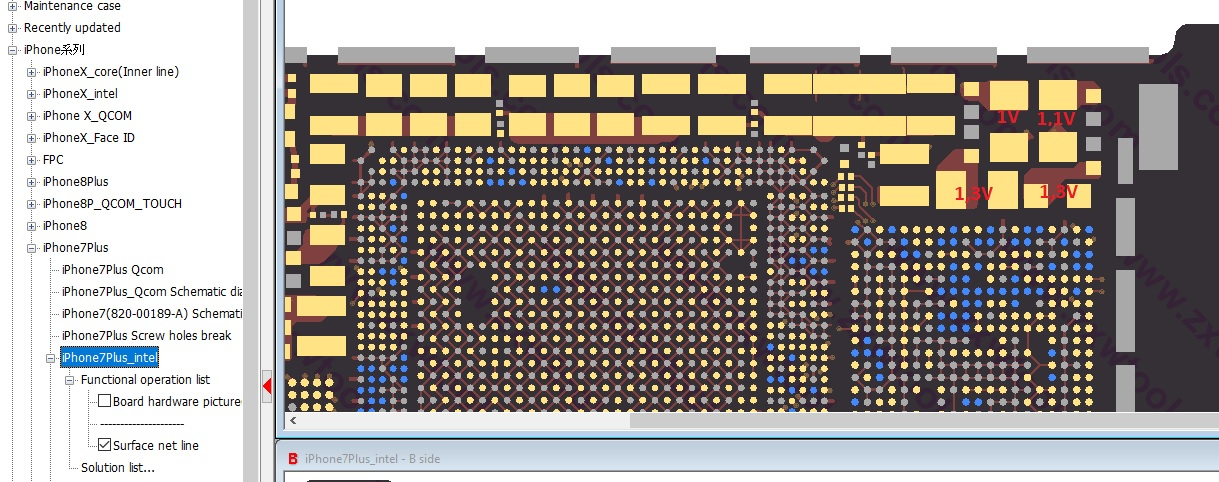 In the middle of boot time and eventually, with the power supply I appreciate the consume turns crazy for a moment, not sure if is short. | |
 |
| | #10 (permalink) |
| Freak Poster     | Don't reball BB_CPU without being 100% sure it's the issue. You'll likely melt the CPU right next to it if you try, and then you'll have to reball CPU, and while reballing CPU you'll likely melt PMIC_RF right underneath it, you may also short the ram(extremely hard to replace without damaging CPU)... This is how you turn a fonctionning board into a useless board 99% of time. First check your LDO lines powered from the Baseband PMIC, make sure they all have proper voltage, the intel version has a different baseband but you can rely on the Qualcomm version to test your Baseband PMIC voltage rails. You may need to insert sim card in the iPhone while booted to trigger some of the LDO voltage rails and also check again all of the PP_VSW voltage rails. It's more then likely that the issue is baseband PMIC. I suggest you should replace the baseband PMIC first, you lose nothing at trying it and it's less risky. |
 |
| The Following User Says Thank You to 7Axis For This Useful Post: |
 |
| Bookmarks |
| Thread Tools | |
| Display Modes | |
| |
|
|