



  |
 |
|
Welcome to the GSM-Forum forums. You are currently viewing our boards as a guest which gives you limited access to view most discussions and access our other features. Only registered members may post questions, contact other members or search our database of over 8 million posts. Registration is fast, simple and absolutely free so please - Click to REGISTER! If you have any problems with the registration process or your account login, please contact contact us . |
| |||||||
| Register | FAQ | Donate | Forum Rules | Root any Device | ★iPhone Unlock★ | ★ Direct Codes ★ | Direct Unlock Source |
 |
| | LinkBack | Thread Tools | Display Modes |
| | #1 (permalink) |
| No Life Poster         Join Date: Mar 2007 Location: Where you live
Posts: 18,542
Member: 462970 Status: Offline Thanks Meter: 20,352 | Nokia 5 : Complete Support Test ( Incude FULL Repair ) Include SKU details, ID, Branding and rest info. Code: Operation : Identify [ v1.00 ] 1. Power Off Phone , Remove battery , Insert back 2. Use BOOT JIG or EDL cable! 3. Insert USB cable, press "POWER_ON" button few times, if need Wait for phone... Device Found! Initialize ... Handshake passed! BB_IDC_CPU : SnapDragon 430 [MSM8937] ID_BLOCK_S : 75925F62 ID_BLOCK_I : 0004F0E1 ID_BLOCK_L : 5E44B181831935B2FB10B1AB2D0CD123 ID_BLOCK_L : 121E49CBF122CE89E3FE0CE742967F48 Use BEST Internal Loader Loader Sent! Initializing ... Running FireHose on BBID : MSM8937 , FLASH : eMMC , mVER : 1 MemInfo : 0x0003 / 0x0200 / 0x00000003AB400000 [ eMMC 16 GiB ] ExtInfo : 0x00004000/00004000/00001000/00001000/00000200 Storage : MFR : 0x90 , VENDOR : HYNIX , NAME : HAG4a2 Boot Ok! Brand : Nokia ProdName : TA-1053_00WW ProdModel : TA-1053 Device : ND1 Manufact. : HMD Global NickName : Nokia 5 Dev Build : TA-1053_00WW-user 7.1.1 NMF26F 00WW_3_32B release-keys Dev CPU : MSM8937 Dev SKU : 600WW SKU Vendor: NOKIA SKU Locale: Worldwide SKU Carier: FIH Generic USERData : BINARY ( ENCRYPTED ) FRP State : ON ( ACTIVE ) Done! Elapsed: 00:00:18 Reconnect Power/Cable! Read Complete and SECURITY-OTA SAFE firmware! Code: Operation : Read Flash [ v1.00 ] 1. Power Off Phone , Remove battery , Insert back 2. Use BOOT JIG or EDL cable! 3. Insert USB cable, press "POWER_ON" button few times, if need Wait for phone... Device Found! Initialize ... Handshake passed! BB_IDC_CPU : SnapDragon 430 [MSM8937] ID_BLOCK_S : 75925F62 ID_BLOCK_I : 0004F0E1 ID_BLOCK_L : 5E44B181831935B2FB10B1AB2D0CD123 ID_BLOCK_L : 121E49CBF122CE89E3FE0CE742967F48 Use BEST Internal Loader Loader Sent! Initializing ... Running FireHose on BBID : MSM8937 , FLASH : eMMC , mVER : 1 MemInfo : 0x0003 / 0x0200 / 0x00000003AB400000 [ eMMC 16 GiB ] ExtInfo : 0x00004000/00004000/00001000/00001000/00000200 Storage : MFR : 0x90 , VENDOR : HYNIX , NAME : HAG4a2 Boot Ok! Brand : Nokia ProdName : TA-1053_00WW ProdModel : TA-1053 Device : ND1 Manufact. : HMD Global NickName : Nokia 5 Dev Build : TA-1053_00WW-user 7.1.1 NMF26F 00WW_3_32B release-keys Dev CPU : MSM8937 Dev SKU : 600WW SKU Vendor: NOKIA SKU Locale: Worldwide SKU Carier: FIH Generic DevInfo : Nokia__TA-1053_00WW__ND1__600WW Reading Flash Content ... [Read Ok] : gpt_main0.bin [Read Ok] : NON-HLOS.bin [Read Ok] : sbl1.mbn [Read Ok] : rpm.mbn [Read Ok] : tz.mbn [Read Ok] : devcfg.mbn [Read Ok] : adspso.bin [Read Ok] : sec.dat [Read Ok] : splash.img [Read Ok] : emmc_appsboot.mbn [Read Ok] : boot.img [Read Ok] : recovery.img [Read Ok] : ftm_boot.img [Read Ok] : hwconf.cfg [Read Ok] : sysinfo.cfg [Read Ok] : splashm.img [Read Ok] : hidden.img [Read Ok] : cda.img [Read Ok] : persist.img [Read Ok] : misc.img [Read Ok] : mdtp.img [Read Ok] : cmnlib.mbn [Read Ok] : cmnlib64.mbn [Read Ok] : keymaster.mbn [Read Ok] : system.img [Read Ok] : cache.img [Read Ok] : userdata.img [Read Ok] : gpt_backup0.bin Android Info saved! Read finished! Configuration : Nokia MSM8937 / eMMC Firmware Size : 4321 MiB Done! Elapsed: 00:08:36 Reconnect Power/Cable! Code: Loading firmware ... Created by Infinity-Box (c) BEST (c) 2017 Device Brand : Nokia Device IntName : TA-1053_00WW Device TA-IDxx : TA-1053 Device Manufact.: HMD Global Device Model : ND1 Device CPU : MSM8937 Nokia Model : Nokia 5 CU_SWVer : HMD Global Device Project : 600WW Dev Build Info : TA-1053_00WW-user 7.1.1 NMF26F 00WW_3_32B release-keys Dev CPU : MSM8937 Dev SKU : 600WW SKU Vendor : NOKIA SKU Locale : Worldwide SKU Carier : FIH Generic Load Ok! Operation : Flash [ v1.00 ] ForceFlashing : Disabled Verify FW package ... Verification passed! 1. Power Off Phone , Remove battery , Insert back 2. Use BOOT JIG or EDL cable! 3. Insert USB cable, press "POWER_ON" button few times, if need Wait for phone... Device Found! Initialize ... Handshake passed! BB_IDC_CPU : SnapDragon 430 [MSM8937] ID_BLOCK_S : 75925F62 ID_BLOCK_I : 0004F0E1 ID_BLOCK_L : 5E44B181831935B2FB10B1AB2D0CD123 ID_BLOCK_L : 121E49CBF122CE89E3FE0CE742967F48 Pickup loader from firmware package Loader Sent! Initializing ... Running FireHose on BBID : MSM8937 , FLASH : eMMC , mVER : 1 MemInfo : 0x0003 / 0x0200 / 0x00000003AB400000 [ eMMC 16 GiB ] ExtInfo : 0x00004000/00004000/00001000/00001000/00000200 Storage : MFR : 0x90 , VENDOR : HYNIX , NAME : HAG4a2 Boot Ok! Flash Chain : 65 Flashing now Flashing : gpt_main0.bin Flashing : NON-HLOS.bin Flashing : sbl1.mbn Flashing : sbl1.mbn Flashing : rpm.mbn Flashing : rpm.mbn Flashing : tz.mbn Flashing : tz.mbn Flashing : devcfg.mbn Flashing : devcfg.mbn Flashing : adspso.bin Flashing : sec.dat Flashing : splash.img Flashing : emmc_appsboot.mbn Flashing : emmc_appsboot.mbn Flashing : boot.img Flashing : recovery.img Flashing : ftm_boot.img Flashing : hwconf.cfg Flashing : sysinfo.cfg Flashing : splashm.img Flashing : hidden.img Flashing : cda.img Flashing : persist.img Flashing : misc.img Flashing : mdtp.img Flashing : cmnlib.mbn Flashing : cmnlib.mbn Flashing : cmnlib64.mbn Flashing : cmnlib64.mbn Flashing : keymaster.mbn Flashing : keymaster.mbn Flashing : system.img Flashing : cache.img Flashing : userdata.img Flashing : gpt_backup0.bin Wipe data ... BootConfig set to 0x00 Flashing done! When you will see ANDROID on screen make next steps : 1. Press and Hold both 'Vol_UP' and 'Power_On' keys 2. Hold them until device will reboot and show again ANDROID logo 3. Release 'Power_On' button, wait when color circle appear on screen! Done! Elapsed: 00:06:14 Code: Operation : Backup Security [ v1.00 ] 1. Power Off Phone , Remove battery , Insert back 2. Use BOOT JIG or EDL cable! 3. Insert USB cable, press "POWER_ON" button few times, if need Wait for phone... Device Found! Initialize ... Handshake passed! BB_IDC_CPU : SnapDragon 430 [MSM8937] ID_BLOCK_S : 75925F62 ID_BLOCK_I : 0004F0E1 ID_BLOCK_L : 5E44B181831935B2FB10B1AB2D0CD123 ID_BLOCK_L : 121E49CBF122CE89E3FE0CE742967F48 Pickup loader from firmware package Loader Sent! Initializing ... Running FireHose on BBID : MSM8937 , FLASH : eMMC , mVER : 1 MemInfo : 0x0003 / 0x0200 / 0x00000003AB400000 [ eMMC 16 GiB ] ExtInfo : 0x00004000/00004000/00001000/00001000/00000200 Storage : MFR : 0x90 , VENDOR : HYNIX , NAME : HAG4a2 Boot Ok! Security backup saved to : 0004F0E1_7xxxxx2_CLSEC.simg Done! Elapsed: 00:00:26 Reconnect Power/Cable! Allow Repair DEVICE SECURITY items. Use it ONLY FOR REPAIR ORIGINAL DEVICE DATA! SW have hint, where you can find ORIGINAL VALUES ON PHONE!!! Code: Operation : Repair Security Items [ v1.00 ] 1. Power Off Phone , Remove battery , Insert back 2. Use BOOT JIG or EDL cable! 3. Insert USB cable, press "POWER_ON" button few times, if need Wait for phone... Device Found! Initialize ... Handshake passed! BB_IDC_CPU : SnapDragon 430 [MSM8937] ID_BLOCK_S : 75925F62 ID_BLOCK_I : 0004F0E1 ID_BLOCK_L : 5E44B181831935B2FB10B1AB2D0CD123 ID_BLOCK_L : 121E49CBF122CE89E3FE0CE742967F48 Pickup loader from firmware package Loader Sent! Initializing ... Running FireHose on BBID : MSM8937 , FLASH : eMMC , mVER : 1 MemInfo : 0x0003 / 0x0200 / 0x00000003AB400000 [ eMMC 16 GiB ] ExtInfo : 0x00004000/00004000/00001000/00001000/00000200 Storage : MFR : 0x90 , VENDOR : HYNIX , NAME : HAG4a2 Boot Ok! Select following fields : IMEI1 : 350zzzz7765200 IMEI2 : 350zzzz7765201 WFMAC : 01922B6C091F BTMAC : 01922B6C091E PRDSN : D1AGAE2zzz831131 Processing Block #0 Processing Block #1 Processing Block #2 Processing Block #3 Processing Block #4 Processing Block #5 Processing Block #6 Processing Block #7 Processing Block #8 When you will see ANDROID on screen make next steps : 1. Press and Hold both 'Vol_UP' and 'Power_On' keys 2. Hold them until device will reboot and show again ANDROID logo 3. Release 'Power_On' button, wait when color circle appear on screen! Done! Elapsed: 00:00:51 It must be used ONLY for restore original device backups! In case of erased-damaged device it can be used to SWAP security! During restore backup from another phone - sw will prepare it to work correct on new one. After YOU MUST REPAIR ORIGINAL DEVICE VALUES, MARKED ON PHONE! Code: Operation : Restore Security [ v1.00 ] 1. Power Off Phone , Remove battery , Insert back 2. Use BOOT JIG or EDL cable! 3. Insert USB cable, press "POWER_ON" button few times, if need Wait for phone... Device not found! Check cable, connection and drivers! Reconnect Power/Cable! Operation : Restore Security [ v1.00 ] 1. Power Off Phone , Remove battery , Insert back 2. Use BOOT JIG or EDL cable! 3. Insert USB cable, press "POWER_ON" button few times, if need Wait for phone... Device Found! Initialize ... Handshake passed! BB_IDC_CPU : SnapDragon 430 [MSM8937] ID_BLOCK_S : 75925F62 ID_BLOCK_I : 0004F0E1 ID_BLOCK_L : 5E44B181831935B2FB10B1AB2D0CD123 ID_BLOCK_L : 121E49CBF122CE89E3FE0CE742967F48 Pickup loader from firmware package Loader Sent! Initializing ... Running FireHose on BBID : MSM8937 , FLASH : eMMC , mVER : 1 MemInfo : 0x0003 / 0x0200 / 0x00000003AB400000 [ eMMC 16 GiB ] ExtInfo : 0x00004000/00004000/00001000/00001000/00000200 Storage : MFR : 0x90 , VENDOR : HYNIX , NAME : HAG4a2 Boot Ok! Restore security ... Security restored! When you will see ANDROID on screen make next steps : 1. Press and Hold both 'Vol_UP' and 'Power_On' keys 2. Hold them until device will reboot and show again ANDROID logo 3. Release 'Power_On' button, wait when color circle appear on screen! Done! Elapsed: 00:00:38 Code: Operation : Repair BB / Reset Modem [ v1.00 ] 1. Power Off Phone , Remove battery , Insert back 2. Use BOOT JIG or EDL cable! 3. Insert USB cable, press "POWER_ON" button few times, if need Wait for phone... Device Found! Initialize ... Handshake passed! BB_IDC_CPU : SnapDragon 430 [MSM8937] ID_BLOCK_S : 75925F62 ID_BLOCK_I : 0004F0E1 ID_BLOCK_L : 5E44B181831935B2FB10B1AB2D0CD123 ID_BLOCK_L : 121E49CBF122CE89E3FE0CE742967F48 Pickup loader from firmware package Loader Sent! Initializing ... Running FireHose on BBID : MSM8937 , FLASH : eMMC , mVER : 1 MemInfo : 0x0003 / 0x0200 / 0x00000003AB400000 [ eMMC 16 GiB ] ExtInfo : 0x00004000/00004000/00001000/00001000/00000200 Storage : MFR : 0x90 , VENDOR : HYNIX , NAME : HAG4a2 Boot Ok! Processing Block #0 Processing Block #1 Processing Block #2 Processing Block #3 When you will see ANDROID on screen make next steps : 1. Press and Hold both 'Vol_UP' and 'Power_On' keys 2. Hold them until device will reboot and show again ANDROID logo 3. Release 'Power_On' button, wait when color circle appear on screen! Done! Elapsed: 00:00:29 Reconnect Power/Cable! Code: Operation : Reset Settings [ v1.00 ] 1. Power Off Phone , Remove battery , Insert back 2. Use BOOT JIG or EDL cable! 3. Insert USB cable, press "POWER_ON" button few times, if need Wait for phone... Device Found! Initialize ... Handshake passed! BB_IDC_CPU : SnapDragon 430 [MSM8937] ID_BLOCK_S : 75925F62 ID_BLOCK_I : 0004F0E1 ID_BLOCK_L : 5E44B181831935B2FB10B1AB2D0CD123 ID_BLOCK_L : 121E49CBF122CE89E3FE0CE742967F48 Use BEST Internal Loader Loader Sent! Initializing ... Running FireHose on BBID : MSM8937 , FLASH : eMMC , mVER : 1 MemInfo : 0x0003 / 0x0200 / 0x00000003AB400000 [ eMMC 16 GiB ] ExtInfo : 0x00004000/00004000/00001000/00001000/00000200 Storage : MFR : 0x90 , VENDOR : HYNIX , NAME : HAG4a2 Boot Ok! Format USER ... Format CACHE ... Format Ok! Remove FRP Reset Ok! When you will see ANDROID on screen make next steps : 1. Press and Hold both 'Vol_UP' and 'Power_On' keys 2. Hold them until device will reboot and show again ANDROID logo 3. Release 'Power_On' button, wait when color circle appear on screen! Done! Elapsed: 00:00:28 Reconnect Power/Cable! He can mistakely make reset instead of you later ( that work just ONCE ) |
 |
| The Following 9 Users Say Thank You to JayDi For This Useful Post: |
| | #3 (permalink) | ||
| Freak Poster     Join Date: Apr 2013 Location: Pakistan Age: 24
Posts: 214
Member: 1919988 Status: Offline Thanks Meter: 178 | Dear sir i got nokia 5 in boot recovery i tried hard reset from recovery and also from best format fs / reset settings full wipe after pressing vol up button set screen shows erasing but set stills boots in recovery, i manged ok working nokia 5 and read flash and write on recovery boot set in the end write flash fail now set is dead not detect any more in pc tried button combination and edl cable and after while pc shows warning in taskbar usb device not recognized. plz help sir here is log and screenshot Quote:
Quote:
 | ||
 |
| | #10 (permalink) |
| No Life Poster      Join Date: Nov 2014
Posts: 570
Member: 2289628 Status: Offline Thanks Meter: 226 | Nokia 5 TA-1053 I have a device with boot-loop error. Mobile wont go in download mode via VOL+ & VOL- and even EDL cable. But only I get recovery menu. Even I tried to update via adb mode or SD Card but in the end result is same. If I connect this device via edl cable its turn on automatically and stuck on NOKIA logo. Any suggestion ?  |
 |
| | #11 (permalink) | |
| No Life Poster       Join Date: Apr 2009 Location: Inside Infinity
Posts: 1,688
Member: 1010626 Status: Offline Sonork: using fb Thanks Meter: 735 | Quote:
in new updates nokia has closed edlways more info here now open ur mobile and search for Testpoints and flash with latest version | |
 |
| The Following User Says Thank You to princesaddam For This Useful Post: |
| | #12 (permalink) | |
| No Life Poster      Join Date: Nov 2014
Posts: 570
Member: 2289628 Status: Offline Thanks Meter: 226 | Quote:
But from where to download same firmware or update to this ? 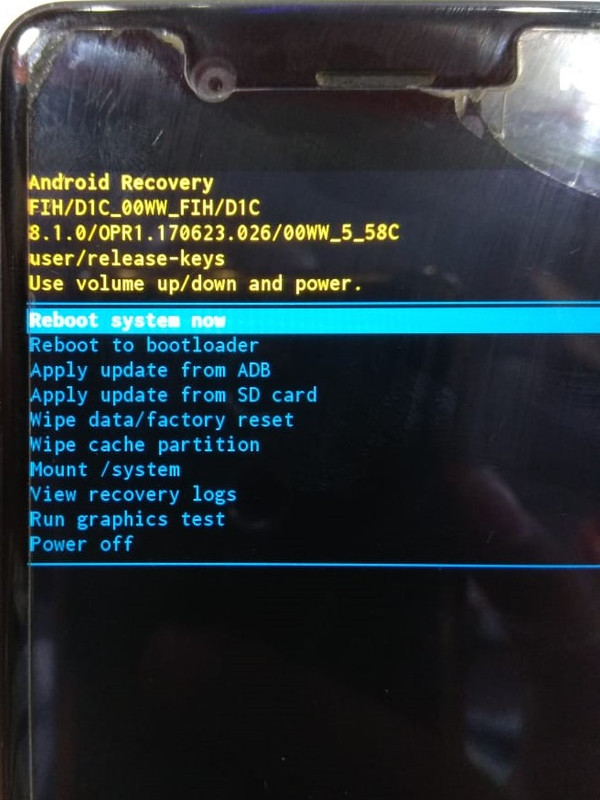 | |
 |
 |
| Bookmarks |
| |
|
|