



  |
 |
|
Welcome to the GSM-Forum forums. You are currently viewing our boards as a guest which gives you limited access to view most discussions and access our other features. Only registered members may post questions, contact other members or search our database of over 8 million posts. Registration is fast, simple and absolutely free so please - Click to REGISTER! If you have any problems with the registration process or your account login, please contact contact us . |
| |||||||
| Register | FAQ | Donate | Forum Rules | Root any Device | ★iPhone Unlock★ | ★ Direct Codes ★ | Direct Unlock Source |
 |
| | LinkBack | Thread Tools | Display Modes |
| | #1 (permalink) |
| Freak Poster     Join Date: May 2008 Location: Dubai
Posts: 244
Member: 778507 Status: Offline Sonork: 100.1640413 Thanks Meter: 265 | Nokia N8 Security code DONE by infinity best without flashing.... DIAGNOSTIC: Security code problem TOOLS:
PROCEDURE:
NOTE: After reading phone info you cannot directly reset user code because it is crypted...full factory also will give you error...just follow this procedure correctly and you will get success without flashing... here's my finished product: 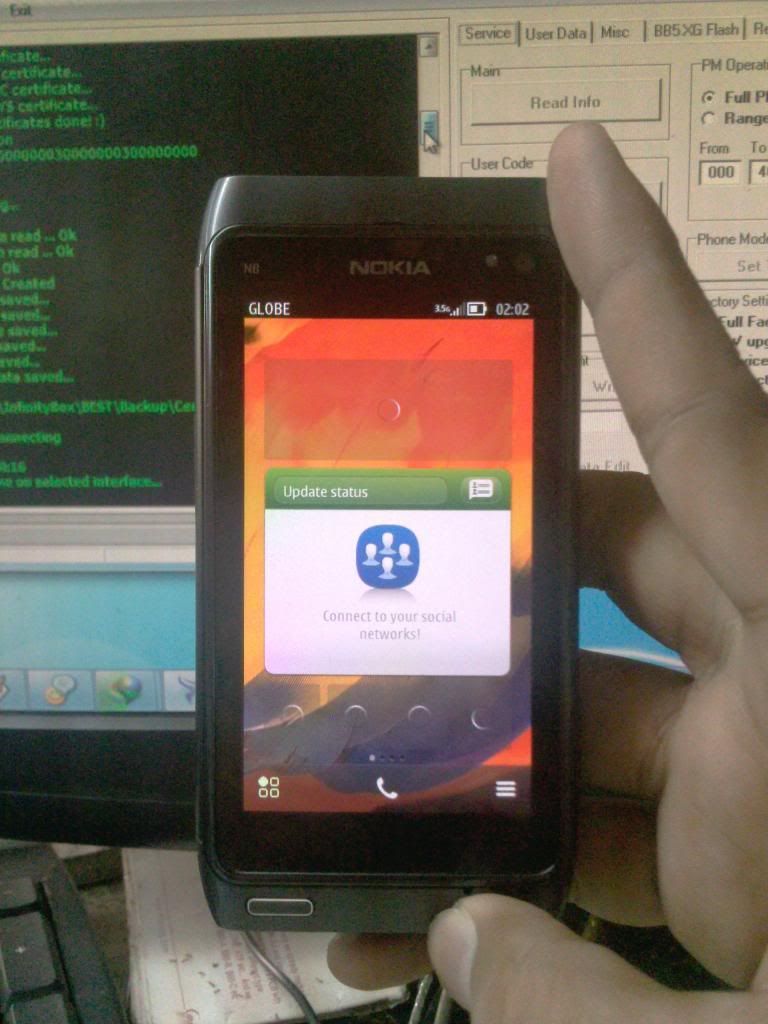 hope it will help...... thanks, br, Aermacchi |
 |
| The Following 8 Users Say Thank You to aermacchi For This Useful Post: |
| | #4 (permalink) | |
| Freak Poster     Join Date: May 2008 Location: Dubai
Posts: 244
Member: 778507 Status: Offline Sonork: 100.1640413 Thanks Meter: 265 | Quote:
i've search in the board but it seems all solution are flashing the phone....  i'm just only sharing my success story of this mobile brother....  thanks, br, Aermacchi | |
 |
| The Following User Says Thank You to aermacchi For This Useful Post: |
| | #6 (permalink) |
| Freak Poster     Join Date: Jan 2012 Location: pakistan dubai
Posts: 416
Member: 1711454 Status: Offline Sonork: 100.1605681 Thanks Meter: 60 | oldd ooollddd oolldd oldd ooollddd oolldd oldd ooollddd oolldd |
 |
| The Following User Says Thank You to dubai@mobile For This Useful Post: |
| | #9 (permalink) |
| Freak Poster     Join Date: Feb 2009 Location: DIGITAL WORLD Age: 36
Posts: 185
Member: 982178 Status: Offline Thanks Meter: 48 | i will try your trick.. i didnt find these method after searching for hours on other thread's. so for me new new new... |
 |
| The Following User Says Thank You to irshu41187 For This Useful Post: |
| | #14 (permalink) | |
| Freak Poster     Join Date: May 2012
Posts: 336
Member: 1763380 Status: Offline Thanks Meter: 86 | Quote:
please help nokia n-8 with security code. try to read rpl but phone not go to local mode... Connect phone on selected interface... Backup Certificates now... Dead Mode is Selected Waiting for USB device... --- Insert cable and charger or press phone's power button! --- Connection opened successfully Waiting for communication response... [BootRom] : 1st boot Ok! ASIC ID: 000000030000022600010007600C192102031104 CPU ID : RAPU v11 , Features : Dead-Test , USBRPL , FullUSB EM0 ID: 00000C35 EM1 ID: 00000C30 PUBLIC ID: 1520000B19A703448FA46938BE44BAFC88C9D96B ASIC MODE ID: 00 ROOT KEY HASH: 916F75217F32081248B15C38DFC8E81B ROM ID: E693EF0DAC22615B Use RAPUv11_2nd.fg , Rev : 3.0 Ver : 12.14.0 Processing RAWLOADER... FLIC : 005000EC Req : XSR 1.6 Use RAPUv11_XSR17_alg.fg , Rev : 3.0 Ver : 12.14.0 Processing PASUBTOC ... Processing ALG ... Boot Done!  TIME : Boot time : 00:00:01 Reopening the connection... Waiting for response: 30 ADL: Check mode Select ASIC [C900] PAPUBkeys : D172C32473AE199B213465ABB3853246F9631231 ADL: Reading certificates... Reading NPC certificate... IMEI : 355944-------- Reading CCC certificate... Reading HWC certificate... Reading R&D certificate... Reading VARIANT certificate... Reading PARTNERC certificate... Reading MDM_KEYS certificate... ADL: Reading certificates done!  ADL: Close_Session Content: 000300000000030000000300000000 ADL: Reboot Wait, reconneting... - > Phone not found...  - > CertRead failed : phone was not bootup - > Connection/SW/HW problem, try bootup manually NPC Certificate saved... CCC Certificate saved... HWC Certificate saved... RPL saved : C:\InfinityBox\BEST\Backup\Cert\35594404----_CRT_2nd.rpl Connect phone on selected interface...  | |
 |
| The Following User Says Thank You to den fatih For This Useful Post: |
 |
| Bookmarks |
| |
|
|