



  |
 |
|
Welcome to the GSM-Forum forums. You are currently viewing our boards as a guest which gives you limited access to view most discussions and access our other features. Only registered members may post questions, contact other members or search our database of over 8 million posts. Registration is fast, simple and absolutely free so please - Click to REGISTER! If you have any problems with the registration process or your account login, please contact contact us . |
| |||||||
| Register | FAQ | Donate | Forum Rules | Root any Device | ★iPhone Unlock★ | ★ Direct Codes ★ | Direct Unlock Source |
 |
| | LinkBack | Thread Tools | Display Modes |
| | #451 (permalink) |
| No Life Poster         Join Date: Dec 2007 Location: PAKISTAN
Posts: 8,860
Member: 654997 Status: Offline Sonork: 1613804(Don't Spam Plz) Thanks Meter: 4,073 | NOkia E72 Factory Reset Done :) Code: Connect phone on selected interface... Backup Certificates now... Dead Mode is Selected Waiting for USB device... --- Insert cable and charger or press phone's power button! --- Connection opened successfully Waiting for communication response... [BootRom] : 1st boot Ok! ASIC ID: 000000030000022600010007600C192102011104 CPU ID : RAPU v11 , Features : Dead-Test , USBRPL , FullUSB EM0 ID: 00001040 EM1 ID: 00001030 PUBLIC ID: 1160021378790344D71FB393578DAFD16F107E03 ASIC MODE ID: 00 ROOT KEY HASH: 25B977A055BE9B5DEC0C38A2A279C695 ROM ID: 3E273BF637BE26FA Use RAPUv11_2nd.fg , Rev : 3.0 Ver : 12.14.0 Processing RAWLOADER... FLIC : 005800EC Req : XSR 1.6 Use RAPUv11_XSR17_alg.fg , Rev : 3.0 Ver : 12.14.0 Processing PASUBTOC ... Processing ALG ... Boot Done! :) TIME : Boot time : 00:00:13 Reopening the connection... Waiting for response: 30 ADL: Check mode Select ASIC [C900] PAPUBkeys : 660D81A4455F6F7F9B81D5D10F5336B14B50635E ADL: Reading certificates... Reading NPC certificate... IMEI : 351513043900221 Reading CCC certificate... Reading HWC certificate... Reading R&D certificate... Reading VARIANT certificate... Reading PARTNERC certificate... Reading MDM_KEYS certificate... ADL: Reading certificates done! :) ADL: Close_Session Content: 000300000000000000000000000000 ADL: Reboot Wait, reconneting... SLx Simlock Data read ... Ok SL3 Simlock Sign read ... Ok WMDRM read ... Ok CRT308 Backup Created NPC Certificate saved... CCC Certificate saved... HWC Certificate saved... SimLock Data saved... SimLock Key saved... WMDRM_PD Data saved... RPL saved : F:\1+Flashing Software\1+Infinity Box\BEST\Backup\Cert\351513043900221.rpl All done, Disconnecting Elapsed: 00:00:30 Connect phone on selected interface... Phone found! Series 60 Device detected! read info... - Ok Resetting selected items... Check phone mode... Phone in Local mode Seting Test mode... wait... Test mode set Settings Full Factory Defaults... Set OK! Settings Software Upgrade Defaults... Set OK! Settings Service Centre Defaults... Set OK! Settings Production Tune Defaults... Set OK! Settings User Data Defaults... Set OK! Settings Leave Factory defaults... Set OK! Elapsed: 00:00:06 Resetting selected items... Operating mode is OK, no need change... Settings Full Factory Defaults... Set OK! Settings Software Upgrade Defaults... Set OK! Settings Service Centre Defaults... Set OK! Settings Production Tune Defaults... Set OK! Settings User Data Defaults... Set OK! Settings Leave Factory defaults... Set OK! Elapsed: 00:00:02 |
 |
| The Following User Says Thank You to syed tuqeer For This Useful Post: |
| | #452 (permalink) |
| No Life Poster        Join Date: Jun 2014 Location: Infinity Box Team
Posts: 2,157
Member: 2197212 Status: Offline Sonork: N/A Thanks Meter: 680 | Nokia 230 Flashing done Code: Core : v2.29 , BB5XG FlashEngine : v10.5 Selected FlashSettings : Manual Check FlashFiles, Please, wait... Files Set for Flashing : MCU : rm872__04.52.mcusw PPM : rm872__04.52.ppm_m2 CNT : rm872__04.52.image_m2_059Q4J7 Flashing phone now... [Gen] Rules accepted for : XGOLD Generation Check files done... -> SWversion check skipped : Dead mode selected Dead Mode is Selected Waiting for USB device... -> If Windows say "Unrecognized device" / Operation not start -> Or if Phone start charge - just reinsert battery -> If flashing freeze - reinsert cable/battery and try again --- Press phone's power button or insert usb cable! --- Connection opened successfully IF Boot Init : 0xF0 IF Resp Len : 0x0A IF xCPUID : XGOLD 213 [XMM2130 QUANTUM] IF Resp Data : 1FB300020303010100FF Sending EBL Loader ... EBL Loader Ok, 01 EBL Loader ready, AA Sending EBL ... EBL sent Ok EBL : Quantum_Bootloader_10.53_M1S1 Speed accepted, use 6.500.000 FLASHID : EC001230 FLIC conf set, RST set Boot done! Check keys... Check done. Image can be flashed Backup enabled, will read all certificates Reading CCC Reading HWC Reading NPC IMEI 1 : 353072061057545 IMEI 2 : 353072061057552 PCcode : 059Q4L5 NPC Certificate saved... CCC Certificate saved... HWC Certificate saved... RPL saved : C:\InfinityBox\BEST\Backup\Cert\353072061057545_XG213_CRT.rpl Settings : EDM [0x8] , Block Mode , Fast CRC , Verify ===Flashing [MCU]=== File : rm872__04.52.mcusw Image : rm872__04.52.mcusw_ebl_psi.fls Sec-pack found, sending ... Sec-pack sent Found 5 region(s) Processing Region 1/5 Erase , Start : 0x40000000 , Len : 0x00020000 Erasing, wait ... Erase done, time : 00:00:00 Write , Start : 0x40000000 , Len : 0x00020000 Flashing , wait ... Region flash done, time : 00:00:00 Processing Region 2/5 Erase , Start : 0x40040000 , Len : 0x00020000 Erasing, wait ... Erase done, time : 00:00:00 Write , Start : 0x40040000 , Len : 0x00020000 Flashing , wait ... Region flash done, time : 00:00:00 Processing Region 3/5 Erase , Start : 0x40060000 , Len : 0x00100000 Erasing, wait ... Erase done, time : 00:00:02 Write , Start : 0x40060000 , Len : 0x00100000 Flashing , wait ... Region flash done, time : 00:00:01 Processing Region 4/5 Erase , Start : 0x40280000 , Len : 0x01800000 Erasing, wait ... Erase done, time : 00:00:51 Write , Start : 0x40280000 , Len : 0x01800000 Flashing , wait ... Region flash done, time : 00:00:38 Processing Region 5/5 Erase , Start : 0x43E20000 , Len : 0x00040000 Erasing, wait ... Erase done, time : 00:00:00 No write data, skip CRC check passed , 0xFA4D ===Flashing [PPM]=== File : rm872__04.52.ppm_m2 Image : package_m2.ppm_ebl_psi.fls Sec-pack found, sending ... Sec-pack sent Found 1 region(s) Processing Region 1/1 Erase , Start : 0x41A80000 , Len : 0x00680000 Erasing, wait ... Erase done, time : 00:00:08 Write , Start : 0x41A80000 , Len : 0x003C68F0 Flashing , wait ... Region flash done, time : 00:00:04 CRC check passed , 0xC9E6 ===Flashing [CNT]=== File : rm872__04.52.image_m2_059Q4J7 Image : package_m2_059Q4J7.image.fls Sec-pack found, sending ... Sec-pack sent Found 2 region(s) Processing Region 1/2 Erase , Start : 0x42100000 , Len : 0x01D20000 Erasing, wait ... Erase done, time : 00:01:26 Write , Start : 0x42100000 , Len : 0x01040000 Flashing , wait ... Region flash done, time : 00:00:24 Processing Region 2/2 Erase , Start : 0x43E60000 , Len : 0x000E0000 Erasing, wait ... Erase done, time : 00:00:02 No write data, skip CRC check passed , 0x5521 Flashing done! Total flash time : 00:03:42 Reboot phone now... Reading Phone Info.... Connected phone - 206 Software Info: V 04.52 30-06-13 RM-872 (c) Nokia IMEI: 353072061057545 PPM version : V 04.52 30-06-13 RM-872 (c) Nokia M2 Product code: 059Q4L5 Wait, when phone will be ready ... Checking... SimLock status : SimLock is Ok Security status : Security is Ok Read Info Done! Processing After Flash Defaults... FullFactorySet... Ok! UserDataDefaultsSet...OK! ServiceDefaultsSet... Ok! LeaveDefaultsSet... Ok! ProductTuneSet...OK! SwUpgradeSet...OK! Check and Upload User Certificates ... Total - 58 certs Certificates found, skip upload ... AfterFlash operations done ;D Done! Connect phone on selected interface... Elapsed: 00:05:10 Connect phone on selected interface... Phone found! Series 40 Device detected! read info... - Ok |
 |
| The Following User Says Thank You to Luckey1 For This Useful Post: |
| | #453 (permalink) |
| Freak Poster     Join Date: Jan 2017
Posts: 359
Member: 2671513 Status: Offline Thanks Meter: 121 | NOKIA LUMIA RM-892 : Flash ok Waiting for phone... Dead mode is selected , no phone in normal mode found 1. Press and hold "Volume Down" 2. Insert USB cable 3. Hold button until phone will be detected Device catched in BOOT mode! Boot Mode confirmed! Setting Preloder Collect Info... Setting Application Setting Secure Collect Info... === Nokia Flash App info : Protocol Version : 1.14 Protocol Implementation : 1.25 === Phone Initial info : Phone RMxxx ID : RM-892 Phone Model ID : Nokia.MSM8960.P6023.3.2.1 Phone Model PC : 059T1P3 Phone IMEI : 35671xxxxxxxxxx === eMMC info : eMMC Vendor : Toshiba eMMC CID : 0011 eMMC Size : 15028 MiB === Security Initial info : Security Status : 010100000101 Secure Boot : Enabled Secure eFUSE : Enabled JTAG : Disabled RDC Key : Not Present (Retail) UEFI SBoot : Enabled SecHW Key : Exists Device RootKey : CD84376222AAF204C85119532BF34EA55C8844E4 === Other info : SD present : False Full Check skipped , will be checked by ImageSignature Battery Level : 95% RPMB Provision Status Code : 0x0101 Device RAM size : 1024 MiB Device not have ATRP Backup to RAM Ok! FFU : RM892_3040.0000.1322.2004_RETAIL_eu_euro1_249_04_2 07289_prd_signed.ffu Flashing FFU Sending FFU Header CertData Header sent , accepted  Perform Data Partition Erase Erase done Sending FFU Payload Data... Finishing flashing Flashing done! Green Light  Image Sent, processing PostFlash FinalConfig : abnormal status, error code : 0xFFFF0000 Make Factory Set : Ok Restore RAMBkp : Ok Update NVI from Image Ok , NVI will be updated on first boot! PostFlash Finished Total flash time : 00:03:36 Rebooting Connect phone on selected interface... Phone found! WP10/WP8x Lumia Phone detected Read info... Ok Phone disconected! Connect phone on selected interface... |
 |
| The Following User Says Thank You to dadarko For This Useful Post: |
| | #454 (permalink) |
| No Life Poster         Join Date: Dec 2007 Location: PAKISTAN
Posts: 8,860
Member: 654997 Status: Offline Sonork: 1613804(Don't Spam Plz) Thanks Meter: 4,073 | Nokia 130 write factory firmware Done :) Code: Connect phone on selected interface... Dead Mode is Selected Waiting for USB device... 1. Phone should be Off! 2. Battery must be charged and inserted! ( if not used external power ) - > If phone can't switch to BL - use battery or flash from Local mode! --- Insert USB cable now! --- Wait for phone... Phone found! [ 8 ] Sync... Sync Ok, read regs... Inital regs read done Boot Info : BB_CPU_ID : 6260 BB_CPU_HW : CB00 BB_CPU_SW : 0000 BB_CPU_SB : 8000 BB_CPU_NM : [MediaTek] MT6260_S0001 BB_CPU_SN : 115D5F1EA6AD8CCDBF9339DC4C524847 BROM Protocol Version : 05 BROM Status : 0000 Comm Status : 0000 EXBL Status : Alive [ USB Load Active ] Switch to BL done BL Version : 01 Setting... Setting done , result code 0x8000 Project ID : CRYSTAL.11.00.11.p1 BROM/BL stage done Configure RAMINIT Ok Reading flash now ... Done! Control Block Validation (Security Test) : CBR is Ok, match with BB SN. Phone Security is Alive :) Mobile Info IMEI : 353714075712405 BBUID : 115D5F1EA6AD8CCDBF9339DC4C524847 PCCode: 059W083 SimLock Info : STATE : OPENED ( NOT LOCKED ) RPL Saved to : 353714075712405_MTKx.mtsec Read Done! Connect phone on selected interface... Core : v2.29 , MTKx FlashEngine : v14.0 Verify files ... MAUI : RM-1035_ROM_eMP_11.00.11 VIVA : RM-1035_VIVA_eMP_11.00.11 LANG : RM-1035_LANG_PACK_ROM_IJ_eMP_11.00.11_002 CUST : RM-1035_CUSTPACK_ROM_IJ_MEA_PK_eMP_11.00.11_002 JMPT : RM-1035_JUMP_TABLE_IJ_MEA_PK_eMP_11.00.11_002 - > MODE : FullFlash Dead Mode is Selected Waiting for USB device... 1. Phone should be Off! 2. Battery must be charged and inserted! ( if not used external power ) - > If phone can't switch to BL - use battery or flash from Local mode! --- Insert USB cable now! --- Wait for phone... Phone found! [ 8 ] Sync... Sync Ok, read regs... Inital regs read done Boot Info : BB_CPU_ID : 6260 BB_CPU_HW : CB00 BB_CPU_SW : 0000 BB_CPU_SB : 8000 BB_CPU_NM : [MediaTek] MT6260_S0001 BB_CPU_SN : 115D5F1EA6AD8CCDBF9339DC4C524847 BROM Protocol Version : 05 BROM Status : 0000 Comm Status : 0000 EXBL Status : Alive [ USB Load Active ] Switch to BL done BL Version : 01 Setting... Setting done , result code 0x8000 Project ID : CRYSTAL.11.00.11.p1 BROM/BL stage done Seek and prepare DownloadAgent DownloadAgent matching HW Found! DA verify and select done Sending DA to target ... DA_eMP_Crystal.fg DA_VERIFY : 00 DA_JUMP : 00040000 DA_AUTH : Passed! DA_INFO : 0xC0 , Ver : 3.2 , BBID : 0x8B DA_CSTAT : 0x5A SOC_VERIFY : 0xC1 BOOT_STYLE : SF_FLASH_BOOT NOR Flash IC initialized [0] : FLASH_VEN : 0x00E2 , [WINBOND] W25Q32BV [0] : FLASH_DIE : 00EF 0040 0016 0000 [0] : FLASH_LEN : 0x00400000 FAT_RANGE : 0x003A4000-0x003F3FFF , LEN : 0x00050000 SecureDecrypt : RM-1035_ROM_eMP_11.00.11 SecureDecrypt : RM-1035_VIVA_eMP_11.00.11 SecureDecrypt : RM-1035_LANG_PACK_ROM_IJ_eMP_11.00.11_002 SecureDecrypt : RM-1035_CUSTPACK_ROM_IJ_MEA_PK_eMP_11.00.11_002 SecureDecrypt : RM-1035_JUMP_TABLE_IJ_MEA_PK_eMP_11.00.11_002 OVRLP : 000069B900000001 PHPID : CRYSTAL.11.00.11.p1 OVRLP : 00004DF900000001 DA : FORMAT_BIN Processing Flash Pre-format FILES : 5 SAFE_BLOCK : 04 FORMAT_BIN : Ok WRITE_STYLE : DEF : 0x01 (SEQ) Write : RM-1035_ROM_eMP_11.00.11 Write : RM-1035_LANG_PACK_ROM_IJ_eMP_11.00.11_002 Write : RM-1035_CUSTPACK_ROM_IJ_MEA_PK_eMP_11.00.11_002 Write : RM-1035_JUMP_TABLE_IJ_MEA_PK_eMP_11.00.11_002 Write : RM-1035_VIVA_eMP_11.00.11 CODE_DNLOAD : Ok [VERIFY] DONE : RM-1035_ROM_eMP_11.00.11 [VERIFY] DONE : RM-1035_LANG_PACK_ROM_IJ_eMP_11.00.11_002 [VERIFY] DONE : RM-1035_CUSTPACK_ROM_IJ_MEA_PK_eMP_11.00.11_002 [VERIFY] DONE : RM-1035_JUMP_TABLE_IJ_MEA_PK_eMP_11.00.11_002 [VERIFY] DONE : RM-1035_VIVA_eMP_11.00.11 CODE_VERIFY : Ok Executing FFS FORMAT now... FAT_RANGE : 0x003A4000-0x003F3FFF , LEN : 0x00050000 DA_RET : DA_IN_PROGRESS DA_RET : FORMAT_DONE Rebooting phone now Flashing done! Total flash time : 00:01:05 Reboot phone Ok - > Hint : If phone shows Battery charge icon - press and hold PowerOn button 10 seconds Wait, when phone will be ready ... Reading Phone Info.... Software Info: 11.00.11 00-00-00 RM-1035 IMEI: 353714075712405 Ape Version: NEMO G 59cb152c/0 (59cb152c+0) T Mon Jul 1 02:50:44 2013 U 69b804d5 PPM version : IJ Product code: 059W083 Wait, when phone will be ready ... Checking... SimLock status : SimLock is Ok Security status : Security is Ok Read Info Done! Connect phone on selected interface... Phone found! MTKx Nokia Phone detected Read info... Ok |
 |
| The Following User Says Thank You to syed tuqeer For This Useful Post: |
| | #455 (permalink) |
| No Life Poster         Join Date: Dec 2007 Location: PAKISTAN
Posts: 8,860
Member: 654997 Status: Offline Sonork: 1613804(Don't Spam Plz) Thanks Meter: 4,073 | Nokia 105 write factory firmware Done :) Code: Dead Mode is Selected Waiting for USB device... 1. Phone should be Off! 2. Battery must be charged and inserted! ( if not used external power ) - > If phone can't switch to BL - use battery or flash from Local mode! --- Insert USB cable now! --- Wait for phone... Phone found! [ 8 ] Sync... Sync Ok, read regs... Inital regs read done Boot Info : BB_CPU_ID : 6261 BB_CPU_HW : CB01 BB_CPU_SW : 0001 BB_CPU_SB : 8000 BB_CPU_NM : [MediaTek] MT6261_S0001 BB_CPU_SN : 6395FA9DFC5B81AFE84AD1774A007C38 BROM Protocol Version : 05 BROM Status : 0000 Comm Status : 0000 EXBL Status : Alive [ USB Load Active ] Switch to BL done BL Version : 01 Setting... Setting done , result code 0x8000 Project ID : LAGOS61D.10.01.11.p2 BROM/BL stage done Configure RAMINIT Ok Reading flash now ... Done! Control Block Validation (Security Test) : CBR is Ok, match with BB SN. Phone Security is Alive :) Mobile Info IMEI : 358906070594649 BBUID : 6395FA9DFC5B81AFE84AD1774A007C38 PCCode: 059W9Z8 SimLock Info : STATE : OPENED ( NOT LOCKED ) RPL Saved to : 358906070594649_MTKx.mtsec Read Done! Connect phone on selected interface... Core : v2.29 , MTKx FlashEngine : v14.0 Verify files ... MAUI : RM-1133_ROM_eMP_10.01.11 VIVA : RM-1133_VIVA_eMP_10.01.11 LANG : RM-1133_LANG_PACK_ROM_IC_eMP_10.01.11_004 CUST : RM-1133_CUSTPACK_ROM_IC_MEA_JO_eMP_10.01.11_004 JMPT : RM-1133_JUMP_TABLE_IC_MEA_JO_eMP_10.01.11_004 - > MODE : FullFlash Dead Mode is Selected Waiting for USB device... 1. Phone should be Off! 2. Battery must be charged and inserted! ( if not used external power ) - > If phone can't switch to BL - use battery or flash from Local mode! --- Insert USB cable now! --- Wait for phone... Phone found! [ 8 ] Sync... Sync Ok, read regs... Inital regs read done Boot Info : BB_CPU_ID : 6261 BB_CPU_HW : CB01 BB_CPU_SW : 0001 BB_CPU_SB : 8000 BB_CPU_NM : [MediaTek] MT6261_S0001 BB_CPU_SN : 6395FA9DFC5B81AFE84AD1774A007C38 BROM Protocol Version : 05 BROM Status : 0000 Comm Status : 0000 EXBL Status : Alive [ USB Load Active ] Switch to BL done BL Version : 01 Setting... Setting done , result code 0x8000 Project ID : LAGOS61D.10.01.11.p2 BROM/BL stage done Seek and prepare DownloadAgent DownloadAgent matching HW Found! DA verify and select done Sending DA to target ... DA_eMP_Lagos.fg DA_VERIFY : 00 DA_JUMP : 00100000 DA_AUTH : Passed! DA_INFO : 0xC0 , Ver : 3.2 , BBID : 0x8E DA_CSTAT : 0x5A SOC_VERIFY : 0xC1 BOOT_STYLE : SF_FLASH_BOOT NOR Flash IC initialized [0] : FLASH_VEN : 0x00EC , [GigaDevice] GD25LQ32 [0] : FLASH_DIE : 00C8 0060 0016 0000 [0] : FLASH_LEN : 0x00400000 FAT_RANGE : 0x00368000-0x003F7FFF , LEN : 0x00090000 SecureDecrypt : RM-1133_ROM_eMP_10.01.11 SecureDecrypt : RM-1133_VIVA_eMP_10.01.11 SecureDecrypt : RM-1133_LANG_PACK_ROM_IC_eMP_10.01.11_004 SecureDecrypt : RM-1133_CUSTPACK_ROM_IC_MEA_JO_eMP_10.01.11_004 SecureDecrypt : RM-1133_JUMP_TABLE_IC_MEA_JO_eMP_10.01.11_004 OVRLP : 000069B900000001 PHPID : LAGOS61D.10.01.11.p2 OVRLP : 00004DF900000001 DA : FORMAT_BIN Processing Flash Pre-format FILES : 5 SAFE_BLOCK : 04 FORMAT_BIN : Ok WRITE_STYLE : DEF : 0x01 (SEQ) Write : RM-1133_ROM_eMP_10.01.11 Write : RM-1133_LANG_PACK_ROM_IC_eMP_10.01.11_004 Write : RM-1133_CUSTPACK_ROM_IC_MEA_JO_eMP_10.01.11_004 Write : RM-1133_JUMP_TABLE_IC_MEA_JO_eMP_10.01.11_004 Write : RM-1133_VIVA_eMP_10.01.11 CODE_DNLOAD : Ok [VERIFY] DONE : RM-1133_ROM_eMP_10.01.11 [VERIFY] DONE : RM-1133_LANG_PACK_ROM_IC_eMP_10.01.11_004 [VERIFY] DONE : RM-1133_CUSTPACK_ROM_IC_MEA_JO_eMP_10.01.11_004 [VERIFY] DONE : RM-1133_JUMP_TABLE_IC_MEA_JO_eMP_10.01.11_004 [VERIFY] DONE : RM-1133_VIVA_eMP_10.01.11 CODE_VERIFY : Ok Executing FFS FORMAT now... FAT_RANGE : 0x00368000-0x003F7FFF , LEN : 0x00090000 DA_RET : DA_IN_PROGRESS DA_RET : FORMAT_DONE Rebooting phone now Flashing done! Total flash time : 00:01:01 Reboot phone Ok - > Hint : If phone shows Battery charge icon - press and hold PowerOn button 10 seconds Wait, when phone will be ready ... Reading Phone Info.... Software Info: 10.01.11 00-00-00 RM-1133 IMEI: 358906070594649 Ape Version: NEMO G 59cb152c/0 (59cb152c+0) T Mon Jul 1 02:50:44 2013 U 69b804d5 PPM version : IC Product code: 059W9Z8 Wait, when phone will be ready ... Checking... SimLock status : SimLock is Ok Security status : Security is Ok Read Info Done! Connect phone on selected interface... Phone found! MTKx Nokia Phone detected Read info... Ok Phone disconected! Connect phone on selected interface... |
 |
| The Following User Says Thank You to syed tuqeer For This Useful Post: |
| | #456 (permalink) |
| Freak Poster     Join Date: Aug 2015 Location: Choubara(Layyah Pakistan..)
Posts: 261
Member: 2451856 Status: Offline Thanks Meter: 247 | Nokia 206 rm872 write flash done with infinty best... Nokia 206 rm872 write flash done with infinty best... Connect phone on selected interface... Core : v2.29 , BB5XG FlashEngine : v10.5 Selected FlashSettings : FullFlash Check FlashFiles, Please, wait... Files Set for Flashing : MCU : rm872__04.52.mcusw PPM : rm872__04.52.ppm_m2 CNT : rm872__04.52.image_m2_059Q4J7 Flashing phone now... [Gen] Rules accepted for : XGOLD Generation Check files done... -> SWversion check skipped : Dead mode selected Dead Mode is Selected Waiting for USB device... -> If Windows say "Unrecognized device" / Operation not start -> Or if Phone start charge - just reinsert battery -> If flashing freeze - reinsert cable/battery and try again --- Press phone's power button or insert usb cable! --- Connection opened successfully IF Boot Init : 0xF0 IF Resp Len : 0x0A IF xCPUID : XGOLD 213 [XMM2130 QUANTUM] IF Resp Data : 1FB300020303010100FF Sending EBL Loader ... EBL Loader Ok, 01 EBL Loader ready, AA Sending EBL ... EBL sent Ok EBL : Quantum_Bootloader_10.53_M1S1 Speed accepted, use 6.500.000 FLASHID : EC001230 FLIC conf set, RST set Boot done! Check keys... Check done. Image can be flashed Backup enabled, will read all certificates Reading CCC Reading HWC Reading NPC IMEI 1 : 35576********** IMEI 2 : 35576********** PCcode : 059Q4J7 NPC Certificate saved... CCC Certificate saved... HWC Certificate saved... RPL saved : C:\InfinityBox\BEST\Backup\Cert\355761067924827_XG 213_CRT.rpl Settings : EDM [0x8] , Block Mode , Fast CRC , Verify ===Flashing [MCU]=== File : rm872__04.52.mcusw Image : rm872__04.52.mcusw_ebl_psi.fls Sec-pack found, sending ... Sec-pack sent Found 5 region(s) Processing Region 1/5 Erase , Start : 0x40000000 , Len : 0x00020000 Erasing, wait ... Erase done, time : 00:00:00 Write , Start : 0x40000000 , Len : 0x00020000 Flashing , wait ... Region flash done, time : 00:00:00 Processing Region 2/5 Erase , Start : 0x40040000 , Len : 0x00020000 Erasing, wait ... Erase done, time : 00:00:00 Write , Start : 0x40040000 , Len : 0x00020000 Flashing , wait ... Region flash done, time : 00:00:00 Processing Region 3/5 Erase , Start : 0x40060000 , Len : 0x00100000 Erasing, wait ... Erase done, time : 00:00:02 Write , Start : 0x40060000 , Len : 0x00100000 Flashing , wait ... Region flash done, time : 00:00:01 Processing Region 4/5 Erase , Start : 0x40280000 , Len : 0x01800000 Erasing, wait ... Erase done, time : 00:00:56 Write , Start : 0x40280000 , Len : 0x01800000 Flashing , wait ... Region flash done, time : 00:00:32 Processing Region 5/5 Erase , Start : 0x43E20000 , Len : 0x00040000 Erasing, wait ... Erase done, time : 00:00:00 No write data, skip CRC check passed , 0xFA4D ===Flashing [PPM]=== File : rm872__04.52.ppm_m2 Image : package_m2.ppm_ebl_psi.fls Sec-pack found, sending ... Sec-pack sent Found 1 region(s) Processing Region 1/1 Erase , Start : 0x41A80000 , Len : 0x00680000 Erasing, wait ... Erase done, time : 00:00:09 Write , Start : 0x41A80000 , Len : 0x003C68F0 Flashing , wait ... Region flash done, time : 00:00:04 CRC check passed , 0xC9E6 ===Flashing [CNT]=== File : rm872__04.52.image_m2_059Q4J7 Image : package_m2_059Q4J7.image.fls Sec-pack found, sending ... Sec-pack sent Found 2 region(s) Processing Region 1/2 Erase , Start : 0x42100000 , Len : 0x01D20000 Erasing, wait ... Erase done, time : 00:01:36 Write , Start : 0x42100000 , Len : 0x01040000 Flashing , wait ... Region flash done, time : 00:00:21 Processing Region 2/2 Erase , Start : 0x43E60000 , Len : 0x000E0000 Erasing, wait ... Erase done, time : 00:00:02 No write data, skip CRC check passed , 0x719B Flashing done! Total flash time : 00:03:50 Reboot phone now... Reading Phone Info.... Connected phone - 206 Software Info: V 04.52 30-06-13 RM-872 (c) Nokia IMEI: 35576*********** PPM version : V 04.52 30-06-13 RM-872 (c) Nokia M2 Product code: 059Q4J7 Wait, when phone will be ready ... Checking... SimLock status : SimLock is Ok Security status : Security is Ok Read Info Done! Processing After Flash Defaults... FullFactorySet... Ok! UserDataDefaultsSet...OK! ServiceDefaultsSet... Ok! LeaveDefaultsSet... Ok! ProductTuneSet...OK! SwUpgradeSet...OK! Product code update... Check and Upload User Certificates ... Total - 58 certs Certificates found, skip upload ... Set phone to Normal mode... AfterFlash operations done ;D Done! Connect phone on selected interface... Elapsed: 00:04:51 Connect phone on selected interface... 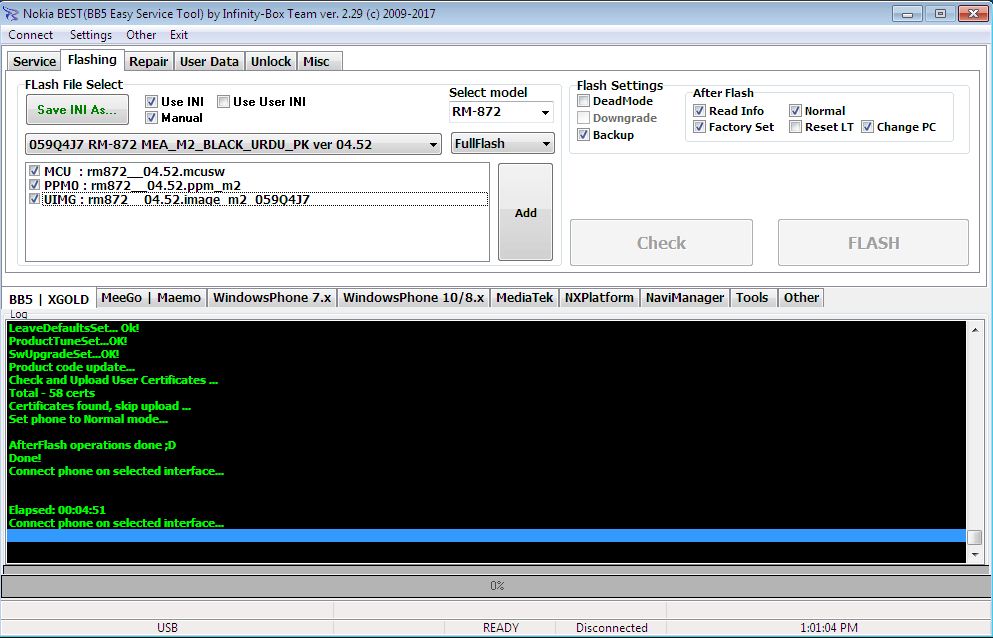 |
 |
| The Following User Says Thank You to sanwal malik For This Useful Post: |
| | #457 (permalink) |
| No Life Poster        Join Date: May 2013 Location: Far From Home..:(
Posts: 2,003
Member: 1948608 Status: Offline Thanks Meter: 1,744 | NOKIA 5 IMEI Repair DONE only 23 seconds....! Operation : Repair Security Items [ v1.03 ] 1. Power Off Phone , Remove battery , Insert back 2. Use BOOT JIG or EDL cable! 3. Insert USB cable, press "POWER_ON" button few times, if need Wait for phone... Device Found! Initialize ... Handshake passed! BB_IDC_CPU : SnapDragon 430 [MSM8937] ID_BLOCK_S : 5F1BC9B8 ID_BLOCK_I : 0004F0E1 ID_BLOCK_L : F4F2E72B35B38F18914E070197568B89 ID_BLOCK_L : AD97F074789D47161477877ECB21F0FF Use BEST Internal Loader Loader Sent! Initializing ... Running FireHose on BBID : MSM8937 , FLASH : eMMC , mVER : 1 MemInfo : 0x0003 / 0x0200 / 0x00000003AB400000 [ eMMC 16 GiB ] ExtInfo : 0x00004000/00004000/00001000/00001000/00000200 Storage : MFR : 0x90 , VENDOR : HYNIX , NAME : HAG4a2 Boot Ok! Select following fields : IMEI1 : 35xxxxxxxxxxxxx Processing Block #0 Processing Block #1 Processing Block #2 Processing Block #3 Processing Block #4 Processing Block #5 Processing Block #6 Processing Block #7 Processing Block #8 When you will see ANDROID on screen make next steps : 1. Press and Hold both 'Vol_UP' and 'Power_On' keys 2. Hold them until device will reboot and show again ANDROID logo 3. Release 'Power_On' button, wait when color circle appear on screen! Done! Elapsed: 00:00:23 |
 |
| The Following 2 Users Say Thank You to -Mosin- For This Useful Post: |
| | #458 (permalink) |
| No Life Poster        Join Date: May 2013 Location: Far From Home..:(
Posts: 2,003
Member: 1948608 Status: Offline Thanks Meter: 1,744 | NOKIA 2 READ Flash DONE....! Operation : Read Flash [ v1.03 ] 1. Power Off Phone , Remove battery , Insert back 2. Use BOOT JIG or EDL cable! 3. Insert USB cable, press "POWER_ON" button few times, if need Wait for phone... Device Found! Initialize ... Handshake passed! BB_IDC_CPU : SnapDragon 210 [MSM8909] ID_BLOCK_S : 0CB55319 ID_BLOCK_I : 009600E1 ID_BLOCK_L : 9793464854D0EE7B32EF6860F6F528EA ID_BLOCK_L : 37FD6AEE1207216CBEDDE900ADBB5A95 Use BEST Internal Loader Loader Sent! Initializing ... Running FireHose on BBID : MSM8909 , FLASH : eMMC , mVER : 1 MemInfo : 0x0003 / 0x0200 / 0x00000001D2000000 [ eMMC 8 GiB ] ExtInfo : 0x0001C000/00100000/00001000/00001000/00000200 Boot Ok! Brand : Nokia ProdName : Dynamo_00WW ProdModel : Nokia 2 Device : E1M Manufact. : HMD Global NickName : Nokia 2 Dev Build : Dynamo_00WW-user 7.1.1 NMF26F 00WW_0_37C release-keys Dev CPU : MSM8909 Dev SKU : 600WW SKU Vendor: NOKIA SKU Locale: Worldwide SKU Carier: FIH Generic Intenal SW version : SLOT A : E1M-037C-0-00WW-B0 DevInfo : Nokia__Dynamo_00WW__E1M__600WW_E1M-037C-0-00WW-B0 Reading Flash Content ... [Read Ok] : gpt_main0.bin [Read Ok] : sbl1.mbn [Read Ok] : sbl1.mbn [Read Ok] : emmc_appsboot.mbn [Read Ok] : emmc_appsboot.mbn [Read Ok] : rpm.mbn [Read Ok] : tz.mbn [Read Ok] : sysinfo.cfg [Read Ok] : splash.img [Read Ok] : ftm.img [Read Ok] : hidden.img [Read Ok] : cda.img [Read Ok] : label.img [Read Ok] : recovery.img [Read Ok] : sec.dat [Read Ok] : boot.img [Read Ok] : NON-HLOS.bin [Read Ok] : system.img [Read Ok] : misc.img [Read Ok] : cache.img [Read Ok] : persist.img [Read Ok] : cmnlib.mbn [Read Ok] : keymaster.mbn [Read Ok] : userdata.img [Read Ok] : gpt_backup0.bin Android Info saved! Read finished! Configuration : Nokia MSM8909 / eMMC Firmware Size : 2408 MiB Done! Elapsed: 00:04:16 |
 |
| The Following User Says Thank You to -Mosin- For This Useful Post: |
| | #459 (permalink) |
| No Life Poster        Join Date: May 2013 Location: Far From Home..:(
Posts: 2,003
Member: 1948608 Status: Offline Thanks Meter: 1,744 | NOKIA 2 FRP DONE...! Operation : Reset Settings [ v1.03 ] 1. Power Off Phone , Remove battery , Insert back 2. Use BOOT JIG or EDL cable! 3. Insert USB cable, press "POWER_ON" button few times, if need Wait for phone... Device Found! Initialize ... Handshake passed! BB_IDC_CPU : SnapDragon 210 [MSM8909] ID_BLOCK_S : 0CB55319 ID_BLOCK_I : 009600E1 ID_BLOCK_L : 9793464854D0EE7B32EF6860F6F528EA ID_BLOCK_L : 37FD6AEE1207216CBEDDE900ADBB5A95 Use BEST Internal Loader Loader Sent! Initializing ... Running FireHose on BBID : MSM8909 , FLASH : eMMC , mVER : 1 MemInfo : 0x0003 / 0x0200 / 0x00000001D2000000 [ eMMC 8 GiB ] ExtInfo : 0x0001C000/00100000/00001000/00001000/00000200 Boot Ok! Remove FRP Reset Ok! Done! Elapsed: 00:00:22 |
 |
| The Following User Says Thank You to -Mosin- For This Useful Post: |
| | #460 (permalink) |
| No Life Poster        Join Date: May 2013 Location: Far From Home..:(
Posts: 2,003
Member: 1948608 Status: Offline Thanks Meter: 1,744 | Nokia 2 IMEI Repair DONE....! 35 seconds....! Operation : Repair Security Items [ v1.03 ] 1. Power Off Phone , Remove battery , Insert back 2. Use BOOT JIG or EDL cable! 3. Insert USB cable, press "POWER_ON" button few times, if need Wait for phone... Device Found! Initialize ... Handshake passed! BB_IDC_CPU : SnapDragon 210 [MSM8909] ID_BLOCK_S : 0CB55319 ID_BLOCK_I : 009600E1 ID_BLOCK_L : 9793464854D0EE7B32EF6860F6F528EA ID_BLOCK_L : 37FD6AEE1207216CBEDDE900ADBB5A95 Use BEST Internal Loader Loader Sent! Initializing ... Running FireHose on BBID : MSM8909 , FLASH : eMMC , mVER : 1 MemInfo : 0x0003 / 0x0200 / 0x00000001D2000000 [ eMMC 8 GiB ] ExtInfo : 0x0001C000/00100000/00001000/00001000/00000200 Boot Ok! Select following fields : IMEI1 : 35xxxxxxxxxxxxx Processing Block #0 Processing Block #1 Processing Block #2 Processing Block #3 Processing Block #4 Processing Block #5 Processing Block #6 Processing Block #7 Processing Block #8 Done! Elapsed: 00:00:35 |
 |
| The Following User Says Thank You to -Mosin- For This Useful Post: |
| | #462 (permalink) |
| No Life Poster        Join Date: Jun 2014 Location: Infinity Box Team
Posts: 2,157
Member: 2197212 Status: Offline Sonork: N/A Thanks Meter: 680 | Nokia 215 Dual SIM Core : v2.29 , MTKx FlashEngine : v14.0 Verify files ... MAUI : RM-1110_ROM_eMP_12.03.11 VIVA : RM-1110_VIVA_eMP_12.03.11 LANG : RM-1110_LANG_PACK_ROM_IJ_eMP_12.03.11_001 CUST : RM-1110_CUSTPACK_ROM_IJ_MEA_PK_eMP_12.03.11_001 JMPT : RM-1110_JUMP_TABLE_IJ_MEA_PK_eMP_12.03.11_001 - > MODE : FullFlash Dead Mode is Selected Waiting for USB device... 1. Phone should be Off! 2. Battery must be charged and inserted! ( if not used external power ) - > If phone can't switch to BL - use battery or flash from Local mode! --- Insert USB cable now! --- Wait for phone... Phone found! [ 154 ] Sync... Sync Ok, read regs... Inital regs read done Boot Info : BB_CPU_ID : 6260 BB_CPU_HW : CB00 BB_CPU_SW : 0000 BB_CPU_SB : 8000 BB_CPU_NM : [MediaTek] MT6260_S0001 BB_CPU_SN : 5F6BBAEBEA7A82E6A3497B604D7DA02B BROM Protocol Version : 05 BROM Status : 0000 Comm Status : 0000 EXBL Status : Alive [ USB Load Active ] Switch to BL done BL Version : 01 Setting... Setting done , result code 0x8000 Project ID : JET.12.03.11.p1 BROM/BL stage done Seek and prepare DownloadAgent DownloadAgent matching HW Found! DA verify and select done Sending DA to target ... DA_eMP_Jet.fg DA_VERIFY : 00 DA_JUMP : 00040000 DA_AUTH : Passed! DA_INFO : 0xC0 , Ver : 3.2 , BBID : 0x8B DA_CSTAT : 0x5A SOC_VERIFY : 0xC1 BOOT_STYLE : SF_FLASH_BOOT NOR Flash IC initialized [0] : FLASH_VEN : 0x00EF , [MXIC] MX25U12835FZNI_10G [0] : FLASH_DIE : 00C2 0025 0038 0000 [0] : FLASH_LEN : 0x01000000 FAT_RANGE : 0x00E80000-0x00FF3FFF , LEN : 0x00174000 SecureDecrypt : RM-1110_ROM_eMP_12.03.11 SecureDecrypt : RM-1110_VIVA_eMP_12.03.11 SecureDecrypt : RM-1110_LANG_PACK_ROM_IJ_eMP_12.03.11_001 SecureDecrypt : RM-1110_CUSTPACK_ROM_IJ_MEA_PK_eMP_12.03.11_001 SecureDecrypt : RM-1110_JUMP_TABLE_IJ_MEA_PK_eMP_12.03.11_001 OVRLP : 000069B900000001 PHPID : JET.12.03.11.p1 OVRLP : 00004DF900000001 DA : FORMAT_BIN Processing Flash Pre-format FILES : 5 SAFE_BLOCK : 04 FORMAT_BIN : Ok WRITE_STYLE : DEF : 0x01 (SEQ) Write : RM-1110_ROM_eMP_12.03.11 Write : RM-1110_LANG_PACK_ROM_IJ_eMP_12.03.11_001 Write : RM-1110_CUSTPACK_ROM_IJ_MEA_PK_eMP_12.03.11_001 Write : RM-1110_JUMP_TABLE_IJ_MEA_PK_eMP_12.03.11_001 Write : RM-1110_VIVA_eMP_12.03.11 CODE_DNLOAD : Ok [VERIFY] DONE : RM-1110_ROM_eMP_12.03.11 [VERIFY] DONE : RM-1110_LANG_PACK_ROM_IJ_eMP_12.03.11_001 [VERIFY] DONE : RM-1110_CUSTPACK_ROM_IJ_MEA_PK_eMP_12.03.11_001 [VERIFY] DONE : RM-1110_JUMP_TABLE_IJ_MEA_PK_eMP_12.03.11_001 [VERIFY] DONE : RM-1110_VIVA_eMP_12.03.11 CODE_VERIFY : Ok Executing FFS FORMAT now... FAT_RANGE : 0x00E80000-0x00FF3FFF , LEN : 0x00174000 DA_RET : DA_IN_PROGRESS DA_RET : FORMAT_DONE Rebooting phone now Flashing done! Total flash time : 00:02:57 Reboot phone Ok |
 |
| The Following User Says Thank You to Luckey1 For This Useful Post: |
| | #463 (permalink) |
| No Life Poster        Join Date: Jun 2014 Location: Infinity Box Team
Posts: 2,157
Member: 2197212 Status: Offline Sonork: N/A Thanks Meter: 680 | Nokia 216 Dual Sim Core : v2.29 , MTKx FlashEngine : v14.0 Verify files ... MAUI : RM-1187_SUEZ_ROM_eMP_12.00.11 VIVA : RM-1187_SUEZ_VIVA_eMP_12.00.11 LANG : RM-1187_SUEZ_LANG_PACK_ROM_IJ_eMP_12.00.11 CUST : RM-1187_SUEZ_CUSTPACK_ROM_IJ_eMP_12.00.11 JMPT : RM-1187_SUEZ_JUMP_TABLE_IJ_eMP_12.00.11 - > MODE : FullFlash Dead Mode is Selected Waiting for USB device... 1. Phone should be Off! 2. Battery must be charged and inserted! ( if not used external power ) - > If phone can't switch to BL - use battery or flash from Local mode! --- Insert USB cable now! --- Wait for phone... Phone found! [ 150 ] Sync... Sync Ok, read regs... Inital regs read done Boot Info : BB_CPU_ID : 6260 BB_CPU_HW : CB00 BB_CPU_SW : 0000 BB_CPU_SB : 8000 BB_CPU_NM : [MediaTek] MT6260_S0001 BB_CPU_SN : A33CDD0774A6ED837572FE4C62B31E58 BROM Protocol Version : 05 BROM Status : 0000 Comm Status : 0000 EXBL Status : Alive [ USB Load Active ] Switch to BL done BL Version : 01 Setting... Setting done , result code 0x8000 Project ID : SUEZ.12.00.11.p1 BROM/BL stage done Seek and prepare DownloadAgent DownloadAgent matching HW Found! DA verify and select done Sending DA to target ... DA_eMP_Suez.fg DA_VERIFY : 00 DA_JUMP : 00040000 DA_AUTH : Passed! DA_INFO : 0xC0 , Ver : 3.2 , BBID : 0x8B DA_CSTAT : 0x5A SOC_VERIFY : 0xC1 BOOT_STYLE : SF_FLASH_BOOT NOR Flash IC initialized [0] : FLASH_VEN : 0x00F8 , [WINBOND] W25Q128FW [0] : FLASH_DIE : 00EF 0060 0018 0000 [0] : FLASH_LEN : 0x01000000 FAT_RANGE : 0x00CE0000-0x00FF3FFF , LEN : 0x00314000 SecureDecrypt : RM-1187_SUEZ_ROM_eMP_12.00.11 SecureDecrypt : RM-1187_SUEZ_VIVA_eMP_12.00.11 SecureDecrypt : RM-1187_SUEZ_LANG_PACK_ROM_IJ_eMP_12.00.11 SecureDecrypt : RM-1187_SUEZ_CUSTPACK_ROM_IJ_eMP_12.00.11 SecureDecrypt : RM-1187_SUEZ_JUMP_TABLE_IJ_eMP_12.00.11 Executing FFS FORMAT now... FAT_RANGE : 0x00CE0000-0x00FF3FFF , LEN : 0x00314000 DA_RET : DA_IN_PROGRESS DA_RET : FORMAT_DONE OVRLP : 000069B900000001 PHPID : SUEZ.12.00.11.p1 OVRLP : 00004DF900000001 DA : FORMAT_BIN Processing Flash Pre-format FILES : 5 SAFE_BLOCK : 04 FORMAT_BIN : Ok WRITE_STYLE : DEF : 0x01 (SEQ) Write : RM-1187_SUEZ_ROM_eMP_12.00.11 Write : RM-1187_SUEZ_LANG_PACK_ROM_IJ_eMP_12.00.11 Write : RM-1187_SUEZ_CUSTPACK_ROM_IJ_eMP_12.00.11 Write : RM-1187_SUEZ_JUMP_TABLE_IJ_eMP_12.00.11 Write : RM-1187_SUEZ_VIVA_eMP_12.00.11 CODE_DNLOAD : Ok [VERIFY] DONE : RM-1187_SUEZ_ROM_eMP_12.00.11 [VERIFY] DONE : RM-1187_SUEZ_LANG_PACK_ROM_IJ_eMP_12.00.11 [VERIFY] DONE : RM-1187_SUEZ_CUSTPACK_ROM_IJ_eMP_12.00.11 [VERIFY] DONE : RM-1187_SUEZ_JUMP_TABLE_IJ_eMP_12.00.11 [VERIFY] DONE : RM-1187_SUEZ_VIVA_eMP_12.00.11 CODE_VERIFY : Ok Flashing done! Total flash time : 00:02:49 Reboot phone Ok |
 |
| The Following User Says Thank You to Luckey1 For This Useful Post: |
| | #464 (permalink) |
| No Life Poster        Join Date: Jun 2014 Location: Infinity Box Team
Posts: 2,157
Member: 2197212 Status: Offline Sonork: N/A Thanks Meter: 680 | Nokia 206 Core : v2.29 , BB5XG FlashEngine : v10.5 Selected FlashSettings : Manual Check FlashFiles, Please, wait... Files Set for Flashing : MCU : rm872__04.52.mcusw PPM : rm872__04.52.ppm_m2 CNT : rm872__04.52.image_m2_059Q4J7 Flashing phone now... [Gen] Rules accepted for : XGOLD Generation Check files done... -> SWversion check skipped : Dead mode selected Dead Mode is Selected Waiting for USB device... -> If Windows say "Unrecognized device" / Operation not start -> Or if Phone start charge - just reinsert battery -> If flashing freeze - reinsert cable/battery and try again --- Press phone's power button or insert usb cable! --- Connection opened successfully IF Boot Init : 0xF0 IF Resp Len : 0x0A IF xCPUID : XGOLD 213 [XMM2130 QUANTUM] IF Resp Data : 1FB300020303010100FF Sending EBL Loader ... EBL Loader Ok, 01 EBL Loader ready, AA Sending EBL ... EBL sent Ok EBL : Quantum_Bootloader_10.53_M1S1 Speed accepted, use 6.500.000 FLASHID : 89008289 FLIC conf set, RST set Boot done! Check keys... Check done. Image can be flashed Backup enabled, will read all certificates Reading CCC Reading HWC Reading NPC IMEI 1 : 355902054064280 IMEI 2 : 355902054064298 PCcode : 059Q4L5 NPC Certificate saved... CCC Certificate saved... HWC Certificate saved... RPL saved : C:\InfinityBox\BEST\Backup\Cert\355902054064280_XG 213_CRT.rpl Settings : EDM [0x8] , Block Mode , Fast CRC , Verify ===Flashing [MCU]=== File : rm872__04.52.mcusw Image : rm872__04.52.mcusw_ebl_psi.fls Sec-pack found, sending ... Sec-pack sent Found 5 region(s) Processing Region 1/5 Erase , Start : 0x40000000 , Len : 0x00020000 Erasing, wait ... Erase done, time : 00:00:00 Write , Start : 0x40000000 , Len : 0x00020000 Flashing , wait ... Region flash done, time : 00:00:00 Processing Region 2/5 Erase , Start : 0x40040000 , Len : 0x00020000 Erasing, wait ... Erase done, time : 00:00:01 Write , Start : 0x40040000 , Len : 0x00020000 Flashing , wait ... Region flash done, time : 00:00:00 Processing Region 3/5 Erase , Start : 0x40060000 , Len : 0x00100000 Erasing, wait ... Erase done, time : 00:00:05 Write , Start : 0x40060000 , Len : 0x00100000 Flashing , wait ... Region flash done, time : 00:00:01 Processing Region 4/5 Erase , Start : 0x40280000 , Len : 0x01800000 Erasing, wait ... Erase done, time : 00:02:15 Write , Start : 0x40280000 , Len : 0x01800000 Flashing , wait ... Region flash done, time : 00:00:31 Processing Region 5/5 Erase , Start : 0x43E20000 , Len : 0x00040000 Erasing, wait ... Erase done, time : 00:00:00 No write data, skip CRC check passed , 0xFA4D ===Flashing [PPM]=== File : rm872__04.52.ppm_m2 Image : package_m2.ppm_ebl_psi.fls Sec-pack found, sending ... Sec-pack sent Found 1 region(s) Processing Region 1/1 Erase , Start : 0x41A80000 , Len : 0x00680000 Erasing, wait ... Erase done, time : 00:00:21 Write , Start : 0x41A80000 , Len : 0x003C68F0 Flashing , wait ... Region flash done, time : 00:00:04 CRC check passed , 0xC9E6 ===Flashing [CNT]=== File : rm872__04.52.image_m2_059Q4J7 Image : package_m2_059Q4J7.image.fls Sec-pack found, sending ... Sec-pack sent Found 2 region(s) Processing Region 1/2 Erase , Start : 0x42100000 , Len : 0x01D20000 Erasing, wait ... Erase done, time : 00:04:52 Write , Start : 0x42100000 , Len : 0x01040000 Flashing , wait ... Region flash done, time : 00:00:30 Processing Region 2/2 Erase , Start : 0x43E60000 , Len : 0x000E0000 Erasing, wait ... Erase done, time : 00:00:08 No write data, skip CRC check passed , 0x5521 Flashing done! Total flash time : 00:08:53 Reboot phone now... Reading Phone Info.... Connected phone - 206 Software Info: V 04.52 30-06-13 RM-872 (c) Nokia IMEI: 355902054064280 PPM version : V 04.52 30-06-13 RM-872 (c) Nokia M2 Product code: 059Q4J7 Wait, when phone will be ready ... Checking... SimLock status : SimLock is Ok Security status : Security is Ok Read Info Done! Processing After Flash Defaults... FullFactorySet... Ok! UserDataDefaultsSet...OK! ServiceDefaultsSet... Ok! LeaveDefaultsSet... Ok! ProductTuneSet...OK! SwUpgradeSet...OK! Check and Upload User Certificates ... Total - 58 certs Certificates found, skip upload ... AfterFlash operations done ;D Done! Connect phone on selected interface... Elapsed: 00:09:58 Connect phone on selected interface... Phone found! Series 40 Device detected! read info... - Ok |
 |
| The Following User Says Thank You to Luckey1 For This Useful Post: |
| | #465 (permalink) |
| No Life Poster        Join Date: Jun 2014 Location: Infinity Box Team
Posts: 2,157
Member: 2197212 Status: Offline Sonork: N/A Thanks Meter: 680 | Nokia 225 Dead Mode is Selected Waiting for USB device... 1. Phone should be Off! 2. Battery must be charged and inserted! ( if not used external power ) - > If phone can't switch to BL - use battery or flash from Local mode! --- Insert USB cable now! --- Wait for phone... Phone found! [ 112 ] Sync... Sync Ok, read regs... Inital regs read done Boot Info : BB_CPU_ID : 6261 BB_CPU_HW : CB01 BB_CPU_SW : 0001 BB_CPU_SB : 8000 BB_CPU_NM : [MediaTek] MT6261_S0001 BB_CPU_SN : 6E40B6156ADBEEDAC82F79B7B943CF61 BROM Protocol Version : 05 BROM Status : 0000 Comm Status : 0000 EXBL Status : Alive [ USB Load Active ] Switch to BL done BL Version : 01 Setting... BROM/BL stage done MT626x : Reset User Code All done! Remove USB cable All Security Settings deactivated! Code set to default : 12345 Done! Connect phone on selected interface... |
 |
| The Following User Says Thank You to Luckey1 For This Useful Post: |
 |
| Bookmarks |
| |
|
|