



  |
 |
|
Welcome to the GSM-Forum forums. You are currently viewing our boards as a guest which gives you limited access to view most discussions and access our other features. Only registered members may post questions, contact other members or search our database of over 8 million posts. Registration is fast, simple and absolutely free so please - Click to REGISTER! If you have any problems with the registration process or your account login, please contact contact us . |
| |||||||
| Register | FAQ | Donate | Forum Rules | Root any Device | ★iPhone Unlock★ | ★ Direct Codes ★ | Direct Unlock Source |
 |
| | LinkBack | Thread Tools | Display Modes |
| | #1066 (permalink) | |
| No Life Poster         Join Date: Mar 2015 Location: Islam Age: 35
Posts: 7,399
Member: 2371500 Status: Offline Thanks Meter: 5,801 | Nokia 3310 TA-1030 11.02.11 FIRMWARE READ DONE Arabic (Saudi Arabia) Hindi (India) Urdu (Islamic Republic of Pakistan) Portuguese (Portugal) French (France) English (United Kingdom) Quote:
DOWNLOAD FROM HERE ****************************/file/u2dfd...9Z012.zip/file | |
 |
| The Following 2 Users Say Thank You to profkefah For This Useful Post: |
| | #1067 (permalink) |
| No Life Poster         Join Date: Mar 2015 Location: Islam Age: 35
Posts: 7,399
Member: 2371500 Status: Offline Thanks Meter: 5,801 | Nokia 6300 NETWORK UNLOCK DONE ASSALAMU ALAYKOM BY ibratech GEM FLASH |
 |
| The Following 2 Users Say Thank You to profkefah For This Useful Post: |
| | #1068 (permalink) |
| No Life Poster      Join Date: Mar 2014 Location: India
Posts: 539
Member: 2156086 Status: Offline Sonork: 4562 Thanks Meter: 210 | TA-1029 flashing successfully done TA-1029 flashing successfully done  Sent from my vivo 1724 using Tapatalk |
 |
| The Following 2 Users Say Thank You to jjamshad5 For This Useful Post: |
| | #1069 (permalink) |
| No Life Poster        Join Date: Jun 2014 Location: Infinity Box Team
Posts: 2,157
Member: 2197212 Status: Offline Sonork: N/A Thanks Meter: 680 | Nokia 105 (TA-1174) security code reset done Operation : Reset Settings ( Format FS ) [ v1.20 ] Extra : FTM mode 1. Power off device, remove battery 2. Not hold any key on device! 3. Insert battery in device! Wait for device ... Device Connected! Enter SVC ... Waiting Device ... Check SVC ... SVC : DiagChannel opened! Boot Done! Erase BLK #0 Format Ok! Done! Elapsed: 00:00:19 Reconnect Power/Cable! |
 |
| The Following 2 Users Say Thank You to Luckey1 For This Useful Post: |
| | #1070 (permalink) |
| No Life Poster        Join Date: Dec 2005 Location: Narowal
Posts: 3,316
Member: 207708 Status: Offline Sonork: 100.1602241 Thanks Meter: 1,005 | Nokia 1 Plus TA-1130 Flashing Done by Infinity Best 2 Nokia 1 Plus TA-1130 Flashing Done by Infinity Best 2 Here are Logs Its a MTK Phone Flashing is done by Meta Mode 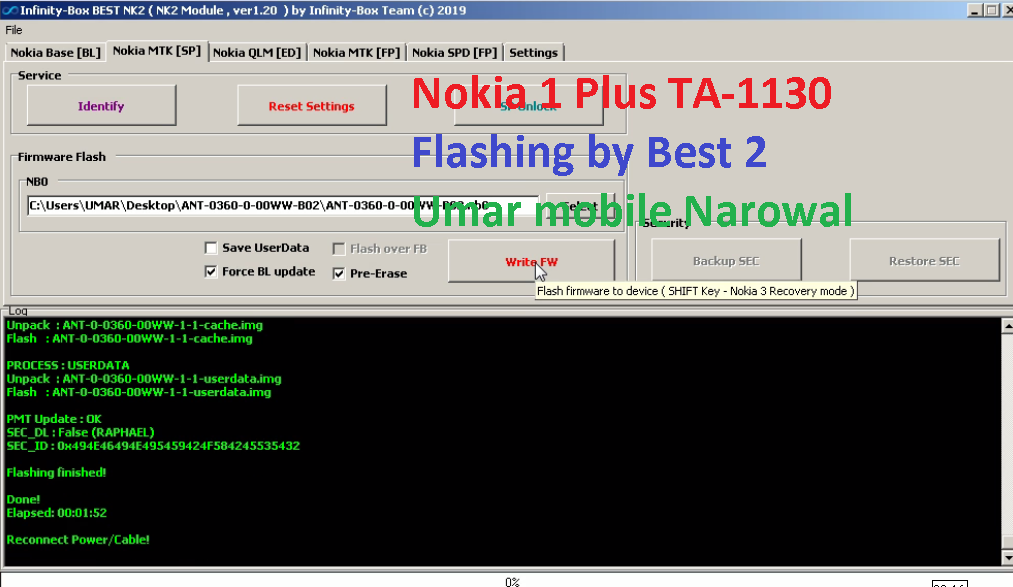 Support Image  Youtube Link https://www.youtube.com/watch?v=MjN2axfBwpQ |
 |
| The Following 3 Users Say Thank You to umarnlw For This Useful Post: |
| | #1071 (permalink) |
| No Life Poster         Join Date: Jan 2009 Location: Sindh Pakistan
Posts: 8,873
Member: 953334 Status: Offline Sonork: 100.1614005 Thanks Meter: 15,424 | Open VPLfile : RM-1190_059X8X2_30.00.11.vpl Description : RM-1190 059X8X2 IJ 30.00.11 DeviceType : RM-1190 ProductCode : 059X8X2 SoftwareVer : 30.00.11 PPM LangPack : [1] : Urdu (Islamic Republic of Pakistan) [2] : English (United Kingdom) Load Ok! Operation : Write FirmWare [ v1.20 ] Setting : UserData erase : True Setting : LangPack Only : False 1. Make sure device is powered off. Power off, if need. Wait 10 seconds after 2. Insert USB cable in phone Waiting for device connection ... PTFN : MediaTek PreLoader USB VCOM Port (COM306) MODE : NOKIA USB SERIAL PORT : 306 BROM : Init BROM BROM init passed! CHIP : MT6261 , SBID : 0xCB01 , HWVR : 0x8000 , SWVR : 0x0001 BROM : SECCFG : 0x00000007 BROM : NOKIA USB SERIAL BROM : 0x05 BL : 0x00 BROM : MEID : AD1A3238AE87E0B85903387A9F4BBB2C BROM : Run BootLoader ... BOOT : Run BL ver. 01 BOOT : 0x05 BL : 0x01 BOOT : WD : 0005 BOOT : RTC : Setup ... BOOT : RTC : 000E BOOT : PRJ : DUBAI61D.30.00.11.p1 BOOT : SWR : 30.00.11 AGENT : Look for suitable BootChain in DA ... AGENT : DEFAULT AUTO AGENT : Found MT6261 AGENT : DUBAI61D.30.00.11.p1 BOOT : Sending 1st DA ... BOOT : DA sent BOOT : Transfer control to DA ... DA : Sync Passed! DA : Authentification pass! DA : Agent : v03.02 on BBID : 0x8E NOR: 00EF : 0070 : 0016 : 0000 NOR: [Winbond] SF_W25Q32JV NOR: TSIZE : 0x00400000 [ 4.00 MB ] PSIZE : 0x00400000 [ 4.00 MB ] STYPE : 0x00000000 FLOTP : DA_NOR_OTP_EXIST STATUS : OK BSTYLE : SF_FLASH_BOOT Boot done! VPL SoftwareVersion : 30.00.11 [RM-1190] DEV SoftwareVersion : 30.00.11 SWInfo compare result : SAME Load FlashSet : MROM : RM-1190_DUBAI_ROM_eMP_30.00.11 LANG : RM-1190_DUBAI_LANG_PACK_ROM_IJ_eMP_30.00.11 CUST : RM-1190_DUBAI_CUSTPACK_ROM_IJ_eMP_30.00.11 JUMP : RM-1190_DUBAI_JUMP_TABLE_IJ_eMP_30.00.11 VIVA : RM-1190_DUBAI_VIVA_eMP_30.00.11 Prepare FlashSet : DCR : RM-1190_DUBAI_ROM_eMP_30.00.11 DCR : RM-1190_DUBAI_LANG_PACK_ROM_IJ_eMP_30.00.11 DCR : RM-1190_DUBAI_CUSTPACK_ROM_IJ_eMP_30.00.11 DCR : RM-1190_DUBAI_JUMP_TABLE_IJ_eMP_30.00.11 DCR : RM-1190_DUBAI_VIVA_eMP_30.00.11 Prepare Target SDS : OK : 0x003F8000 : 0x00008000 FFS Format Ok! Erase Target Flash Erase done! Write Target Flash Write : RM-1190_DUBAI_ROM_eMP_30.00.11 Write : RM-1190_DUBAI_LANG_PACK_ROM_IJ_eMP_30.00.11 Write : RM-1190_DUBAI_CUSTPACK_ROM_IJ_eMP_30.00.11 Write : RM-1190_DUBAI_JUMP_TABLE_IJ_eMP_30.00.11 Write : RM-1190_DUBAI_VIVA_eMP_30.00.11 Write done, waiting target response ... Write flash done! Verify Target FlashContent Verify : RM-1190_DUBAI_ROM_eMP_30.00.11 Verify : RM-1190_DUBAI_LANG_PACK_ROM_IJ_eMP_30.00.11 Verify : RM-1190_DUBAI_CUSTPACK_ROM_IJ_eMP_30.00.11 Verify : RM-1190_DUBAI_JUMP_TABLE_IJ_eMP_30.00.11 Verify : RM-1190_DUBAI_VIVA_eMP_30.00.11 Done! Elapsed: 00:01:07 Reconnect Power/Cable! |
 |
| The Following 3 Users Say Thank You to Akhtar Ali Jatt For This Useful Post: |
| | #1072 (permalink) |
| No Life Poster         Join Date: Oct 2011 Location: Nigeria
Posts: 6,591
Member: 1677653 Status: Offline Thanks Meter: 2,769 | Nokia 106 (2018) TA-1114 FORMAT DONE Card found : A6936825 , v0122 Infinity-Box BEST Nokia [HMD] Module [NK2] v1.20 Operation : Identify [ v1.20 ] 1. Make sure device is powered off. Power off, if need. Wait 10 seconds after 2. Insert USB cable in phone Waiting for device connection ... PTFN : Care Suite USB Serial Port (COM42) MODE : NOKIA USB SERIAL PORT : 42 BROM : Init BROM BROM init passed! CHIP : MT6261 , SBID : 0xCB01 , HWVR : 0x8000 , SWVR : 0x0001 BROM : SECCFG : 0x00000005 BROM : NOKIA USB SERIAL BROM : 0x05 BL : 0x00 BROM : MEID : 66D9338036F1C508F2312EF444887785 BROM : Run BootLoader ... BOOT : Run BL ver. 01 BOOT : 0x05 BL : 0x01 BOOT : WD : 0005 BOOT : RTC : Setup ... BOOT : RTC : 000E BOOT : PRJ : NEMO61D.10.00.11.p2 BOOT : SWR : 10.00.11 BOOT : BDDS : 30 BOOT : PSRM : Init BOOT : PSRM : 0003 Boot done! SWVer : NEMO61D.10.00.11.p2 FLASH : 00C2 : 0025 : 0036 : 0000 PRDC : 059Z0X8 IMEI[1] : XXXXXXXXXXXXXXX IMEI[2] : XXXXXXXXXXXXXXX NCK : 20 digits PROV : 24407000 Saved as : XXXXXXXXXXXXXXX.mtsec Saved to : C:\InfinityBox\BEST2\Backup\ Done! Elapsed: 00:00:38 Reconnect Power/Cable! Operation : Reset Settings [ v1.20 ] 1. Make sure device is powered off. Power off, if need. Wait 10 seconds after 2. Insert USB cable in phone Waiting for device connection ... PTFN : Care Suite USB Serial Port (COM42) MODE : NOKIA USB SERIAL PORT : 42 BROM : Init BROM BROM init passed! CHIP : MT6261 , SBID : 0xCB01 , HWVR : 0x8000 , SWVR : 0x0001 BROM : SECCFG : 0x00000005 BROM : NOKIA USB SERIAL BROM : 0x05 BL : 0x00 BROM : MEID : 66D9338036F1C508F2312EF444887785 BROM : Run BootLoader ... BOOT : Run BL ver. 01 BOOT : 0x05 BL : 0x01 BOOT : WD : 0005 BOOT : RTC : Setup ... BOOT : RTC : 000E BOOT : PRJ : NEMO61D.10.00.11.p2 BOOT : SWR : 10.00.11 AGENT : Look for suitable BootChain in DA ... AGENT : DEFAULT AUTO AGENT : Found MT6261 AGENT : NEMO61D.10.00.11.p2 BOOT : Sending 1st DA ... BOOT : DA sent BOOT : Transfer control to DA ... DA : Sync Passed! DA : Authentification pass! DA : Agent : v03.02 on BBID : 0x8E NOR: 00C8 : 0060 : 0016 : 0000 NOR: [GigaDevice] GD25LQ32 NOR: TSIZE : 0x00400000 [ 4.00 MB ] PSIZE : 0x00400000 [ 4.00 MB ] STYPE : 0x00000000 FLOTP : DA_NOR_OTP_EXIST STATUS : OK BSTYLE : SF_FLASH_BOOT Boot done! FFS Info exists in MAUI : 0x00370000 : 0x00088000 FFS Format ... FFS Format Ok! Done! Elapsed: 00:00:34 Reconnect Power/Cable! |
 |
| The Following 3 Users Say Thank You to Yusuf Lawal For This Useful Post: |
| | #1073 (permalink) |
| Banned        Join Date: Oct 2016 Location: In Your Heart
Posts: 2,389
Member: 2636401 Status: Offline Thanks Meter: 2,332 | Nokia Lumia 430 Dual Sim Successfully Flash With Infinity Best Ver2.29 Card found: S/N : 768E9180 , v0136 Registered to: Ubaidali Connect phone on selected interface... Core : v2.29 , WP10x FlashEngine : v3.2 FFU : RM1099_02074.00000.15234.28004_RETAIL_prod_signed_ 1014_02ED91_000-88_MV.ffu Checking FFU file, wait... FFU Revision ID : 2.0 FFU Model ID : Nokia.MSM8210.P6221 FFU RootKeyHash : 0000000000000000000000000000000000000000 FFU Languages : Portuguese(Brazil) , Russian , Belorusian , fr-ca , Indonesian , Korean , Polish , Ukrainian , Uzbekistan(Latin) , Catalan , Swedish , Bulgarian , Japanese , Spanish , English (UK) , Czech , Latvian , Slovak , Chinese , sr-latn-rs , af-za , Hindi (India) , gl-es , Turkish , Thai , Italian , Danish (Denmark) , ha-latn-ng , Slovenian , Malay (Malaysia) , Lithuanian , Persian (Iran) , Kazakh , Romanian , English , eu-es , Estonian , Filipino (Philippines) , Greek , Norwegian (Bokmal , Norway) , Finnish , Vietnamese , Arabic , Croatian , Portuguese(Portugal) , Chinese(Taiwan) , Macedonian , Hungarian , Spanish(Mexico) , Azerbaijan(Latin) , German , Albanian , Dutch (Netherlands) , French , Hwbre (Israel) , FFU ChipSectors : 15155200 FFU Header : 0x000E0000 FFU Payload : 0x6BA20000 FFU FastVerify : Ok Waiting for phone... Dead mode is selected , no phone in normal mode found 1. Press and hold "Volume Down" 2. Insert USB cable 3. Hold button until phone will be detected Device catched in BOOT mode! Boot Mode confirmed! Setting Preloder Collect Info... Setting Application Setting Secure Collect Info... === Nokia Flash App info : Protocol Version : 2.34 Protocol Implementation : 2.59 === Phone Initial info : Phone RMxxx ID : RM-1099 Phone Model ID : Nokia.MSM8210.P6221.1.1 Phone Model PC : 059X1R7 Phone IMEI : 3518440xxxxxxxx === eMMC info : eMMC Vendor : Hynix eMMC CID : 0090 eMMC Size : 7456 MiB === Security Initial info : Security Status : 010100000101 Secure Boot : Enabled Secure eFUSE : Enabled JTAG : Disabled RDC Key : Not Present (Retail) UEFI SBoot : Enabled SecHW Key : Exists Device RootKey : 4D4365FCDE0253030F5F230D11EFE7D1A23E9823 === Other info : SD present : False Full Check skipped , will be checked by ImageSignature Battery Level : 88% RPMB Provision Status Code : 0x0101 Device RAM size : 1024 MiB Device not have ATRP Backup to RAM Ok! FFU : RM1099_02074.00000.15234.28004_RETAIL_prod_signed_ 1014_02ED91_000-88_MV.ffu Flashing FFU Sending FFU Header CertData Header sent , accepted  Perform Data Partition Erase Erase done Sending FFU Payload Data... Finishing flashing Flashing done! Green Light  Image Sent, processing PostFlash FinalConfig : Ok , Status : Normal Make Factory Set : Ok Restore RAMBkp : Ok Update NVI from Image Ok , NVI will be updated on first boot! PostFlash Finished Total flash time : 00:07:39 Rebooting  Connect phone on selected interface... THNX INFINITY TEAM |
 |
| The Following 3 Users Say Thank You to kk3 For This Useful Post: |
| | #1074 (permalink) |
| No Life Poster        Join Date: Jun 2014 Location: Infinity Box Team
Posts: 2,157
Member: 2197212 Status: Offline Sonork: N/A Thanks Meter: 680 | Nokia 210 Operation : Reset Settings [ v1.20 ] 1. Make sure device is powered off. Power off, if need. Wait 10 seconds after 2. Insert USB cable in phone Waiting for device connection ... PTFN : Nokia USB Serial Port (COM342) MODE : NOKIA USB SERIAL PORT : 342 BROM : Init BROM BROM init passed! CHIP : MT6260 , SBID : 0xCB00 , HWVR : 0x8000 , SWVR : 0x0000 BROM : SECCFG : 0x00000005 BROM : NOKIA USB SERIAL BROM : 0x05 BL : 0x00 BROM : MEID : 7E0F44C90129051E2675E2E11CE736F8 BROM : Run BootLoader ... BOOT : Run BL ver. 01 BOOT : 0x05 BL : 0x01 BOOT : WD : 0005 BOOT : RTC : Setup ... BOOT : RTC : 000E BOOT : PRJ : OUTRUN.10.01.11.p1 BOOT : SWR : 10.01.11 AGENT : Look for suitable BootChain in DA ... AGENT : DEFAULT AUTO AGENT : Found MT6260 AGENT : OUTRUN.10.01.11.p1 BOOT : Sending 1st DA ... BOOT : DA sent BOOT : Transfer control to DA ... DA : Sync Passed! DA : Authentification pass! DA : Agent : v03.02 on BBID : 0x8B NOR: 00C8 : 0060 : 0018 : 0000 NOR: [GigaDevice] GD25LQ128 NOR: TSIZE : 0x01000000 [ 16.00 MB ] PSIZE : 0x01000000 [ 16.00 MB ] STYPE : 0x00000000 FLOTP : DA_NOR_OTP_NOT_SUPPORT STATUS : OK BSTYLE : SF_FLASH_BOOT Boot done! FFS Info exists in MAUI : 0x00C40000 : 0x003B4000 FFS Format ... FFS Format Ok! Done! Elapsed: 00:01:51 Reconnect Power/Cable! |
 |
| The Following 2 Users Say Thank You to Luckey1 For This Useful Post: |
| | #1075 (permalink) |
| Registered User      Join Date: Aug 2016 Location: Multan Pakistan
Posts: 787
Member: 2608490 Status: Offline Thanks Meter: 921 | Nokia 1 Plus TA-1130 Reset Settings Infinity-Box BEST Nokia [HMD] Module [NK2] v1.20 Operation : Identify [ v1.20 ] 1. Make sure device is powered off. Power off, if need. Wait 20 seconds after 2. Insert USB cable in phone - > Info : Press and hold BOTH volume keys, if device boot fail at BROM stage! Waiting for device connection ... PTFN : MediaTek PreLoader USB VCOM_V1632 (Android) (COM5) MODE : PRELOADER PORT PORT : 5 Waiting BOOT ack ... PRELOADER : ACK confirmed! BROM : Init BROM BROM init passed! CHIP : MT6739 , SBID : 0x8A00 , HWVR : 0xCB00 , SWVR : 0x0002 TYPE : MODERN RAPHAEL BROM : DSLevel : DEV_KEY BROM : PRELOADER PORT BROM : SOCID : 50C7CBE8F9196C2956DEFD1C80450AEB3736269E050BA604B5 8E9B382DEB6D5C AGENT : Look for suitable BootChain in DA ... AGENT : DEFAULT AUTO AGENT : Found MT6739 AGENT : BEST_Nokia_DA_v19_1711_06 BROM : Sending 1st DA ... BROM : DA sent BROM :Transfer control to DA ... DA : AGENT started! DA : SYNC DA : MODE : PRELOADER DA : EXT_RAM initialized! DA : BOOT to 2nd DA ... DA : 2ND stage confirmed! DA : SYNC with DA passed! DA : Receiving HW info SRAM: 0x00020000 [ 128.00 KB ] DRAM: 0x40000000 [ 1.00 GB ] EMMC: 90014A483847346132A53CD1DEDC463B EMMC: VEN : HYNIX | OEM : 4A01 | DEV : H8G4a2 EMMC: BOOT1 : 0x00400000 [ 4.00 MB ] BOOT2 : 0x00400000 [ 4.00 MB ] RPMB : 0x00400000 [ 4.00 MB ] USER : 0x1D2000000 [ 7.28 GB ] CHIP : MT6739 , SBID : 0x8A00 , HWVR : 0xCB00 , SWVR : 0x0000 , EVOL : 0x0000 RNID : BDA61DC297C123DEE5089C4DE208441D DA : USB : HIGH-SPEED Boot done! --- SysInfoSub [PART A]: Patch Level : PPR1.180610.011 Display ID : 00WW_0_750 Ver. CodeName : REL Ver. Release : 9 Sec. Patch : 2019-04-01 Build Time : 1553968287 Product Model : ANT Product Brand : alps Product Name : ANT_00WW_FIH Product Device : ANT Product Manfct : alps Product Info : ANT Product Board : ANT Board Platform : mt6739 --- SecuritySub : NVRAM check : Passed! Backup sensetive data [ 11 ] Backup path : Backup\MT6739__BDA61DC297C123DEE5089C4DE208441D\ [17] Read : SUTINFO [19] Read : CDA [20] Read : ELABEL [14] Read : PROINFO [13] Read : PERSIST [28] Read : NVRAM [18] Read : FDP [22] Read : SEC1 [21] Read : DEVICEINFO Backup done! Done! Elapsed: 00:00:47 Reconnect Power/Cable! Operation : Reset Settings [ v1.20 ] 1. Make sure device is powered off. Power off, if need. Wait 20 seconds after 2. Insert USB cable in phone - > Info : Press and hold BOTH volume keys, if device boot fail at BROM stage! Waiting for device connection ... PTFN : MediaTek PreLoader USB VCOM_V1632 (Android) (COM5) MODE : PRELOADER PORT PORT : 5 Waiting BOOT ack ... PRELOADER : ACK confirmed! BROM : Init BROM BROM init passed! CHIP : MT6739 , SBID : 0x8A00 , HWVR : 0xCB00 , SWVR : 0x0002 TYPE : MODERN RAPHAEL BROM : DSLevel : DEV_KEY BROM : PRELOADER PORT BROM : SOCID : 50C7CBE8F9196C2956DEFD1C80450AEB3736269E050BA604B5 8E9B382DEB6D5C AGENT : Look for suitable BootChain in DA ... AGENT : DEFAULT AUTO AGENT : Found MT6739 AGENT : BEST_Nokia_DA_v19_1711_06 BROM : Sending 1st DA ... BROM : DA sent BROM :Transfer control to DA ... DA : AGENT started! DA : SYNC DA : MODE : PRELOADER DA : EXT_RAM initialized! DA : BOOT to 2nd DA ... DA : 2ND stage confirmed! DA : SYNC with DA passed! DA : Receiving HW info SRAM: 0x00020000 [ 128.00 KB ] DRAM: 0x40000000 [ 1.00 GB ] EMMC: 90014A483847346132A53CD1DEDC463B EMMC: VEN : HYNIX | OEM : 4A01 | DEV : H8G4a2 EMMC: BOOT1 : 0x00400000 [ 4.00 MB ] BOOT2 : 0x00400000 [ 4.00 MB ] RPMB : 0x00400000 [ 4.00 MB ] USER : 0x1D2000000 [ 7.28 GB ] CHIP : MT6739 , SBID : 0x8A00 , HWVR : 0xCB00 , SWVR : 0x0000 , EVOL : 0x0000 RNID : BDA61DC297C123DEE5089C4DE208441D DA : USB : HIGH-SPEED Boot done! Format Ok : USERDATA Format Ok : CACHE Format Ok : RESET PROTECTION Done! Elapsed: 00:00:24 Reconnect Power/Cable! |
 |
| The Following 2 Users Say Thank You to GSM AR For This Useful Post: |
| | #1076 (permalink) |
| No Life Poster       Join Date: Feb 2008 Location: Egypt Age: 37
Posts: 1,298
Member: 710690 Status: Offline Thanks Meter: 907 | successfully operation safe downgrade from Android 10 to 9 flash file from best support and use your account to complete operation thank you so much BEST/Infinity Team ♥ Code: -> Old : Power Off Phone, wait 5-10 seconds, Insert USB cable -> New : Power Off Phone, press and hold VOL_DOWN and POWER keys, until FASTBOOT screen appear Wait for phone... Connect Ok! Device Found! Initialize ... Initialize Ok! Dev Model : Wasp HW version : 1.0 HW variant : MTK EMMC HW RF_BAND : G_850_900_1800_1900^W_1_5_8^L_1_3_5_7_8 SW version : WSP_sprout-2300-0-00WW-B01 SW CurrSlot : A SW serialnm : HZAL1630D7J7A500440 SW secured : YES Bootloader type : WT2 Security Version : 0002 Prepare base package, please, wait ... Prepare data package, please, wait ... Prepare update package, please, wait ... Device : Wasp ( Wasp ) BLType : WT2 SecVer : 02 Device authentification ... Processing server operation ... Connecting to server... Connected Authenticating... Authenticated Checking Client version... Client version is valid Process... Finished Disconnected Finished Challenge : Process Challenge : Passed! OP : Initial Process : preloader_a : preloader_wasp.bin Process : custom_a : custom.img SPImage : Process custom_a_0 Process : custom_b : custom.img SPImage : Process custom_b_0 Process : logo : logo.bin Process : lk_a : lk.img Process : dtbo_a : dtbo.img Process : md1img_a : md1img.img Process : scp_a : scp.img Process : spmfw_a : spmfw.img Process : sspm_a : sspm.img Process : tee_a : tee.img Process : system_b : system_other.img SPImage : Process system_b_0 SPImage : Process system_b_1 SPImage : Process system_b_2 OP : Update Process : boot_a : boot_a.img Process : elabel_a : elabel_a.img SPImage : Process elabel_a_0 Process : system_a : system_a.img SPImage : Process system_a_0 SPImage : Process system_a_1 SPImage : Process system_a_2 SPImage : Process system_a_3 SPImage : Process system_a_4 SPImage : Process system_a_5 SPImage : Process system_a_6 SPImage : Process system_a_7 SPImage : Process system_a_8 SPImage : Process system_a_9 SPImage : Process system_a_10 SPImage : Process system_a_11 SPImage : Process system_a_12 SPImage : Process system_a_13 SPImage : Process system_a_14 SPImage : Process system_a_15 SPImage : Process system_a_16 SPImage : Process system_a_17 Process : userdata : userdata.img SPImage : Process userdata_0 Process : vbmeta_a : vbmeta_a.img Process : vendor_a : vendor_a.img SPImage : Process vendor_a_0 SPImage : Process vendor_a_1 SPImage : Process vendor_a_2 OP : Post OP : UserData preserve : disabled Process : userdata : userdata.img SPImage : Process userdata_0 OP : Reset FRP Device : Wasp ( Wasp ) BLType : WT2 SecVer : 02 Device authentification ... Processing server operation ... Connecting to server... Connected Authenticating... Authenticated Checking Client version... Client version is valid Process... Finished Disconnected Finished Challenge : Process Challenge : Passed! Reset FRP Ok! Done! Elapsed: 00:12:49 Reconnect Power/Cable! |
 |
| The Following 5 Users Say Thank You to amrMHF For This Useful Post: |
| | #1077 (permalink) |
| No Life Poster         Join Date: Jan 2009 Location: Sindh Pakistan
Posts: 8,873
Member: 953334 Status: Offline Sonork: 100.1614005 Thanks Meter: 15,424 | Operation : Reset Settings [ v1.20 ]
Waiting for device connection ... PTFN : PreLoader USB VCOM Port (COM216) MODE : PRELOADER PORT PORT : 216 Waiting BOOT ack ... PRELOADER : ACK confirm FAIL! BROM : Init BROM BROM init passed! CHIP : MT6735 , SBID : 0x8A00 , HWVR : 0xCA00 , SWVR : 0x0000 TYPE : LEGACY MTK BROM : DSLevel : DEV_KEY+DEV_CRT BROM : PRELOADER PORT AGENT : Look for suitable BootChain in DA ... AGENT : DEFAULT AUTO AGENT : Found MT6735 AGENT : BEST_Nokia_DA_v19_1711_06 BROM : Sending 1st DA ... BROM : DA sent BROM :Transfer control to DA ... DA : AGENT started! NAND : DEVICE NOT FOUND eMMC : OK eMMC : 13014E51324A393652100885A726C901 DAInf: 4 : 2 : 155 DA : DRAM ready! DA : BOOT to 2nd DA ... DA : Receiving HW info EMMC: 13014E51324A393652100885A726C401 EMMC: VEN : MICRON | OEM : 4E01 | DEV : Q2J96R EMMC: BOOT1 : 0x00400000 [ 4.00 MB ] BOOT2 : 0x00400000 [ 4.00 MB ] RPMB : 0x00400000 [ 4.00 MB ] USER : 0x3AB400000 [ 14.68 GB ] SRAM: 0x00020000 [ 128.00 KB ] DRAM: 0x80000000 [ 2.00 GB ] CHIP : MT6735 , SBID : 0x8A00 , HWVR : 0xCA00 , SWVR : 0x0000 , EVOL : 0x0000 RNID : 5BCDC4B7A11C38625994236ADC0B2DBC STATUS : BLANK FLASH BSTYLE : EMMC FLASH BOOT DA : USB : HIGH-SPEED Boot done! Format Ok : USERDATA Format Ok : CACHE Format Ok : RESET PROTECTION Done! Elapsed: 00:00:20 Reconnect Power/Cable! |
 |
| The Following 2 Users Say Thank You to Akhtar Ali Jatt For This Useful Post: |
| | #1078 (permalink) |
| No Life Poster         Join Date: Jan 2009 Location: Sindh Pakistan
Posts: 8,873
Member: 953334 Status: Offline Sonork: 100.1614005 Thanks Meter: 15,424 | Operation : Reset Settings [ v1.20 ] 1. Make sure device is powered off. Power off, if need. Wait 10 seconds after 2. Insert USB cable in phone Waiting for device connection ... PTFN : Nokia USB Serial Port (COM254) MODE : NOKIA USB SERIAL PORT : 254 BROM : Init BROM BROM init passed! CHIP : MT6260 , SBID : 0xCB00 , HWVR : 0x8000 , SWVR : 0x0000 BROM : SECCFG : 0x00000007 BROM : NOKIA USB SERIAL BROM : 0x05 BL : 0x00 BROM : MEID : AB90D5E2A75E2AE48C7A422BB5382C9A BROM : Run BootLoader ... BOOT : Run BL ver. 01 BOOT : 0x05 BL : 0x01 BOOT : WD : 0005 BOOT : RTC : Setup ... BOOT : RTC : 000E BOOT : PRJ : SUEZ.30.01.11.p1 BOOT : SWR : 30.01.11 AGENT : Look for suitable BootChain in DA ... AGENT : DEFAULT AUTO AGENT : Found MT6260 AGENT : SUEZ.30.01.11.p1 BOOT : Sending 1st DA ... BOOT : DA sent BOOT : Transfer control to DA ... DA : Sync Passed! DA : Authentification pass! DA : Agent : v03.02 on BBID : 0x8B NOR: 00EF : 0060 : 0018 : 0000 NOR: [WINBOND] W25Q128FW NOR: TSIZE : 0x01000000 [ 16.00 MB ] PSIZE : 0x01000000 [ 16.00 MB ] STYPE : 0x00000000 FLOTP : DA_NOR_OTP_EXIST STATUS : OK BSTYLE : SF_FLASH_BOOT Boot done! FFS Info exists in MAUI : 0x00CE0000 : 0x00314000 FFS Format ... FFS Format Ok! Done! Elapsed: 00:02:07 Reconnect Power/Cable! |
 |
| The Following 2 Users Say Thank You to Akhtar Ali Jatt For This Useful Post: |
| | #1079 (permalink) |
| Registered User      Join Date: Aug 2016 Location: Multan Pakistan
Posts: 787
Member: 2608490 Status: Offline Thanks Meter: 921 | Nokia 2690 Full Flash Done Connect phone on selected interface... Core : v2.29 , BB5XG FlashEngine : v10.5 Selected FlashSettings : FullFlash Check FlashFiles, Please, wait... Files Set for Flashing : MCU : rm635__10.65.mcusw PPM : rm635__10.65.ppm_mr CNT : rm635__10.65.image_s_blue Flashing phone now... [Gen] Rules accepted for : RAP3x Generation Check files done... -> SWversion check skipped : Dead mode selected Getting product info... Dead Mode is Selected Waiting for USB device... --- Press phone's power button or insert cable & charger! --- -> Phone not found..  -> Error while flashing...  Core : v2.29 , BB5XG FlashEngine : v10.5 Selected FlashSettings : FullFlash Check FlashFiles, Please, wait... Files Set for Flashing : MCU : rm635__10.65.mcusw PPM : rm635__10.65.ppm_mr CNT : rm635__10.65.image_s_blue Flashing phone now... [Gen] Rules accepted for : RAP3x Generation Check files done... -> SWversion check skipped : Dead mode selected Getting product info... Dead Mode is Selected Waiting for USB device... --- Press phone's power button or insert cable & charger! --- Connection opened successfully Waiting for communication response. ASIC ID: 000000010000022600010006030C192101033000 CPU ID : RAP3Gv3 , Features : No any extended features RAP_PUB: 1B700119376A0056E1D8B48F47558BFA1B355238 CMT_ROOT: 9DDBFCFE6E73CED7D8C6268C8EB85723 PatchRAWLoader: Patched OK Processing RAWLOADER... Processing UPDAPP... Processing PASUBTOC... TIME : Boot time : 00:00:00 Reopening the connection... Waiting for response: 30 ADL -> [2nd] changing... ADL Server confirm flashmode! ADL : Check data ADL : Data accepted ===Flashing [MCU]=== Erase : Processing rm635__10.65.mcusw Found 6 areas to erase Erasing area 0x00000000 - 0x000006BF, NOR, CMT Result: 0000 Erasing area 0x000006C0 - 0x0001FFFF, NOR, CMT Result: 0000 Erasing area 0x00040000 - 0x000BFFFF, NOR, CMT Result: 0000 Erasing area 0x000C0000 - 0x0013FFFF, NOR, CMT Result: 0000 Erasing area 0x00140000 - 0x0137FFFF, NOR, CMT Result: 0000 Erasing area 0x01380000 - 0x0151FFFF, NOR, CMT Result: 0000 TIME : Erase time : 00:02:18 Write : Processing rm635__10.65.mcusw Total 1165 [1165/0/0] blocks to write, writing... CMT : Writing Hash CERT [NOLO] CMT : Writing Hash CERT [KEYS] CMT : Writing Hash CERT [PRIMAPP] CMT : Writing Hash CERT [PASUBTOC] CMT : Writing Hash CERT [PAPUBKEYS] CMT : Writing Hash CERT [UPDAPP] CMT : Writing Hash CERT [DSP0] CMT : Writing Hash CERT [MCUSW] TIME : Write time : 00:00:55 MCU Write done ===Flashing [PPM]=== Erase : Processing rm635__10.65.ppm_mr Found 1 areas to erase Erasing area 0x01520000 - 0x01DBFFFF, NOR, CMT Result: 0000 TIME : Erase time : 00:00:56 Write : Processing rm635__10.65.ppm_mr Total 205 [205/0/0] blocks to write, writing... TIME : Write time : 00:00:10 PPM Write done ===Flashing [CNT]=== Erase : Processing rm635__10.65.image_s_blue Found 2 areas to erase Erasing area 0x01DC0000 - 0x0215FFFF, NOR, CMT Result: 0000 Erasing area 0x02160000 - 0x03FBFFFF, NOR, CMT Result: 0000 TIME : Erase time : 00:06:06 Checking content info... Check Image : Content size is 128k, use direct write mode Write : Processing rm635__10.65.image_s_blue Total 648 [648/0/0] blocks to write, writing... TIME : Write time : 00:00:33 CNT Write done ADL : End flashing Flashing done! Total flash time : 00:11:00 Reboot phone now... Reading Phone Info.... Connected phone - Nokia 2690 Software Info: V 10.65 09-12-10 RM-635 (c) Nokia IMEI: 353387045827882 PPM version : V 10.65 09-12-10 RM-635 (c) Nokia MR Product code: 0592078 Wait, when phone will be ready ... Checking... SimLock status : SimLock is Ok Security status : Security is Ok Read Info Done! Processing After Flash Defaults... FullFactorySet... Ok! UserDataDefaultsSet...OK! ServiceDefaultsSet... Ok! LeaveDefaultsSet... Ok! ProductTuneSet...OK! SwUpgradeSet...OK! Resetting LifeTimer Reset Done! Check and Upload User Certificates ... Total - 0 certs Uploading User Certificates... Uploaded 26 certs! Battery voltage is enough for start Set phone to Normal mode... AfterFlash operations done ;D Done! Elapsed: 00:12:08 |
 |
| The Following 2 Users Say Thank You to GSM AR For This Useful Post: |
| | #1080 (permalink) |
| No Life Poster        Join Date: Jun 2014 Location: Infinity Box Team
Posts: 2,157
Member: 2197212 Status: Offline Sonork: N/A Thanks Meter: 680 | Nokia 220 format done Operation : Reset Settings [ v1.20 ] 1. Make sure device is powered off. Power off, if need. Wait 10 seconds after 2. Insert USB cable in phone Waiting for device connection ... PTFN : Nokia USB Serial Port (COM342) MODE : NOKIA USB SERIAL PORT : 342 BROM : Init BROM BROM init passed! CHIP : MT625A , SBID : 0xCA01 , HWVR : 0x8000 , SWVR : 0x0001 BROM : SECCFG : 0x00000007 BROM : NOKIA USB SERIAL BROM : 0x05 BL : 0x00 BROM : MEID : 26C195E040410605C9DB82C2D4AE9E79 BROM : Run BootLoader ... BOOT : Run BL ver. 01 BOOT : 0x05 BL : 0x01 BOOT : WD : 0005 BOOT : RTC : Setup ... BOOT : RTC : 000E BOOT : PRJ : Rivendell.20.14.11.p1 BOOT : SWR : 20.14.11 AGENT : Look for suitable BootChain in DA ... AGENT : DEFAULT AUTO AGENT : Found MT625A AGENT : Rivendell.20.14.11.p1 BOOT : Sending 1st DA ... BOOT : DA sent BOOT : Transfer control to DA ... DA : Sync Passed! DA : Authentification pass! DA : Agent : v03.02 on BBID : 0x88 NOR: 00EF : 0060 : 0018 : 0000 NOR: [WINBOND] W25Q128FW NOR: TSIZE : 0x01000000 [ 16.00 MB ] PSIZE : 0x01000000 [ 16.00 MB ] STYPE : 0x00000000 FLOTP : DA_NOR_OTP_EXIST STATUS : OK BSTYLE : SF_FLASH_BOOT Boot done! FFS Info exists in MAUI : 0x00A60000 : 0x00594000 FFS Format ... FFS Format Ok! Done! Elapsed: 00:02:13 Reconnect Power/Cable! |
 |
| The Following 2 Users Say Thank You to Luckey1 For This Useful Post: |
 |
| Bookmarks |
| |
|
|